Running event ads on Facebook is a powerful way to attract attendees and generate buzz. However, to maximize your campaign's success, it's crucial to track and analyze the responses effectively. This guide will walk you through the steps to see and interpret the responses from your event ads on Facebook, helping you make data-driven decisions for future events.
View Facebook Event Ad Responses
To view responses from your Facebook event ads, start by navigating to your Facebook Ads Manager. This platform allows you to monitor the performance of your ads and gain insights into how users are interacting with your event promotions. Once you're in the Ads Manager, select the campaign that contains your event ad.
- Click on the "Campaigns" tab to locate your specific event ad campaign.
- Select the ad set within the campaign to see detailed metrics.
- In the "Ads" section, click on the specific event ad you want to review.
- Check the "Engagement" metrics to see responses such as likes, shares, and comments.
- Use the "Breakdown" menu to segment data by demographics, location, and more.
For a more streamlined process, consider using integration services like SaveMyLeads. This tool allows you to automatically collect and manage responses from your event ads, ensuring you never miss an important interaction. By integrating SaveMyLeads with your Facebook account, you can effortlessly sync data and focus on optimizing your event strategy.
Gather Attendee Information
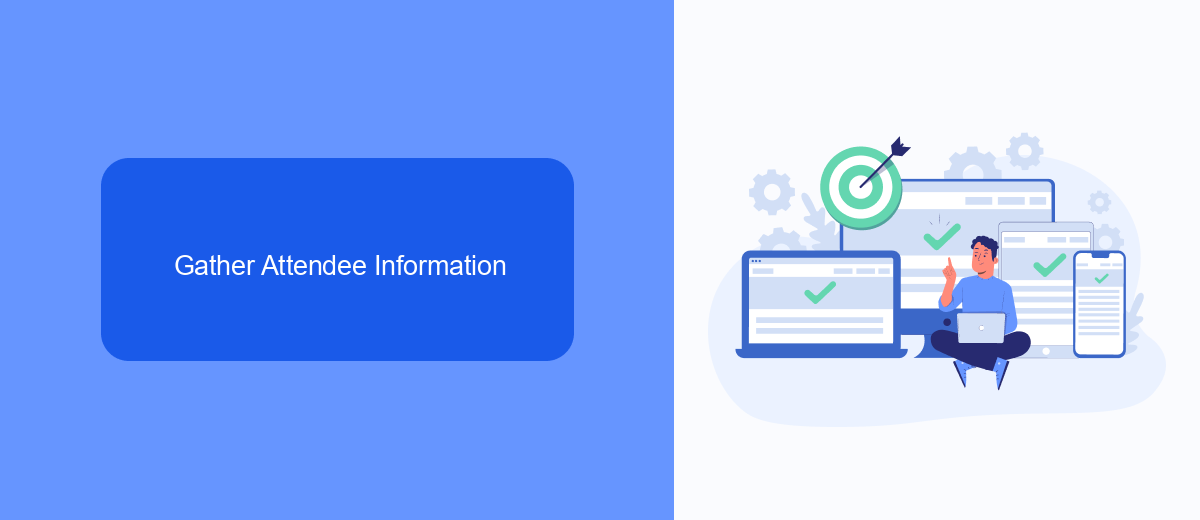
To effectively gather attendee information from your Facebook event ads, it's crucial to set up a seamless process for capturing and organizing data. Start by ensuring your Facebook event is linked to a form that collects essential details such as names, email addresses, and any specific preferences or questions attendees might have. This form can be integrated directly into your Facebook ad campaign, making it easy for potential attendees to provide their information without leaving the platform.
For a more streamlined approach, consider using integration services like SaveMyLeads. SaveMyLeads allows you to automatically transfer the collected data from your Facebook forms to your preferred CRM or email marketing tools. This not only saves time but also reduces the risk of manual errors. By automating the data collection process, you can focus more on engaging with your potential attendees and less on administrative tasks, ensuring a smoother and more efficient event planning experience.
Use SaveMyLeads to Automate Data Collection
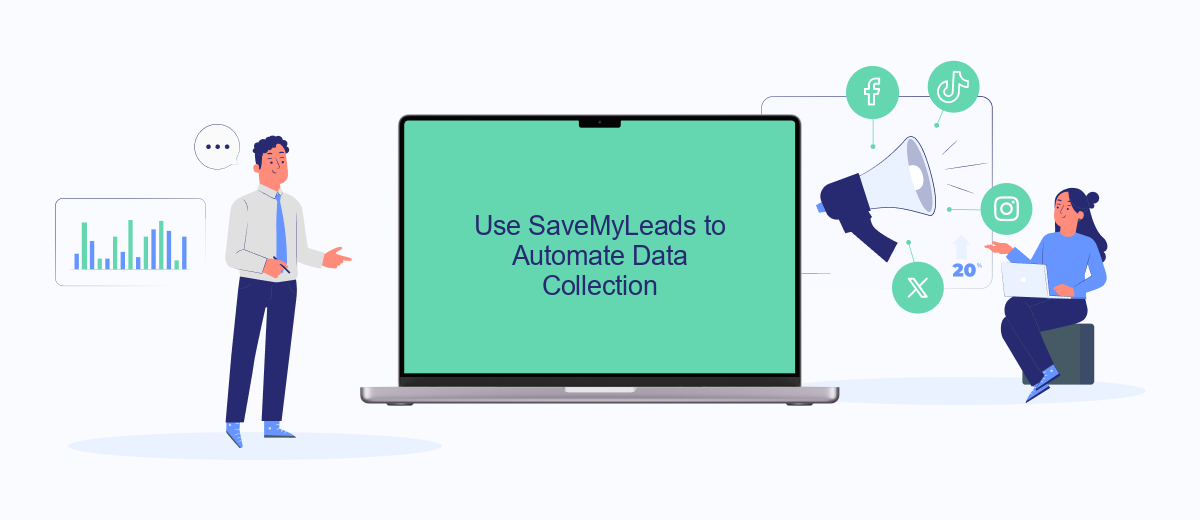
Using SaveMyLeads, you can automate the data collection process from your Facebook event ads, ensuring you never miss a response. This tool allows you to integrate Facebook Lead Ads with various CRM systems, email marketing platforms, and other applications, streamlining your workflow and improving efficiency.
- Sign up for an account on SaveMyLeads and log in to the dashboard.
- Connect your Facebook account and grant the necessary permissions to access your event ads data.
- Select the CRM or application you want to integrate with and follow the setup instructions.
- Map the data fields from your Facebook event ads to the corresponding fields in your chosen application.
- Activate the integration and start automatically collecting responses from your event ads.
By automating data collection with SaveMyLeads, you can focus more on engaging with your audience and less on manual data entry. This not only saves time but also reduces the risk of errors, ensuring that your marketing efforts are as effective as possible.
Analyze and Report on Results
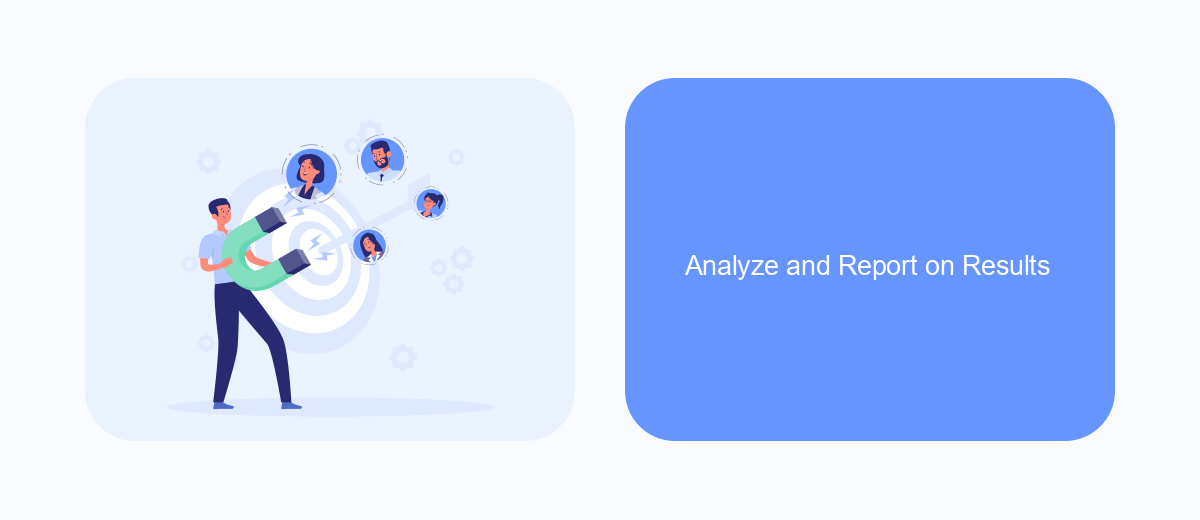
Once your event ad campaign on Facebook has concluded, it's essential to analyze the results to understand its effectiveness. Start by navigating to the Facebook Ads Manager, where you can access detailed metrics about your campaign's performance. Look for key indicators such as reach, engagement, and conversions to gauge how well your ad resonated with your target audience.
To gain deeper insights, consider using Facebook's built-in reporting tools. These tools allow you to customize reports based on specific metrics that matter most to your business objectives. You can also compare the performance of different ads within the same campaign to identify which creatives or targeting strategies worked best.
- Access Facebook Ads Manager
- Review key metrics: reach, engagement, conversions
- Use Facebook's reporting tools for customized insights
- Compare performance of different ads within the campaign
For a more streamlined approach to analyzing and reporting, integrate SaveMyLeads with your Facebook Ads account. SaveMyLeads automatically collects and organizes your ad data, providing you with real-time insights and easy-to-understand reports. This integration helps you save time and make more informed decisions for future campaigns.
Follow Up with Attendees
Once your event has concluded, it's crucial to follow up with attendees to maintain engagement and gather valuable feedback. Start by sending a personalized thank-you message to all participants, expressing your gratitude for their attendance. This can be done through Facebook Messenger or email, depending on the contact information you have collected. Including a brief survey in your message can help you understand what went well and identify areas for improvement for future events.
To streamline this process, consider using integration services like SaveMyLeads, which can automatically sync attendee information from your Facebook event to your CRM or email marketing platform. This allows you to easily segment your audience and tailor your follow-up messages accordingly. SaveMyLeads can also help you set up automated workflows to send timely reminders, updates, and post-event content, ensuring that your attendees remain engaged and informed about your upcoming events.


FAQ
How do I access responses from my event ads on Facebook?
Can I export the responses from my event ads?
How can I automate the process of collecting responses from Facebook event ads?
Is there a way to receive real-time notifications for responses to my event ads?
What information can I see from the responses to my event ads?
Personalized responses to new clients from Facebook/Instagram. Receiving data on new orders in real time. Prompt delivery of information to all employees who are involved in lead processing. All this can be done automatically. With the SaveMyLeads service, you will be able to easily create integrations for Facebook Lead Ads and implement automation. Set up the integration once and let it do the chores every day.
