In today's digital age, Facebook remains a dominant platform for businesses to reach their target audience through paid advertisements. Whether you're a marketer looking to analyze competitors or a curious user wanting to understand ad strategies, learning how to view paid ads on Facebook can provide valuable insights. This guide will walk you through the steps to access and analyze these ads effectively.
Understanding Facebook Ads and Their Visibility
Facebook Ads are a powerful tool for businesses to reach their target audience on the platform. These advertisements can appear in various formats and placements, making them a versatile option for marketers. Understanding how these ads work and how they are displayed is crucial for both advertisers and users who wish to manage their ad experience effectively.
- News Feed Ads: These appear directly in a user's news feed, blending in with regular posts.
- Right Column Ads: Displayed on the right side of the desktop interface, these are more traditional ad placements.
- Story Ads: Full-screen ads that appear between stories, offering an immersive experience.
- Marketplace Ads: Specifically targeted to users browsing the Facebook Marketplace.
- Video Ads: These can appear in-stream or as standalone posts, engaging users with multimedia content.
The visibility of Facebook Ads is influenced by various factors, including user behavior, preferences, and the advertiser's targeting settings. Facebook's algorithm uses these elements to determine which ads are shown to which users, ensuring a personalized advertising experience. By understanding these dynamics, users can better navigate their ad interactions, while advertisers can optimize their campaigns for greater effectiveness.
Accessing Facebook's Ad Library
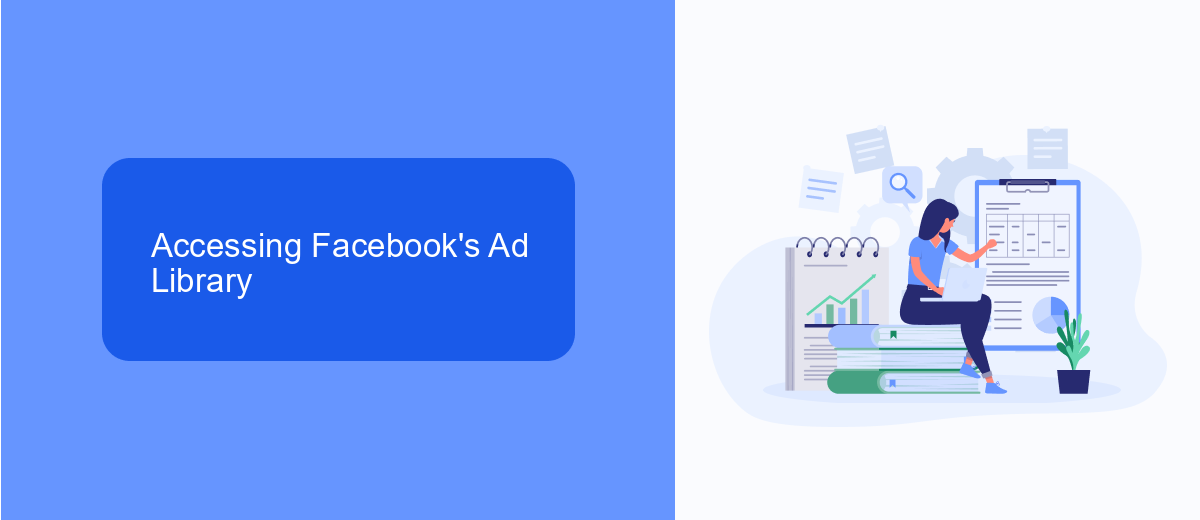
To explore Facebook's Ad Library, start by visiting the official Facebook Ad Library website. This platform provides a comprehensive view of all active ads running across Facebook's ecosystem, including Instagram. Simply enter a keyword, advertiser name, or other relevant criteria in the search bar to find specific ads. The Ad Library is designed to offer transparency, allowing users to see the details of each ad, such as the date it was launched, the platform it's running on, and the ad's content. This tool is essential for marketers, researchers, and anyone interested in understanding advertising trends and strategies on Facebook.
For those looking to streamline their ad analysis and integration with other marketing tools, services like SaveMyLeads can be invaluable. SaveMyLeads automates the transfer of leads from Facebook ads to your CRM or email marketing services, ensuring that you make the most of your advertising efforts. By integrating platforms seamlessly, SaveMyLeads helps businesses focus on strategy rather than manual data entry. Utilizing such services not only enhances efficiency but also provides a more cohesive approach to managing and analyzing ad performance.
Refining Your Search in the Ad Library
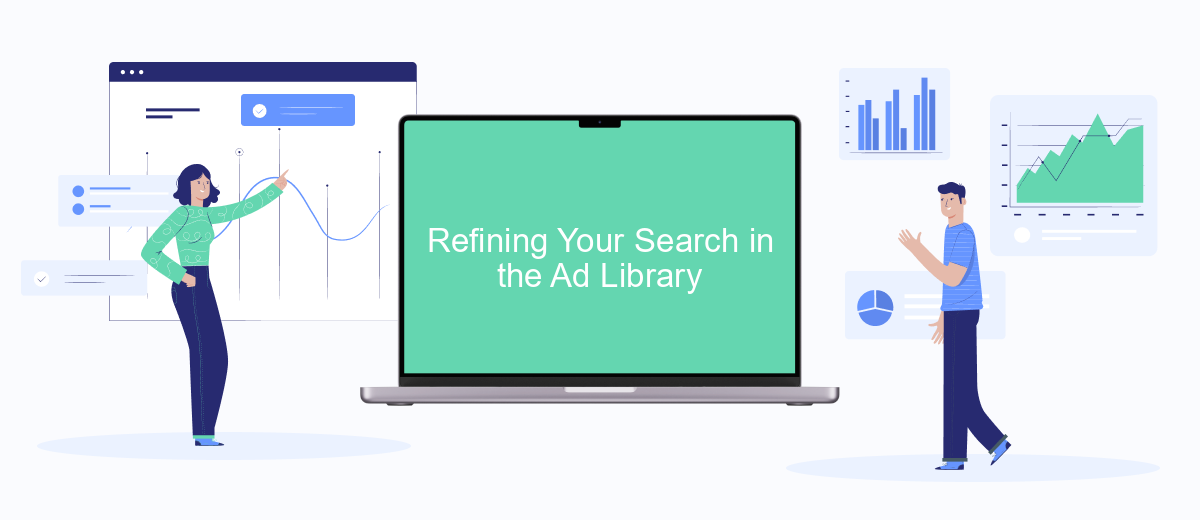
The Facebook Ad Library is a powerful tool for exploring paid advertisements, but to make the most of it, refining your search is essential. By narrowing down your search criteria, you can find the most relevant ads quickly and efficiently. Start by identifying the specific information you want, such as ads from a particular advertiser, within a specific date range, or targeting a certain demographic.
- Use the search bar to enter keywords related to the ads you are interested in. This could include brand names, product types, or campaign themes.
- Filter by location to see ads targeted to specific regions or countries. This can be particularly useful for understanding local marketing strategies.
- Select the ad type to focus on specific formats like video, carousel, or image ads, depending on your interest or research needs.
- Adjust the date range to view ads from a particular time frame, helping you analyze trends or seasonal campaigns.
By applying these filters, you can streamline your search process and gain deeper insights into how businesses use Facebook ads to reach their audiences. This targeted approach not only saves time but also enhances the quality of information you gather from the Ad Library.
Analyzing Competitor Ads
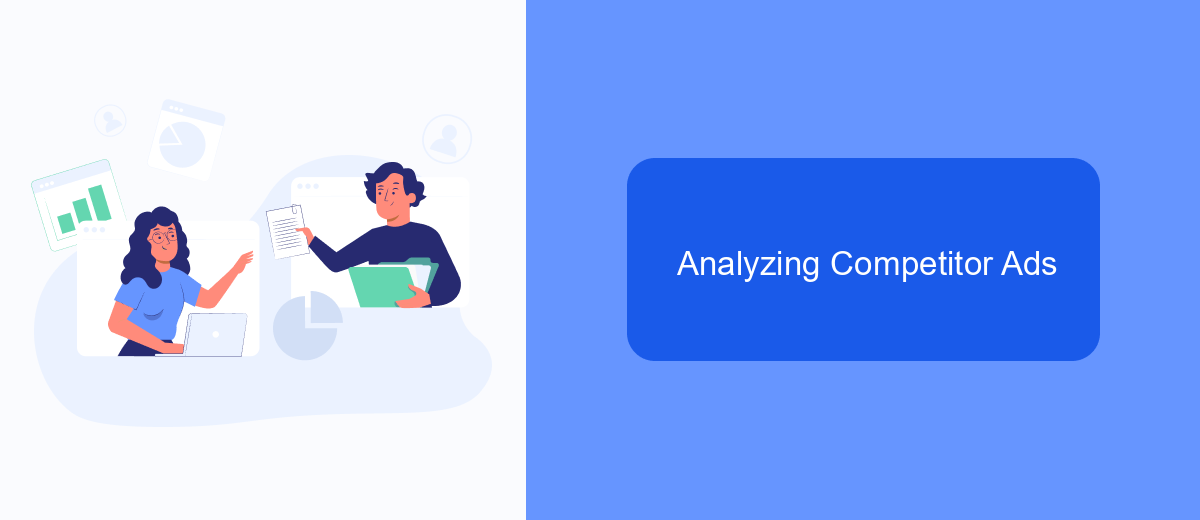
Understanding how your competitors are utilizing Facebook ads can offer valuable insights into their marketing strategies and help refine your own approach. By analyzing competitor ads, you can identify trends, discover new targeting options, and uncover creative tactics that resonate with audiences.
To effectively analyze competitor ads, start by identifying your key competitors and reviewing their ad content regularly. Pay attention to the types of products or services they are promoting, their ad formats, and the messaging they use. This will provide a comprehensive view of their advertising strategy and highlight areas where you can differentiate yourself.
- Monitor the frequency and timing of their ads to understand their advertising schedule.
- Evaluate the engagement metrics such as likes, comments, and shares to gauge audience response.
- Analyze the visual elements, including images and videos, for design inspiration.
- Take note of any special offers or promotions they frequently use.
By systematically analyzing competitor ads, you can gain a competitive edge in the market. This process not only helps in understanding what works well but also inspires innovation in your own campaigns, ultimately leading to more effective and targeted advertising efforts on Facebook.


Utilizing Third-Party Tools for Paid Ad Insights
Third-party tools can be a valuable asset for gaining insights into paid ads on Facebook. These tools often provide advanced analytics, enabling users to track ad performance, audience engagement, and conversion metrics more effectively than Facebook's native tools alone. By leveraging these insights, businesses can optimize their ad strategies, allocate budgets more efficiently, and ultimately achieve better results from their campaigns. Many of these tools offer features such as competitor analysis and trend tracking, which can provide a broader understanding of the market landscape.
Integrating third-party tools with Facebook can streamline data collection and reporting processes. Services like SaveMyLeads facilitate seamless integration by automating data transfers between Facebook and various analytics platforms. This not only saves time but also ensures that businesses have access to real-time data, allowing for quicker decision-making. By utilizing these integrations, companies can focus on strategic planning and execution rather than getting bogged down by manual data management tasks. Overall, third-party tools and integrations play a crucial role in enhancing the effectiveness of paid ad campaigns on Facebook.
FAQ
How can I find paid ads on Facebook?
Can I see who is targeting me with ads on Facebook?
Is there a way to track the performance of Facebook ads?
How can I automate the process of collecting data from Facebook ads?
Can I see ads from specific competitors on Facebook?
You probably know that the speed of leads processing directly affects the conversion and customer loyalty. Do you want to receive real-time information about new orders from Facebook and Instagram in order to respond to them as quickly as possible? Use the SaveMyLeads online connector. Link your Facebook advertising account to the messenger so that employees receive notifications about new leads. Create an integration with the SMS service so that a welcome message is sent to each new customer. Adding leads to a CRM system, contacts to mailing lists, tasks to project management programs – all this and much more can be automated using SaveMyLeads. Set up integrations, get rid of routine operations and focus on the really important tasks.
