In today's digital age, understanding how businesses market themselves on social media can offer valuable insights. Facebook, being one of the largest advertising platforms, provides a unique opportunity to analyze competitors' strategies. This article will guide you through the steps to view others' Facebook ads, helping you stay informed about market trends and potentially enhancing your own advertising approach.
Understanding Facebook's Ad Transparency Tools
Facebook has made significant strides in enhancing ad transparency, providing users with tools to understand and manage the ads they see. These tools aim to offer insights into why specific ads appear on your feed and who is behind them. By leveraging these features, users can gain a clearer perspective on the advertising ecosystem and make informed decisions about their online engagement.
- Ad Library: A searchable database where you can view all active ads running across Facebook and Instagram. It provides details about the ad, including its format and reach.
- Why Am I Seeing This Ad? This feature explains why an ad is targeted at you, highlighting factors like demographics, interests, or previous online behavior.
- Ad Preferences: Allows you to manage your ad experience by adjusting the interests and information Facebook uses to show you ads.
By utilizing these tools, users not only gain transparency into the advertisements they encounter but also have the ability to control and customize their ad experience. This empowers individuals to engage with content that is more relevant and aligned with their preferences, enhancing their overall social media experience.
Using the Facebook Ad Library
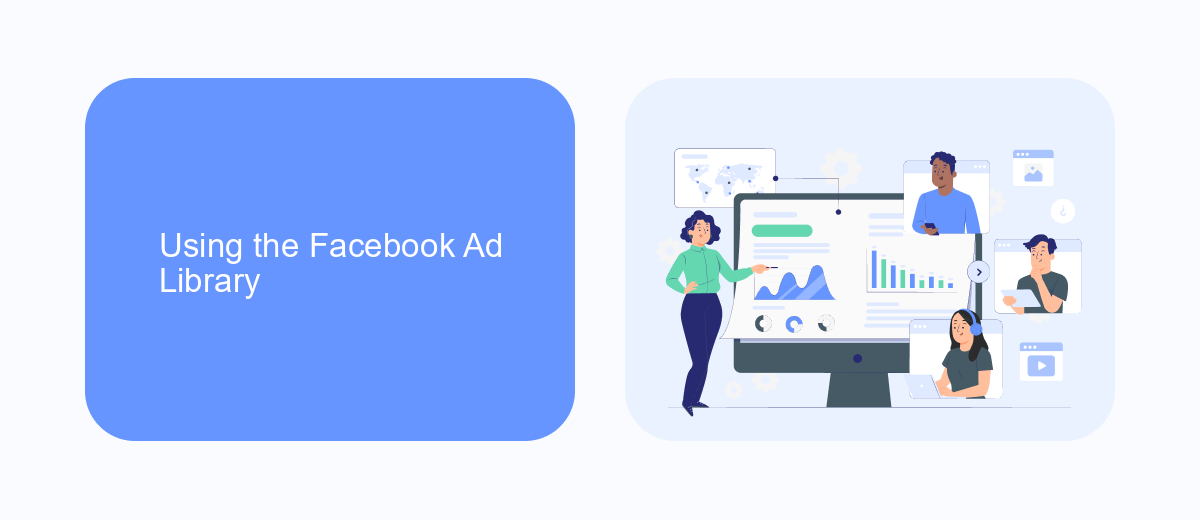
The Facebook Ad Library is a powerful tool designed to provide transparency and insight into the ads running across Facebook's platforms. To access it, simply visit the Facebook Ad Library website and select the country and category of ads you're interested in. You can search for specific advertisers or browse through various categories to see the ads currently active. This tool is especially useful for marketers and businesses looking to analyze competitors' advertising strategies or gain inspiration for their campaigns.
Once you've accessed the Ad Library, you can view details about each ad, such as its start date, platform, and variations. This information can help you understand the ad's reach and effectiveness. While the Ad Library provides a wealth of data, integrating it with other marketing tools can further enhance your ad strategy. Services like SaveMyLeads can automate data collection from Facebook ads, allowing you to seamlessly transfer insights into your CRM or marketing platforms, thus optimizing your ad management process.
Exploring the 'Info' and 'Why am I seeing this ad?' Feature
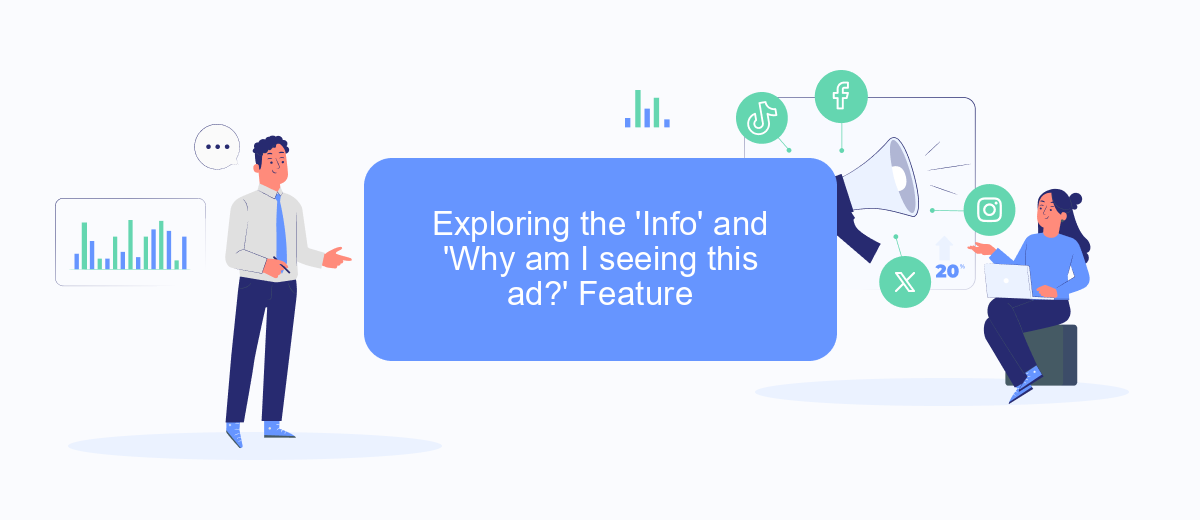
Facebook provides users with tools to understand why they are seeing specific ads, enhancing transparency and user control. By exploring the 'Info' and 'Why am I seeing this ad?' feature, users can gain insights into the criteria advertisers use to reach them. This feature is designed to clarify the connection between user activity and ad targeting, empowering users to manage their ad preferences more effectively.
- Click on the three dots in the top right corner of the ad.
- Select 'Why am I seeing this ad?' from the dropdown menu.
- Review the information provided about the targeting criteria used for the ad.
- Access 'Ad Preferences' to adjust your settings and control the types of ads you see.
Understanding these features not only provides clarity on ad targeting but also offers users the opportunity to tailor their ad experience. By utilizing these tools, users can ensure their Facebook experience aligns more closely with their interests and privacy preferences. This increased transparency fosters a more informed and personalized interaction with the platform.
Leveraging Third-Party Tools for Competitive Analysis
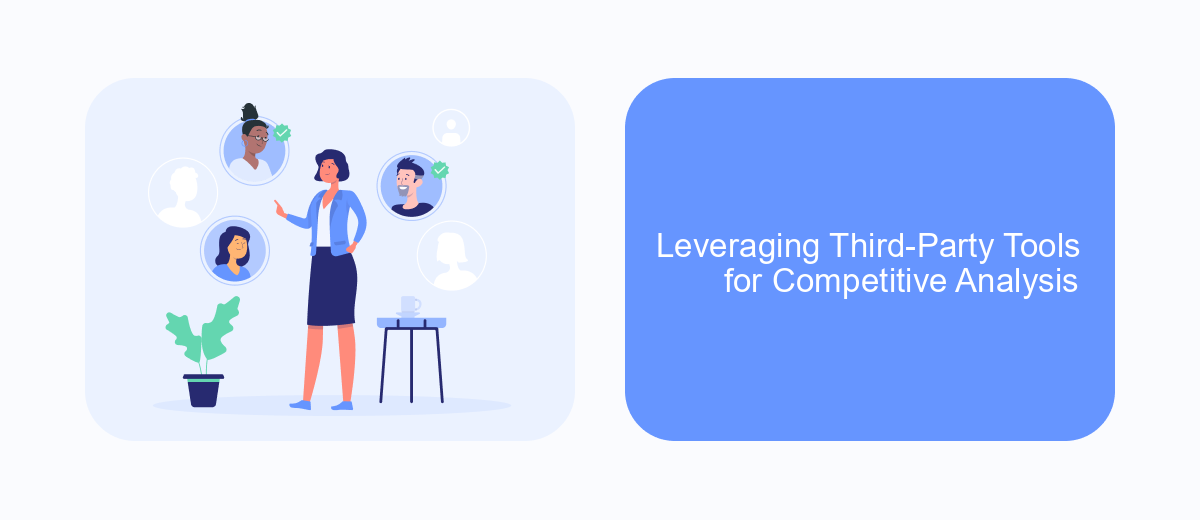
In today's digital age, gaining insights into competitors' advertising strategies can provide a significant advantage. Third-party tools offer a practical solution for businesses looking to analyze and understand the Facebook ads landscape. These tools can help you uncover the strategies your competitors are employing, allowing you to refine your own marketing approach.
By leveraging these tools, you can access a wealth of data that Facebook's native platform might not readily provide. This includes information on ad performance, audience targeting, and creative elements. Such insights can be invaluable for crafting more effective ad campaigns that resonate with your target audience.
- AdSpy: Offers a comprehensive database of Facebook ads, allowing you to search by keyword, advertiser, or domain.
- SocialPeta: Provides detailed analytics on ad performance and creative trends across various industries.
- BigSpy: Allows you to monitor competitors' ad strategies and discover successful ad creatives.
Utilizing these tools can streamline your competitive analysis efforts, saving you time and resources. By understanding what works for others in your industry, you can make informed decisions and optimize your advertising strategy to achieve better results on Facebook.


Analyzing Competitors' Ads for Inspiration and Strategy
Analyzing competitors' Facebook ads can provide valuable insights and inspiration for your own advertising strategy. By examining the creative elements, messaging, and targeting used by successful brands, you can identify trends and techniques that resonate with your target audience. Start by observing the design, tone, and call-to-action in these ads. Consider what makes them engaging and how they align with the brand's overall image. This analysis can help you refine your own ad content to better capture attention and drive engagement.
In addition to creative elements, understanding the strategic approach of competitors is crucial. Look into the frequency and timing of their ads, as well as the platforms they utilize. Tools like Facebook's Ad Library can be instrumental in this research. For those looking to streamline and automate their ad management, services like SaveMyLeads can be beneficial. They offer integration solutions that connect various marketing tools, allowing for efficient data flow and enhanced campaign management. By leveraging these insights and tools, you can develop a more informed and effective advertising strategy.
FAQ
How can I see the ads that a specific Facebook page is running?
Is it possible to see the targeting options used for Facebook ads?
Can I view historical ads that are no longer active?
How can I automate the tracking of competitors' Facebook ads?
Is there a way to see how much a company is spending on Facebook ads?
If you use Facebook Lead Ads, then you should know what it means to regularly download CSV files and transfer data to various support services. How many times a day do you check for new leads in your ad account? How often do you transfer data to a CRM system, task manager, email service or Google Sheets? Try using the SaveMyLeads online connector. This is a no-code tool with which anyone can set up integrations for Facebook. Spend just a few minutes and you will receive real-time notifications in the messenger about new leads. Another 5-10 minutes of work in SML, and the data from the FB advertising account will be automatically transferred to the CRM system or Email service. The SaveMyLeads system will do the routine work for you, and you will surely like it.
