In today's digital age, understanding how businesses leverage social media advertising can offer valuable insights. Whether you're a marketer looking to stay ahead of the competition or simply curious about the ads others are running, learning to see other people's Facebook ads is a useful skill. This guide will walk you through the steps to uncover these ads effortlessly.
How to View Ads
Viewing ads on Facebook can provide valuable insights into competitors' strategies and current market trends. Facebook's Ad Library is a powerful tool that allows you to see all the ads running across Facebook's platforms. To access this feature, follow these simple steps:
- Go to the Facebook Ad Library at https://www.facebook.com/ads/library.
- Select the country where you want to view ads.
- Type in the name of the page or keywords related to the ads you are interested in.
- Click on the search icon to view the ads.
For businesses looking to streamline their ad management and integration processes, SaveMyLeads offers an excellent solution. This service helps automate the integration of Facebook lead ads with various CRM systems, email marketing tools, and other business applications, ensuring that you never miss a lead and can efficiently manage your ad campaigns.
Use Chrome Extension
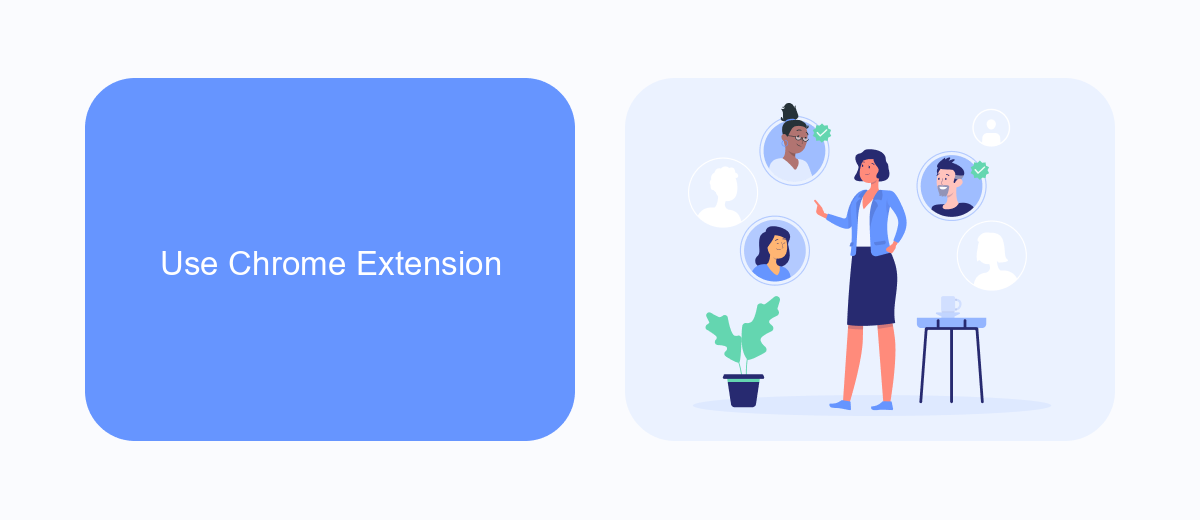
To see other people's Facebook ads using a Chrome extension, start by downloading and installing the appropriate extension from the Chrome Web Store. One popular choice is the Facebook Ad Library extension, which provides a user-friendly interface to browse ads. After installation, open Facebook and navigate to the page or profile whose ads you want to view. The extension will display a list of active ads, allowing you to analyze their content, targeting, and engagement.
For those looking to streamline their ad monitoring process, integrating with services like SaveMyLeads can be highly beneficial. SaveMyLeads offers automated workflows that can collect and organize ad data, making it easier to track performance and gather insights. By setting up these integrations, you can save time and ensure that you never miss important updates or trends in your competitors' advertising strategies.
Use Facebook Ad Library

Facebook Ad Library is a powerful tool that allows you to view ads running across Facebook's platforms. This feature is particularly useful for marketers, researchers, and anyone interested in understanding advertising trends. By using the Ad Library, you can gain insights into your competitors' strategies and see what kind of content resonates with audiences.
- Visit the Facebook Ad Library website.
- Select the country and ad category you are interested in.
- Enter the name of the page or keyword related to the ads you want to see.
- Browse through the list of active and inactive ads to gather insights.
For those looking to streamline their ad monitoring and integrate this data with other tools, services like SaveMyLeads can be incredibly useful. SaveMyLeads allows you to automate the process of collecting and analyzing ad data, making it easier to keep track of your competitors' advertising efforts and adjust your strategies accordingly. With these tools, staying ahead in the competitive world of digital marketing becomes much more manageable.
Use SaveMyLeads
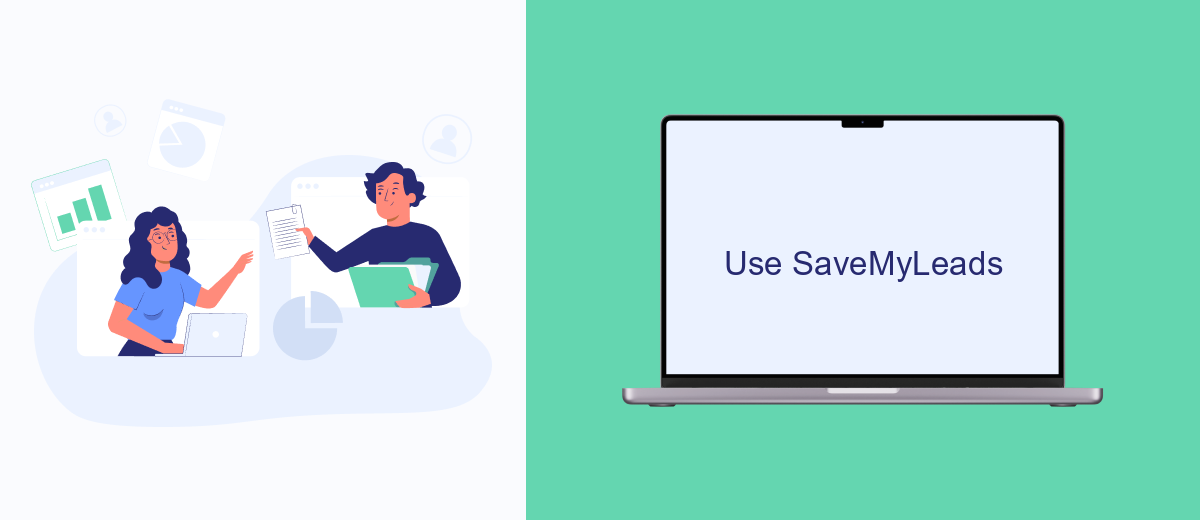
SaveMyLeads is a powerful tool that simplifies the process of monitoring and analyzing Facebook ads. With its user-friendly interface, you can effortlessly track the performance of various ad campaigns and gain valuable insights into your competitors' strategies.
To get started with SaveMyLeads, you need to create an account and connect your Facebook ad account. The platform offers seamless integration, allowing you to quickly set up and start receiving data without any technical hassles.
- Create an account on SaveMyLeads.
- Connect your Facebook ad account to SaveMyLeads.
- Set up the parameters for monitoring the ads you are interested in.
- Receive real-time updates and detailed analytics on the performance of these ads.
By using SaveMyLeads, you can stay ahead of the competition by understanding what works best in your industry. The platform's comprehensive analytics and easy-to-use interface make it an essential tool for anyone looking to optimize their Facebook ad strategy.
Inspect Page Source
One way to see other people's Facebook ads is by inspecting the page source. To do this, open the Facebook page where the ad is displayed and right-click anywhere on the page. Select "View Page Source" or "Inspect" from the context menu. This will open the page's HTML code in a new tab or a side panel. Use the search function (usually Ctrl+F or Command+F) to find specific keywords related to ads, such as "sponsored" or "ad." This method allows you to see the underlying structure of the page and identify elements related to advertisements.
For those looking to streamline their ad management and integration processes, services like SaveMyLeads can be invaluable. SaveMyLeads offers automated solutions to connect various platforms, ensuring that your leads are captured and managed efficiently. By using such a service, you can focus on analyzing and optimizing your ads rather than getting bogged down with manual data entry and integration tasks. This can help you stay ahead in your advertising efforts and make more informed decisions based on the data you collect.
- Automate the work with leads from the Facebook advertising account
- Empower with integrations and instant transfer of leads
- Don't spend money on developers or integrators
- Save time by automating routine tasks
FAQ
How can I see the ads that other people are running on Facebook?
Is it possible to see the targeting details of Facebook ads?
Can I track the performance of other people's Facebook ads?
Is there a way to get notified when a competitor launches a new ad campaign?
Can I see ads that are no longer active on Facebook?
Would you like your employees to receive real-time data on new Facebook leads, and automatically send a welcome email or SMS to users who have responded to your social media ad? All this and more can be implemented using the SaveMyLeads system. Connect the necessary services to your Facebook advertising account and automate data transfer and routine work. Let your employees focus on what really matters, rather than wasting time manually transferring data or sending out template emails.

