Curious about what ads your competitors are running on Facebook? Knowing how to see other Facebook ads can provide valuable insights for your marketing strategy. This guide will walk you through the steps to access and analyze ads from any Facebook page, helping you stay ahead in the competitive digital landscape. Read on to discover the secrets of effective ad spying.
Get Ad Library Access
To access the Facebook Ad Library, you'll need to follow a few simple steps. This tool allows you to view ads currently running across Facebook's platforms, providing valuable insights into your competitors' strategies.
- Go to the Facebook Ad Library website.
- Select the country you are interested in.
- Choose the category of ads you want to see, such as "All Ads" or "Issues, Elections or Politics."
- Enter keywords related to the ads you want to find.
- Click the search button to view the ads.
For businesses looking to streamline their ad management and integrate Facebook Ad Library insights with other tools, SaveMyLeads offers a convenient solution. This service automates data transfer between Facebook and various CRM systems, email marketing platforms, and other business tools, ensuring you can efficiently manage and analyze your ad performance.
Use Third-Party Tools Like SaveMyLeads
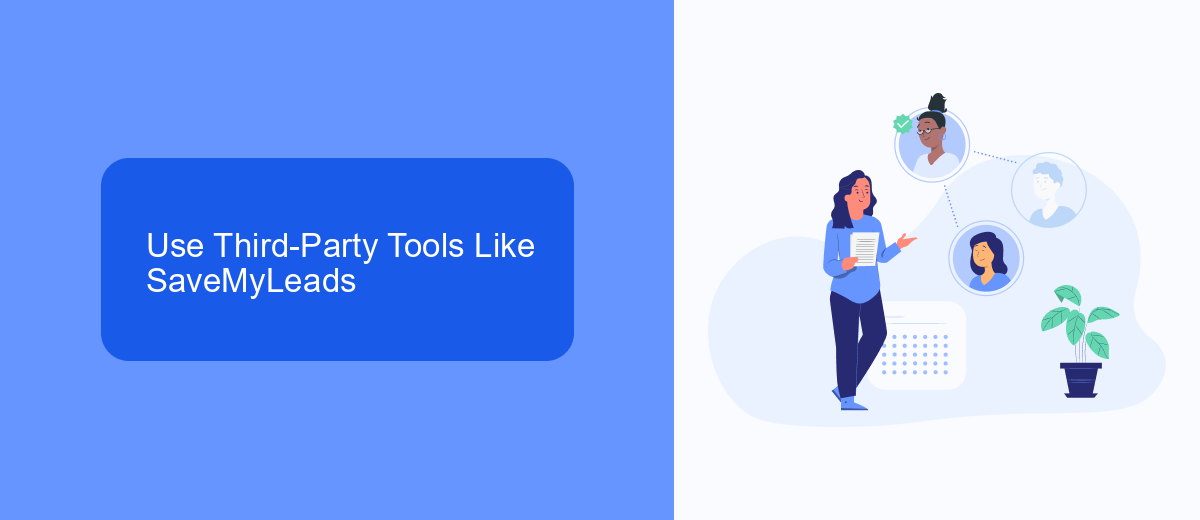
One way to see other Facebook ads is by using third-party tools like SaveMyLeads. SaveMyLeads is a powerful platform that allows you to automate data transfer between Facebook and other applications. By setting up integrations, you can collect and analyze data from various Facebook ad campaigns, gaining insights into what ads are being run by different businesses.
Using SaveMyLeads is straightforward. First, you need to sign up for an account and connect your Facebook ad account to the platform. Once connected, you can choose from a variety of integrations to pull in data from Facebook ads. This data can then be analyzed to understand ad performance, audience targeting, and creative strategies. By leveraging the capabilities of SaveMyLeads, you can streamline your workflow and gain a competitive edge in your advertising efforts.
Check Competitors' Pages

One effective way to stay ahead in digital marketing is by keeping an eye on your competitors' Facebook ads. This can provide valuable insights into their strategies and help you refine your own campaigns. Here's a step-by-step guide to checking your competitors' Facebook pages for ads.
- Go to the Facebook page of the competitor you want to monitor.
- Scroll down to the "Page Transparency" section, usually located on the right side of the page.
- Click on "See All" to view more details about the page.
- Under the "Ads From This Page" section, click on "Go to Ad Library."
- Browse through the ads to gather insights on their content, targeting, and strategies.
For a more streamlined approach, consider using services like SaveMyLeads. This platform can automate the process of gathering data from Facebook Ads, allowing you to integrate and analyze it seamlessly. By leveraging such tools, you can save time and focus more on crafting effective marketing strategies based on the insights you gather.
Analyze Websites and Apps
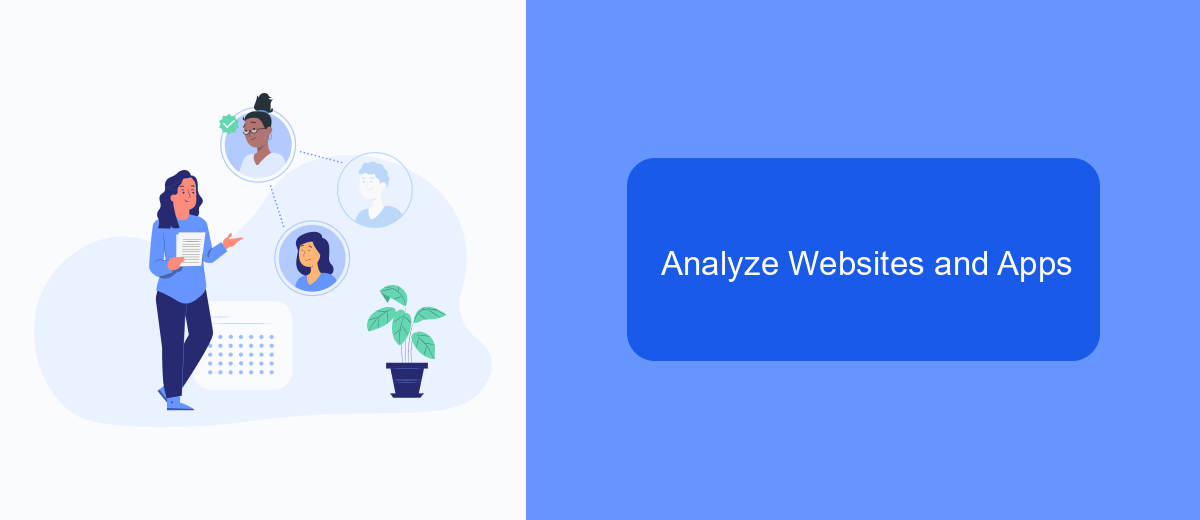
One effective way to see other Facebook ads is by analyzing websites and apps that are connected to Facebook. Many businesses integrate their websites and apps with Facebook to track user interactions and optimize their ad campaigns. By understanding how these integrations work, you can gain insights into the ads being served to different audiences.
To start, you can use tools that monitor web traffic and app activity. These tools help you see which Facebook ads are being triggered by specific user actions on websites and apps. By analyzing this data, you can identify patterns and strategies used by competitors in your industry.
- SaveMyLeads: This service allows you to integrate various platforms with Facebook, automating data transfer and helping you track ad performance.
- Google Analytics: Use this tool to monitor web traffic and see how Facebook ads are driving visitors to different pages.
- App Annie: This app analytics platform provides insights into how Facebook ads are performing within mobile apps.
By leveraging these tools, you can gather valuable data on Facebook ad performance across different websites and apps. This information can help you refine your own ad strategies, ensuring you reach your target audience more effectively.
Monitor Social Media Mentions
Monitoring social media mentions is an essential strategy for gaining insights into your competitors' advertising tactics on Facebook. By keeping an eye on what people are saying about their ads, you can identify trends, understand audience reactions, and even spot new opportunities for your own campaigns. One effective way to do this is by using social listening tools that track mentions and keywords related to your competitors. These tools can help you gather valuable data and stay ahead of the curve.
For a more streamlined approach, consider using integration services like SaveMyLeads. This platform allows you to connect various social media monitoring tools and automate the process of collecting and analyzing mentions. With SaveMyLeads, you can set up custom triggers and actions to receive real-time notifications whenever your competitors are mentioned. This enables you to react quickly and adjust your strategies based on the latest insights, ensuring that you remain competitive in the ever-evolving landscape of Facebook advertising.
- Automate the work with leads from the Facebook advertising account
- Empower with integrations and instant transfer of leads
- Don't spend money on developers or integrators
- Save time by automating routine tasks
FAQ
How can I see the ads that other businesses are running on Facebook?
Can I see the targeting details of these ads?
Is there a way to automate the monitoring of competitors' ads on Facebook?
Can I see the performance metrics of ads in the Facebook Ad Library?
Do I need a Facebook account to access the Facebook Ad Library?
Personalized responses to new clients from Facebook/Instagram. Receiving data on new orders in real time. Prompt delivery of information to all employees who are involved in lead processing. All this can be done automatically. With the SaveMyLeads service, you will be able to easily create integrations for Facebook Lead Ads and implement automation. Set up the integration once and let it do the chores every day.

