In today's competitive digital landscape, understanding how other companies craft their Facebook ads can provide invaluable insights for your own marketing strategies. Whether you aim to analyze competitors or draw inspiration for your next campaign, knowing how to view these ads is crucial. This guide will walk you through the steps to easily access and review other companies' Facebook advertisements.
Open Facebook Ads Library
To view ads from other companies on Facebook, the first step is to access the Facebook Ads Library. This powerful tool allows you to search and view ads that are currently running across Facebook's platforms. It provides transparency and helps you analyze competitors' strategies.
- Go to the Facebook Ads Library website.
- Select the region you are interested in.
- Type the name of the company or keyword in the search bar.
- Browse through the list of ads to gather insights.
For those looking to integrate this data into their marketing systems, services like SaveMyLeads can be incredibly useful. SaveMyLeads allows you to automate the collection and organization of leads from Facebook ads, streamlining your workflow and enhancing your marketing efforts. By using such services, you can efficiently manage and utilize the data from the Facebook Ads Library to optimize your advertising strategies.
Use Third-Party Tools (e.g. SaveMyLeads)

Third-party tools like SaveMyLeads can significantly streamline the process of viewing other companies' Facebook ads. SaveMyLeads is a powerful service that automates data transfer from Facebook Lead Ads to various CRM systems, email marketing tools, and other applications. By leveraging such tools, businesses can effortlessly capture and analyze competitor ads, gaining valuable insights into their advertising strategies and performance metrics.
To get started with SaveMyLeads, you need to create an account and connect it to your Facebook account. Once connected, you can set up integrations to automatically collect and organize ad data. These integrations can be customized to meet specific business needs, ensuring that you receive relevant information in real-time. By utilizing SaveMyLeads, you not only save time but also enhance your marketing efforts by learning from the competition and making data-driven decisions.
Install Browser Extensions
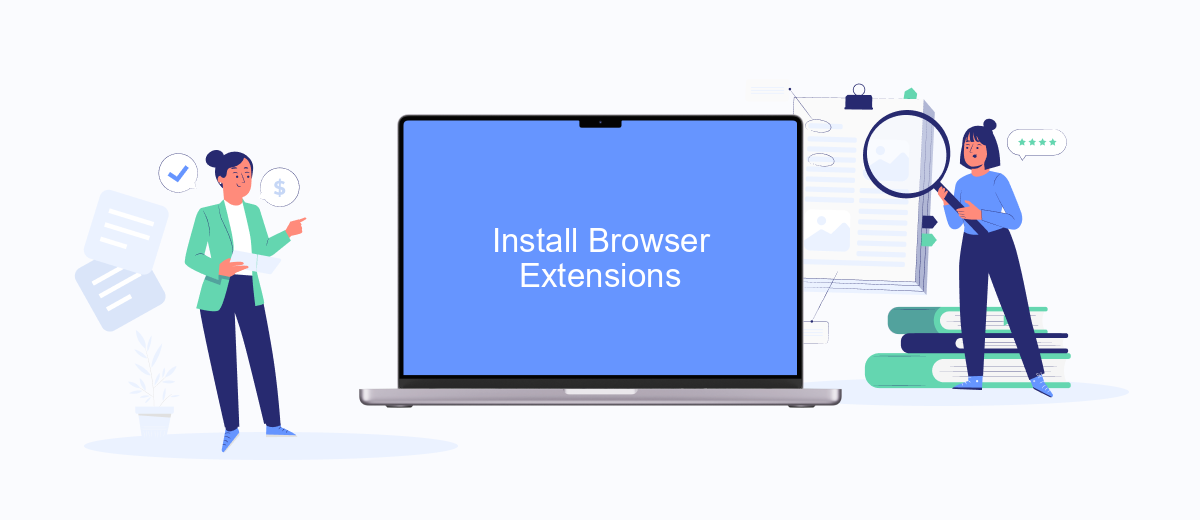
To get started with viewing other companies' Facebook ads, you can install browser extensions designed for this purpose. These extensions allow you to easily access and analyze the ads that different businesses are running on the platform. Below are the steps to install and use these extensions effectively:
- Open your web browser and go to the browser's extension store (e.g., Chrome Web Store).
- Search for an extension specifically designed for viewing Facebook ads, such as "Ad Library Viewer" or "Facebook Ad Transparency."
- Click on the extension you want to install and then click the "Add to Chrome" or equivalent button to install it.
- Once installed, open Facebook and navigate to the page of the company whose ads you want to see.
- Click on the extension icon in your browser toolbar to activate it and start viewing the ads.
Using browser extensions is a simple and effective way to see the ads other companies are running on Facebook. For those looking to integrate this data into their marketing strategies, services like SaveMyLeads can help automate and streamline the process, making it easier to manage and analyze ad performance across various platforms.
Follow Competitor Pages and Ads
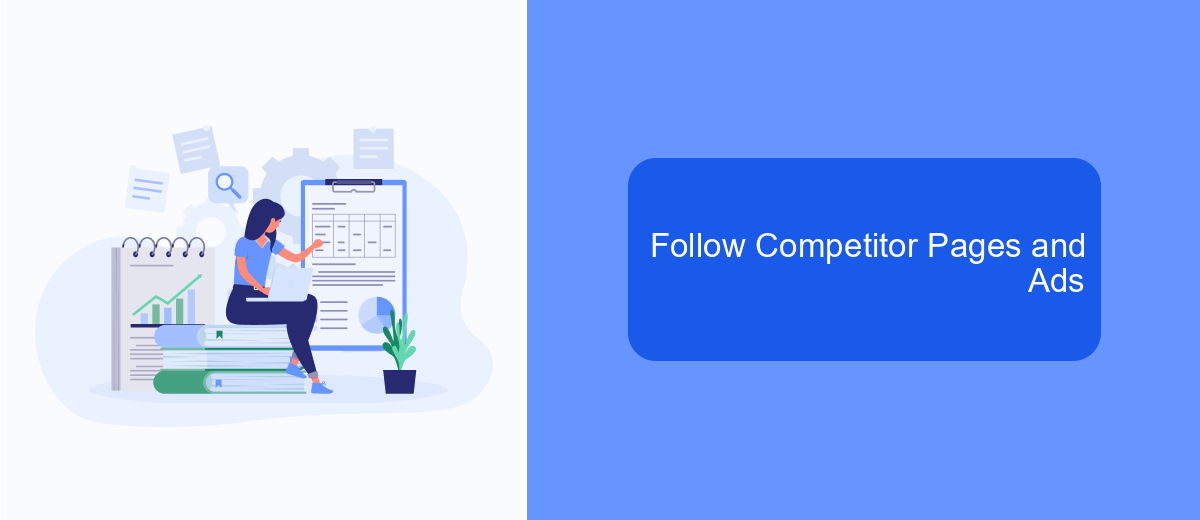
To effectively monitor your competitors' Facebook ads, start by following their pages. This allows you to stay updated on their latest posts, promotions, and advertisements. By keeping an eye on their activity, you can gain valuable insights into their marketing strategies and trends.
Once you follow their pages, engage with their content to understand their audience's preferences and responses. Observing the type of ads they run, the frequency, and the engagement they receive can help you tailor your own campaigns more effectively.
- Navigate to the Facebook page of your competitor.
- Click on the “…” button next to the “Message” button.
- Select “Follow” to start receiving updates from their page.
- Use the Facebook Ad Library to view their active ads.
For a more streamlined approach, consider using integration services like SaveMyLeads. This tool can help you automate the process of tracking competitor ads and gathering data, making it easier to analyze and adapt your marketing strategies. With SaveMyLeads, you can set up alerts and receive real-time updates, ensuring you never miss an important ad from your competitors.
Attend Industry Events
Attending industry events is a valuable strategy for gaining insights into the advertising tactics of other companies, including their Facebook ads. These events often feature keynote speakers, panel discussions, and networking opportunities that can provide you with a wealth of information about the latest trends and strategies in digital marketing. By participating in these events, you can learn firsthand from industry leaders and peers about the tools and techniques they use to create effective Facebook ad campaigns.
Moreover, industry events are an excellent venue for discovering new technologies and services that can enhance your advertising efforts. For instance, services like SaveMyLeads can be particularly useful. SaveMyLeads allows you to automate the process of capturing and managing leads from your Facebook ads, integrating seamlessly with various CRM systems and other marketing tools. By leveraging such services, you can streamline your workflow and gain a competitive edge in your advertising strategies. Attending these events not only keeps you informed but also connects you with resources that can significantly boost your marketing performance.


FAQ
How can I see other companies' Facebook ads?
Is it legal to view other companies' Facebook ads?
Can I see the performance metrics of these ads?
How often are the ads updated in the Facebook Ad Library?
Can I automate the process of tracking competitors' ads?
If you use Facebook Lead Ads, then you should know what it means to regularly download CSV files and transfer data to various support services. How many times a day do you check for new leads in your ad account? How often do you transfer data to a CRM system, task manager, email service or Google Sheets? Try using the SaveMyLeads online connector. This is a no-code tool with which anyone can set up integrations for Facebook. Spend just a few minutes and you will receive real-time notifications in the messenger about new leads. Another 5-10 minutes of work in SML, and the data from the FB advertising account will be automatically transferred to the CRM system or Email service. The SaveMyLeads system will do the routine work for you, and you will surely like it.
