Discovering how to see other ads on Facebook can be a game-changer for marketers, businesses, and curious users alike. This article will guide you through the steps to access and analyze ads from various Facebook pages, helping you gain insights into competitors' strategies and trends. Whether you're looking to improve your own advertising efforts or simply explore, we've got you covered.
Accessing Facebook Ad Library
To access the Facebook Ad Library, start by navigating to the Facebook Ad Library website. This tool allows you to search for and view ads that are currently running across Facebook's platforms. It's a valuable resource for marketers, researchers, and anyone interested in understanding advertising trends.
- Go to the Facebook Ad Library website.
- Select the country you wish to see ads from.
- Type in the name of the page or keyword related to the ads you want to view.
- Click the search icon to display the results.
For those looking to streamline their ad management and integrate various marketing tools, consider using SaveMyLeads. This service simplifies the process of connecting Facebook Ads with other platforms, enabling automated workflows and enhancing your marketing efficiency. By utilizing SaveMyLeads, you can focus more on strategy and less on manual data handling.
Utilizing Third-Party Tools (SaveMyLeads)

SaveMyLeads is a versatile third-party tool designed to streamline the process of viewing and managing Facebook ads. By utilizing SaveMyLeads, you can effortlessly integrate your Facebook account with various CRM systems, email marketing platforms, and other business tools. This integration enables you to automatically collect and analyze data from your Facebook ads, providing you with valuable insights and helping you optimize your advertising strategy.
To get started, sign up for an account on the SaveMyLeads website and connect your Facebook account. Once connected, you can customize the integration settings to suit your business needs. SaveMyLeads offers a user-friendly interface that allows you to set up automated workflows, ensuring that your leads are seamlessly transferred to your preferred platforms. This not only saves time but also enhances the efficiency of your marketing campaigns, allowing you to focus on creating compelling ads and engaging with your audience.
Joining Facebook Ad Group

Joining a Facebook Ad Group can be an effective way to stay updated on the latest advertising trends and strategies. These groups are communities where members share insights, tips, and experiences related to Facebook advertising. To get started, you’ll need to follow a few simple steps.
- Log in to your Facebook account and use the search bar to find ad groups by typing keywords like "Facebook Ads" or "Facebook Advertising."
- Browse through the list of groups and select one that matches your interests and needs. Check the group description and rules before joining.
- Click the "Join Group" button. Some groups may require you to answer a few questions before your request is approved.
- Once accepted, introduce yourself and start engaging with the community by asking questions and sharing your own insights.
For those looking to streamline their ad management process, consider using integration services like SaveMyLeads. This platform helps automate lead generation and integrates seamlessly with Facebook Ads, allowing you to focus more on strategy and less on manual tasks. By joining a Facebook Ad Group and utilizing tools like SaveMyLeads, you can significantly enhance your advertising efforts.
Following Advertisers on Social Media
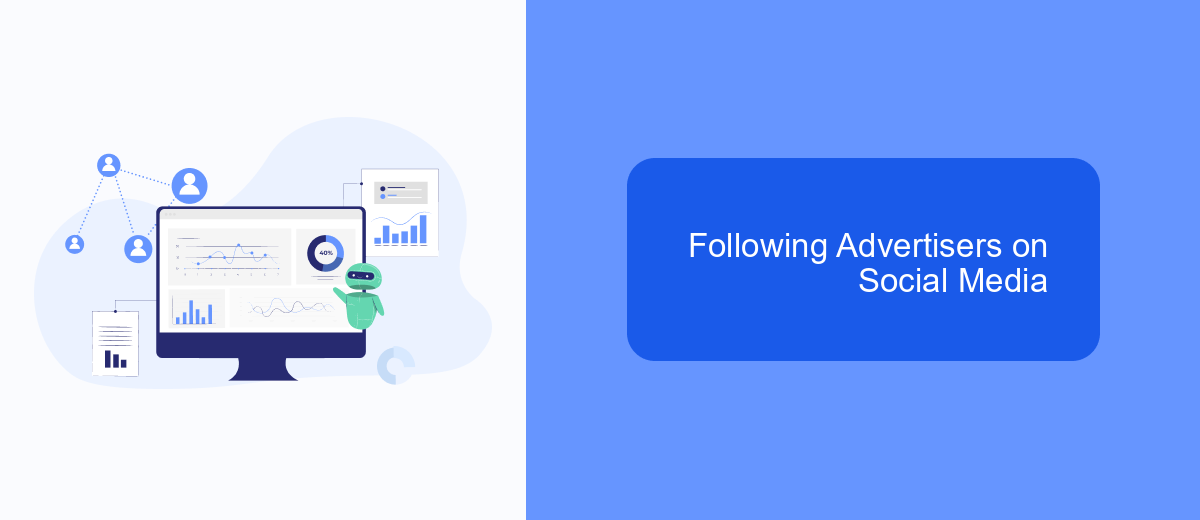
Following advertisers on social media can provide valuable insights into their marketing strategies and help you stay updated with their latest promotions. By keeping an eye on their activities, you can learn from their successes and avoid their mistakes. Social media platforms like Facebook, Instagram, and Twitter offer various ways to follow and interact with advertisers.
One effective method to follow advertisers is by using specialized tools and services that streamline the process. For example, SaveMyLeads is a service that helps you set up integrations to automatically collect and organize data from different social media channels. This way, you can efficiently monitor multiple advertisers without manually tracking each one.
- Follow advertisers' official pages on Facebook and Instagram.
- Subscribe to their email newsletters for direct updates.
- Use SaveMyLeads to automate data collection from social media.
- Engage with their posts to stay on top of their latest campaigns.
By leveraging these methods, you can gain a comprehensive understanding of how different advertisers operate on social media. This knowledge can be invaluable for refining your own advertising strategies and staying competitive in the market.
Monitoring Competitive Advertisers
Monitoring competitive advertisers on Facebook can provide valuable insights into industry trends and marketing strategies. One effective way to keep an eye on your competitors is by using the Facebook Ad Library. This tool allows you to search for ads by keyword, advertiser name, or page, giving you a comprehensive view of the ads your competitors are running. By regularly checking the Ad Library, you can identify patterns in their ad placements, creative strategies, and promotional offers, which can inform your own advertising tactics.
For a more automated approach, consider using integration services like SaveMyLeads. This platform allows you to set up automated workflows that can collect data on your competitors' ads and send it directly to your preferred analytics tools or CRM systems. By leveraging SaveMyLeads, you can streamline the process of monitoring competitive ads, ensuring that you have real-time access to the latest information. This can help you stay ahead of the competition by quickly adapting to new trends and strategies in the market.


FAQ
How can I see the ads that a specific Facebook page is running?
Can I see ads on Facebook without having an account?
How can I use automation to monitor ads from competitors on Facebook?
Is there a way to filter ads by location or category in the Facebook Ad Library?
Can I see historical ads that a page has run on Facebook?
Don't waste another minute manually transferring leads from Facebook to other systems. SaveMyLeads is a simple and effective tool that will allow you to automate this process so that you don't have to spend time on the routine. Try SaveMyLeads features, make sure that this tool will relieve your employees and after 5 minutes of settings your business will start working faster.
