Tired of constant ads disrupting your Facebook experience? You're not alone. Many users seek a cleaner, ad-free browsing environment. In this article, we'll guide you through effective strategies to minimize or completely eliminate ads on Facebook, ensuring a more seamless and enjoyable social media experience. Say goodbye to unwanted interruptions and hello to a clutter-free news feed!
Change Privacy Settings
Adjusting your privacy settings on Facebook can significantly reduce the number of ads you see. By controlling who can see your activity and limiting data sharing with third-party apps, you can create a more personalized and ad-free experience. Here are some steps to help you change your privacy settings:
- Go to your Facebook account settings by clicking the downward arrow at the top right corner and selecting "Settings & Privacy."
- Click on "Privacy" in the left-hand menu.
- Adjust who can see your posts, friend list, and personal information by selecting the appropriate audience (e.g., Friends, Only Me).
- Navigate to "Apps and Websites" to manage and remove third-party apps that have access to your data.
- Consider using services like SaveMyLeads to automate and manage your integrations, ensuring that your data is only shared with trusted sources.
By carefully managing your privacy settings and being selective about which apps you allow access to your data, you can enjoy a more ad-free experience on Facebook. Regularly review these settings to maintain control over your personal information and minimize unwanted advertisements.
Use an Ad Blocker
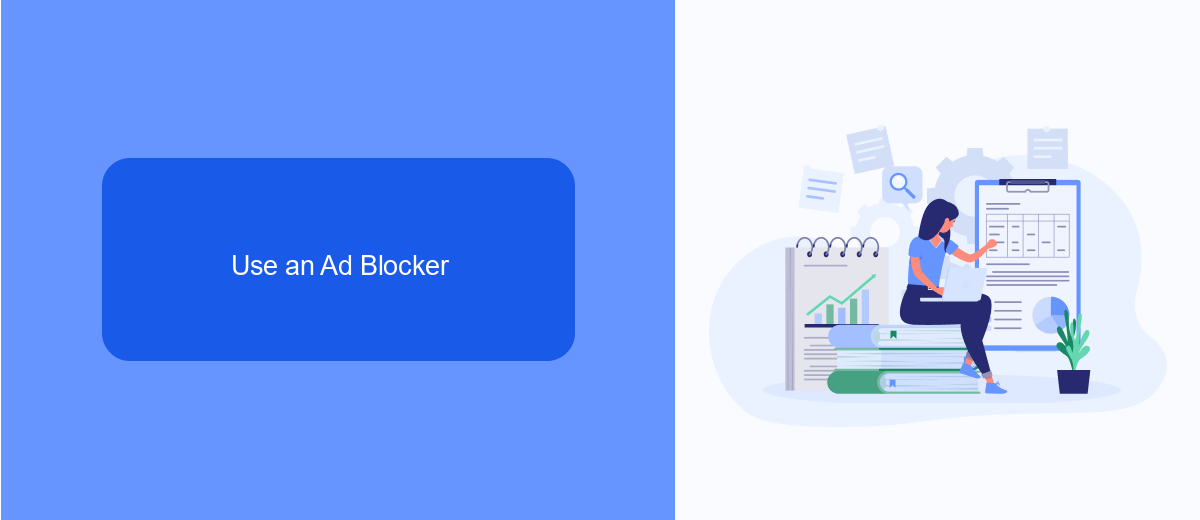
One of the most effective ways to eliminate ads on Facebook is by using an ad blocker. Ad blockers are browser extensions or software that filter out advertisements from the websites you visit, providing a cleaner and more enjoyable browsing experience. To get started, simply search for a reputable ad blocker like AdBlock or uBlock Origin, and follow the installation instructions for your preferred browser. Once installed, these tools will automatically block most ads on Facebook, allowing you to scroll through your feed without interruptions.
For those who want to take their ad-free experience a step further, integrating an ad blocker with automation services like SaveMyLeads can be beneficial. SaveMyLeads helps streamline your workflow by automating tasks and managing integrations, ensuring that your browsing remains uninterrupted by ads. By combining an ad blocker with SaveMyLeads, you can enhance your productivity and focus on what truly matters without being constantly distracted by unwanted advertisements. This duo provides a powerful solution for maintaining an ad-free environment on Facebook and beyond.
Install a Browser Extension
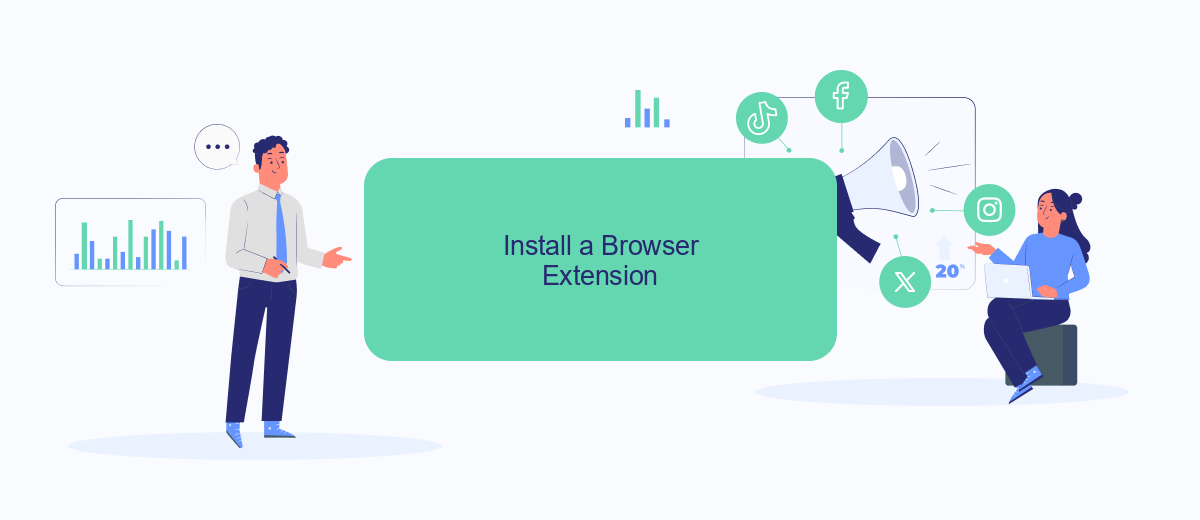
One effective way to eliminate ads on Facebook is by installing a browser extension. Browser extensions are small software modules that customize your browsing experience. They can block ads, enhance privacy, and improve overall usability. Here’s how you can install an ad-blocking extension on your preferred browser:
- Open your browser and navigate to the extension store (e.g., Chrome Web Store for Google Chrome, Firefox Add-ons for Mozilla Firefox).
- Search for a reputable ad-blocking extension such as AdBlock, uBlock Origin, or AdGuard.
- Click on the extension you prefer and then click the "Add to Browser" or "Install" button.
- Follow the on-screen instructions to complete the installation process.
- Once installed, the extension will automatically start blocking ads on Facebook and other websites.
By using a browser extension, you not only improve your Facebook experience but also enhance your overall web browsing. Additionally, consider using services like SaveMyLeads to automate and streamline your data integrations, making your online activities more efficient and productive.
Set Up Filters with SaveMyLeads
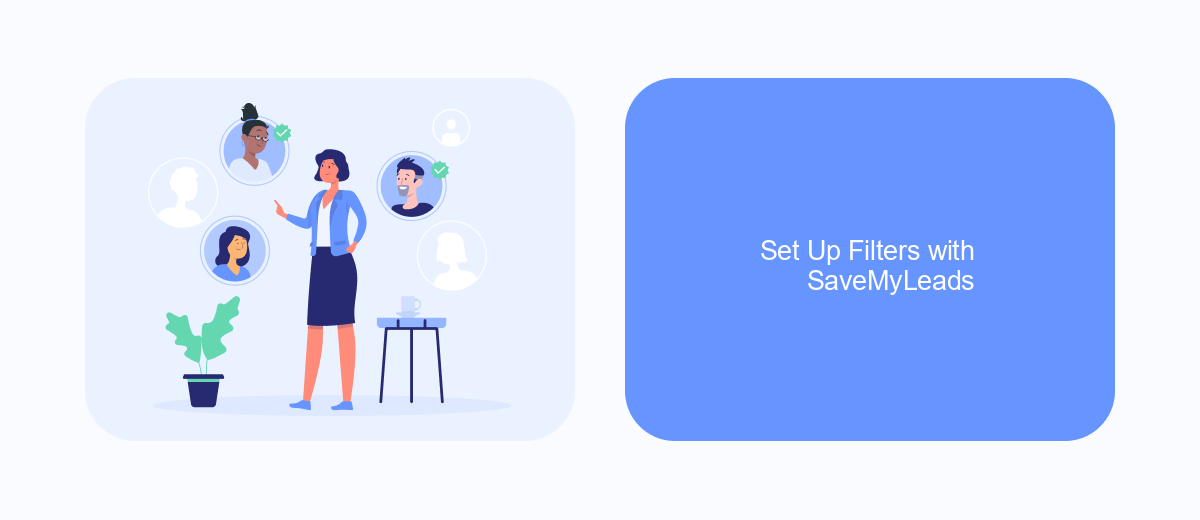
To ensure a seamless, ad-free experience on Facebook, you can set up filters using SaveMyLeads. This powerful tool allows you to create custom integrations that help you manage your social media feeds more effectively. By filtering out unwanted ads, you can focus on the content that truly matters to you.
SaveMyLeads offers a user-friendly interface that makes it easy to set up these filters. No coding skills are required, and the platform provides a step-by-step guide to walk you through the process. Here’s how you can get started:
- Create an account on SaveMyLeads.
- Connect your Facebook account to SaveMyLeads.
- Set up custom filters to block ads based on keywords, page names, or other criteria.
- Save and apply your filters to see an ad-free Facebook feed.
By using SaveMyLeads to manage your Facebook feed, you can enjoy a cleaner, more focused social media experience. This tool not only helps you avoid distractions but also allows you to make the most of your time online. Give it a try and see the difference it makes!
Disable Personalized Ads
To disable personalized ads on Facebook, start by navigating to your account settings. Click on the downward arrow in the top right corner of the Facebook interface and select "Settings & Privacy," then "Settings." From the left-hand menu, choose "Ads." Here, you will find various options to manage your ad preferences. Focus on the sections labeled "Ad settings" and "Ad topics." Under "Ad settings," you can turn off data sharing with partners and disable ads based on your activity on Facebook Company Products that you see elsewhere. Under "Ad topics," you can hide ads related to specific interests.
If you want to take your ad-blocking efforts a step further, consider using third-party services like SaveMyLeads. SaveMyLeads can help you automate the process of managing your ad preferences by integrating with various platforms and tools you use. This service allows you to streamline your settings across different accounts and ensures that your preferences are consistently applied, reducing the number of personalized ads you encounter. By leveraging such integrations, you can maintain a more ad-free experience on Facebook and other digital platforms.
FAQ
How can I stop seeing ads on Facebook?
Is there a way to see fewer targeted ads on Facebook?
Can I use an ad blocker to remove Facebook ads?
How can I manage the types of ads I see on Facebook?
Is there an automated way to manage Facebook ad settings?
Are you using Facebook Lead Ads? Then you will surely appreciate our service. The SaveMyLeads online connector is a simple and affordable tool that anyone can use to set up integrations for Facebook. Please note that you do not need to code or learn special technologies. Just register on our website and create the necessary integration through the web interface. Connect your advertising account with various services and applications. Integrations are configured in just 5-10 minutes, and in the long run they will save you an impressive amount of time.
