In today's digital age, leveraging social media for business growth is crucial. Facebook Ads offer a powerful platform to reach potential customers, but tracking and analyzing leads can be challenging. This article will guide you through the essential steps to effectively see and manage leads generated from your Facebook Ads, helping you maximize your marketing efforts and boost conversions.
Identify Target Audience
Identifying your target audience is a crucial step in creating effective Facebook Ads. Knowing who your ideal customers are helps you tailor your ads to reach the right people, leading to higher engagement and conversions. Start by analyzing your existing customer base and identifying common characteristics.
- Age: Determine the age range of your ideal customers.
- Location: Identify the geographical areas where your target audience resides.
- Interests: Look into the hobbies and interests that align with your product or service.
- Behavior: Understand the online behavior and purchasing habits of your target audience.
Once you have a clear understanding of your target audience, use Facebook's detailed targeting options to reach them effectively. Additionally, consider using integration services like SaveMyLeads to streamline the process of capturing and managing leads from your Facebook Ads. This will help you automate workflows and ensure you never miss a potential customer.
Create Engaging Ad Content
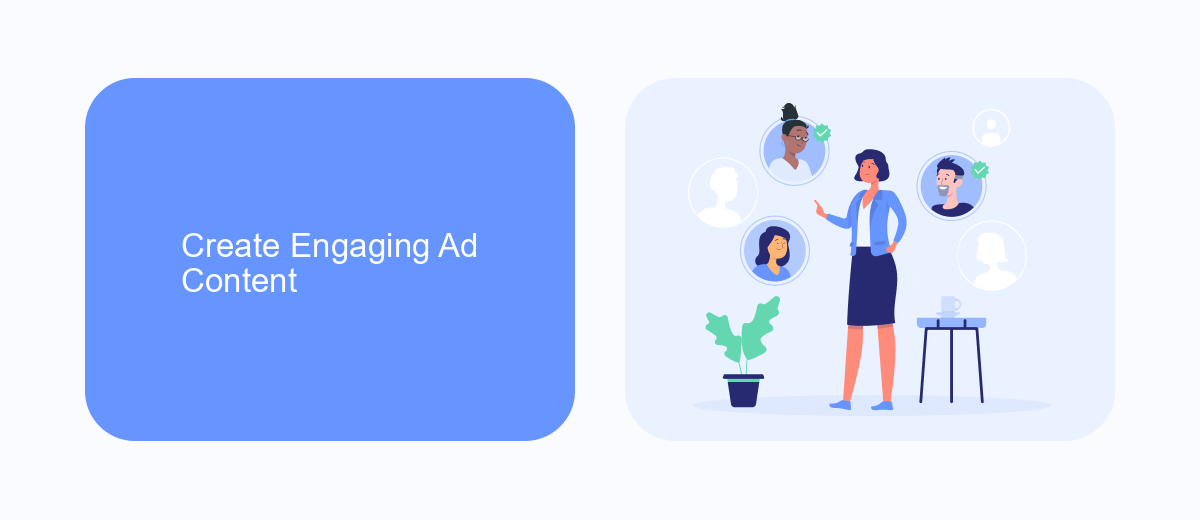
Creating engaging ad content is crucial for capturing the attention of your target audience on Facebook. Start by crafting a compelling headline that addresses a pain point or offers a solution that resonates with your audience. Use high-quality images or videos that are visually appealing and relevant to your message. Ensure that your ad copy is clear, concise, and includes a strong call-to-action that encourages users to take the next step, whether it's visiting your website, signing up for a newsletter, or making a purchase.
In addition to compelling content, leveraging tools like SaveMyLeads can enhance your ad campaigns by automating lead capture and integration processes. SaveMyLeads allows you to seamlessly connect your Facebook ads with CRM systems, email marketing platforms, and other services, ensuring that you never miss a potential lead. By streamlining these processes, you can focus more on creating high-quality content and less on manual data entry, ultimately leading to more efficient and effective marketing efforts.
Experiment with Different Ad Formats
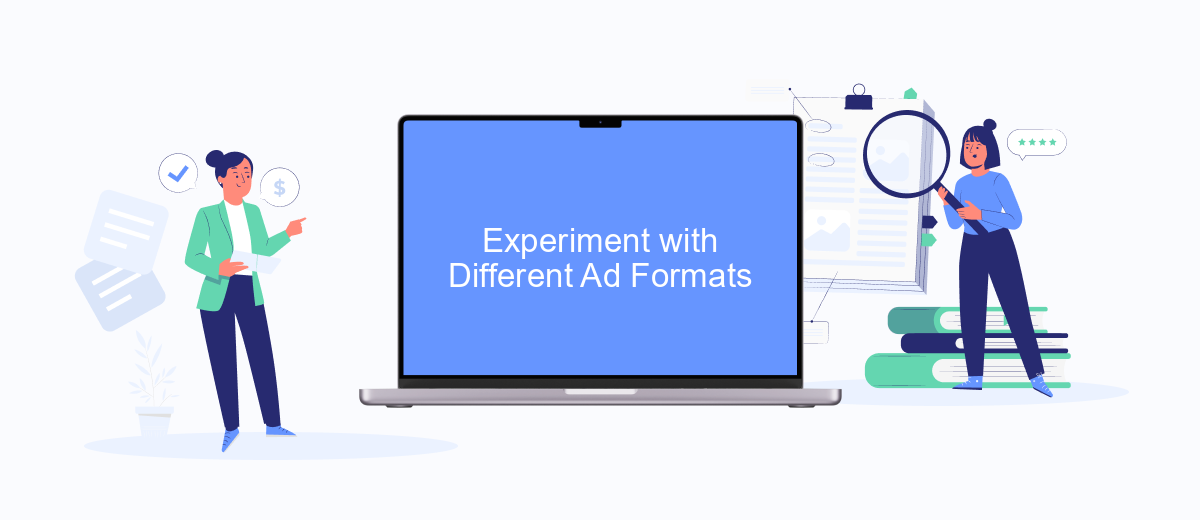
Testing various ad formats on Facebook can significantly impact your lead generation results. By experimenting with different formats, you can discover which types of ads resonate most with your target audience and drive the highest engagement and conversions.
- Carousel Ads: These ads allow you to showcase multiple images or videos within a single ad, each with its own link. This format is perfect for highlighting different products or features.
- Video Ads: Videos can capture attention quickly and convey your message more effectively than static images. Use engaging visuals and strong calls-to-action to maximize impact.
- Lead Generation Ads: These ads include a pre-filled form that users can submit without leaving Facebook. This format simplifies the process for potential leads and can increase conversion rates.
To streamline your lead management process, consider integrating your Facebook Ads with CRM systems or email marketing tools using services like SaveMyLeads. This platform automates the transfer of leads from Facebook Ads to your preferred tools, ensuring you can follow up promptly and efficiently.
Track Lead Generation Performance
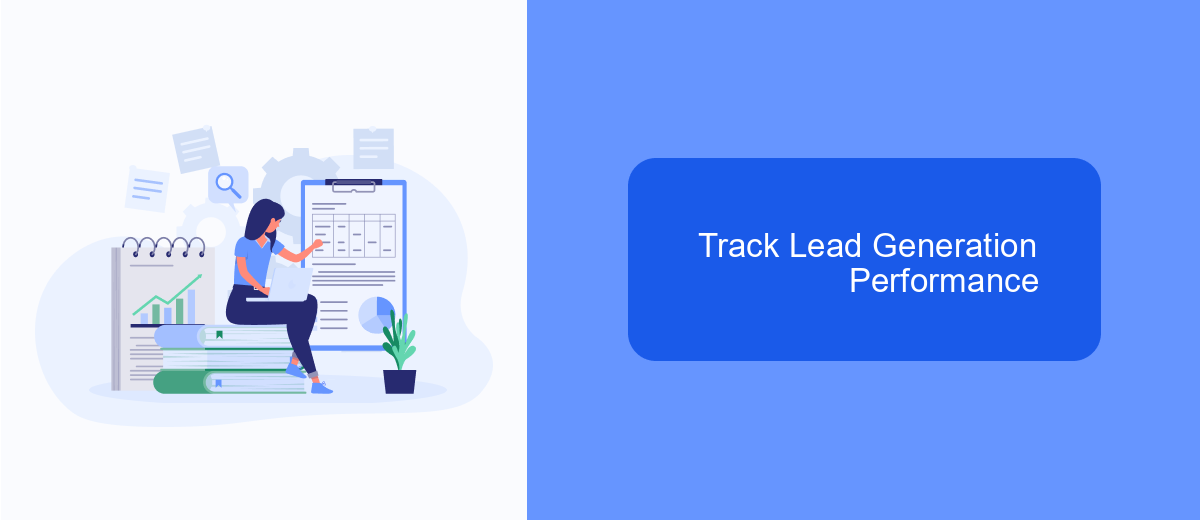
Tracking the performance of your lead generation efforts on Facebook Ads is crucial to understanding the effectiveness of your campaigns. By monitoring key metrics, you can make data-driven decisions to optimize your ads and maximize your return on investment.
To get started, integrate your Facebook Ads with a lead management tool like SaveMyLeads. This service allows you to automatically transfer leads from Facebook Ads to your CRM, email marketing service, or other platforms, ensuring that no potential customer slips through the cracks.
- Connect your Facebook Ads account to SaveMyLeads.
- Set up automated workflows to transfer lead data to your chosen platforms.
- Monitor the performance metrics provided by SaveMyLeads to assess lead quality and conversion rates.
By leveraging SaveMyLeads, you can streamline your lead management process and gain valuable insights into your campaign performance. This enables you to focus on nurturing leads and ultimately driving more conversions from your Facebook Ads.
Automate Lead Processing with SaveMyLeads
Automating lead processing can significantly enhance your marketing efficiency, and SaveMyLeads is an excellent tool for this purpose. With SaveMyLeads, you can seamlessly integrate Facebook Ads with various CRM systems, email marketing services, and other business tools. This automation ensures that every lead generated from your Facebook ads is instantly transferred to your preferred platform, allowing for quick follow-ups and effective lead management.
Setting up SaveMyLeads is straightforward and does not require any coding skills. The platform offers a user-friendly interface where you can configure your integrations in just a few clicks. By automating the lead processing workflow, you not only save time but also reduce the risk of losing potential customers due to delayed responses. This streamlined process helps in maintaining a consistent and professional interaction with your leads, ultimately improving your conversion rates and boosting your overall marketing ROI.
FAQ
How can I see leads generated from my Facebook Ads?
Can I automate the process of collecting leads from Facebook Ads?
How do I download leads from Facebook Ads?
What should I do if I can't see my leads in Facebook Ads Manager?
How can I integrate Facebook Lead Ads with my CRM?
If you use Facebook Lead Ads, then you should know what it means to regularly download CSV files and transfer data to various support services. How many times a day do you check for new leads in your ad account? How often do you transfer data to a CRM system, task manager, email service or Google Sheets? Try using the SaveMyLeads online connector. This is a no-code tool with which anyone can set up integrations for Facebook. Spend just a few minutes and you will receive real-time notifications in the messenger about new leads. Another 5-10 minutes of work in SML, and the data from the FB advertising account will be automatically transferred to the CRM system or Email service. The SaveMyLeads system will do the routine work for you, and you will surely like it.
