In today's digital age, advertising on social media platforms like Facebook has become a crucial strategy for businesses. Whether you're a marketer looking to analyze competitors or a curious consumer, knowing how to see if someone is running ads on Facebook can provide valuable insights. This guide will walk you through the steps to uncover active ad campaigns with ease.
Check Ads Library for Past and Running Ads
To determine if someone is running ads on Facebook, you can utilize the Facebook Ads Library. This tool provides transparency by allowing you to search for all ads currently running across Facebook's platforms. Here's how to use it effectively:
- Go to the Facebook Ads Library website.
- Select the location and ad category you are interested in.
- Enter the name of the Facebook Page or keywords related to the ads you want to find.
- Browse through the results to see active and past ads.
For a more automated approach to tracking and analyzing ads, consider using integration services like SaveMyLeads. This platform allows you to set up automated workflows that can help you monitor ad campaigns, collect data, and generate reports without manual intervention. By leveraging such tools, you can gain deeper insights and stay updated on advertising activities efficiently.
Find Relevant Information in Page Transparency

One of the most straightforward ways to check if someone is running ads on Facebook is by exploring the Page Transparency section of their Facebook Page. To access this, go to the Facebook Page you are interested in and scroll down until you find the "Page Transparency" box on the right-hand side. Click on "See All" to get detailed information about the Page, including when it was created, the primary country of people who manage the Page, and most importantly, whether the Page is currently running ads.
In the Page Transparency section, you can view the active ads by clicking on "Go to Ad Library." This will take you to Facebook's Ad Library, where you can see all the ads the Page is running across Facebook products. If you are managing multiple ad accounts or need to streamline your ad management processes, consider using integration services like SaveMyLeads. SaveMyLeads can help automate the flow of leads from Facebook ads to your CRM, email marketing tools, or other applications, ensuring you never miss an opportunity to engage with potential customers.
Review Post Insights for Sponsored Posts

To effectively monitor the performance of your sponsored posts on Facebook, it's crucial to review post insights regularly. This allows you to understand how your audience is engaging with your content and make data-driven decisions to optimize your ad strategy.
- Navigate to your Facebook Page and select the post you want to review.
- Click on the "Insights" button located below the post.
- Analyze key metrics such as reach, engagement, and click-through rates.
- Compare these insights with your objectives to assess the effectiveness of the post.
- Use tools like SaveMyLeads to automate and integrate insights data into your CRM for deeper analysis.
By consistently reviewing post insights, you can identify trends and patterns that indicate what type of content resonates most with your audience. Leveraging tools like SaveMyLeads can streamline this process, allowing you to focus more on creating engaging content and less on manual data entry.
Inspect Audience Overlap with Your Own
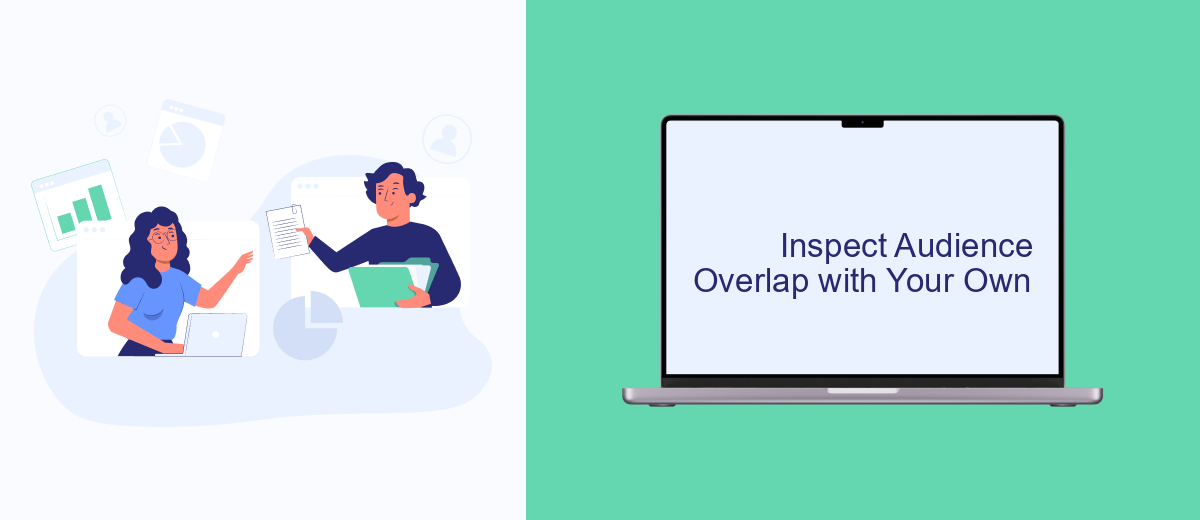
Understanding how your audience overlaps with another advertiser's audience on Facebook can provide valuable insights. This information can help you refine your targeting strategy and optimize your ad spend. One effective way to inspect audience overlap is by using integration tools like SaveMyLeads.
SaveMyLeads allows you to connect your Facebook Ads account with various CRM systems and other marketing platforms. By leveraging these integrations, you can gather comprehensive data about your audience and compare it with the audience of other advertisers.
- Connect your Facebook Ads account to SaveMyLeads.
- Integrate your CRM system or other marketing platforms.
- Analyze the audience data to identify overlaps and unique segments.
By using SaveMyLeads, you can streamline the process of gathering and analyzing audience data. This will enable you to make more informed decisions about your ad targeting and improve the overall effectiveness of your Facebook advertising campaigns.
Use SaveMyLeads to Monitor Competitors' Campaigns
SaveMyLeads is a powerful tool for monitoring your competitors' Facebook ad campaigns. By using this service, you can easily set up integrations that allow you to track and analyze the performance of ads from various brands in your industry. This way, you can gain valuable insights into their strategies, understand what works for them, and apply these learnings to your own campaigns. SaveMyLeads simplifies the process of collecting and organizing ad data, making it easier for you to stay ahead of the competition.
To get started, sign up for an account on SaveMyLeads and connect it to your Facebook Ads account. The platform offers a user-friendly interface that guides you through the setup process, ensuring that you can quickly link your accounts and start monitoring ads. Once integrated, SaveMyLeads will automatically gather data from your competitors' campaigns, providing you with detailed reports and analytics. This allows you to make informed decisions, optimize your ad strategy, and ultimately achieve better results for your business.
- Automate the work with leads from the Facebook advertising account
- Empower with integrations and instant transfer of leads
- Don't spend money on developers or integrators
- Save time by automating routine tasks
FAQ
How can I check if a Facebook Page is running ads?
Can I see the details of the ads a Page is running?
Is there a way to get notifications when a Page starts running new ads?
Can I automate the process of monitoring ads on Facebook Pages?
Are there any restrictions on viewing ads from Pages in different countries?
What do you do with the data you get from Facebook lead forms? Do you send them to the manager, add them to mailing services, transfer them to the CRM system, use them to implement feedback? Automate all of these processes with the SaveMyLeads online connector. Create integrations so that new Facebook leads are automatically transferred to instant messengers, mailing services, task managers and other tools. Save yourself and your company's employees from routine work.

