Checking if a Facebook page is running ads can provide valuable insights into its marketing strategies and audience engagement. Whether you're a marketer, competitor, or curious user, understanding how to access this information is crucial. This article will guide you through the steps to see if a page is running ads on Facebook, ensuring you stay informed and ahead of the curve.
Check Facebook's Ad Library
Facebook's Ad Library is a powerful tool that allows you to see all the ads currently running on the platform. This feature is particularly useful for marketers, researchers, and anyone interested in understanding the advertising landscape on Facebook. By using this tool, you can gain insights into the types of ads being shown, their reach, and the strategies employed by different advertisers.
- Go to the Facebook Ad Library website.
- Select the country you are interested in.
- Enter the name of the Facebook Page or keyword you want to search for.
- Browse through the list of active ads to see detailed information.
For those looking to streamline their ad management and data integration, services like SaveMyLeads can be invaluable. SaveMyLeads allows you to automate the process of collecting leads from Facebook ads and integrating them with various CRM systems and marketing tools. This not only saves time but also ensures that you never miss out on potential business opportunities.
Inspect Page Source for Ad Code
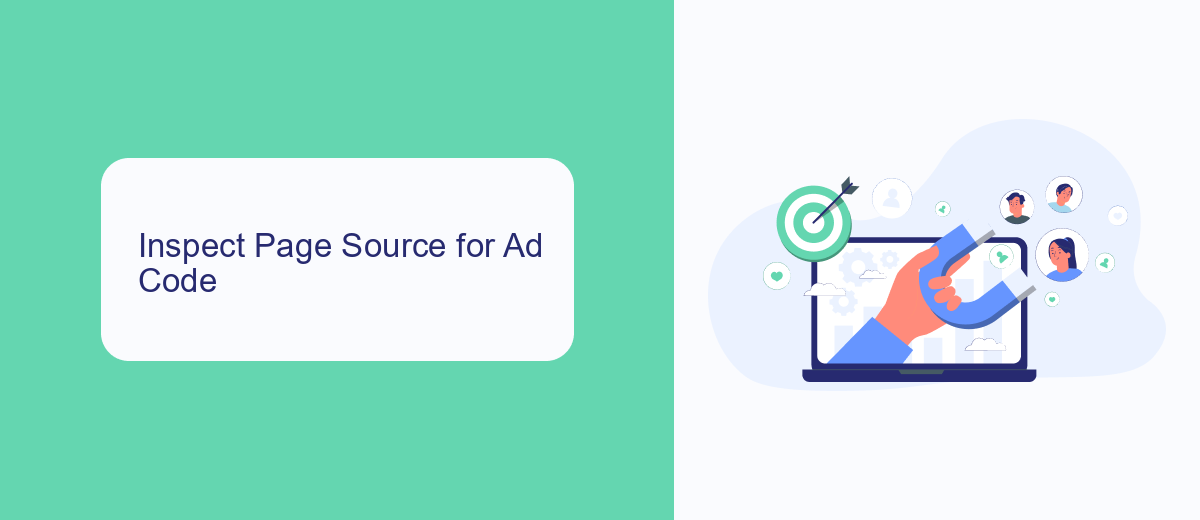
One of the ways to determine if a page is running ads on Facebook is by inspecting the page source for ad code. To do this, right-click anywhere on the page you are interested in and select "View Page Source" or press Ctrl+U (Cmd+U on Mac). This will open a new tab displaying the HTML code of the page. Look for keywords such as "fbq('track'" or "Facebook Pixel" within the code. These keywords indicate the presence of Facebook tracking pixels, which are often used for running ads and tracking their performance.
For a more streamlined and efficient approach, you can utilize integration services like SaveMyLeads. SaveMyLeads automates the process of connecting various applications and services, including Facebook Ads. By using SaveMyLeads, you can easily set up and manage your Facebook ad campaigns, ensuring that all necessary tracking codes and integrations are properly configured. This not only saves time but also enhances the accuracy and effectiveness of your ad tracking efforts.
Use a Browser Extension Like SaveMyLeads
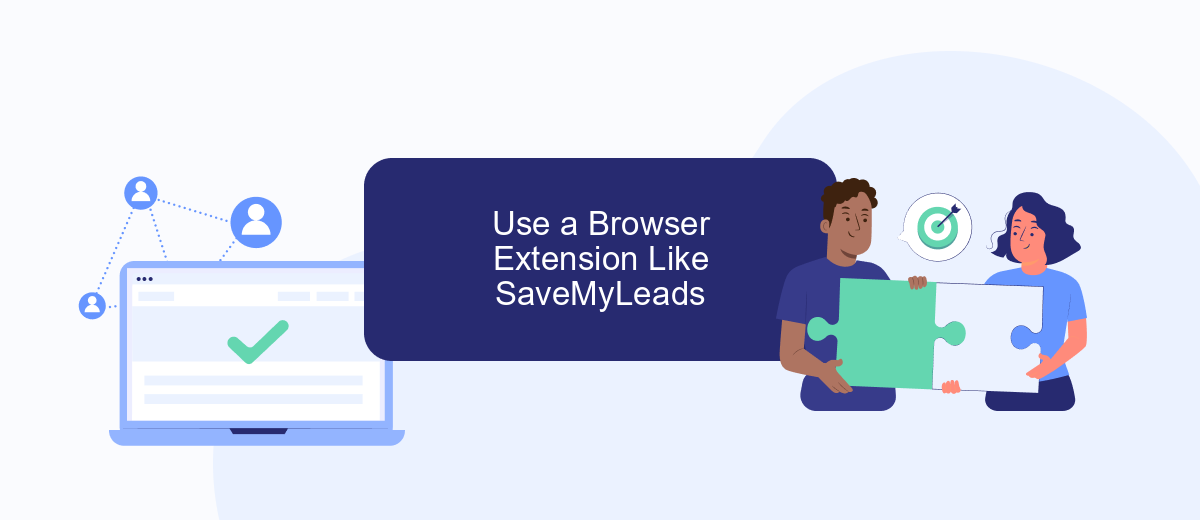
Using a browser extension like SaveMyLeads can simplify the process of checking if a page is running ads on Facebook. SaveMyLeads is a powerful tool that automates data transfer between various services, and it can be particularly useful for marketers and businesses looking to streamline their ad monitoring efforts.
- Install the SaveMyLeads browser extension from the official website or your browser’s extension store.
- Log in to your SaveMyLeads account or create a new one if you don’t have an account yet.
- Navigate to the Facebook page you want to check for ads.
- Click on the SaveMyLeads extension icon in your browser toolbar.
- Select the option to monitor ads and follow the on-screen instructions to set up the integration.
By using SaveMyLeads, you can automate the process of tracking ads on Facebook pages, ensuring you never miss important marketing data. This tool is especially beneficial for those managing multiple Facebook pages or running extensive ad campaigns, as it saves time and provides accurate, real-time information.
Monitor Facebook News Feed
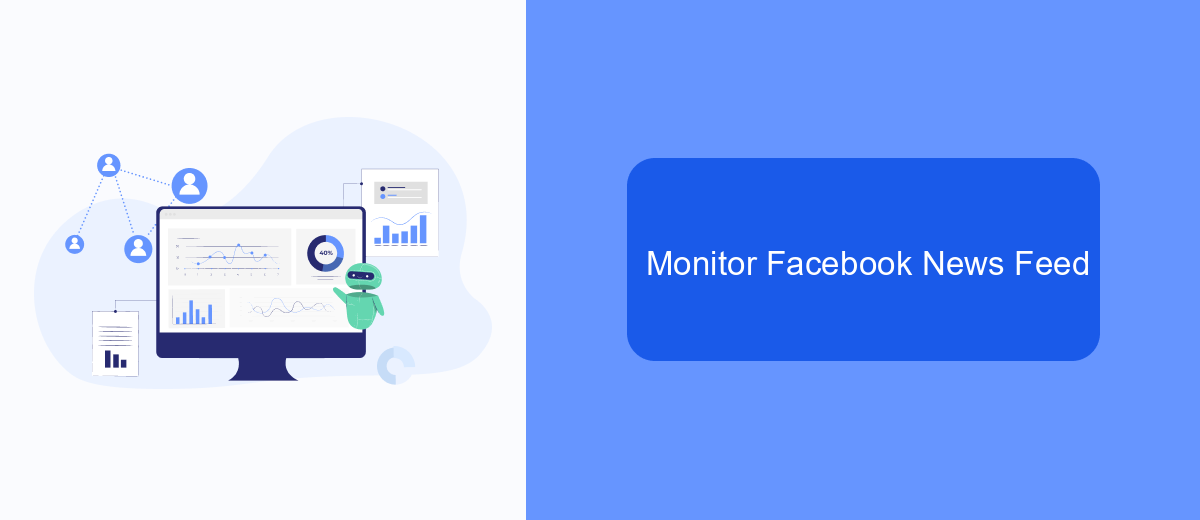
One of the simplest ways to monitor if a page is running ads on Facebook is by keeping an eye on your News Feed. Regularly browsing through your feed allows you to spot sponsored posts that might be relevant to your interests or needs. This method is straightforward and doesn't require any additional tools or services.
However, if you want to streamline this process and ensure you don't miss any important ads, you can use integration services like SaveMyLeads. This platform helps automate the monitoring of your Facebook News Feed by integrating with various tools and services, making it easier to track and analyze ad activities.
- Automate monitoring of your Facebook News Feed.
- Receive notifications about new ads from specific pages.
- Integrate with CRM systems for better ad management.
- Analyze ad performance and engagement metrics.
By utilizing SaveMyLeads, you can save time and effort in tracking ads on Facebook. This ensures you stay updated with the latest promotional activities from pages you follow, allowing you to make informed decisions based on the ads you encounter.
Analyze Page Performance
To analyze a page's performance on Facebook, start by accessing Facebook's Page Insights. This tool provides comprehensive data on various metrics, including post reach, engagement rates, and follower demographics. Regularly reviewing these insights can help you understand which types of content resonate most with your audience, allowing you to optimize your posting strategy for better results. Additionally, track metrics such as Page Likes, Post Engagement, and Video Views to gauge overall performance and identify areas for improvement.
For more advanced analysis, consider integrating third-party tools like SaveMyLeads. SaveMyLeads automates the process of collecting and analyzing data from your Facebook page, providing detailed reports and actionable insights. By setting up custom integrations, you can streamline your workflow and ensure that all relevant data is captured and analyzed in real-time. This not only saves time but also enhances your ability to make data-driven decisions, ultimately boosting your page’s performance and ad effectiveness.
- Automate the work with leads from the Facebook advertising account
- Empower with integrations and instant transfer of leads
- Don't spend money on developers or integrators
- Save time by automating routine tasks
FAQ
How can I check if a specific Facebook page is running ads?
Can I see the content of the ads that a Facebook page is running?
Is it possible to see the spending details of the ads a Facebook page is running?
Can I automate the process of checking multiple Facebook pages for active ads?
Is it legal to check if a Facebook page is running ads?
You probably know that the speed of leads processing directly affects the conversion and customer loyalty. Do you want to receive real-time information about new orders from Facebook and Instagram in order to respond to them as quickly as possible? Use the SaveMyLeads online connector. Link your Facebook advertising account to the messenger so that employees receive notifications about new leads. Create an integration with the SMS service so that a welcome message is sent to each new customer. Adding leads to a CRM system, contacts to mailing lists, tasks to project management programs – all this and much more can be automated using SaveMyLeads. Set up integrations, get rid of routine operations and focus on the really important tasks.

