In today's digital age, transparency in advertising is crucial for both businesses and consumers. If you're curious about whether a Facebook page is currently running ads, you're in the right place. This guide will walk you through the simple steps to uncover active advertisements, helping you stay informed and make better decisions online.
See the Page's Ads
To see if a Facebook Page is running ads, you can use a few simple steps within the Facebook platform. This allows you to gain insights into the advertising activities of any page, which can be particularly useful for market research or competitive analysis.
- Go to the Facebook Page you are interested in.
- Scroll down to find the "Page Transparency" section.
- Click on "See All" in the "Page Transparency" section.
- In the "Ads From This Page" section, click on "Go to Ad Library."
- Browse the Ad Library to view current and past ads run by the page.
If you're looking to manage or automate your Facebook ad campaigns, consider using integration services like SaveMyLeads. This platform helps streamline your advertising efforts by connecting Facebook Ads with various CRM systems and other tools, ensuring you never miss a lead and can efficiently track your ad performance.
Check the Page's Activity Log
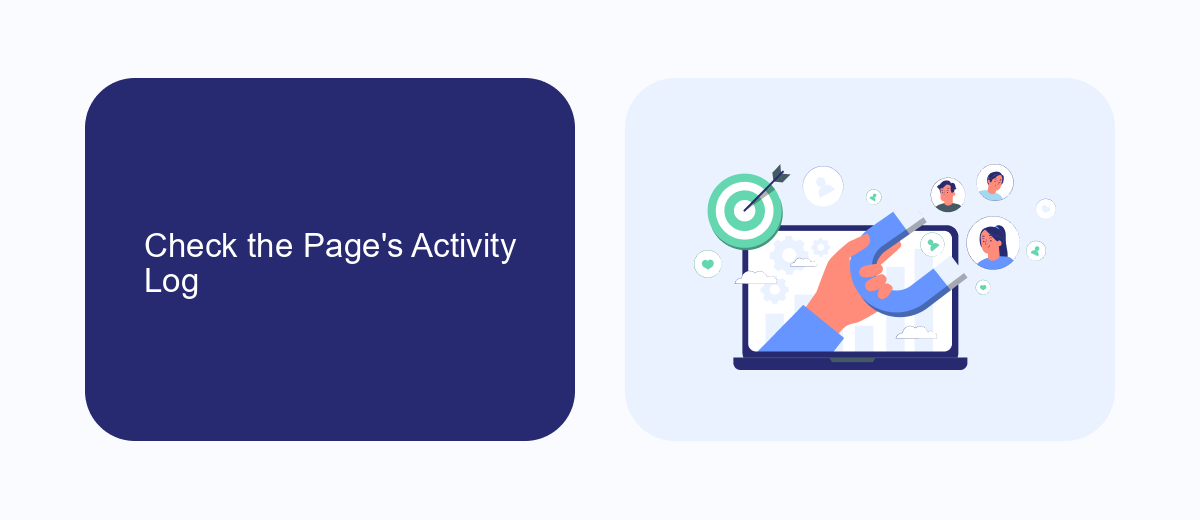
To determine if a Facebook Page is running ads, one of the most effective methods is to check the Page's Activity Log. This log provides a comprehensive record of all actions taken on the Page, including posts, comments, and advertisements. By accessing the Activity Log, you can review the history of the Page's activities and identify any recent ad campaigns. Navigate to the Page, click on the "Settings" button, and select "Activity Log" from the dropdown menu. Here, you can filter the entries to display only ad-related activities.
For businesses and marketers who want to streamline this process, integrating tools like SaveMyLeads can be highly beneficial. SaveMyLeads automates the tracking and analysis of ad campaigns, providing real-time updates and detailed reports. This service simplifies the monitoring process, allowing you to focus on optimizing your ad strategies. By leveraging such integrations, you can ensure that you stay informed about all advertising activities on your Facebook Page, enhancing your ability to manage and adjust campaigns effectively.
Use a Tracking Tool

Using a tracking tool can be an effective way to monitor if a Facebook Page is running ads. One such tool is SaveMyLeads, which helps automate the process of tracking and gathering data from Facebook Ads. This tool simplifies the integration and provides a seamless experience for users who want to keep an eye on multiple Facebook Pages.
- Sign up for a SaveMyLeads account and log in.
- Connect your Facebook account to SaveMyLeads by following the on-screen instructions.
- Select the Facebook Page you want to monitor for ads.
- Set up the necessary triggers and actions to receive notifications or reports about ad activity.
- Customize your tracking preferences to suit your needs, such as frequency of updates and specific metrics to monitor.
By using SaveMyLeads, you can streamline the process of tracking ad activity on Facebook Pages, ensuring you stay informed without manually checking each page. This tool offers a user-friendly interface and robust features to help you stay on top of your ad monitoring tasks efficiently.
Review the Page's Insights
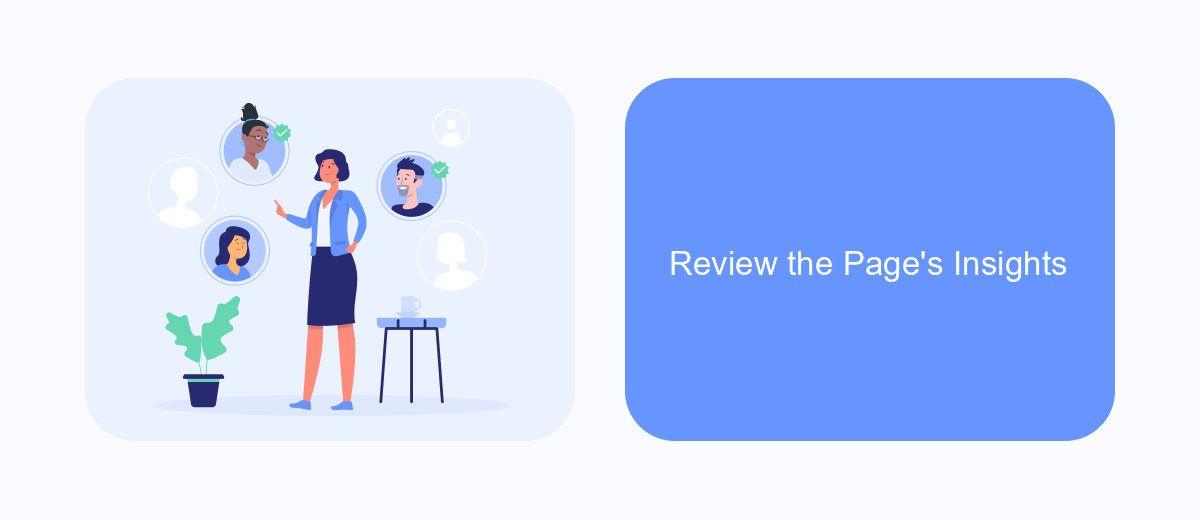
To determine if a Facebook Page is running ads, reviewing the Page's insights is crucial. Insights provide detailed analytics about the Page's performance, including information about active ads. Accessing these insights can help you understand the impact and reach of the ads being run.
First, navigate to the Facebook Page you want to investigate. Ensure you have the necessary permissions to view the Page's insights, as this feature is typically available to Page admins and editors. Once you have access, follow these steps:
- Go to the Page and click on "Insights" in the top menu.
- Select "Ad Insights" from the sidebar to view detailed information about active ads.
- Review metrics such as ad reach, engagement, and spend to gauge the effectiveness of the ads.
If you need more advanced analytics or want to automate the process of gathering ad insights, consider using a service like SaveMyLeads. This tool can integrate with your Facebook Page, providing real-time data and automated reports to enhance your ad monitoring capabilities.
Analyze the Page's Content
One effective way to determine if a Facebook Page is running ads is to analyze the content posted on the page. Start by looking for posts that seem promotional or are designed to drive engagement. These posts often include calls to action, special offers, or announcements about events. Pay attention to the frequency and timing of these posts, as pages running ads tend to have a consistent posting schedule to maximize reach and impact.
Additionally, you can use tools and services like SaveMyLeads to gain deeper insights into the page's advertising activities. SaveMyLeads allows you to set up integrations that can automatically track and report on various metrics related to Facebook ads. By leveraging such tools, you can monitor ad performance, audience engagement, and other key indicators that reveal whether a page is actively running ads. This comprehensive analysis helps you understand the page's marketing strategies and effectiveness.
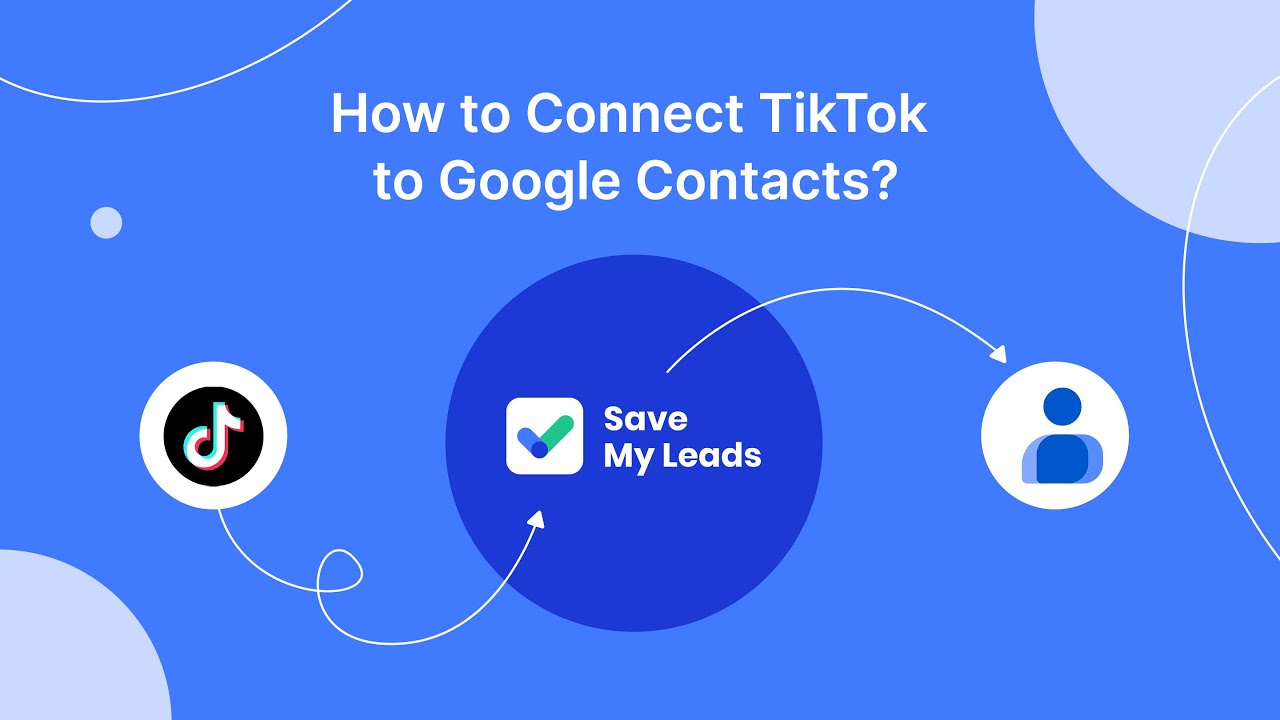

FAQ
How can I check if a Facebook Page is running ads?
Can I see the actual ads a Facebook Page is running?
Do I need an account to check if a Facebook Page is running ads?
Can I see past ads that a Facebook Page has run?
Is there a way to automate the process of checking if a Facebook Page is running ads?
Don't waste another minute manually transferring leads from Facebook to other systems. SaveMyLeads is a simple and effective tool that will allow you to automate this process so that you don't have to spend time on the routine. Try SaveMyLeads features, make sure that this tool will relieve your employees and after 5 minutes of settings your business will start working faster.
