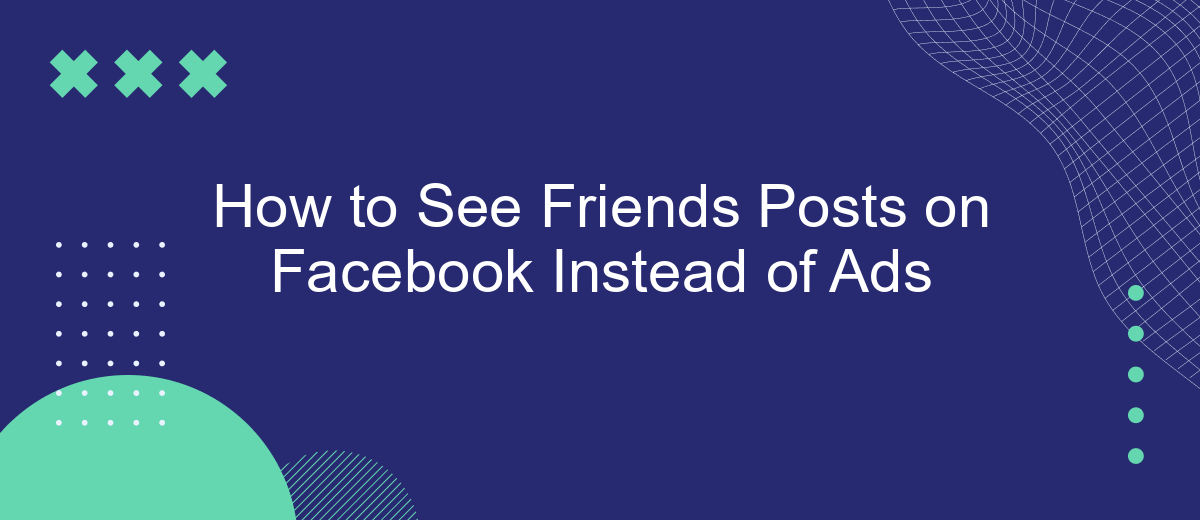In today's digital age, staying connected with friends on Facebook can be challenging due to the overwhelming number of ads in your newsfeed. If you're tired of scrolling past endless promotions to see what your friends are up to, you're not alone. This article provides simple, effective steps to prioritize your friends' posts, ensuring you stay updated with the moments that matter most.
Unfollow Sponsored Posts
Sponsored posts can clutter your Facebook feed, making it difficult to see updates from friends. To manage this, you can unfollow sponsored posts and prioritize content from your friends. Here’s how you can do it:
- Click on the three dots in the upper-right corner of a sponsored post.
- Select "Hide ad" to remove that specific ad from your feed.
- Choose "Why am I seeing this ad?" to adjust your ad preferences.
- Use the "Ad Preferences" menu to hide ads from certain advertisers.
If you want a more automated solution, consider using integration services like SaveMyLeads. This tool can help you streamline your Facebook experience by automatically filtering out unwanted sponsored posts, allowing you to focus on updates from friends. With SaveMyLeads, you can easily customize your feed preferences and enjoy a more personalized social media experience.
Adjust Your Privacy Settings
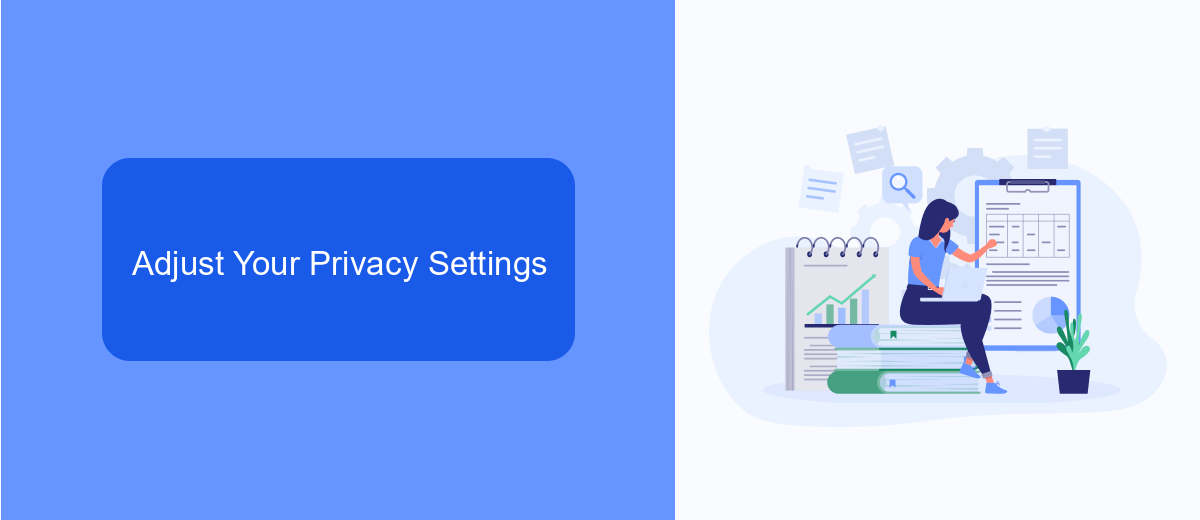
To enhance your Facebook experience and prioritize posts from friends over ads, adjusting your privacy settings is essential. Start by navigating to the settings menu on your Facebook account. Here, you can customize who sees your posts, who can send you friend requests, and who can look you up using your email address or phone number. By tightening these settings, you can reduce the amount of irrelevant content and ads that appear on your feed, making it more likely that you'll see updates from your friends.
Additionally, consider using integration services like SaveMyLeads to streamline your social media experience. SaveMyLeads can help you manage your Facebook account more effectively by automating certain tasks and filtering content based on your preferences. This service allows you to connect various apps and tools, ensuring that your feed remains focused on what matters most to you. By leveraging these integrations, you can create a more personalized and enjoyable Facebook experience, where posts from friends take precedence over ads.
Use a Browser Extension

One effective way to see more of your friends' posts and fewer ads on Facebook is by using a browser extension. These extensions can help customize your Facebook feed, filtering out unwanted ads and highlighting posts from your friends. Follow these steps to get started:
- Search for a reliable browser extension that filters Facebook ads. Some popular options include AdBlock Plus, Social Fixer, and FB Purity.
- Install the chosen extension from your browser's extension store. Follow the on-screen instructions to add it to your browser.
- Configure the extension settings to prioritize posts from friends. Typically, this involves adjusting filters and preferences within the extension's settings menu.
- Refresh your Facebook feed to see the changes. You should now notice fewer ads and more posts from your friends.
For a more integrated approach, consider using SaveMyLeads. This service automates and optimizes your Facebook experience by integrating with various tools, ensuring you see the content that matters most. By leveraging these tools, you can create a more personalized and enjoyable Facebook feed.
Join Relevant Facebook Groups
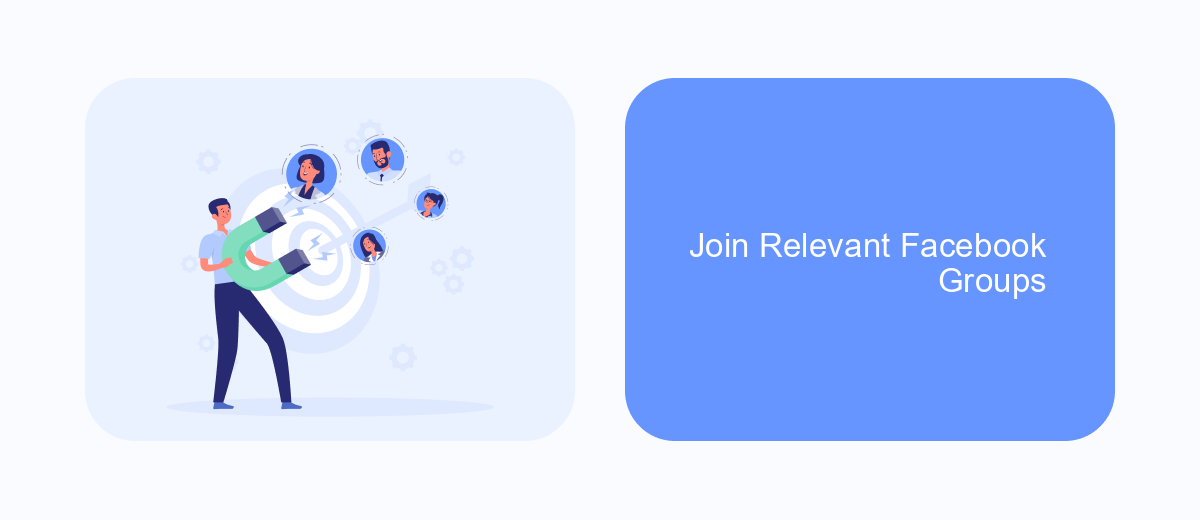
Joining relevant Facebook groups is a great way to see more posts from friends and like-minded individuals rather than ads. These groups often have active discussions and shared interests, making it easier to stay connected with your friends' activities. To get started, simply search for groups that align with your interests and join them.
Once you're a member of these groups, you can engage in conversations, share your thoughts, and see what your friends are posting. This interaction helps Facebook's algorithm understand your preferences, which can result in more posts from friends appearing in your feed.
- Search for groups related to your hobbies and interests.
- Join groups where your friends are already members.
- Participate actively in group discussions.
- Share relevant content and engage with posts from others.
Additionally, you can use services like SaveMyLeads to automate your interactions and ensure you don't miss important updates from your friends. By integrating SaveMyLeads with your Facebook account, you can streamline your social media experience and focus more on meaningful connections rather than ads.
Automate Friend's Posts
To automate the process of seeing your friends' posts on Facebook instead of ads, consider using integration services like SaveMyLeads. SaveMyLeads allows you to streamline your social media experience by setting up automated workflows that prioritize the content from your friends over advertisements. By connecting your Facebook account to SaveMyLeads, you can create custom filters and rules that focus on displaying posts from your friends, ensuring you never miss an update from your close ones.
Setting up this automation is simple. First, sign up for an account on SaveMyLeads and connect it to your Facebook profile. Once connected, you can create a new workflow that specifies the criteria for filtering posts. For example, you can set rules to prioritize posts from certain friends or groups while minimizing the appearance of ads. SaveMyLeads will then automatically apply these filters to your Facebook feed, giving you a more personalized and enjoyable social media experience.
- Automate the work with leads from the Facebook advertising account
- Empower with integrations and instant transfer of leads
- Don't spend money on developers or integrators
- Save time by automating routine tasks
FAQ
How can I prioritize my friends' posts over ads on Facebook?
Can I completely remove ads from my Facebook feed?
How do I hide specific ads on Facebook?
Is there a way to automate the process of seeing friends' posts first?
Can I adjust my ad preferences to see fewer irrelevant ads?
Use the SaveMyLeads service to improve the speed and quality of your Facebook lead processing. You do not need to regularly check the advertising account and download the CSV file. Get leads quickly and in a convenient format. Using the SML online connector, you can set up automatic transfer of leads from Facebook to various services: CRM systems, instant messengers, task managers, email services, etc. Automate the data transfer process, save time and improve customer service.