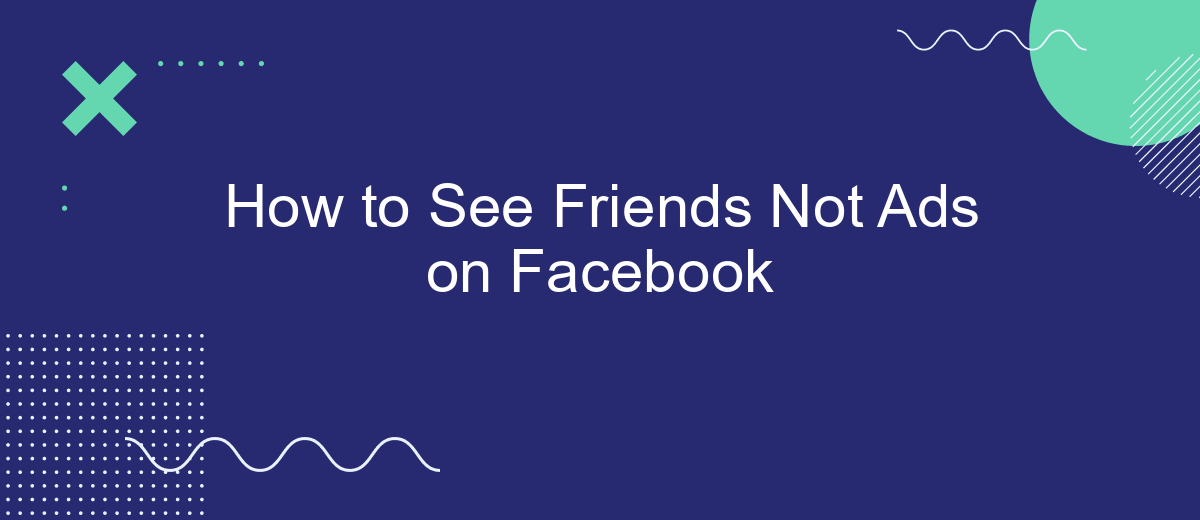In today's digital age, social media platforms like Facebook have become integral to our daily lives. However, the constant barrage of advertisements can often overshadow the genuine connections we seek to maintain. This guide will show you practical steps to minimize ads and prioritize interactions with friends, ensuring your Facebook experience remains personal and enjoyable.
Use a browser extension
Using a browser extension can significantly enhance your Facebook experience by reducing the number of ads you see and focusing more on your friends' updates. These extensions work by filtering out advertisements and sponsored content, allowing you to enjoy a cleaner, more streamlined feed. Here are some popular browser extensions to consider:
- AdBlock Plus: One of the most popular ad blockers, it effectively removes ads from your Facebook feed.
- uBlock Origin: A highly efficient ad blocker that consumes fewer resources while blocking unwanted content.
- Social Fixer: This extension not only blocks ads but also offers customization options for your Facebook interface.
Additionally, integrating these extensions with services like SaveMyLeads can further enhance your experience. SaveMyLeads automates the process of filtering and managing your social media feeds, ensuring that you only see the content that matters to you. By combining browser extensions with SaveMyLeads, you can create a more enjoyable and less cluttered Facebook experience.
Tweak your settings
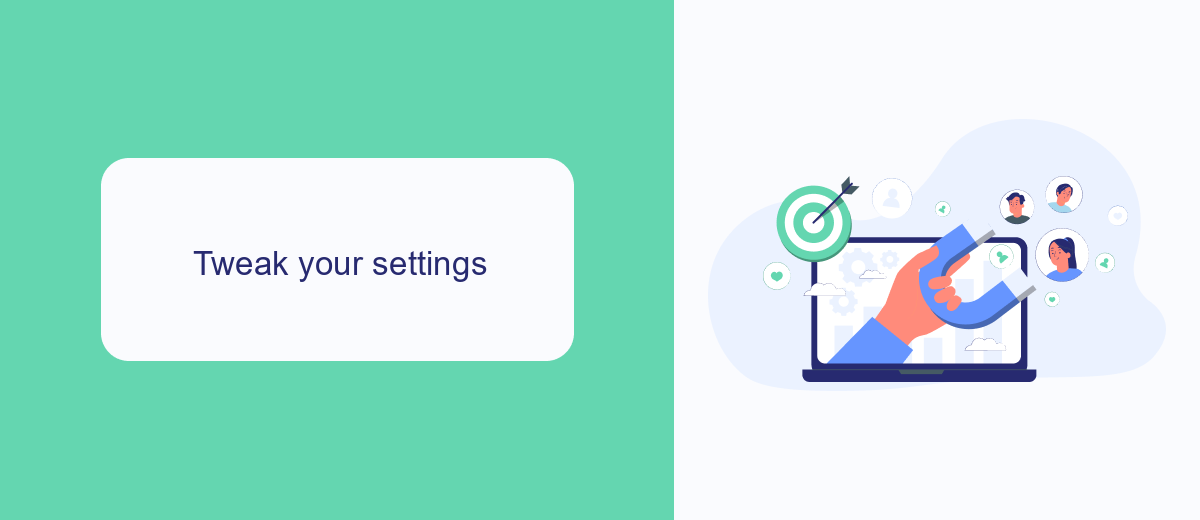
To minimize ads and see more posts from your friends on Facebook, start by adjusting your News Feed preferences. Go to the settings menu and select "News Feed Preferences." From there, you can prioritize who to see first, unfollow people to hide their posts, and reconnect with people you've unfollowed. By choosing to see posts from your close friends and family first, you can ensure that their updates are at the top of your feed.
For those who want to take it a step further, consider using integration services like SaveMyLeads. This tool allows you to automate and customize your Facebook experience by connecting different apps and services. With SaveMyLeads, you can filter out unwanted content and focus on the updates that matter most to you. By leveraging these settings and tools, you can create a more personalized and enjoyable Facebook experience, centered around your friends rather than advertisements.
Manage your ad preferences

Managing your ad preferences on Facebook can help you see more posts from friends and fewer ads. By customizing your settings, you can tailor the ads you see to better suit your interests or reduce their frequency. Here are some steps to help you manage your ad preferences:
- Go to Facebook and click on the downward arrow in the top-right corner.
- Select "Settings & Privacy" and then click "Settings."
- In the left-hand menu, click on "Ads."
- Under "Ad Settings," you can adjust your preferences for ad topics, data usage, and advertisers.
- To further customize your experience, consider using services like SaveMyLeads to integrate and automate your ad preferences across different platforms.
By following these steps, you can have more control over the ads you see, making your Facebook experience more enjoyable. Remember that while you can reduce the number of ads, completely eliminating them may not be possible. However, services like SaveMyLeads can help streamline your preferences, ensuring a more personalized and less intrusive experience.
Control notifications
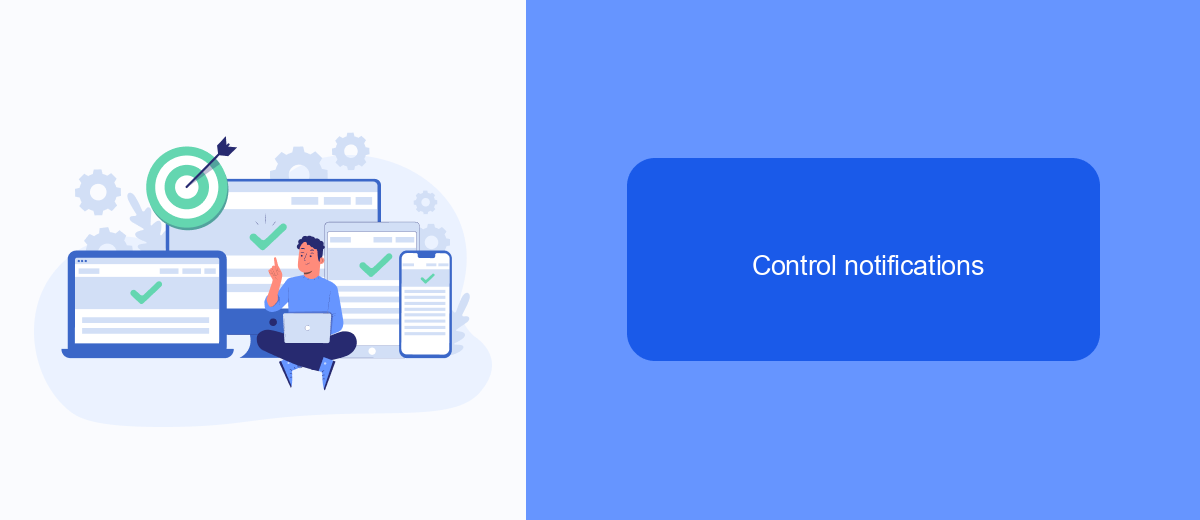
Managing your Facebook notifications is essential to ensure you see updates from friends rather than constant ads. By customizing your notification settings, you can prioritize what matters most to you. This guide will help you control your notifications effectively.
First, navigate to the Facebook settings menu. Here, you'll find various options to adjust your notification preferences. You can choose to receive notifications for specific activities, such as posts from close friends or updates from groups you follow. Additionally, you can turn off notifications for less important activities, like game invites or event reminders.
- Go to Settings & Privacy > Settings.
- Select Notifications from the left-hand menu.
- Adjust the settings for each category, such as Comments, Tags, and Birthdays.
- Use the "Push," "Email," and "SMS" tabs to control how you receive notifications.
For a more streamlined experience, consider using services like SaveMyLeads. This platform allows you to integrate your Facebook account with various tools, helping you manage notifications more efficiently. By filtering out unnecessary alerts, you can focus on meaningful interactions with friends and family.
Generate leads using SaveMyLeads
SaveMyLeads is an invaluable tool for businesses looking to streamline their lead generation process on Facebook. By automating the collection and transfer of leads, SaveMyLeads allows you to focus on engaging with potential customers rather than getting bogged down by manual data entry. With just a few clicks, you can set up integrations between Facebook Lead Ads and your preferred CRM or email marketing platform, ensuring that new leads are automatically imported and ready for follow-up.
One of the standout features of SaveMyLeads is its user-friendly interface, which makes it accessible even for those who are not tech-savvy. The platform supports a wide range of integrations, from popular CRM systems like Salesforce and HubSpot to email marketing tools such as Mailchimp and Constant Contact. By leveraging SaveMyLeads, you can ensure that no lead falls through the cracks, allowing you to maximize your marketing efforts and ultimately drive more conversions.
FAQ
How can I see more posts from my friends and fewer ads on Facebook?
Is there a way to completely remove ads from my Facebook feed?
Can I use automation tools to manage my Facebook feed?
How do I hide ads that I find irrelevant or annoying?
Can I prioritize posts from specific friends on Facebook?
Are you using Facebook Lead Ads? Then you will surely appreciate our service. The SaveMyLeads online connector is a simple and affordable tool that anyone can use to set up integrations for Facebook. Please note that you do not need to code or learn special technologies. Just register on our website and create the necessary integration through the web interface. Connect your advertising account with various services and applications. Integrations are configured in just 5-10 minutes, and in the long run they will save you an impressive amount of time.