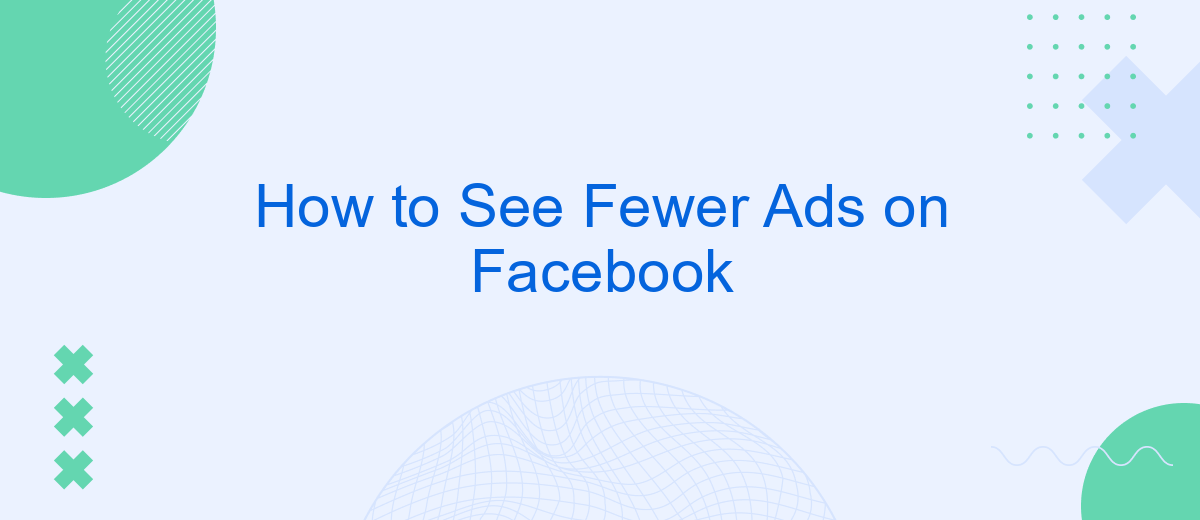Navigating Facebook can be a pleasant experience, but the barrage of ads can sometimes be overwhelming. If you're looking to enjoy a cleaner, more streamlined feed, it's essential to know how to reduce the number of ads you see. This guide will walk you through practical steps to customize your ad preferences and regain control over your Facebook experience.
Control Your Ad Settings
To take control of the ads you see on Facebook, the first step is to adjust your ad settings. Facebook allows you to customize your ad preferences, helping you see fewer irrelevant ads. Start by navigating to the "Ad Preferences" section in your Facebook settings. Here, you can manage the information Facebook uses to show you ads.
- Ad Topics: Review and manage the topics Facebook thinks you're interested in.
- Ad Settings: Control whether Facebook uses data from partners to show you ads.
- Hide Ads: Hide specific ads or advertisers from your feed.
Additionally, consider using services like SaveMyLeads to streamline your ad settings. SaveMyLeads integrates with various platforms to automate data management, ensuring that your preferences are consistently updated. By leveraging such tools, you can further refine your ad experience on Facebook, making it more tailored to your interests and less cluttered with unwanted ads.
Use Target Audience Lists
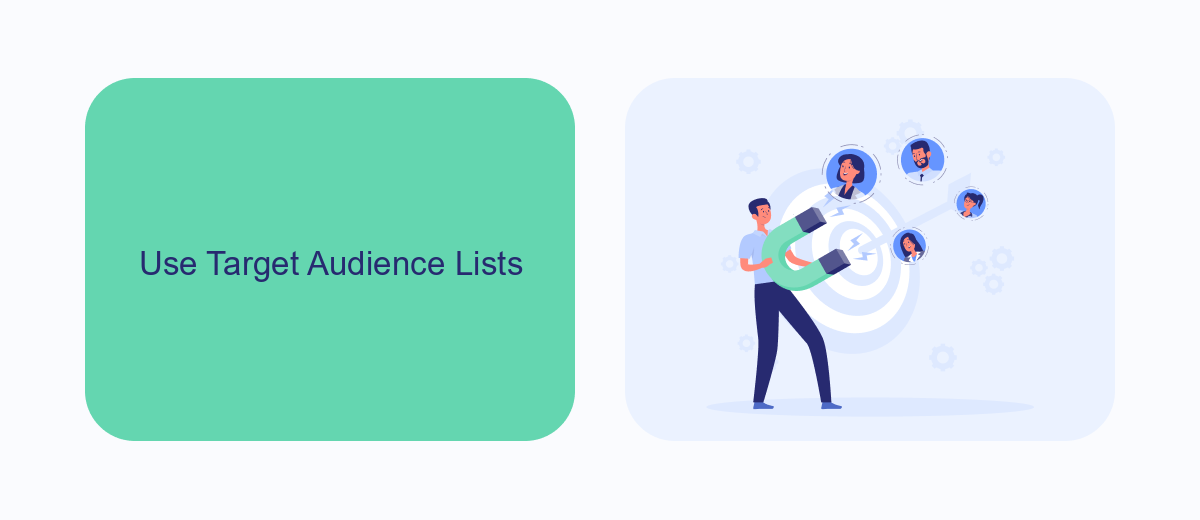
One effective way to see fewer ads on Facebook is by using target audience lists. These lists allow you to customize your ad preferences, ensuring that you only see ads that are relevant to your interests. By refining your target audience, you can significantly reduce the number of irrelevant ads that appear on your feed. To create these lists, navigate to your Facebook settings and access the ad preferences section. Here, you can specify your interests, hobbies, and other criteria that will help Facebook tailor the ads you see.
For businesses and marketers, integrating services like SaveMyLeads can streamline the process of managing target audience lists. SaveMyLeads offers automated solutions for syncing lead data and refining audience segments, ensuring that your marketing efforts are more focused and efficient. By leveraging such tools, you can not only improve the relevance of ads for your audience but also enhance your overall advertising strategy on Facebook. This results in a better user experience for both marketers and consumers, with fewer unwanted ads cluttering the platform.
Utilize Ad Blocking Software
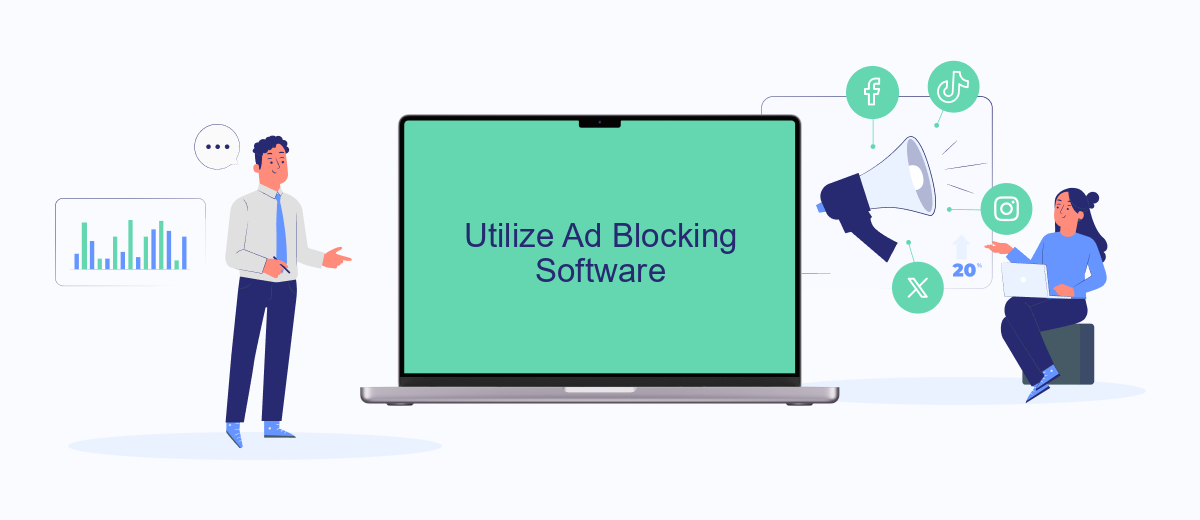
Using ad blocking software can be an effective way to see fewer ads on Facebook. These tools can help you filter out unwanted content and provide a cleaner browsing experience. Below are some steps you can take to utilize ad blocking software effectively:
- Choose a reputable ad blocker: Look for well-reviewed options like AdBlock Plus, uBlock Origin, or Ghostery.
- Install the ad blocker: Follow the instructions to add the ad blocker as an extension to your web browser.
- Configure settings: Customize the settings to block ads on Facebook specifically. Most ad blockers allow you to create custom filters for specific websites.
- Regular updates: Keep your ad blocker updated to ensure it can handle new ad formats and techniques.
For a more integrated approach, consider using services like SaveMyLeads, which can automate and streamline your ad-blocking efforts. SaveMyLeads offers various integrations that can help you manage your online experience more efficiently, reducing the number of ads you see on Facebook and other platforms.
Install a Third-Party Browser Extension
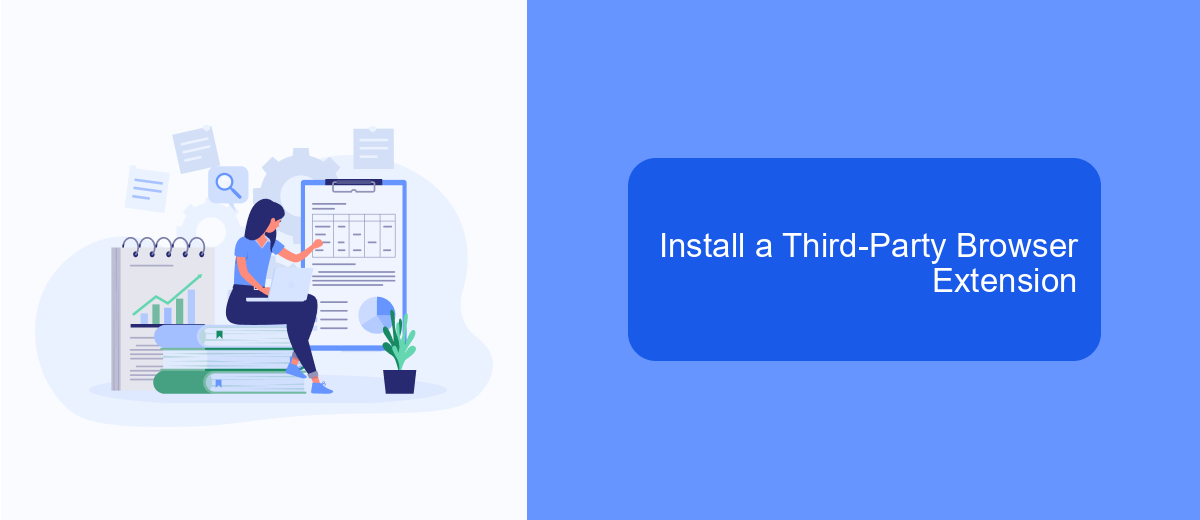
One effective way to reduce the number of ads you see on Facebook is by installing a third-party browser extension. These extensions can block or hide ads, providing you with a cleaner and more streamlined browsing experience. There are several reliable options available that cater to different needs and preferences.
Before installing any extension, it's important to ensure that it is from a reputable source to avoid potential security risks. Many extensions are available for free, but some may offer premium features for a small fee. Here are a few recommended extensions:
- AdBlock Plus: A popular choice that blocks ads across various websites, including Facebook.
- uBlock Origin: Known for its efficiency and low resource usage, this extension effectively blocks ads and trackers.
- SaveMyLeads: While primarily a tool for automating lead generation, it also offers features to manage and reduce the ads you see on Facebook.
After selecting and installing your preferred extension, you may need to adjust its settings to optimize ad blocking on Facebook. This can usually be done through the extension's toolbar icon or settings menu. By doing so, you can enjoy a more ad-free experience on the platform.
Consider Premium Services
One effective way to see fewer ads on Facebook is to consider premium services that offer ad-free experiences. These services often come with a subscription fee but provide a more streamlined and enjoyable browsing experience. For instance, Facebook's own premium service, Facebook Premium, allows users to enjoy an ad-free interface, enhancing their overall social media experience. Additionally, these services may offer other perks such as exclusive content, enhanced privacy settings, and priority customer support.
Another useful approach is to utilize tools like SaveMyLeads, which can help manage and streamline your social media interactions. SaveMyLeads allows you to automate the process of collecting and organizing leads from Facebook ads, reducing the clutter in your feed. By integrating SaveMyLeads with your Facebook account, you can focus more on meaningful interactions and less on unwanted advertisements. These integrations can be particularly beneficial for businesses looking to optimize their marketing strategies while maintaining a cleaner, more focused Facebook experience.
FAQ
How can I adjust my ad preferences on Facebook?
Can I hide specific ads or advertisers on Facebook?
Is there a way to see fewer ads related to certain topics?
Can I use third-party services to manage my Facebook ad experience?
Will adjusting my ad preferences affect the number of ads I see?
If you use Facebook Lead Ads, then you should know what it means to regularly download CSV files and transfer data to various support services. How many times a day do you check for new leads in your ad account? How often do you transfer data to a CRM system, task manager, email service or Google Sheets? Try using the SaveMyLeads online connector. This is a no-code tool with which anyone can set up integrations for Facebook. Spend just a few minutes and you will receive real-time notifications in the messenger about new leads. Another 5-10 minutes of work in SML, and the data from the FB advertising account will be automatically transferred to the CRM system or Email service. The SaveMyLeads system will do the routine work for you, and you will surely like it.