Curious about the ads running on Facebook? Whether you're a marketer looking to analyze competitors or just an inquisitive user, knowing how to see active Facebook ads can provide valuable insights. This guide will walk you through the simple steps to view and analyze ads currently being run on Facebook, helping you stay informed and ahead of the curve.
Locate Ads Manager
To effectively manage and view your Facebook ads, you need to locate the Ads Manager. This tool allows you to create, edit, and analyze your ad campaigns. Here’s how you can find it:
- Log in to your Facebook account and navigate to the main menu by clicking the three horizontal lines in the top right corner.
- Select "Ads Manager" from the dropdown menu. If you don’t see it immediately, you might need to click on "See More" to expand the list.
- Once in Ads Manager, you can view all your active and past ad campaigns, as well as access detailed performance metrics.
If you're looking to streamline your ad management process, consider using integration services like SaveMyLeads. This platform allows you to automate the transfer of leads from your Facebook ads to various CRM systems, making it easier to manage and follow up on potential customers. Utilizing such tools can save you time and improve the efficiency of your advertising efforts.
Use Facebook Ad Library
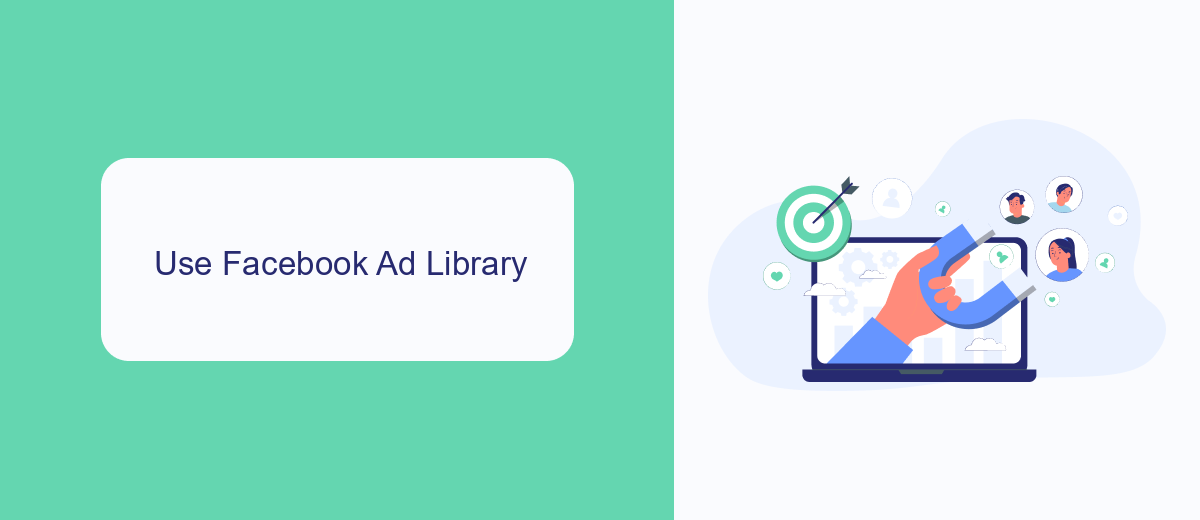
The Facebook Ad Library is a powerful tool that allows users to view all active ads currently running on Facebook, Instagram, and Messenger. To access it, simply visit the Facebook Ad Library website and use the search bar to enter the name of the page or keyword you are interested in. This feature is particularly useful for marketers and businesses looking to analyze competitors’ ad strategies or get inspiration for their own campaigns. The Ad Library provides detailed information on each ad, including the creative, ad copy, and the date it started running.
For those who want to streamline their ad management and integration processes, SaveMyLeads is an excellent service to consider. SaveMyLeads allows you to automate the transfer of leads from Facebook ads to various CRM systems, email marketing platforms, and other applications. By using SaveMyLeads, you can ensure that your leads are efficiently managed and followed up on, without the need for manual data entry. This integration can save you time and help you maintain a seamless workflow, ultimately improving your ad campaign’s performance and ROI.
Monitor Competitors
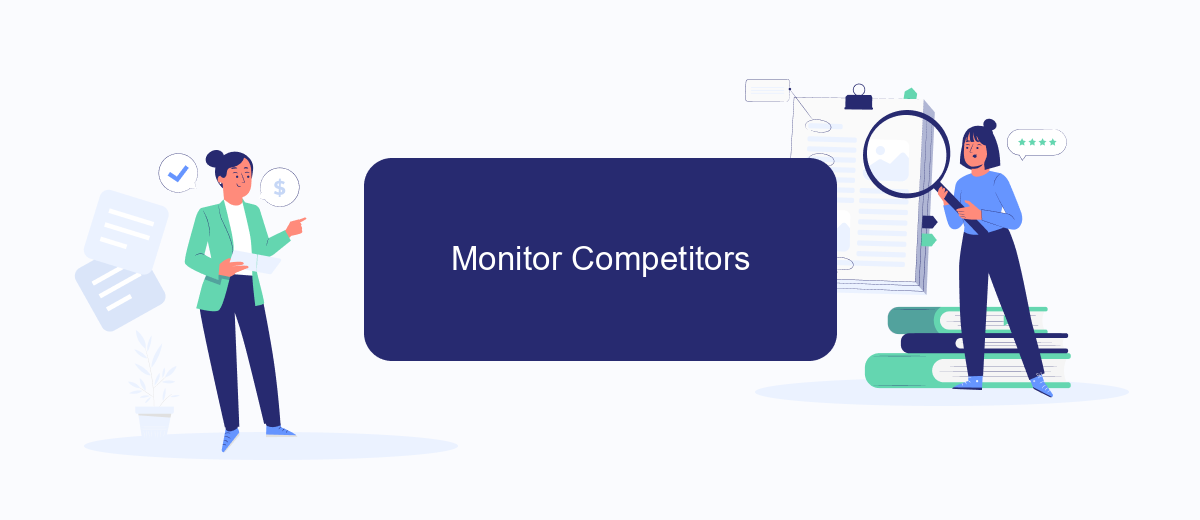
Monitoring your competitors' Facebook ads can provide valuable insights into their marketing strategies and help you stay ahead in the game. By keeping an eye on their campaigns, you can identify trends, discover new ideas, and adjust your own strategies accordingly.
- Visit the Facebook Ad Library and search for your competitor's page.
- Analyze the active ads to understand their messaging, creatives, and targeting.
- Use SaveMyLeads to automate the process of tracking and analyzing competitor ads. This service allows you to integrate Facebook Ads data with your CRM or other tools, ensuring you get real-time updates and comprehensive reports.
By systematically monitoring your competitors' ads, you can gain a competitive edge and refine your marketing efforts. Leveraging tools like SaveMyLeads will streamline this process, making it easier to gather and analyze data efficiently.
Leverage Browser Extensions
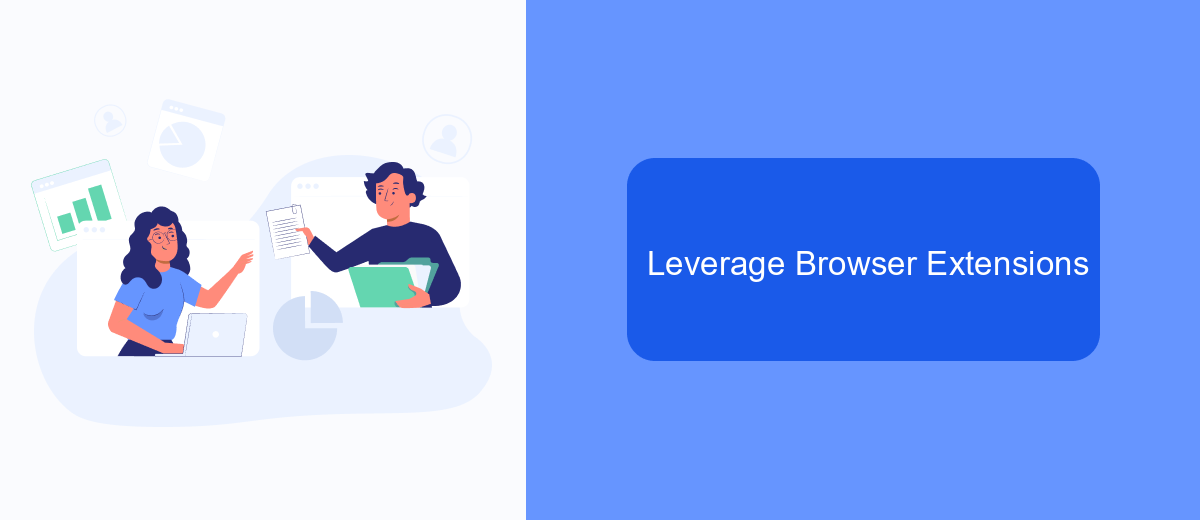
Browser extensions can be incredibly useful tools for viewing Facebook ads that are currently running. These extensions are designed to provide additional functionality to your browser, making it easier to track and analyze the ads you encounter on Facebook.
One of the most popular browser extensions for this purpose is the Facebook Ad Library extension. This tool allows you to see detailed information about the ads, including the advertiser, the amount spent, and the demographics targeted. Another useful extension is SaveMyLeads, which helps automate the process of collecting and organizing ad data.
- Facebook Ad Library: View detailed ad information directly from your browser.
- SaveMyLeads: Automate the collection and organization of ad data.
- Adblock Plus: Identify and block unwanted ads while tracking the ones you're interested in.
Using these browser extensions can significantly streamline your ability to monitor and analyze Facebook ads. By leveraging the capabilities of tools like SaveMyLeads, you can automate many of the tedious tasks involved in ad tracking, allowing you to focus on more strategic activities. This makes it easier to stay informed about the latest advertising trends and tactics on Facebook.
Utilize Social Media Listening Tools
Social media listening tools are essential for monitoring and analyzing the ads running on Facebook. These tools allow you to track mentions, comments, and user interactions related to specific ads. By using social media listening tools, you can gain insights into how audiences are responding to different campaigns, identify trends, and make data-driven decisions to optimize your advertising strategies. Popular social media listening tools include Hootsuite, Brandwatch, and Sprout Social, each offering unique features to help you stay on top of your Facebook ad performance.
One effective way to enhance your social media listening capabilities is by integrating these tools with automation services like SaveMyLeads. SaveMyLeads allows you to set up automated workflows that can capture data from your social media listening tools and send it directly to your CRM or other marketing platforms. This integration helps streamline your data collection process, ensuring that you have real-time access to valuable insights without manual intervention. By leveraging these integrations, you can improve your ad targeting, increase engagement, and ultimately achieve better results from your Facebook advertising efforts.
- Automate the work with leads from the Facebook advertising account
- Empower with integrations and instant transfer of leads
- Don't spend money on developers or integrators
- Save time by automating routine tasks
FAQ
How can I see the ads running on a specific Facebook Page?
Can I see ads that are no longer active?
Is there a way to automate the process of monitoring Facebook ads?
How can I see the targeting details of a Facebook ad?
Can I see the budget or spend information for Facebook ads in the Ad Library?
Personalized responses to new clients from Facebook/Instagram. Receiving data on new orders in real time. Prompt delivery of information to all employees who are involved in lead processing. All this can be done automatically. With the SaveMyLeads service, you will be able to easily create integrations for Facebook Lead Ads and implement automation. Set up the integration once and let it do the chores every day.

