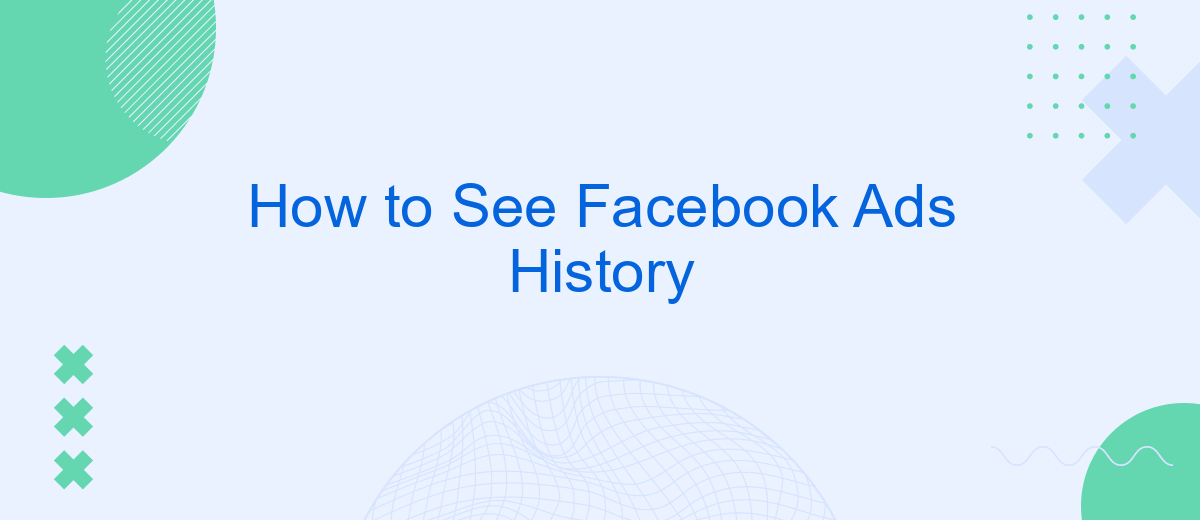Discovering the history of Facebook ads you've interacted with can provide valuable insights into your online behavior and preferences. Whether you're a marketer looking to refine your strategies or a user curious about your ad interactions, accessing this information is straightforward. In this guide, we will walk you through the steps to view your Facebook ads history, helping you stay informed and in control.
Understand the Benefits of Reviewing Ad History
Reviewing your Facebook ads history offers numerous advantages that can significantly enhance your marketing strategies. By understanding past ad performance, you can make informed decisions about future campaigns, ensuring better allocation of resources and higher return on investment.
- Identify successful ad elements: Analyzing past ads helps you pinpoint what worked well, such as specific images, headlines, or targeting options.
- Optimize budget allocation: By seeing which ads yielded the best results, you can allocate your budget more effectively in future campaigns.
- Enhance audience targeting: Reviewing ad history allows you to refine your audience segments, ensuring your ads reach the most relevant users.
- Track performance trends: Observing how your ads perform over time can help you identify trends and adjust your strategies accordingly.
- Integrate with tools: Utilize services like SaveMyLeads to automate data collection and integration, making it easier to review and analyze your ad history.
In conclusion, regularly reviewing your Facebook ads history is a crucial practice for any marketer. It provides valuable insights that can help you refine your strategies, optimize your budget, and ultimately achieve better results. Leveraging tools like SaveMyLeads can further streamline this process, making it more efficient and effective.
Access Your Facebook Ad History

To access your Facebook ad history, start by logging into your Facebook account. Once logged in, navigate to the menu by clicking on the three horizontal lines in the top right corner of the screen. From the menu, select "Settings & Privacy," then choose "Settings." In the settings menu, look for the "Ads" section and click on "Ad Preferences." Here, you will find a section labeled "Advertisers," where you can review the ads you've interacted with, including those you've clicked on, liked, or commented on.
If you're managing multiple ad accounts or need to streamline your ad tracking, consider using integration services like SaveMyLeads. SaveMyLeads allows you to automate the process of collecting and analyzing your ad data, making it easier to keep track of your advertising efforts across different platforms. By integrating SaveMyLeads with your Facebook account, you can ensure that all your ad interactions are systematically recorded and easily accessible, saving you time and improving your ad management efficiency.
Filter and Sort Your Ad History

Filtering and sorting your Facebook ad history can help you quickly find specific campaigns and analyze their performance. By organizing your ads, you can make informed decisions and optimize your future advertising strategies. Follow these steps to filter and sort your ad history effectively:
- Open Facebook Ads Manager and navigate to the "Ad History" tab.
- Use the filter options to narrow down your search by date range, ad type, campaign objective, and more.
- Click on the "Sort" button to arrange your ads by different criteria such as performance metrics, budget spent, or engagement rate.
- For more advanced filtering, consider using third-party services like SaveMyLeads to integrate your ad data with other platforms, enabling more detailed analysis and reporting.
By efficiently filtering and sorting your ad history, you can gain valuable insights into which campaigns are performing well and which need adjustments. Utilizing tools like SaveMyLeads can further enhance your ability to manage and analyze your ad data, leading to more successful advertising efforts.
Interpret Your Ad Performance Data

Interpreting your ad performance data is crucial for optimizing your Facebook advertising strategy. By analyzing key metrics, you can understand what works and what doesn't, allowing you to make informed decisions and improve your campaigns.
Start by accessing the Ads Manager, where you'll find a comprehensive dashboard displaying various performance metrics. Pay close attention to metrics like reach, engagement, and conversion rates, as these indicators will give you insights into how well your ads are performing.
- Reach: The number of people who have seen your ad.
- Engagement: The interactions (likes, comments, shares) your ad has received.
- Conversion Rate: The percentage of users who completed a desired action after clicking on your ad.
- Cost Per Click (CPC): The amount you pay for each click on your ad.
- Return on Ad Spend (ROAS): The revenue generated for every dollar spent on advertising.
For a more streamlined approach to managing and interpreting your ad data, consider using integration services like SaveMyLeads. This platform automates data transfer between Facebook Ads and your CRM, ensuring that you have real-time access to performance metrics and can act quickly on the insights gained.
Use SaveMyLeads to Streamline Ad History Management
Managing your Facebook Ads history can be a daunting task, especially when dealing with large volumes of data. SaveMyLeads offers a seamless solution to streamline this process by automating the integration of your Facebook Ads data with various CRM systems, email marketing tools, and other applications. By using SaveMyLeads, you can ensure that all your ad history is systematically organized and easily accessible, saving you time and reducing the risk of manual errors.
To get started, simply connect your Facebook Ads account to SaveMyLeads and choose the desired integration. The platform supports a wide range of applications, allowing you to tailor the data flow according to your business needs. With its user-friendly interface and robust automation capabilities, SaveMyLeads simplifies the management of your Facebook Ads history, enabling you to focus on optimizing your advertising strategies and achieving better results.
FAQ
How can I view my Facebook ads history?
Can I see the ads I’ve clicked on in the past?
Is there a way to export my Facebook ads history?
Can I automate the process of tracking my Facebook ads history?
Why is it useful to track my Facebook ads history?
Are you using Facebook Lead Ads? Then you will surely appreciate our service. The SaveMyLeads online connector is a simple and affordable tool that anyone can use to set up integrations for Facebook. Please note that you do not need to code or learn special technologies. Just register on our website and create the necessary integration through the web interface. Connect your advertising account with various services and applications. Integrations are configured in just 5-10 minutes, and in the long run they will save you an impressive amount of time.