If you've accidentally hidden or stopped seeing ads on Facebook and want to restore them, you're not alone. Many users find themselves in this situation, and fortunately, there are simple steps you can take to start seeing relevant ads again. This guide will walk you through the process of adjusting your settings to ensure you don't miss out on any important promotions.
Check Your Activity Log
To ensure you're seeing all relevant Facebook ads, it's important to check your Activity Log. This log keeps a detailed record of your interactions on Facebook, including ads you've clicked on or hidden. By reviewing your Activity Log, you can identify any actions that might have affected the ads you see.
- Open Facebook and go to your profile.
- Click on the three dots next to the "Edit Profile" button.
- Select "Activity Log" from the dropdown menu.
- Filter the log by selecting "Ads and Businesses" from the left-hand menu.
- Review your interactions with ads, including those you’ve hidden or clicked on.
If you find that you’ve hidden ads unintentionally, you can adjust your settings to start seeing them again. Additionally, consider using services like SaveMyLeads to automate and optimize your ad interactions, ensuring you don't miss out on relevant content. This tool can help streamline your ad preferences and improve your overall Facebook experience.
Use Facebook's Saved Ads Feature
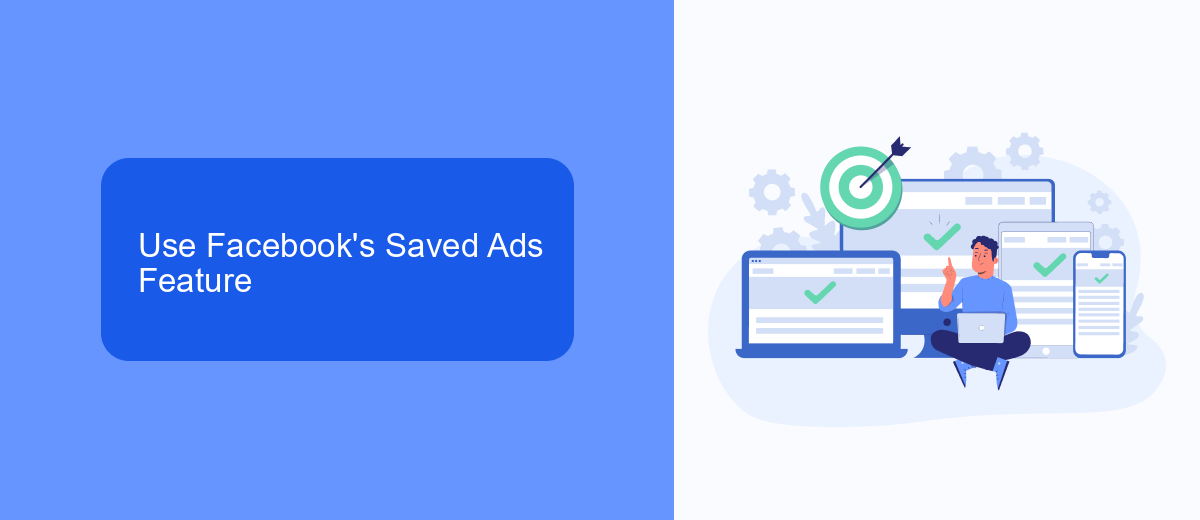
Facebook's Saved Ads feature is a convenient tool that allows you to save ads that interest you for future reference. To use this feature, simply click on the three dots in the upper right corner of any ad and select "Save Ad." This action will store the ad in your saved items, which you can access later by navigating to the "Saved" section under the "More" tab on your Facebook menu. This is particularly useful for keeping track of ads that you may want to revisit or take action on later, such as promotional offers or product announcements.
For businesses and marketers, integrating this feature with services like SaveMyLeads can further enhance its utility. SaveMyLeads allows you to automatically collect and organize leads from your saved ads directly into your CRM or marketing tools. This seamless integration ensures that you never miss a potential customer and can efficiently manage your advertising efforts. By leveraging the power of Facebook's Saved Ads feature in conjunction with SaveMyLeads, you can streamline your ad management process and improve your overall marketing strategy.
Install a Browser Extension
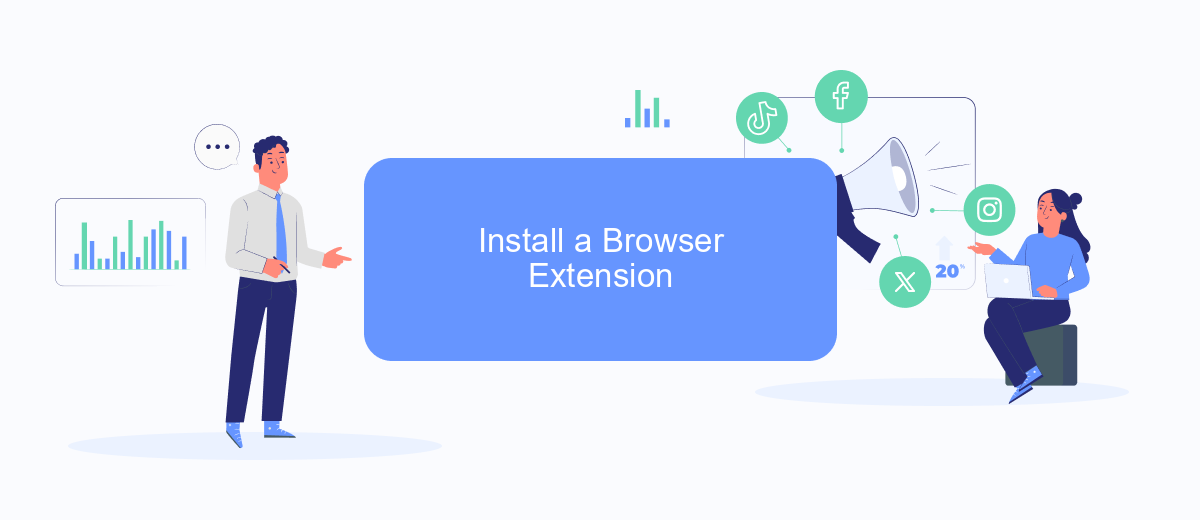
To regain access to Facebook ads, one effective method is to install a browser extension. These extensions can help you manage and view ads seamlessly, ensuring you don't miss any important updates or offers.
- Open your browser and navigate to the extension store (Chrome Web Store for Google Chrome, Firefox Add-ons for Mozilla Firefox, etc.).
- Search for a relevant extension, such as "Facebook Ad Remover" or "Adblocker for Facebook."
- Click on the extension you want to install and then click the "Add to Browser" or "Install" button.
- Follow the on-screen instructions to complete the installation process.
- Once installed, configure the extension settings to ensure it allows Facebook ads to be displayed.
By following these steps, you can easily manage your ad preferences and view Facebook ads again. Additionally, consider using services like SaveMyLeads to automate and streamline your Facebook ad management, ensuring you never miss out on valuable ad insights and opportunities.
Save Ads Using Third-Party Tools (Like SaveMyLeads)
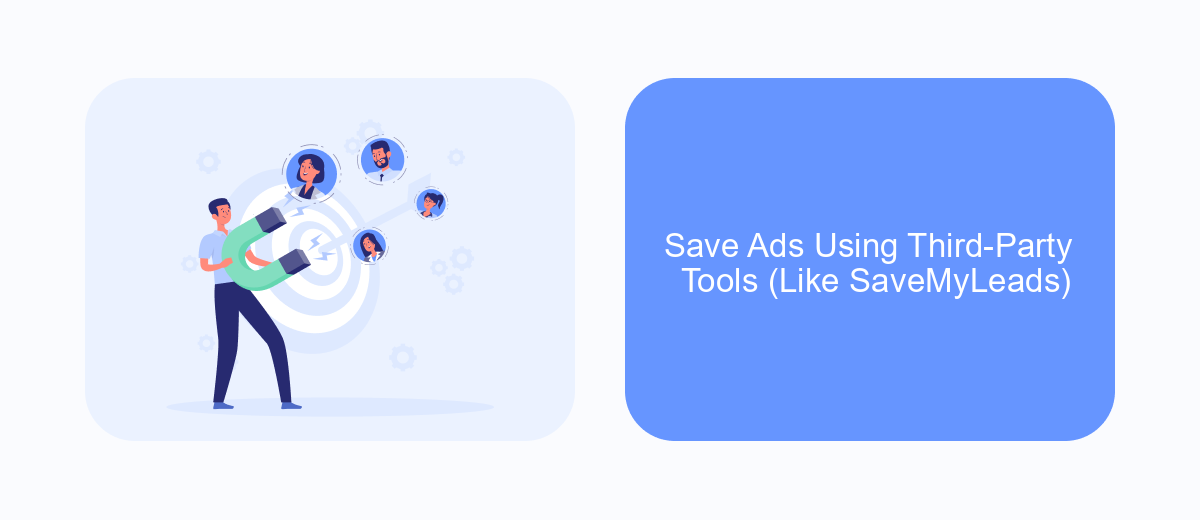
Using third-party tools can be a convenient way to save and manage Facebook ads for future reference. One such tool is SaveMyLeads, which automates the process of capturing and storing ad data. This can be particularly useful for marketers who need to keep track of multiple campaigns or analyze ad performance over time.
SaveMyLeads offers a straightforward setup process that integrates seamlessly with your Facebook account. By automating the data capture, it saves you the hassle of manually saving each ad or taking screenshots.
- Automated data capture from Facebook ads
- Easy integration with Facebook accounts
- Centralized storage for all your ad data
- Advanced analytics and reporting features
By leveraging SaveMyLeads, you can ensure that no important ad information is lost and that you have a reliable system for tracking and analyzing your campaigns. This not only saves time but also provides valuable insights that can help optimize your advertising strategy.
Ask the Advertiser Directly
If you want to see specific Facebook ads again, one effective approach is to contact the advertiser directly. Most businesses have a contact form or email address available on their website or social media profiles. By reaching out to them, you can express your interest in their ads and request to be included in their future advertising campaigns. This direct communication can help you stay informed about their latest products, services, and promotions.
In addition, you can utilize integration services like SaveMyLeads to streamline this process. SaveMyLeads allows you to automate the collection and management of leads from various platforms, including Facebook. By setting up automated workflows, you can ensure that your contact information is efficiently shared with advertisers, increasing the likelihood of receiving their ads. This not only saves time but also enhances your chances of staying updated with the content you are interested in.
FAQ
How can I start seeing Facebook ads again?
Why am I not seeing any ads on Facebook?
How do I adjust my ad preferences on Facebook?
Can I use automation tools to manage my Facebook ads?
Will clearing my cookies affect the ads I see on Facebook?
You probably know that the speed of leads processing directly affects the conversion and customer loyalty. Do you want to receive real-time information about new orders from Facebook and Instagram in order to respond to them as quickly as possible? Use the SaveMyLeads online connector. Link your Facebook advertising account to the messenger so that employees receive notifications about new leads. Create an integration with the SMS service so that a welcome message is sent to each new customer. Adding leads to a CRM system, contacts to mailing lists, tasks to project management programs – all this and much more can be automated using SaveMyLeads. Set up integrations, get rid of routine operations and focus on the really important tasks.
