Understanding the demographics of your audience is crucial for optimizing Facebook Ads. By analyzing age, gender, location, and other key metrics, you can tailor your campaigns for better engagement and higher conversion rates. This guide will walk you through the steps to access and interpret demographic data on Facebook Ads, helping you make informed decisions and maximize your advertising effectiveness.
Demographics Basics
Understanding the demographics of your audience on Facebook Ads is crucial for optimizing your ad campaigns. Demographics provide insights into the age, gender, location, and interests of the people engaging with your ads. This data can help you tailor your content to better meet the needs of your target audience, ultimately improving your ad performance.
- Age: Identify the age groups that are most responsive to your ads.
- Gender: Determine whether your ads are more appealing to men, women, or non-binary individuals.
- Location: Understand which geographic areas your ads are reaching and performing well in.
- Interests: Discover the hobbies and interests that resonate with your audience.
To streamline the process of collecting and analyzing demographic data, consider using integration services like SaveMyLeads. This platform automates the transfer of lead data from Facebook Ads to your CRM or email marketing tools, allowing you to focus on optimizing your campaigns based on detailed demographic insights. By leveraging such tools, you can ensure that your marketing efforts are both efficient and effective.
Target Audience Insights
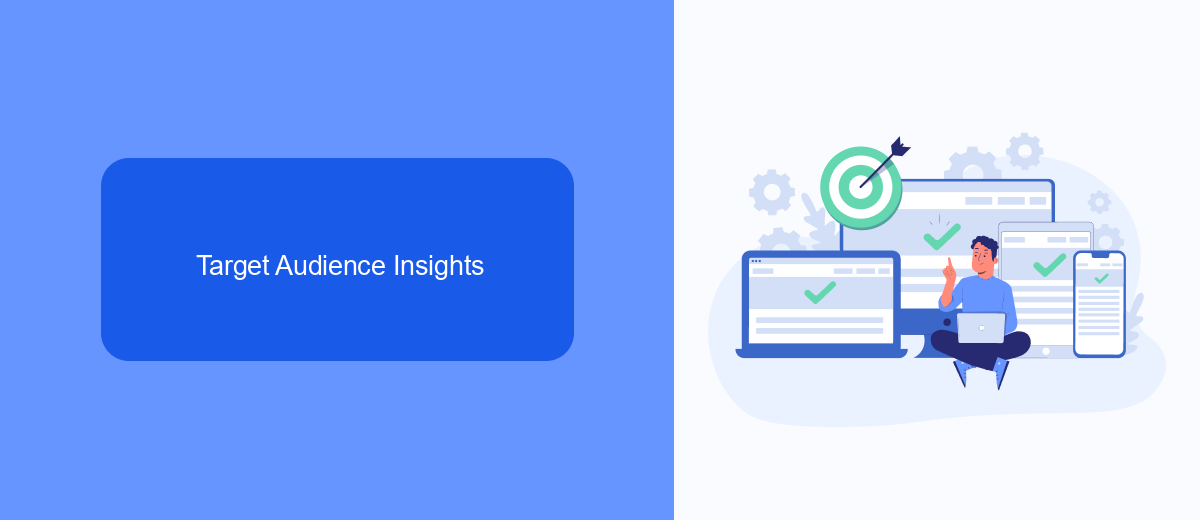
Understanding the demographics of your target audience on Facebook Ads is crucial for optimizing your campaigns. By analyzing demographic data, you can pinpoint the age, gender, location, and interests of your audience, allowing you to create more tailored and effective ads. Facebook Ads Manager provides detailed insights, helping you make data-driven decisions to reach the right people at the right time. This information not only enhances ad performance but also ensures that your advertising budget is spent efficiently.
To further refine your audience insights, consider integrating advanced tools like SaveMyLeads. SaveMyLeads allows you to automate the collection and analysis of lead data, providing a seamless way to gather and utilize demographic information. By setting up integrations with your CRM or other marketing tools, you can ensure that all relevant data is captured and used to its fullest potential. This helps in creating highly personalized ad campaigns that resonate with your target audience, ultimately driving better engagement and conversion rates.
Custom Audience Demographics

Understanding the demographics of your custom audience on Facebook Ads can significantly enhance the effectiveness of your campaigns. By analyzing demographic data, you can tailor your ads to better meet the needs and preferences of your target audience.
- Navigate to the Facebook Ads Manager and select the campaign you want to analyze.
- Click on the "Ad Set" tab to view detailed metrics.
- Scroll down to the "Breakdown" menu and choose "By Demographics" to view data segmented by age, gender, and location.
- For deeper insights, consider integrating third-party tools like SaveMyLeads, which can help you automate data collection and analysis.
Using these steps, you can gain valuable insights into who is engaging with your ads and adjust your strategy accordingly. Tools like SaveMyLeads streamline this process, making it easier to focus on optimizing your campaigns for better performance and higher ROI.
SaveMyLeads Integration
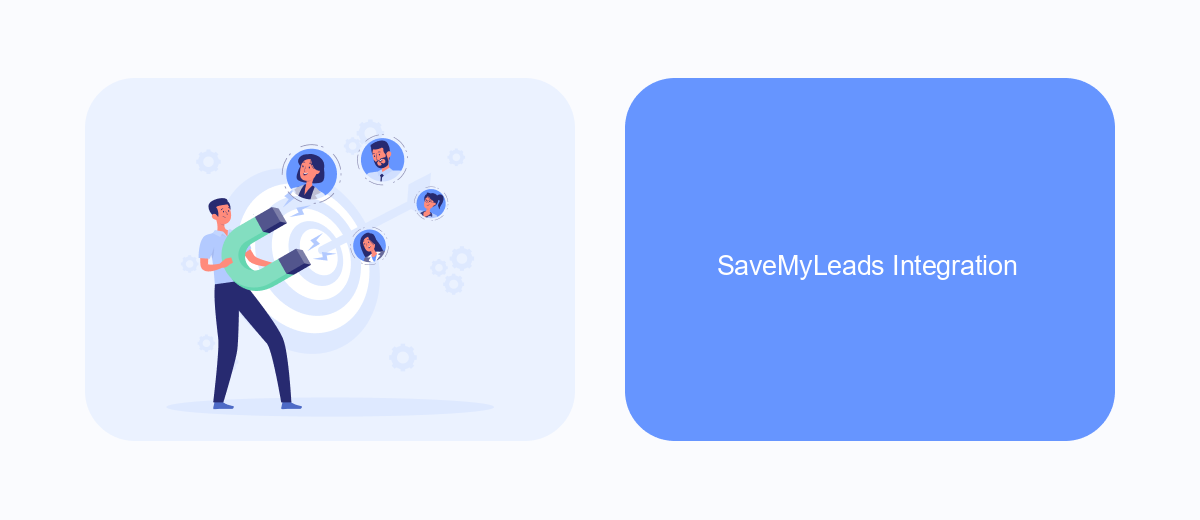
SaveMyLeads is a powerful tool designed to simplify the integration of Facebook Ads with various CRM systems and other applications. By automating the data transfer process, it ensures that you can seamlessly capture and analyze demographic information from your Facebook Ads campaigns without manual effort.
With SaveMyLeads, you can set up integrations in just a few clicks, allowing you to focus on optimizing your ad performance rather than dealing with technical complexities. This service supports a wide range of platforms, making it a versatile solution for businesses of all sizes.
- Automated data transfer from Facebook Ads to your CRM
- Easy-to-use interface with no coding required
- Supports multiple integrations with various applications
- Real-time data synchronization for timely insights
By leveraging SaveMyLeads, you can ensure that your demographic data is always up-to-date and readily available for analysis. This allows you to make informed decisions and tailor your marketing strategies to better reach your target audience.
Additional Resources
For those looking to delve deeper into Facebook Ads and gain a comprehensive understanding of demographics, Facebook's official Help Center offers extensive guides and tutorials. Additionally, platforms like Hootsuite and Sprout Social provide valuable insights and strategies on optimizing your ad campaigns to target specific demographic groups effectively.
If you are interested in automating and streamlining your marketing efforts, consider using SaveMyLeads. This service allows you to integrate Facebook Lead Ads with various CRM systems, email marketing platforms, and other tools without any coding knowledge. By automating data transfer, SaveMyLeads helps you manage your leads more efficiently and ensures you never miss an opportunity to engage with your audience.
FAQ
How can I access demographic data for my Facebook Ads?
What types of demographic information are available in Facebook Ads Manager?
Why is demographic data important for Facebook Ads?
Can I automate the process of collecting demographic data from Facebook Ads?
How often should I check the demographic data of my Facebook Ads?
What do you do with the data you get from Facebook lead forms? Do you send them to the manager, add them to mailing services, transfer them to the CRM system, use them to implement feedback? Automate all of these processes with the SaveMyLeads online connector. Create integrations so that new Facebook leads are automatically transferred to instant messengers, mailing services, task managers and other tools. Save yourself and your company's employees from routine work.
