In today's digital age, understanding your competitors' advertising strategies on Facebook can provide valuable insights and a competitive edge. By analyzing their ads, you can learn what resonates with your shared audience and refine your own campaigns. This guide will walk you through the steps to easily view and analyze your competitors' Facebook ads, helping you stay ahead in the market.
Identify Competitors with Industry Tools
Identifying your competitors is the first step in analyzing their Facebook ads. Using industry tools can significantly streamline this process, giving you a comprehensive view of your market landscape. One such tool is SaveMyLeads, which not only helps in automating lead generation but also provides insights into your competitors' activities.
- SaveMyLeads: Automate lead generation and get detailed reports on competitors' ad campaigns.
- SEMrush: Offers competitive analysis features that help you track your competitors' social media activities.
- AdEspresso: Provides a comprehensive ad gallery where you can see examples of your competitors’ ads.
- SimilarWeb: Allows you to analyze traffic sources and see which social media platforms are driving traffic to your competitors.
Using these tools, you can gather valuable data on your competitors’ strategies, ad performance, and audience engagement. This information can help you refine your own advertising approach, ensuring you stay ahead in the competitive landscape. SaveMyLeads, in particular, offers seamless integration with various platforms, making it easier to collect and analyze data efficiently.
Use Social Media Monitoring Tools

Leveraging social media monitoring tools can significantly enhance your ability to track competitors' Facebook ads effectively. These tools allow you to gather comprehensive data on your competitors' ad strategies, including their targeting, engagement, and performance metrics. By using platforms like SaveMyLeads, you can automate the process of collecting and analyzing this information, making it easier to identify trends and opportunities to improve your own ad campaigns.
SaveMyLeads stands out by offering seamless integration with various social media platforms, including Facebook. This service simplifies the process of setting up automated workflows to capture and analyze competitors' ad data. With its user-friendly interface and robust features, you can easily monitor ad performance, track changes in ad strategy, and gain valuable insights into what works best in your industry. Utilizing such tools not only saves time but also provides a strategic advantage in staying ahead of the competition.
Check Competitor Websites Directly
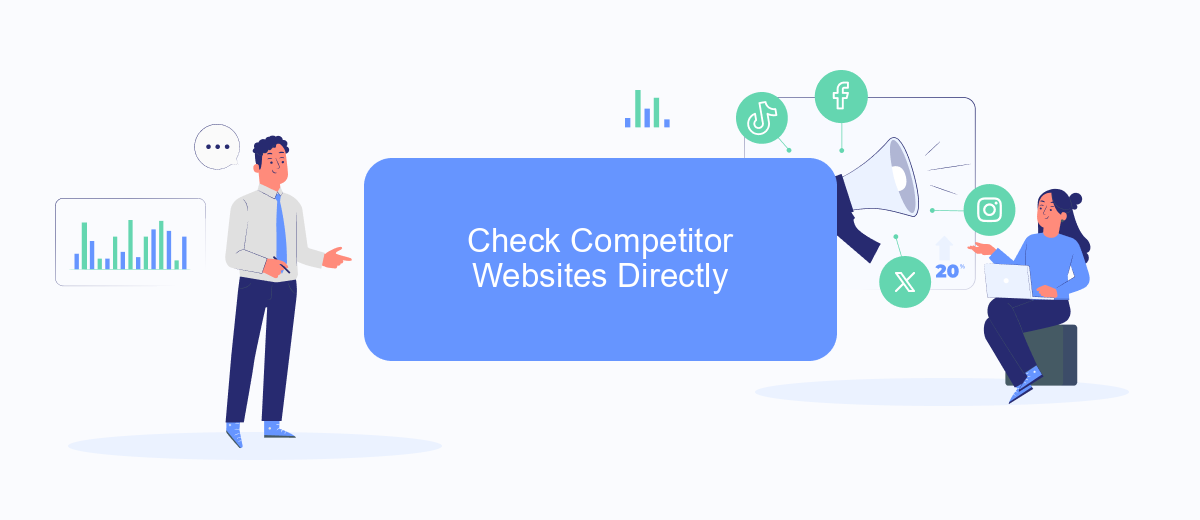
One of the most straightforward ways to see your competitors' Facebook ads is by visiting their websites directly. Many companies display their social media links prominently on their homepage, making it easy to find their Facebook page and view their ads. Additionally, checking the website can provide insights into their overall marketing strategy and how their Facebook ads fit into the bigger picture.
- Navigate to the competitor's website and look for their social media links, usually found in the header or footer.
- Click on the Facebook icon to be redirected to their Facebook page.
- Once on their Facebook page, scroll down to the "Page Transparency" section and click "See All."
- In the "Ads From This Page" section, click "Go to Ad Library" to view all active ads.
For a more automated approach, consider using integration services like SaveMyLeads. This platform allows you to set up automated workflows that track competitors' social media activities, including their Facebook ads. By integrating SaveMyLeads with your marketing tools, you can receive real-time updates and insights, making it easier to stay ahead of the competition.
Analyze Shared Audiences with SaveMyLeads
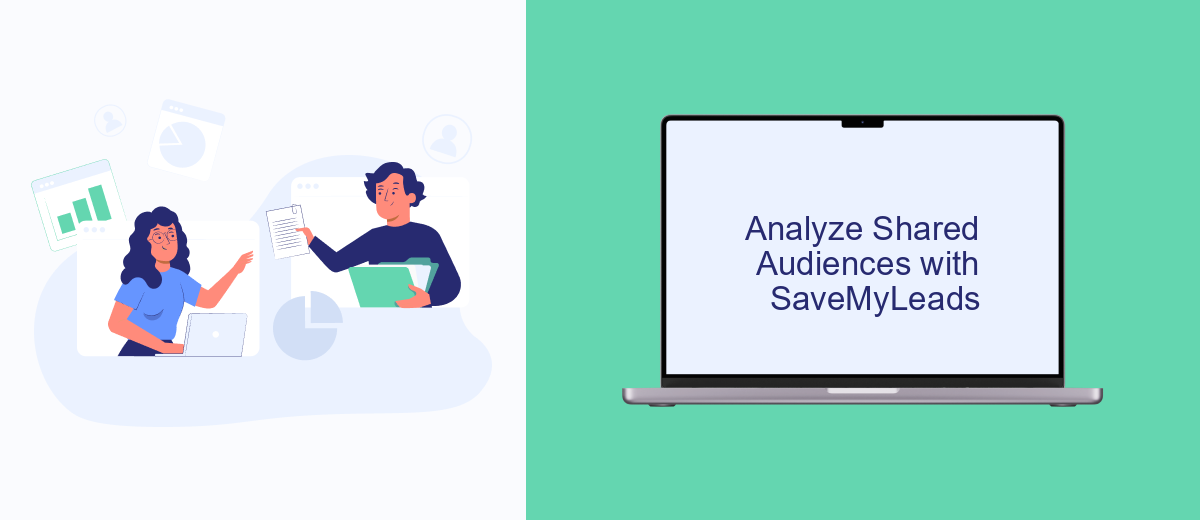
Analyzing shared audiences can give you a competitive edge by understanding who your competitors are targeting. SaveMyLeads is an excellent tool for this purpose, as it allows you to seamlessly integrate various marketing platforms and gather valuable insights.
With SaveMyLeads, you can set up automated workflows to pull data from Facebook Ads and other sources, making it easier to analyze shared audiences. This tool helps you save time and focus on strategy rather than manual data collection.
- Automate data collection from Facebook Ads
- Integrate multiple marketing platforms effortlessly
- Gain insights into competitors' target audiences
- Optimize your own ad campaigns based on collected data
By leveraging SaveMyLeads, you can streamline your marketing efforts and make more informed decisions. This will not only help you understand your competitors better but also refine your own strategies for maximum impact.
Monitor Competitor Activity through Facebook Insights
To effectively monitor your competitors' activity on Facebook, leveraging Facebook Insights is crucial. This tool provides valuable data on audience engagement, post performance, and overall page analytics. By regularly reviewing these metrics, you can gain a comprehensive understanding of what content resonates with your audience and identify trends in your competitors' strategies. Facebook Insights allows you to track metrics such as likes, shares, comments, and reach, enabling you to benchmark your performance against your competitors.
Additionally, integrating third-party services like SaveMyLeads can further enhance your ability to monitor competitor activity. SaveMyLeads automates the process of collecting and analyzing data from Facebook Insights, providing you with real-time updates and actionable insights. This integration helps streamline your workflow, ensuring you stay informed about any significant changes in your competitors' strategies. By combining Facebook Insights with SaveMyLeads, you can make data-driven decisions to optimize your own Facebook marketing efforts and stay ahead in the competitive landscape.


FAQ
How can I see my competitors' Facebook ads?
Is there a way to track competitors' ad performance?
Can I receive notifications when my competitors launch new ads?
Are there tools to analyze competitors' ad strategies?
Can I use competitors' ads as inspiration for my own campaigns?
What do you do with the data you get from Facebook lead forms? Do you send them to the manager, add them to mailing services, transfer them to the CRM system, use them to implement feedback? Automate all of these processes with the SaveMyLeads online connector. Create integrations so that new Facebook leads are automatically transferred to instant messengers, mailing services, task managers and other tools. Save yourself and your company's employees from routine work.
