In today's competitive digital landscape, understanding your competitors' advertising strategies on Facebook can give you a significant edge. By analyzing their ads, you can gain insights into their marketing tactics, target audience, and creative approaches. This article will guide you through the steps to see competitors' ads on Facebook, helping you refine your own advertising campaigns for better results.
How to Find Competitors Ads on Facebook
To effectively monitor your competitors' ads on Facebook, you can utilize several methods that provide valuable insights into their marketing strategies. This information can help you refine your own campaigns and stay ahead in the competitive landscape.
- Visit the Facebook Ad Library: This tool allows you to search for ads by entering the competitor's name or keywords related to their business.
- Use Page Transparency: Go to the competitor's Facebook page, scroll down to the "Page Transparency" section, and click "See All" to view their active ads.
- Leverage third-party tools: Tools like SaveMyLeads can automate data collection and provide detailed analytics about your competitors' ad activities.
By consistently monitoring these sources, you can gain valuable insights into your competitors' advertising strategies. This will enable you to make informed decisions and optimize your own Facebook ad campaigns to achieve better results.
Use Facebook Ad Library
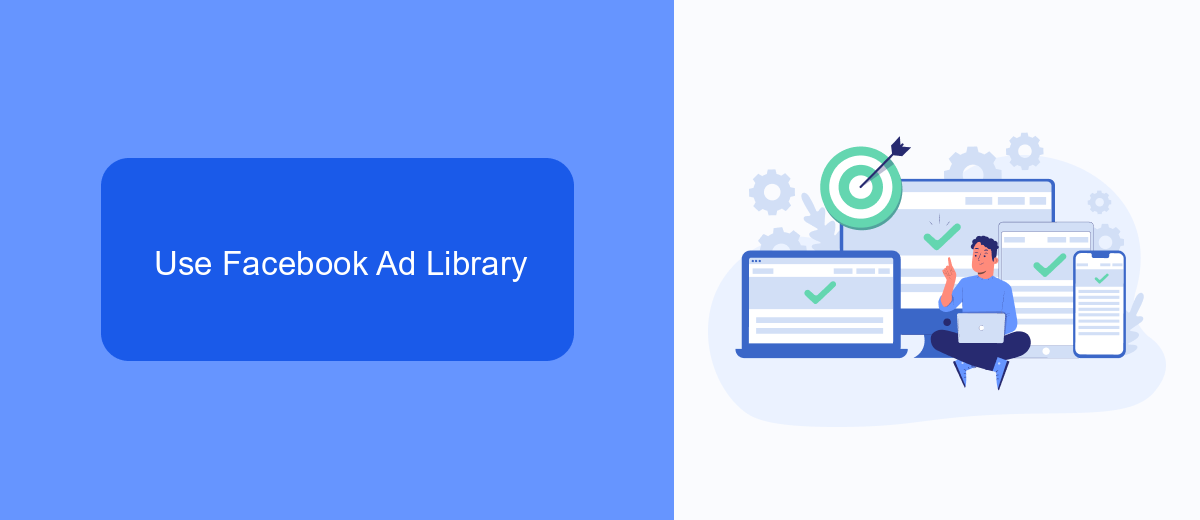
The Facebook Ad Library is a valuable tool for anyone looking to gain insight into their competitors' advertising strategies. To start, visit the Facebook Ad Library website and use the search bar to enter the name of your competitor's Facebook page. This will bring up a comprehensive list of all the ads that the page is currently running or has run in the past. You can filter the results by date, location, and platform to get a more focused view of their ad campaigns.
Beyond just viewing ads, the Facebook Ad Library also provides details such as the ad's performance metrics, targeting options, and the budget spent. For businesses looking to streamline their marketing efforts and integrate this data into their CRM systems, services like SaveMyLeads can be incredibly useful. SaveMyLeads automates the process of capturing and organizing lead information from Facebook ads, making it easier to analyze and respond to customer interactions. This way, you can not only keep an eye on your competitors but also optimize your own advertising strategies efficiently.
Install the SaveMyLeads Extension

To get started with monitoring your competitors' ads on Facebook, you need to install the SaveMyLeads extension. This tool simplifies the process of setting up integrations and automating data collection from various sources, making it easier to keep track of your competitors' advertising strategies.
- Visit the SaveMyLeads website and create an account if you haven't already.
- Navigate to the "Extensions" section and find the SaveMyLeads extension for your browser.
- Click "Install" and follow the on-screen instructions to add the extension to your browser.
- Once installed, open the extension and log in using your SaveMyLeads account credentials.
- Select the Facebook Ads integration and configure the settings according to your needs.
By following these steps, you will be able to seamlessly integrate SaveMyLeads with your Facebook account. This allows you to efficiently gather and analyze data on your competitors' ads, giving you valuable insights to enhance your own marketing strategies.
Check Competitors' Pages
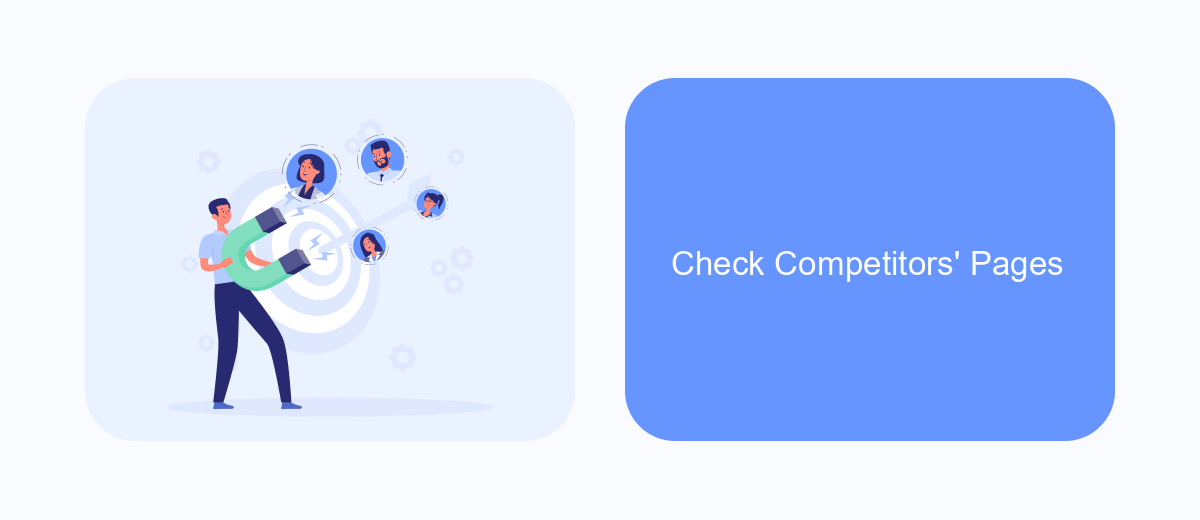
To effectively monitor your competitors' ads on Facebook, the first step is to visit their Facebook Pages. This allows you to gain insights into their advertising strategies and see what type of content they are promoting. Start by searching for the competitors' names in the Facebook search bar and navigate to their official Pages.
Once you are on the competitor's Page, look for the "Page Transparency" section. This section provides valuable information about the Page, including the ads they are currently running. Click on "See All" under the "Ads From This Page" to view a comprehensive list of their active advertisements. This feature is available for all Pages, making it a powerful tool for competitive analysis.
- Go to the competitor’s Facebook Page.
- Find the "Page Transparency" section.
- Click "See All" under "Ads From This Page."
- Review the list of active ads.
For more advanced monitoring and integration of competitor ad data, consider using services like SaveMyLeads. This platform automates the process of gathering and organizing ad information, allowing you to stay updated on competitors' strategies without manual effort. By leveraging such tools, you can streamline your competitive analysis and focus on optimizing your own ad campaigns.
Monitor Facebook Groups
Monitoring Facebook Groups can provide invaluable insights into your competitors' advertising strategies. By joining groups relevant to your industry, you can observe the discussions and shared content, which often includes ads from various businesses. This allows you to see what types of ads are resonating with your target audience and how your competitors are positioning their products or services. Make sure to join both public and private groups to get a comprehensive view.
For a more automated approach, consider using integration services like SaveMyLeads. This platform can help you set up notifications and data collection from specific Facebook Groups, ensuring you don't miss any important updates or ads. SaveMyLeads allows you to streamline the process by connecting your Facebook account with other tools you use, making it easier to track and analyze your competitors' advertising efforts. By leveraging such integrations, you can stay ahead of the competition and refine your own ad strategies effectively.
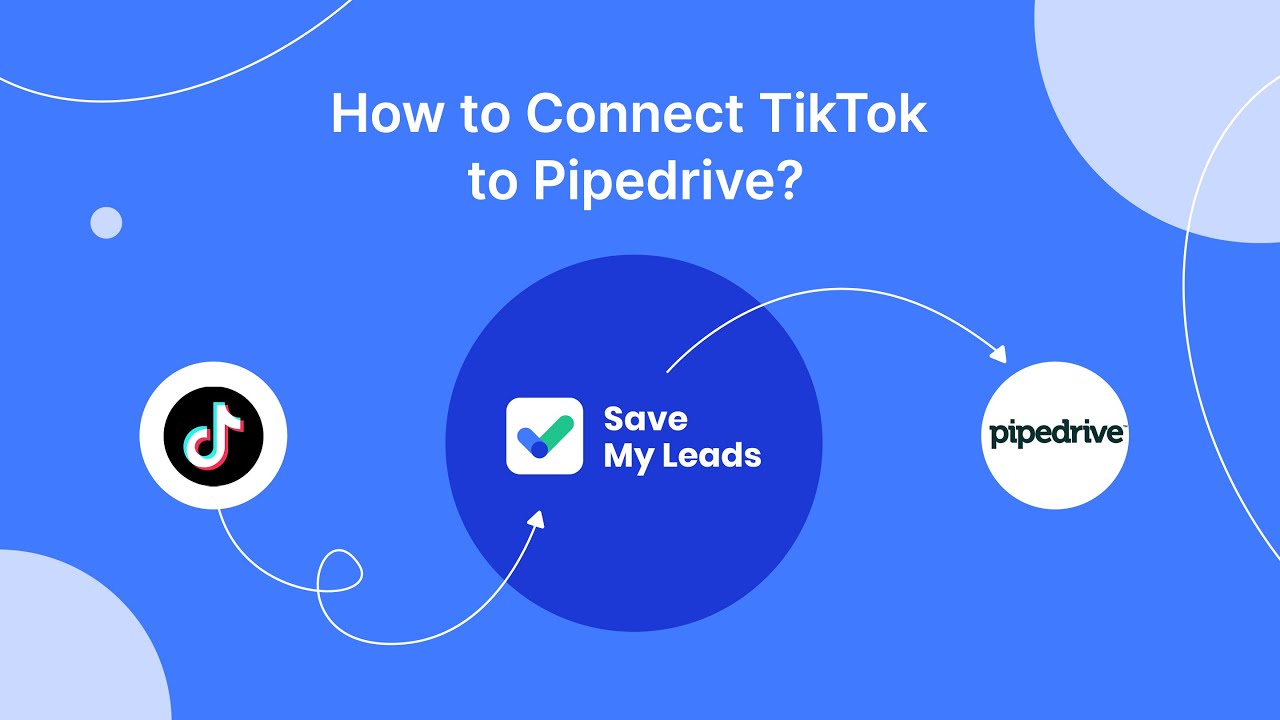

FAQ
How can I see my competitors' ads on Facebook?
Can I see the targeting information for my competitors' ads?
Is there a way to get notified when my competitors launch new ads?
Are there any limitations to viewing ads in the Facebook Ad Library?
Why can't I see some of the ads from my competitors?
SaveMyLeads is a simple and effective service that will help you automate routine tasks and optimize business processes. Stop wasting time uploading leads from Facebook manually – you can do it automatically, saving a lot of time and money. Eliminate routine from workflows and achieve more with minimal investment of money, effort and human resources.
