In today's digital marketing landscape, understanding your competitors' strategies is crucial for staying ahead. One effective way to gain insights is by viewing their Facebook ads. This article will guide you through the steps to easily access and analyze your competitors' Facebook advertisements, helping you refine your own marketing efforts and achieve better results.
View Competitor Ads on Facebook
To view competitor ads on Facebook, you can utilize the Facebook Ad Library. This tool allows you to search for ads by entering the name of the page or keywords related to the ads you want to see. It's a straightforward way to gain insights into your competitors' advertising strategies.
- Go to the Facebook Ad Library at https://www.facebook.com/ads/library.
- Select the country you want to search ads in.
- Enter the name of the competitor's page or relevant keywords in the search bar.
- Browse through the displayed ads to analyze their content and strategies.
For more advanced insights and integration, consider using services like SaveMyLeads. SaveMyLeads can help you automate the process of collecting and analyzing competitor ads, making it easier to integrate this data into your marketing strategies. This can save you time and provide more detailed analytics to refine your own ad campaigns.
Use Facebook Ad Library
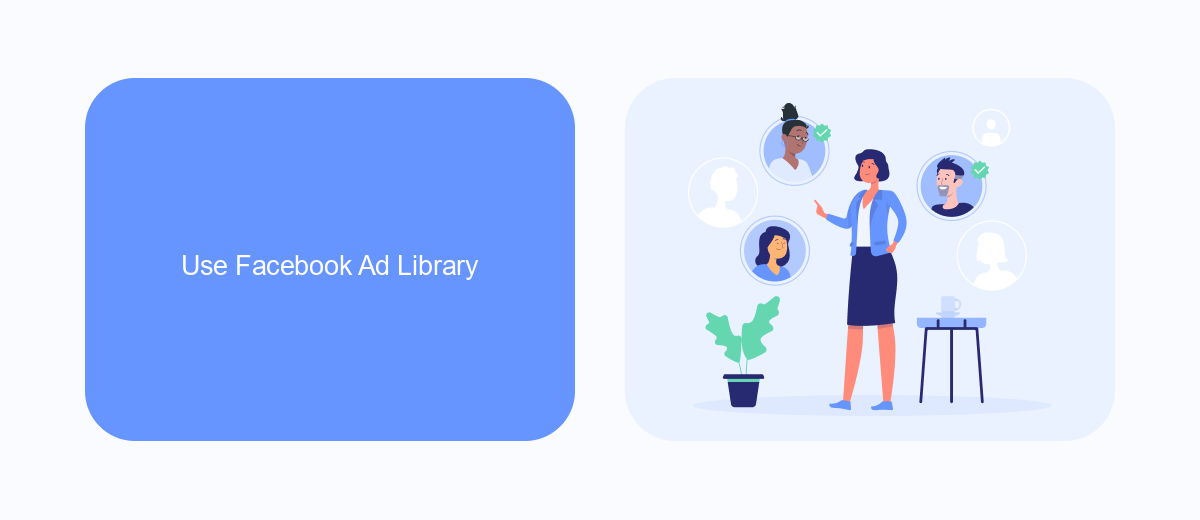
Facebook Ad Library is a powerful tool that allows you to see the ads that your competitors are running on Facebook. To use it, simply go to the Facebook Ad Library website and enter the name of the competitor or the page you want to investigate. You can filter the results by country and ad category, which helps you narrow down the search to find exactly what you’re looking for. The library provides detailed information about each ad, including its performance metrics, the date it was launched, and the platforms it is running on.
For those looking to streamline their marketing efforts and integrate Facebook Ad Library data into their broader marketing strategy, services like SaveMyLeads can be incredibly useful. SaveMyLeads automates the process of collecting and organizing data from Facebook ads, making it easier to analyze and respond to competitor activities. By setting up integrations with SaveMyLeads, you can ensure that you never miss an important update or trend in your competitive landscape, allowing you to stay one step ahead.
Employ Third-Party Tools (e.g. SaveMyLeads)

Using third-party tools can significantly streamline the process of monitoring competitor Facebook ads. One such tool is SaveMyLeads, which offers an efficient way to automate and manage your lead data. With SaveMyLeads, you can connect various apps and platforms without needing any coding knowledge.
- First, sign up for an account on SaveMyLeads.
- Next, select the Facebook Ads integration from the list of available services.
- Follow the prompts to connect your Facebook Ads account to SaveMyLeads.
- Configure the settings to specify which competitor ads you want to track and how you want to receive the data.
- Finally, activate the integration to start receiving real-time updates on competitor ads directly in your chosen platform.
By leveraging SaveMyLeads, you can automate the tedious process of tracking competitor ads, allowing you to focus more on strategy and less on manual data collection. This tool not only saves time but also provides valuable insights that can help you stay ahead in the competitive landscape.
Analyze Competitor Websites
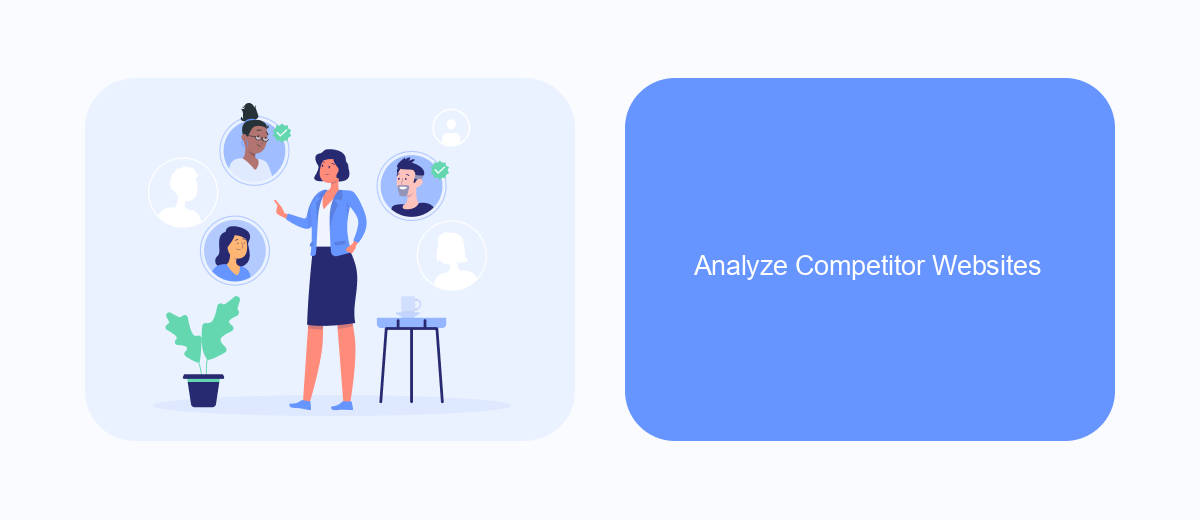
Analyzing competitor websites is a crucial step in understanding their Facebook ad strategies. By examining their websites, you can gain insights into their overall marketing approach, target audience, and the types of products or services they prioritize. This information can help you refine your own advertising strategies and identify areas where you can outshine your competitors.
Start by visiting your competitors' websites and taking note of their design, layout, and content. Pay attention to any calls-to-action, special offers, or unique selling points that they emphasize. Additionally, look for any integrations they might be using to streamline their marketing efforts, such as email sign-ups, chatbots, or CRM systems.
- Identify key pages and sections on their website.
- Analyze the types of content they publish, such as blogs, videos, or case studies.
- Look for any social proof elements, like customer testimonials or reviews.
- Check for integrations with services like SaveMyLeads to see how they manage lead generation and customer data.
By thoroughly analyzing competitor websites, you can uncover valuable insights that will inform your own Facebook ad campaigns. This process will help you stay competitive and ensure that your marketing efforts are both effective and innovative.
Monitor Industry News and Blogs
Staying updated with industry news and blogs is crucial for keeping a competitive edge. By regularly monitoring these sources, you can gain insights into new trends, strategies, and tools that your competitors might be using. Subscribe to reputable marketing blogs, join industry forums, and follow key influencers on social media. This will help you stay informed about the latest developments and best practices in the world of Facebook advertising.
Additionally, consider using integration services like SaveMyLeads to streamline your monitoring process. SaveMyLeads allows you to automate the collection of data from various sources, ensuring you never miss important updates. By setting up custom alerts and integrations, you can receive real-time notifications about industry news and competitor activities directly to your preferred platforms. This proactive approach will enable you to quickly adapt and refine your Facebook ad strategies based on the latest information.
- Automate the work with leads from the Facebook advertising account
- Empower with integrations and instant transfer of leads
- Don't spend money on developers or integrators
- Save time by automating routine tasks
FAQ
How can I see my competitor's Facebook ads?
Is it possible to see the performance of my competitor's ads?
Can I use any tools to automate the process of tracking competitor ads?
How often should I check my competitor's Facebook ads?
Can I see past ads that my competitor has run on Facebook?
SaveMyLeads is a simple and effective service that will help you automate routine tasks and optimize business processes. Stop wasting time uploading leads from Facebook manually – you can do it automatically, saving a lot of time and money. Eliminate routine from workflows and achieve more with minimal investment of money, effort and human resources.

