In today's competitive digital landscape, understanding your competitors' advertising strategies can provide valuable insights for your own campaigns. Facebook, being one of the largest advertising platforms, offers tools and techniques to view and analyze competitor ads. This article will guide you step-by-step on how to see competitor ads on Facebook, helping you stay ahead in the market.
Log In to Your Facebook Profile
To begin exploring your competitors' ads on Facebook, the first step is to log in to your Facebook profile. This is essential as it grants you access to the necessary tools and features for ad analysis. Make sure you have your login credentials ready.
- Open your web browser and go to the Facebook homepage.
- Enter your email address or phone number associated with your Facebook account.
- Type in your password in the designated field.
- Click on the "Log In" button to access your profile.
If you encounter any issues logging in, ensure that your credentials are correct or try resetting your password. Once logged in, you can utilize various tools and services, like SaveMyLeads, to streamline your ad analysis process. SaveMyLeads offers easy integration with Facebook, allowing you to automate data collection and stay updated with your competitors' advertising strategies effortlessly.
Use Facebook's Ad Library Tool
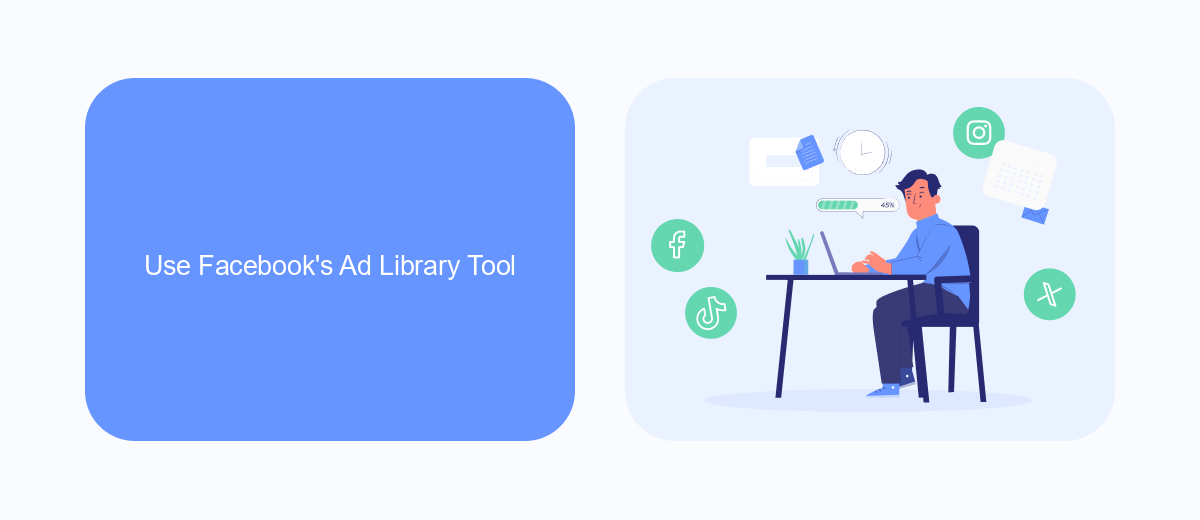
One of the most effective ways to see your competitor's ads on Facebook is by using Facebook's Ad Library Tool. This tool is a comprehensive resource that allows users to search and view ads that are currently running across Facebook's platforms. To get started, simply visit the Facebook Ad Library website and enter the name of your competitor in the search bar. You will be able to see all the ads they are running, including details such as the ad's start date, the platform it's running on, and the ad's content. This transparency helps you understand your competitor's marketing strategies and adapt your own accordingly.
If you're looking to streamline your ad monitoring process, consider using integration tools like SaveMyLeads. SaveMyLeads can automatically collect and organize data from Facebook ads, making it easier to analyze and compare your competitor's advertising efforts. By integrating SaveMyLeads with your workflow, you can save time and ensure you don't miss any critical insights from your competitor's ad campaigns. This allows you to focus on optimizing your own ads based on real-time data and trends.
Become a Fan of Their Page

Becoming a fan of your competitor's Facebook page is a straightforward and effective way to gain insights into their advertising strategies. By following their page, you can stay updated on their latest posts, promotions, and campaigns, giving you a competitive edge.
- Search for your competitor's page using the Facebook search bar.
- Once you find the page, click on it to visit their profile.
- Click the "Like" button to become a fan of their page.
- Optionally, click the "Follow" button to receive updates in your news feed.
By becoming a fan, you can see their ads as they appear on their page and in your news feed. For a more comprehensive approach, consider using integration services like SaveMyLeads, which can help you track and analyze your competitor's advertising activities seamlessly. This way, you can gather valuable data and tailor your own marketing strategies accordingly.
Use Facebook Audience Insights
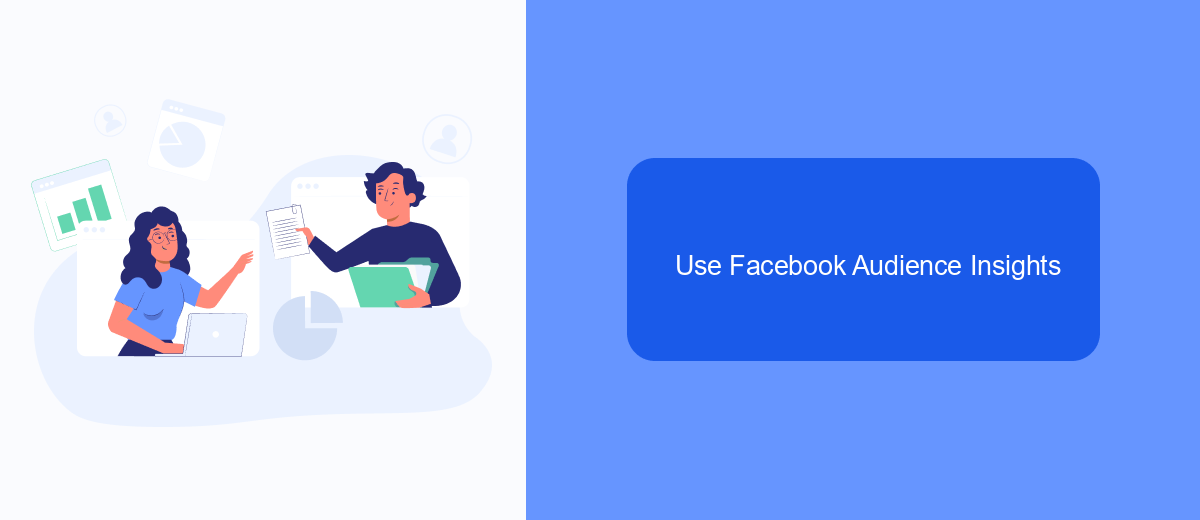
Facebook Audience Insights is a powerful tool that allows you to gain a deeper understanding of your competitors' audience and ad strategies. By leveraging this feature, you can uncover valuable insights that can help you refine your own marketing efforts and stay ahead in your industry.
To get started, navigate to the Facebook Ads Manager and select "Audience Insights" from the drop-down menu. Here, you can explore various data points about your competitors' audiences, such as demographics, interests, and behaviors. This information can provide you with a clearer picture of who your competitors are targeting and how you can differentiate your ads.
- Identify the age and gender distribution of your competitors' audience.
- Analyze the geographic locations where their ads are most effective.
- Discover the interests and activities that resonate with their audience.
- Examine the devices and platforms their audience uses most frequently.
Additionally, integrating tools like SaveMyLeads can further enhance your marketing strategies by automating data collection and analysis. This service allows for seamless integration with Facebook, making it easier to track and utilize audience insights effectively. By combining Facebook Audience Insights with SaveMyLeads, you can create a more informed and strategic approach to your advertising campaigns.
Use a SaveMyLeads Integration
Integrating SaveMyLeads into your workflow can significantly streamline the process of monitoring competitor ads on Facebook. SaveMyLeads offers an easy-to-use platform that automates the collection and analysis of ad data, allowing you to stay ahead of your competition effortlessly. By connecting your Facebook account to SaveMyLeads, you can set up automated workflows that gather data on your competitors' ads in real-time, delivering insights directly to your preferred tools and dashboards without any manual intervention.
To get started, simply sign up for a SaveMyLeads account and follow the intuitive setup process. You can customize the integration to track specific competitors, ad formats, or performance metrics that are most relevant to your business. With SaveMyLeads, you can receive timely notifications and reports, ensuring you never miss a beat when it comes to your competitors' advertising strategies. By leveraging this powerful integration, you can focus more on crafting your own compelling ads and less on manually tracking your competitors.


FAQ
How can I see competitor ads on Facebook?
Is there a tool to help automate the process of tracking competitor ads on Facebook?
Do I need a Facebook account to view competitor ads?
Can I see historical ads from my competitors on Facebook?
How often are ads updated in the Facebook Ad Library?
Don't waste another minute manually transferring leads from Facebook to other systems. SaveMyLeads is a simple and effective tool that will allow you to automate this process so that you don't have to spend time on the routine. Try SaveMyLeads features, make sure that this tool will relieve your employees and after 5 minutes of settings your business will start working faster.
