In today's digital age, Facebook has become a pivotal platform for businesses to reach their audience through targeted advertisements. Whether you're a consumer looking to stay informed about your favorite brands or a marketer aiming to understand your competition, knowing how to see company ads on Facebook is crucial. This guide will walk you through the steps to easily view these ads.
Prerequisites for Seeing Company Ads
To effectively see company ads on Facebook, there are a few prerequisites you need to be aware of. Ensuring you have the right settings and tools in place will enhance your experience and make sure you don't miss any important advertisements.
- Ensure you have a Facebook account and are logged in.
- Follow or like the company pages whose ads you want to see.
- Adjust your ad preferences in Facebook settings to include interests related to the companies.
- Use tools like SaveMyLeads to integrate and manage your ad interactions more efficiently.
- Regularly check your Facebook news feed and ad sections for updates.
By following these steps, you can tailor your Facebook experience to better see and interact with company ads. Utilizing services like SaveMyLeads can streamline your ad management process, ensuring you stay informed and engaged with the brands you care about.
Navigating to the Company's Facebook Page
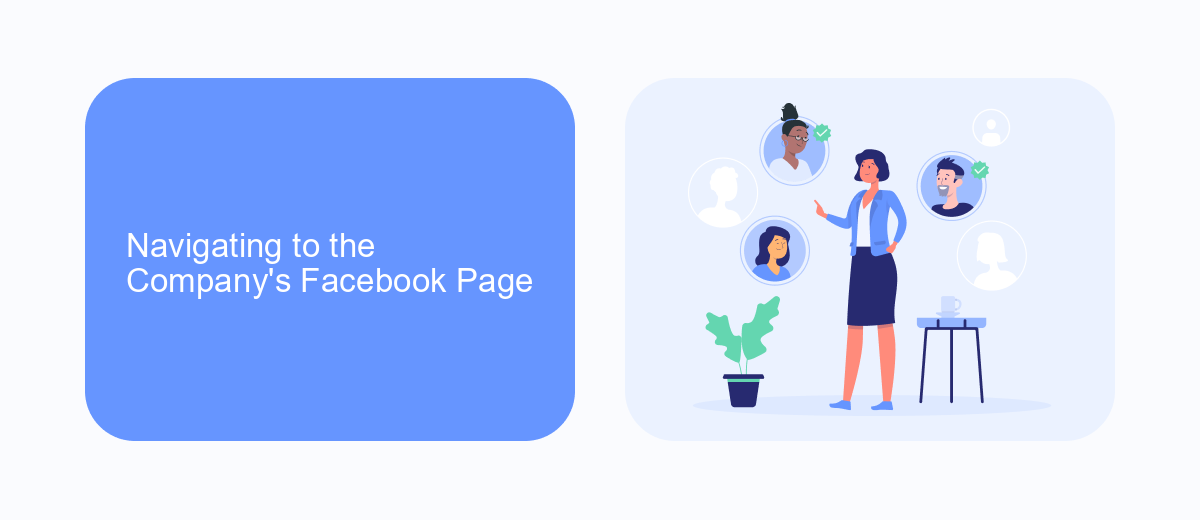
To start seeing a company's ads on Facebook, you first need to navigate to their Facebook page. Open Facebook and use the search bar at the top of the screen to type in the name of the company you are interested in. Once you see the company's official page in the search results, click on it to be redirected to their main Facebook page. This page will provide you with various details about the company, including posts, contact information, and more.
If you are managing multiple business accounts or need to streamline your ad monitoring process, consider using integration services like SaveMyLeads. SaveMyLeads can help you automate data collection and manage your interactions with different Facebook pages more efficiently. By setting up integrations, you can ensure that you receive timely updates and notifications about the company's latest ads and activities, making it easier to stay informed and engaged with their marketing efforts.
Accessing Ad Library via Page Transparency
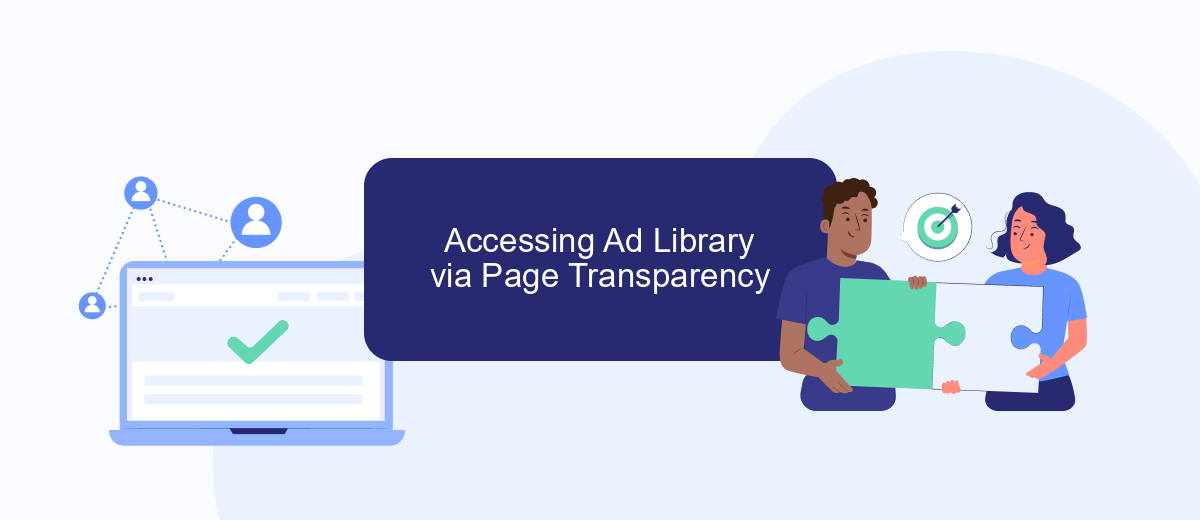
To view a company's ads on Facebook, you can utilize the Page Transparency feature. This tool allows you to see all the active ads a page is running, providing valuable insights into their marketing strategies. Accessing this information is straightforward and can be done directly from the company's Facebook page.
- Navigate to the Facebook page of the company whose ads you want to see.
- Scroll down to the "Page Transparency" section, typically located on the right-hand side of the page.
- Click on "See All" to expand the section and view more details.
- In the expanded view, click on the "Go to Ad Library" button. This will redirect you to Facebook's Ad Library, where you can view all current ads run by the page.
Using the Ad Library via Page Transparency is a powerful way to monitor competitor ads and understand their advertising approaches. For businesses looking to streamline their ad management and integration processes, services like SaveMyLeads offer automation solutions that can save time and enhance efficiency.
Filtering Ads by Date and Page
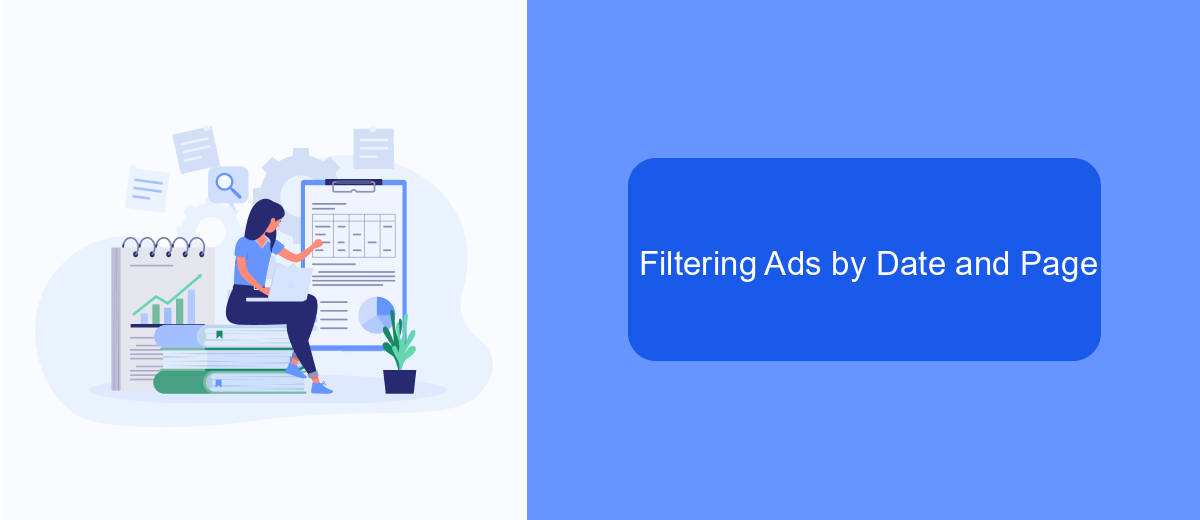
Filtering ads by date and page on Facebook allows you to see specific advertisements from a particular time frame or from a specific page. This can be incredibly useful for analyzing ad performance or for competitive research. To begin, navigate to the Facebook Ad Library, which provides a comprehensive archive of ads running across Facebook platforms.
Once you’re in the Ad Library, you can use the filters to narrow down your search. The date filter allows you to select a specific range of dates, showing only the ads that were active during that period. The page filter lets you search for ads from a particular Facebook page, making it easier to focus on competitors or partners.
- Go to the Facebook Ad Library.
- Select the date filter to choose your desired date range.
- Use the page filter to search for a specific Facebook page.
- Review the filtered ads to gather insights or perform analysis.
For businesses looking to streamline their ad management and gain deeper insights, integrating with services like SaveMyLeads can be beneficial. SaveMyLeads helps automate data collection and analysis, making it easier to track ad performance and optimize future campaigns.
Viewing Ad Details
When you come across an ad on Facebook that piques your interest, you might want to delve deeper into its details. To view more information about a specific ad, click on the three dots in the top right corner of the ad post. From the dropdown menu, select "Why am I seeing this ad?" This option provides insights into the targeting criteria used by the advertiser, such as demographic information, interests, and behaviors. Additionally, you can visit the advertiser's Facebook Page and check their "Page Transparency" section to see all the ads they are currently running.
If you're managing ads for your own business and want to streamline your ad campaign processes, consider using integration services like SaveMyLeads. SaveMyLeads allows you to automate the transfer of leads from Facebook Ads to various CRM systems and other marketing tools. This integration ensures that you can efficiently manage and analyze your ad performance, leading to more effective ad strategies and better engagement with your target audience. By leveraging such tools, you can gain comprehensive insights and optimize your advertising efforts on Facebook.
FAQ
How can I find specific company ads on Facebook?
Can I see the targeting details of the ads?
How can I track the performance of company ads?
Are there any restrictions on viewing ads from companies in different countries?
How often is the Facebook Ad Library updated?
SaveMyLeads is a simple and effective service that will help you automate routine tasks and optimize business processes. Stop wasting time uploading leads from Facebook manually – you can do it automatically, saving a lot of time and money. Eliminate routine from workflows and achieve more with minimal investment of money, effort and human resources.
