In the dynamic world of digital advertising, tracking changes in your ad campaigns is crucial for optimizing performance and strategy. Meta Ads, formerly known as Facebook Ads, provides a comprehensive change history feature that allows advertisers to review and analyze modifications over time. This article guides you through the process of accessing and interpreting the change history in Meta Ads, empowering you to make informed decisions and enhance your advertising efforts.
Inspect Ad Changes
To effectively manage your Meta Ads campaigns, it's crucial to regularly inspect ad changes. This process allows you to track modifications made to your ads, ensuring that you understand what adjustments were implemented and how they might impact performance. By keeping a close eye on these changes, you can make informed decisions to optimize your advertising strategy.
- Navigate to the Ads Manager and select the relevant campaign.
- Click on the "Ads" tab to view all ads within the campaign.
- Select the specific ad you want to inspect.
- Click on "View Change History" to access a detailed log of changes.
- Review the list of changes, including edits to ad content, targeting, and budget.
By following these steps, you can gain valuable insights into how your ads have evolved over time. This information can help you pinpoint which changes have positively or negatively affected your campaign's performance. Regularly inspecting ad changes is a proactive approach to maintaining the effectiveness of your advertising efforts and ensuring that your campaigns are aligned with your business goals.
Review Creative History

To review the creative history in Meta Ads, start by navigating to the Ads Manager and selecting the specific campaign or ad set you wish to examine. Once you've located the desired ad, click on it to open the details. Here, you'll find a comprehensive timeline of all changes made to the creative elements, including images, videos, and text. This feature is particularly useful for understanding how different iterations have performed over time and allows you to identify which changes led to improvements in engagement or conversion rates.
In addition to manual tracking, consider integrating third-party services like SaveMyLeads to streamline the process. SaveMyLeads can automatically log changes and updates in your ad creatives, providing a centralized platform to monitor and analyze historical data. This integration not only saves time but also ensures that you have a reliable backup of all modifications, making it easier to revert to previous versions if needed. By leveraging these tools, you can maintain a clear overview of your creative strategy and make informed decisions to optimize future campaigns.
Monitor Audience Revisions

Keeping track of audience revisions in Meta Ads is crucial for understanding how changes impact your campaigns. By monitoring these modifications, you can ensure that your target audience remains relevant and effective. To efficiently manage and review audience changes, follow these steps:
- Access your Meta Ads Manager and navigate to the specific ad campaign you wish to review.
- Click on the "Audiences" tab to view the list of audiences associated with your campaign.
- Select the audience whose history you want to examine and click on the "View Change History" option.
- Review the list of changes, noting the date, time, and nature of each modification.
- Analyze the impact of these changes on your campaign performance and adjust your strategy accordingly.
By regularly reviewing audience revisions, you can gain insights into which changes have positively or negatively affected your campaign's performance. This proactive approach allows you to make data-driven decisions, optimizing your targeting strategy and ultimately improving the return on investment for your advertising efforts. Stay vigilant and adaptable to ensure your campaigns consistently reach the right audience.
Examine Performance Metrics
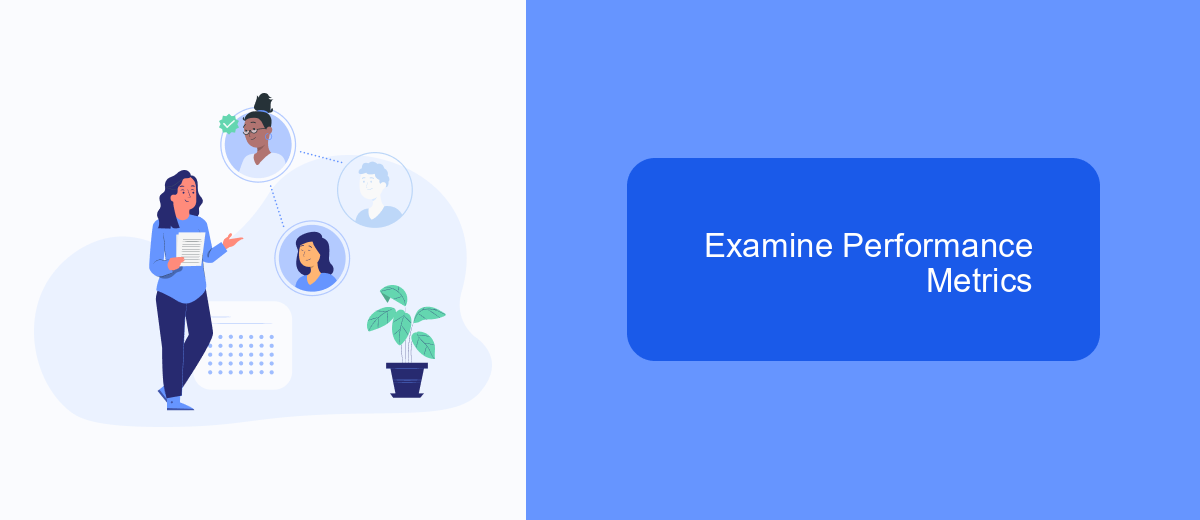
Understanding how your ads perform is crucial for optimizing your campaigns on Meta Ads. By examining performance metrics, you can gain insights into what's working and what needs improvement. These metrics provide a quantitative basis for making informed decisions about your advertising strategy.
To start, navigate to the Ads Manager dashboard where you can access a variety of performance metrics. This dashboard is customizable, allowing you to focus on the data that is most relevant to your goals. By analyzing these metrics, you can identify trends and patterns that impact your ad performance.
- Reach: The number of unique users who have seen your ad.
- Impressions: The total number of times your ad was displayed.
- Click-Through Rate (CTR): The percentage of people who clicked on your ad after seeing it.
- Conversion Rate: The percentage of users who took a desired action after clicking your ad.
- Cost Per Click (CPC): The average cost incurred for each click on your ad.
Regularly reviewing these metrics will help you track the effectiveness of your campaigns. By understanding which metrics align with your business objectives, you can make adjustments to improve performance. Ultimately, this data-driven approach enables you to maximize your return on investment and achieve your advertising goals.
- Automate the work with leads from the Facebook advertising account
- Empower with integrations and instant transfer of leads
- Don't spend money on developers or integrators
- Save time by automating routine tasks
SaveMyLeads Integration
Integrating SaveMyLeads with your Meta Ads account can significantly streamline your advertising process by automating data transfer and enhancing your campaign management efficiency. SaveMyLeads allows you to seamlessly connect Meta Ads with various CRM systems, email marketing platforms, and other essential tools, ensuring that your leads and ad performance data are automatically synchronized across all platforms. This integration not only saves time but also minimizes the risk of manual data entry errors, providing you with more accurate insights and enabling you to make data-driven decisions faster.
Setting up the integration is straightforward. SaveMyLeads offers a user-friendly interface with step-by-step instructions, making it easy even for those without technical expertise to connect Meta Ads with their preferred applications. By leveraging SaveMyLeads, you can automate repetitive tasks, such as updating contact information and tracking ad interactions, allowing you to focus more on optimizing your ad strategies and achieving better results. Whether you're a small business owner or a marketing professional, integrating SaveMyLeads with Meta Ads can be a game-changer in maximizing your advertising efforts.
FAQ
How can I view the change history in Meta Ads Manager?
What types of changes can I track in the change history?
Can I filter the change history by specific parameters?
How can I automate the process of tracking changes in my Meta Ads?
Is it possible to export the change history for further analysis?
If you use Facebook Lead Ads, then you should know what it means to regularly download CSV files and transfer data to various support services. How many times a day do you check for new leads in your ad account? How often do you transfer data to a CRM system, task manager, email service or Google Sheets? Try using the SaveMyLeads online connector. This is a no-code tool with which anyone can set up integrations for Facebook. Spend just a few minutes and you will receive real-time notifications in the messenger about new leads. Another 5-10 minutes of work in SML, and the data from the FB advertising account will be automatically transferred to the CRM system or Email service. The SaveMyLeads system will do the routine work for you, and you will surely like it.

