Discovering how to see all ads on Facebook can be incredibly useful for both users and marketers. Whether you're looking to understand market trends, analyze competitors, or simply manage your personal ad preferences, this guide will walk you through the steps to access and review all advertisements on the platform. Stay informed and make the most out of your Facebook experience.
Find Ads in Facebook's Ad Library
Facebook's Ad Library is a powerful tool that allows you to view all the ads currently running on the platform. It's an excellent resource for marketers, researchers, and anyone interested in understanding ad strategies. To access the Ad Library, follow these steps:
- Go to the Facebook Ad Library website.
- Select your country from the drop-down menu.
- Use the search bar to enter keywords, advertiser names, or topics.
- Filter the results by ad category, such as "All Ads" or "Political and Social Issues."
- Click on the ads to see more details, including spend, reach, and impressions.
Using the Ad Library, you can gain insights into your competitors' ad strategies and improve your own campaigns. Additionally, tools like SaveMyLeads can help automate your lead generation by integrating Facebook Ads with your CRM, ensuring you never miss a potential customer. This integration simplifies the process, allowing you to focus on analyzing and optimizing your ad performance.
Use the Ad Column in Facebook's News Feed
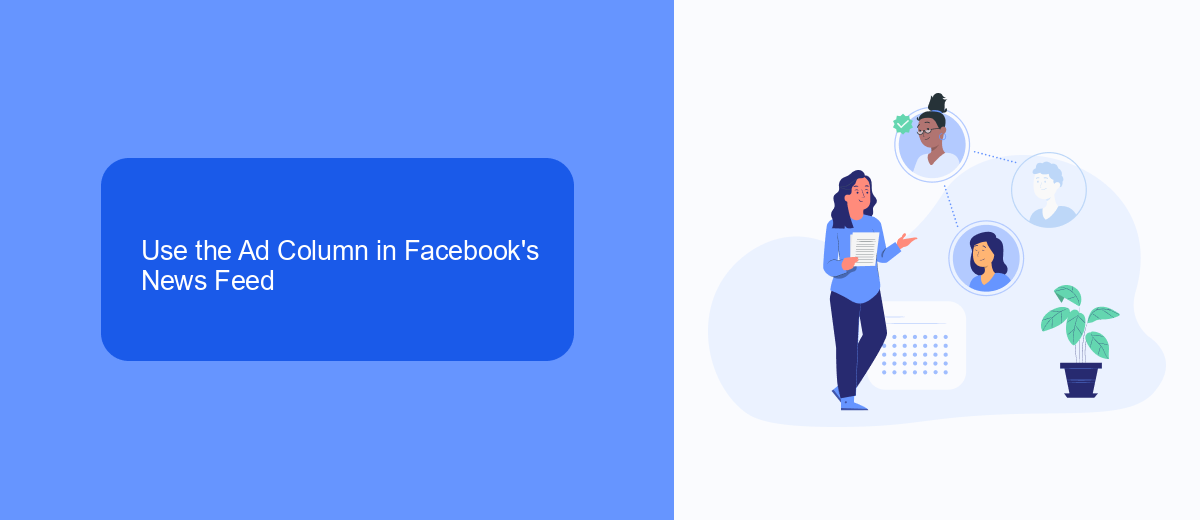
To view all ads on Facebook, you can utilize the Ad Column in your News Feed. This column is specifically designed to display sponsored content and advertisements tailored to your interests and browsing behavior. By keeping an eye on this section, you can discover a variety of ads ranging from products and services to events and promotions that might be relevant to you. Simply scroll through your News Feed, and you will find the Ad Column on the right side of the page, where these ads are prominently featured.
For those looking to manage and optimize their ad viewing experience, integrating services like SaveMyLeads can be highly beneficial. SaveMyLeads allows you to streamline the process of collecting and organizing leads generated from Facebook ads. By setting up this integration, you can ensure that all the data from the ads you interact with is efficiently captured and utilized for your marketing strategies. This not only enhances your ability to track ad performance but also helps in making informed decisions based on the collected insights.
Check Competitors' Ads on Their Facebook Pages

To keep an eye on your competitors' advertising strategies, you can easily view the ads they are running directly from their Facebook Pages. This can provide valuable insights into their marketing tactics and help you adjust your own campaigns accordingly. Here’s how you can do it:
- Go to the Facebook Page of your competitor.
- Scroll down to the "Page Transparency" section on the right-hand side.
- Click on "See All" to expand the section.
- In the expanded view, find and click on "Go to Ad Library" under "Ads From This Page".
- Browse through the ads that are currently active or were recently active.
By regularly checking the Ad Library, you can stay updated on the latest trends and strategies your competitors are using. Additionally, consider using tools like SaveMyLeads to automate and integrate your own lead generation processes, making it easier to manage and optimize your ad campaigns.
Use Social Media Monitoring Tools

Social media monitoring tools are essential for anyone looking to keep track of all ads on Facebook. These tools provide comprehensive insights into ad performance, competitor strategies, and audience engagement. By leveraging these tools, you can gain a competitive edge and optimize your ad campaigns more effectively.
One such tool that stands out is SaveMyLeads. This platform allows you to integrate various social media accounts and streamline the process of monitoring ads. With SaveMyLeads, you can automate data collection and analysis, saving you time and effort.
- Automated data collection from Facebook ads
- Real-time analytics and reporting
- Integration with multiple social media platforms
- Customizable alerts and notifications
- User-friendly interface
Using SaveMyLeads, you can set up integrations effortlessly, ensuring that you never miss any important data. This tool not only helps you monitor your own ads but also keeps an eye on competitors, providing valuable insights that can inform your marketing strategies. By utilizing social media monitoring tools like SaveMyLeads, you can stay ahead in the competitive landscape of Facebook advertising.
SaveMyLeads Service for Advanced Ad Monitoring
SaveMyLeads is an advanced service designed to streamline and enhance your ad monitoring on Facebook. By integrating SaveMyLeads with your Facebook account, you can automate the process of collecting and analyzing ad data, ensuring you never miss any crucial information. This service simplifies the way you track and manage your ads, providing you with real-time updates and comprehensive reports that help you optimize your advertising strategies.
One of the standout features of SaveMyLeads is its ability to connect with various CRM systems and marketing tools, allowing for seamless data transfer and integration. This ensures that all your ad data is centralized, making it easier to monitor performance and make informed decisions. Whether you're a small business owner or a large enterprise, SaveMyLeads offers a scalable solution that can adapt to your specific needs, enhancing your ability to monitor and manage your Facebook ads effectively.

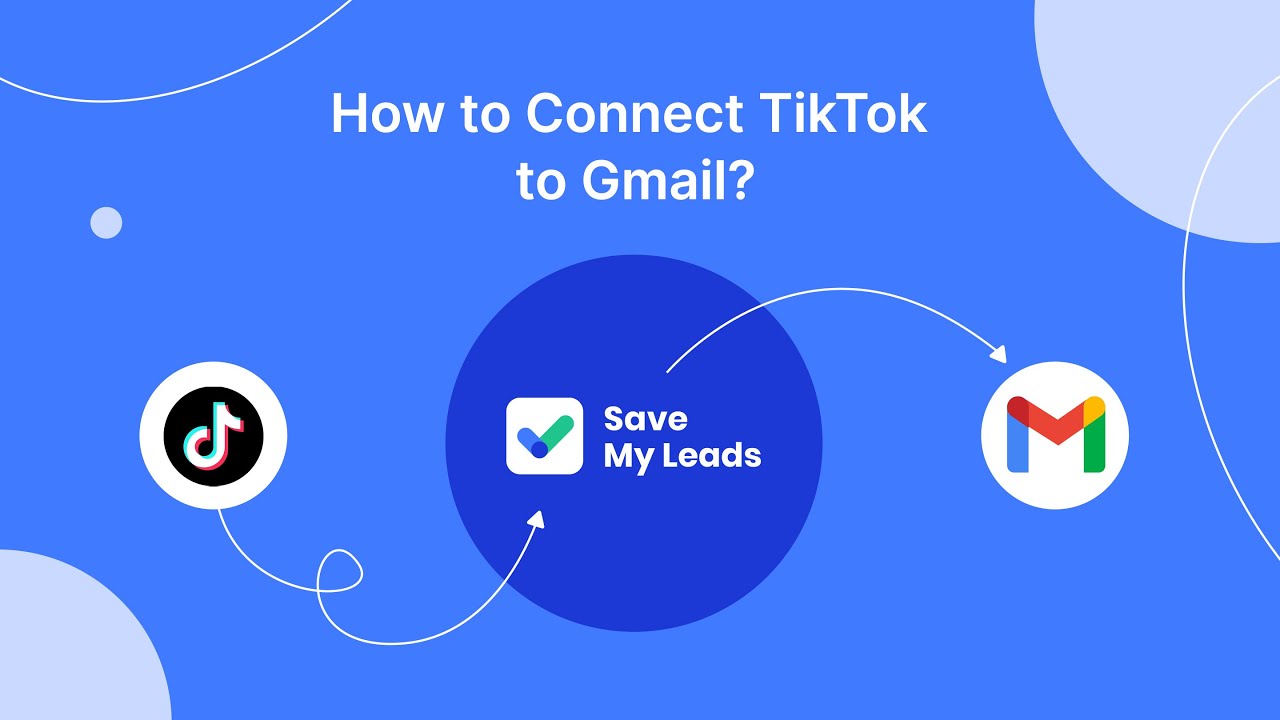
FAQ
How can I see all the ads a Facebook page is running?
Can I see the ads I've interacted with on Facebook?
Is there a way to get notified about new ads from a specific page?
Can I filter ads by country or category in the Facebook Ad Library?
How can I find ads related to a specific topic or keyword on Facebook?
What do you do with the data you get from Facebook lead forms? Do you send them to the manager, add them to mailing services, transfer them to the CRM system, use them to implement feedback? Automate all of these processes with the SaveMyLeads online connector. Create integrations so that new Facebook leads are automatically transferred to instant messengers, mailing services, task managers and other tools. Save yourself and your company's employees from routine work.
