If you've ever clicked on an ad on Facebook and later wanted to revisit it, you're not alone. With the vast number of ads we encounter daily, it's easy to lose track. Fortunately, Facebook offers a way to see the ads you've interacted with. This article will guide you through the steps to find those ads quickly and easily.
How to See Ads You Clicked on Facebook
Tracking the ads you’ve clicked on Facebook can be quite useful for various reasons, such as revisiting products or services that caught your interest. Facebook provides an easy way to view your ad interaction history through its Ad Activity feature.
- Open the Facebook app on your mobile device or go to the Facebook website on your computer.
- Tap on the menu icon (three horizontal lines) in the bottom-right corner on mobile, or the top-right corner on the web.
- Scroll down and select "Settings & Privacy," then choose "Settings."
- Under the "Your Facebook Information" section, tap on "Ad Activity."
- Here, you will see a list of all the ads you have recently clicked on.
For those who need more advanced ad tracking and integration capabilities, services like SaveMyLeads can be extremely beneficial. SaveMyLeads allows you to automate the process of collecting leads from Facebook ads and integrating them with various CRM systems, email marketing tools, and other platforms, ensuring that you never miss an important lead.
View Your Ad Click History
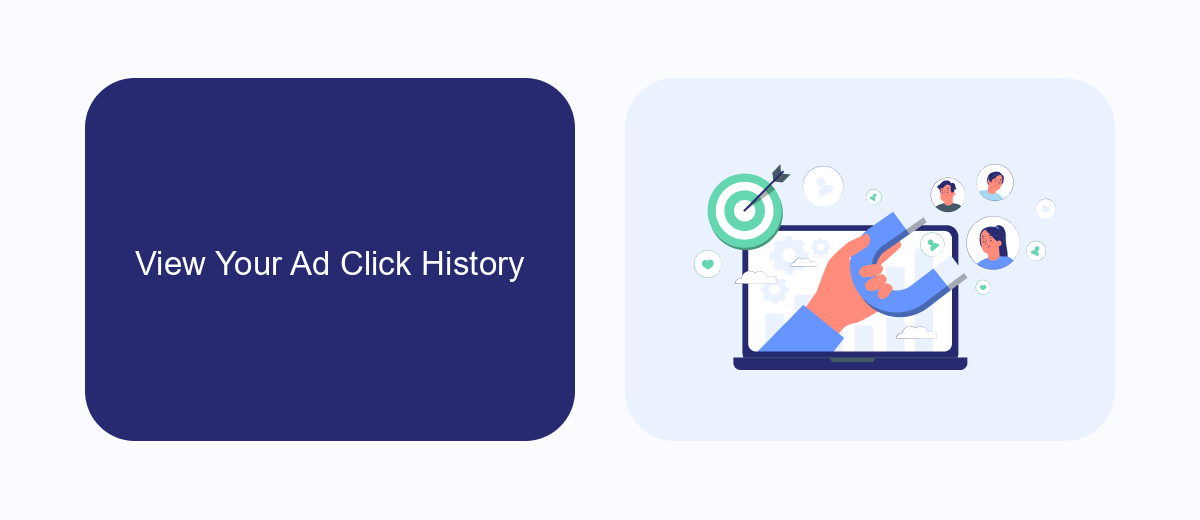
To view your ad click history on Facebook, start by logging into your account. Once you're logged in, navigate to the menu by clicking on the three horizontal lines in the top-right corner of the screen. From there, scroll down and select "Settings & Privacy," then choose "Settings." Within the settings menu, locate and click on "Ads." Here, you'll find a section labeled "Ad Activity," where you can see a comprehensive list of all the ads you have interacted with, including those you have clicked on.
If you are looking to manage and analyze your ad interactions more effectively, consider using integration services like SaveMyLeads. SaveMyLeads allows you to automate the process of collecting and organizing data from your Facebook ad clicks. This service integrates seamlessly with various CRM systems and marketing tools, helping you streamline your workflow and gain valuable insights into your ad performance. By leveraging such tools, you can optimize your ad strategies and ensure you're making the most of your advertising efforts on Facebook.
Save Clicked Ads with SaveMyLeads

To ensure you never lose track of the ads you clicked on Facebook, SaveMyLeads provides an efficient solution. This service allows you to automatically save information about the ads you interact with, making it easier to review and analyze them later. Here’s how you can set it up:
- Sign up for an account on SaveMyLeads and log in.
- Navigate to the integrations section and select Facebook Ads from the list of available integrations.
- Follow the prompts to connect your Facebook account to SaveMyLeads.
- Configure the integration settings to automatically save data about the ads you click, including ad content, click timestamps, and other relevant details.
- Save the settings and let SaveMyLeads handle the rest. Your clicked ads data will be stored and accessible anytime you need it.
By using SaveMyLeads, you can effortlessly keep track of all your ad interactions on Facebook without manual effort. This not only saves you time but also provides valuable insights into your ad engagement patterns, helping you make more informed decisions in the future.
Find Clicked Ads on Your Business Page
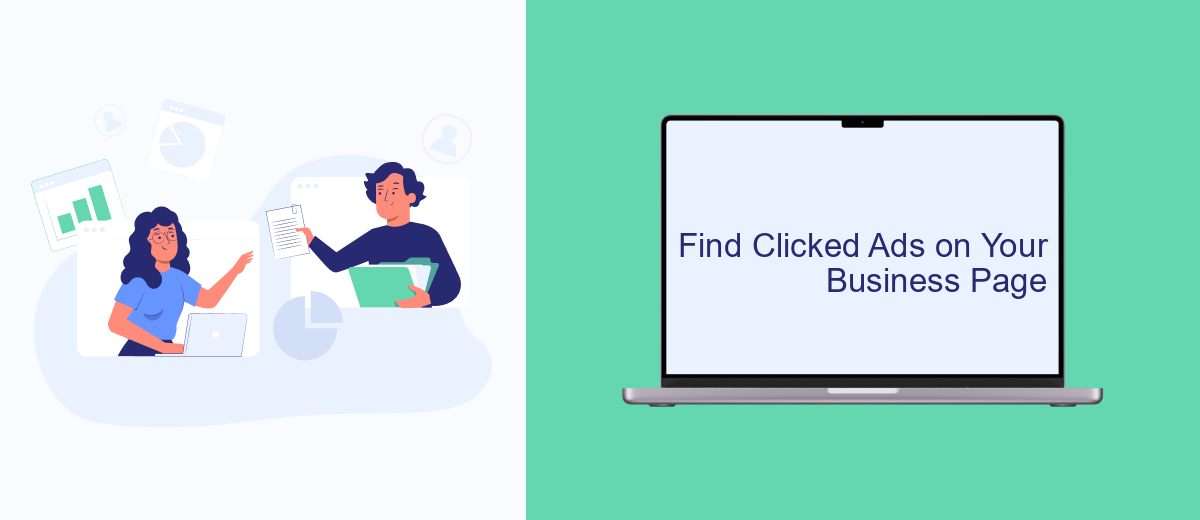
To find the ads you clicked on your Facebook Business Page, you need to access the Activity section. This section logs all interactions, including ad clicks, making it easier for you to review and analyze your engagement.
Start by logging into your Facebook Business Page. Once you’re logged in, navigate to the Activity tab where you can see a comprehensive list of your recent activities. This includes posts, comments, and most importantly, the ads you’ve clicked on.
- Log in to your Facebook Business Page.
- Navigate to the Activity tab.
- Scroll through the list to find your ad interactions.
- Click on any specific ad to see more details.
For businesses looking to streamline their ad management and integrate their ad data with other tools, services like SaveMyLeads can be extremely helpful. SaveMyLeads allows you to automate data transfer from Facebook Ads to various CRM systems, making it easier to track and manage your ad interactions efficiently.
Retarget Clicked Ad Audiences
Retargeting audiences who have clicked on your ads can significantly enhance your marketing efforts by focusing on users who have already shown interest in your offerings. To do this effectively, you can utilize the SaveMyLeads service, which allows seamless integration with Facebook's advertising platform. By leveraging SaveMyLeads, you can automatically capture the data of users who interact with your ads and create custom audiences for retargeting campaigns. This not only saves time but also ensures that your retargeting efforts are more precise and effective.
Once you have integrated SaveMyLeads with your Facebook account, the service will continuously update your audience lists based on user interactions. This dynamic updating ensures that your retargeting campaigns are always targeting the most relevant users. Additionally, you can set up specific triggers and actions within SaveMyLeads to fine-tune your audience segmentation, such as targeting users who clicked on a particular ad or visited a specific page on your website. By refining your retargeting strategy with these tools, you can increase conversion rates and maximize the return on your advertising spend.
FAQ
How can I see the ads I've clicked on Facebook?
Why can't I see my ad activity on Facebook?
Can I see the specific date and time I clicked on an ad on Facebook?
Is there a way to automate the tracking of ads I click on Facebook?
Can I delete my ad activity history on Facebook?
Would you like your employees to receive real-time data on new Facebook leads, and automatically send a welcome email or SMS to users who have responded to your social media ad? All this and more can be implemented using the SaveMyLeads system. Connect the necessary services to your Facebook advertising account and automate data transfer and routine work. Let your employees focus on what really matters, rather than wasting time manually transferring data or sending out template emails.
