Discovering the ads running on a Facebook Page can provide valuable insights into a brand's marketing strategies and competitive positioning. Whether you're a marketer looking to refine your tactics or simply curious about a company's promotional activities, this guide will walk you through the simple steps to view active ads on any Facebook Page, helping you stay informed and ahead of the curve.
Navigate to the Facebook Page
To see the ads running on a Facebook Page, the first step is to navigate to the specific page. This process is straightforward and can be done either on your desktop or mobile device. Here’s how you can do it:
- Open the Facebook app or website and log in to your account.
- Use the search bar at the top to type in the name of the Facebook Page you are interested in.
- Click on the correct page from the search results to open it.
Once you are on the Facebook Page, you can scroll down to find the "Page Transparency" section. This section provides detailed information about the page, including the ads currently running. By clicking on "See All" within this section, you can view all active ads. If you are managing multiple integrations or need more advanced ad management features, consider using services like SaveMyLeads, which can automate and streamline your Facebook ad campaigns.
Click on the Ads Tab
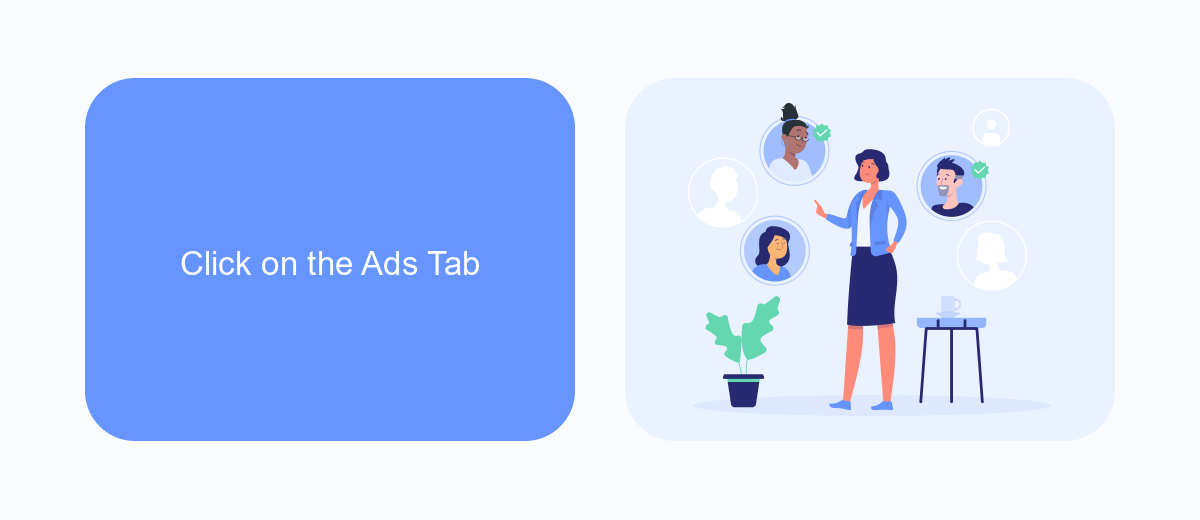
Once you have navigated to the Facebook page of interest, the next step is to locate and click on the "Ads" tab. This tab is typically found in the menu bar just below the page's cover photo. Clicking on this tab will direct you to a section where you can view all the active advertisements that the page is currently running. This is a valuable feature for gaining insights into the marketing strategies and promotional content that the page is using to engage its audience.
In addition to viewing ads, you might be interested in setting up integrations to streamline your ad management process. One useful tool for this purpose is SaveMyLeads, a service that automates the transfer of leads from Facebook ads to various CRM systems and other applications. By using SaveMyLeads, you can ensure that your advertising efforts are seamlessly integrated with your sales and marketing workflows, saving you time and improving efficiency.
View Ads by Date or Placement
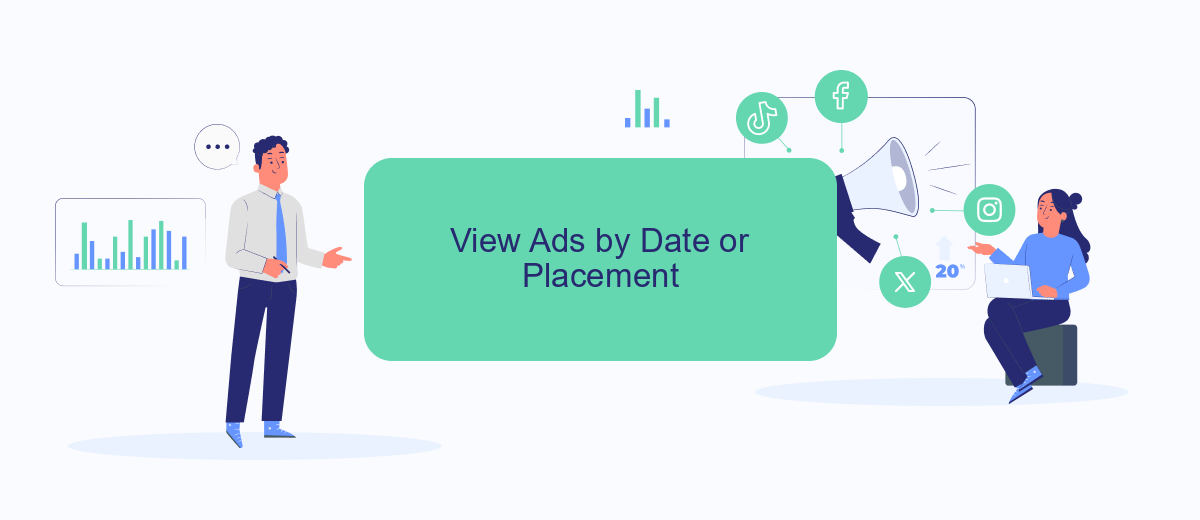
To view ads by date or placement on a Facebook Page, you can use Facebook's Ad Library. This tool allows you to see all the ads currently running from a specific Page, providing valuable insights into their advertising strategy. Additionally, you can filter ads by date or placement to get more specific information.
- Go to the Facebook Ad Library at facebook.com/ads/library.
- Enter the name of the Facebook Page you want to investigate in the search bar.
- Once the Page appears, click on it to view all its active ads.
- Use the filters on the left side of the screen to sort ads by date or placement. You can select specific date ranges or choose placements like Facebook Feed, Instagram, or Audience Network.
For businesses looking to streamline their ad management and integrate various marketing tools, services like SaveMyLeads can be extremely beneficial. SaveMyLeads helps automate lead data transfer from Facebook to other platforms, ensuring that your ad performance data is easily accessible and actionable. This can save time and improve the efficiency of your advertising efforts.
Use SaveMyLeads to Track Ads
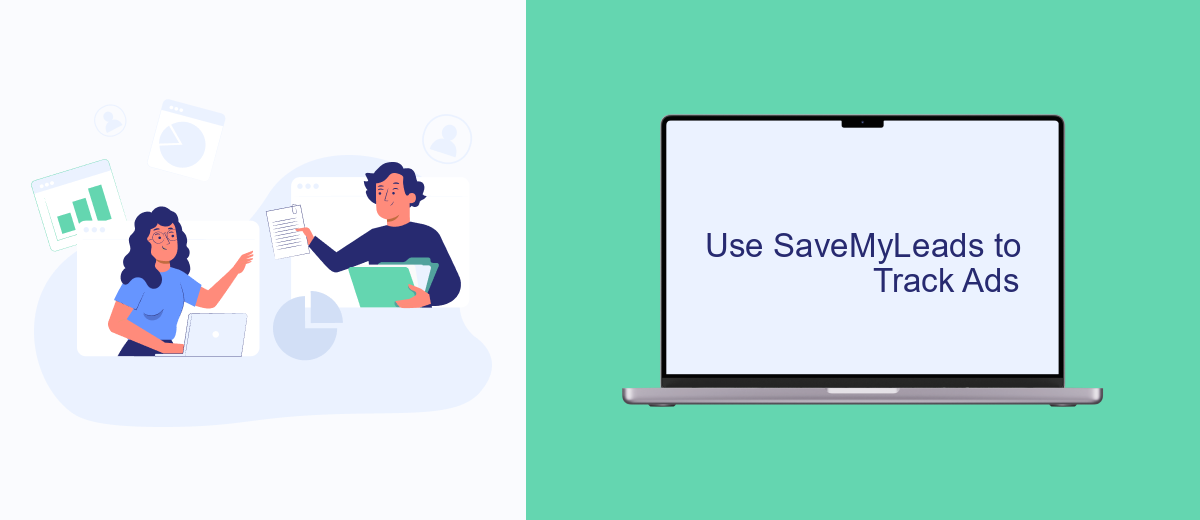
SaveMyLeads is a powerful tool that allows you to track ads running on any Facebook page effortlessly. By automating the process of collecting and analyzing ad data, SaveMyLeads saves you time and provides valuable insights into your competitors' advertising strategies.
To get started, you need to set up an integration between your Facebook account and SaveMyLeads. This process is straightforward and can be completed in just a few steps. Once integrated, SaveMyLeads will automatically gather information about the ads running on the Facebook pages you are interested in.
- Sign up for a SaveMyLeads account and log in.
- Connect your Facebook account to SaveMyLeads.
- Select the Facebook pages you want to track.
- Configure your preferences for data collection and notifications.
With SaveMyLeads, you can monitor ad performance, track changes in ad campaigns, and receive real-time updates. This enables you to stay ahead of the competition and make informed decisions about your own advertising strategies. SaveMyLeads simplifies the process, making it easier than ever to track and analyze Facebook ads.
Analyze Ad Performance
Analyzing ad performance on Facebook is crucial for optimizing your marketing strategy. Start by accessing Facebook's Ads Manager, where you can view detailed metrics such as reach, engagement, and conversion rates. Pay close attention to key performance indicators (KPIs) like click-through rates (CTR), cost per click (CPC), and return on ad spend (ROAS). These metrics will help you understand which ads are performing well and which need adjustments. Additionally, segment your audience data to see how different demographics respond to your ads, allowing you to tailor future campaigns more effectively.
For a more streamlined approach, consider using integration services like SaveMyLeads. This tool automates the transfer of leads from Facebook ads to your CRM or email marketing platform, ensuring that no potential customer is overlooked. By integrating SaveMyLeads, you can focus on analyzing performance data without the hassle of manual data entry. This not only saves time but also provides more accurate insights, enabling you to make data-driven decisions to enhance your ad campaigns.
- Automate the work with leads from the Facebook advertising account
- Empower with integrations and instant transfer of leads
- Don't spend money on developers or integrators
- Save time by automating routine tasks
FAQ
How can I see the ads running on a specific Facebook Page?
Do I need a Facebook account to view ads in the Ad Library?
Can I see the targeting details of the ads running on a Facebook Page?
How often is the information in the Facebook Ad Library updated?
Is there a way to automate the monitoring of ads running on multiple Facebook Pages?
Personalized responses to new clients from Facebook/Instagram. Receiving data on new orders in real time. Prompt delivery of information to all employees who are involved in lead processing. All this can be done automatically. With the SaveMyLeads service, you will be able to easily create integrations for Facebook Lead Ads and implement automation. Set up the integration once and let it do the chores every day.

