Curious about the ads currently running on Facebook? Whether you're a marketer looking to analyze competitors or a user interested in transparency, knowing how to view active ads can be incredibly useful. This guide will walk you through the steps to easily access and explore the ads that businesses are promoting on Facebook, ensuring you stay informed and ahead of the curve.
How to See Ads Running on Facebook
To see ads currently running on Facebook, you can use the platform's Ad Library. This tool allows you to view active ads across Facebook and Instagram, providing transparency and insights into various advertising strategies.
- Go to the Facebook Ad Library website.
- Select the country where you want to see ads.
- Enter the name of the advertiser or keywords related to the ads you are interested in.
- Browse through the list of active ads to gather insights.
For businesses looking to streamline their ad management and integration processes, services like SaveMyLeads can be invaluable. SaveMyLeads automates the transfer of leads from Facebook ads to various CRM systems and other platforms, ensuring that you never miss an opportunity to connect with potential customers.
Use Facebook's Ad Library
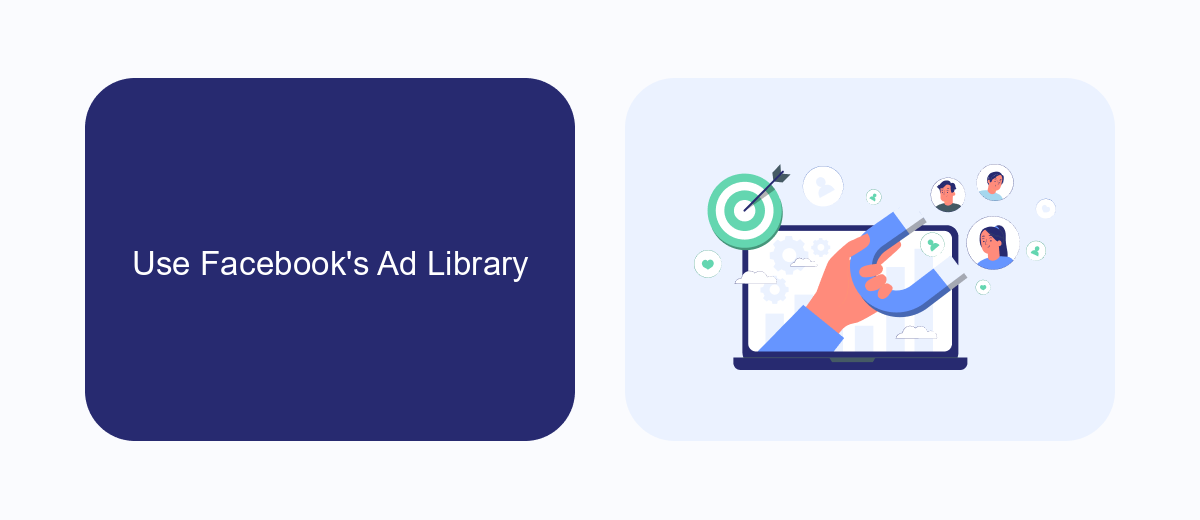
Facebook's Ad Library is a powerful tool that allows you to see all the ads currently running on the platform. To access it, simply go to the Ad Library website and use the search bar to find ads by entering keywords, the name of the advertiser, or even specific topics. You can filter the results by location, ad type, and date range to narrow down your search. This tool is particularly useful for marketers looking to analyze competitors' ad strategies or for individuals wanting to see the transparency of political ads.
For those who manage multiple ad accounts or need to streamline their ad tracking process, integrating Facebook's Ad Library with automation tools like SaveMyLeads can be incredibly beneficial. SaveMyLeads allows you to automate the collection and analysis of ad data, making it easier to monitor performance and make informed decisions. By setting up these integrations, you can save time and ensure that you are always up-to-date with the latest ad trends and insights.
View Ads in the News Feed

Viewing ads in your Facebook News Feed is a straightforward process that allows you to see the promotional content that businesses are targeting at you. This can be useful for understanding the types of advertisements you are exposed to and for analyzing marketing trends.
- Open your Facebook app or visit the Facebook website and log in to your account.
- Scroll through your News Feed as you normally would. Ads will appear among the regular posts from your friends and pages you follow.
- Identify ads by looking for the "Sponsored" label, usually located near the top of the post.
- Click on the three dots in the upper-right corner of the ad to access more options, such as hiding the ad or finding out why you are seeing it.
For businesses looking to optimize their ad campaigns, services like SaveMyLeads can be invaluable. SaveMyLeads allows you to automate the integration of Facebook Lead Ads with various CRM systems and other tools, ensuring that your lead data is efficiently managed and utilized. This can help you refine your targeting and improve the effectiveness of your advertising efforts.
Use Third-Party Tools (SaveMyLeads)

Using third-party tools like SaveMyLeads can significantly streamline the process of viewing ads running on Facebook. SaveMyLeads is a powerful platform that automates the integration of Facebook Lead Ads with various CRM systems and other applications. This ensures that you can easily access and manage your ad data without manual intervention.
SaveMyLeads offers a user-friendly interface and a variety of features designed to enhance your advertising efforts. By leveraging this tool, you can gain insights into your ad performance and optimize your campaigns more effectively. It’s an excellent choice for businesses looking to maximize their advertising efficiency on Facebook.
- Automated integration with multiple CRM systems
- Real-time data synchronization
- User-friendly interface for easy setup and management
- Comprehensive analytics and reporting tools
Incorporating SaveMyLeads into your advertising strategy can save you time and resources, allowing you to focus on creating compelling ads and engaging with your audience. By automating the data management process, you can ensure that your marketing efforts are both effective and efficient.
Spy on Competitors' Ads
To effectively spy on your competitors' ads on Facebook, start by visiting the Facebook Ad Library. This tool allows you to search for any active ads by simply entering the name of the competitor's page. You can filter the results by country and ad category to narrow down your search. By analyzing these ads, you can gain insights into their marketing strategies, creative elements, and messaging. This information can help you refine your own campaigns and stay competitive in the market.
For a more advanced approach, consider using integration services like SaveMyLeads. This platform enables you to automate data collection and analysis by integrating various marketing tools and channels. With SaveMyLeads, you can set up automated workflows to track your competitors' ad performance, gather analytics, and even receive real-time notifications about new ads. Utilizing such services can save time and provide a comprehensive view of your competitors' advertising tactics, allowing you to make more informed decisions for your own ad campaigns.
FAQ
How can I see the ads a specific Facebook page is running?
Can I see the targeting details of Facebook ads?
Is there a way to automate the process of tracking Facebook ads?
How often is the Facebook Ad Library updated?
Can I filter ads by country or platform in the Facebook Ad Library?
Don't waste another minute manually transferring leads from Facebook to other systems. SaveMyLeads is a simple and effective tool that will allow you to automate this process so that you don't have to spend time on the routine. Try SaveMyLeads features, make sure that this tool will relieve your employees and after 5 minutes of settings your business will start working faster.
