If you're looking to understand how to see ads from a specific Facebook page, you're in the right place. Whether you're a marketer analyzing competitors or a user curious about a brand's promotional strategies, this guide will walk you through the steps to access and view the ads a Facebook page is currently running.
Find Page on Facebook
To view ads from a specific Facebook Page, you first need to locate the page on the platform. This can be done quickly and efficiently by following a few straightforward steps. Whether you are using a desktop or mobile device, the process is quite similar and user-friendly.
- Open the Facebook app or navigate to the Facebook website.
- Use the search bar at the top of the page and type in the name of the Facebook Page you are looking for.
- Click on the correct Page from the search results to open it.
Once you have found the Page, you can explore various sections, including the "Page Transparency" section, to see the ads that the Page is currently running. If you are managing multiple pages and want to streamline your ad management, consider using SaveMyLeads, a service that helps integrate Facebook Ads with other platforms, making your workflow more efficient and organized.
Go to Page's Timeline
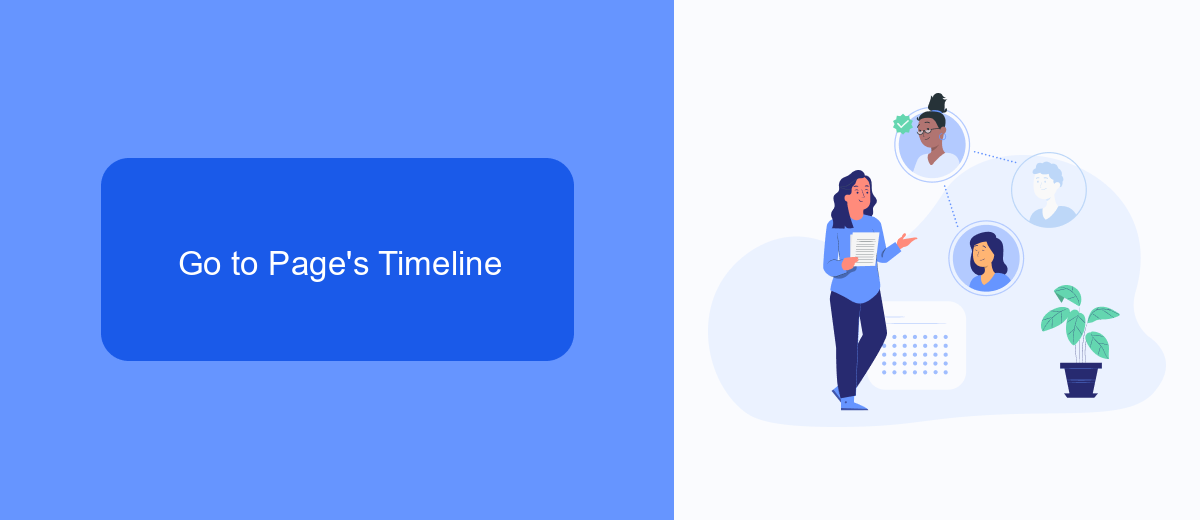
To start seeing ads from a specific Facebook Page, first navigate to the Page's timeline. Open Facebook and use the search bar at the top to type in the name of the Page you are interested in. Once the results appear, click on the correct Page to be redirected to its timeline. Here, you will find the Page's posts, photos, videos, and other shared content. This is your starting point for accessing more detailed information about the Page's ads.
On the Page's timeline, look for the "Page Transparency" section, which is usually located on the right-hand side or under the "About" section. Click on "See All" to expand this section and gain more insights. This will lead you to a window that provides information about the Page, including its creation date, name changes, and most importantly, active ads. To streamline the process of tracking and managing these ads, consider using a service like SaveMyLeads, which integrates seamlessly with Facebook to automate data collection and enhance your marketing efforts.
Click the Info and Ads Tab

To view the ads a Facebook Page is running, you need to navigate to the Info and Ads tab. This section provides transparency by displaying all active ads that the page is currently promoting. Follow these steps to access this information:
- Open Facebook and log in to your account.
- Go to the Facebook Page you are interested in.
- On the left sidebar, find and click on the "Info and Ads" tab.
- Browse through the list of active ads to see the content and targeting details.
If you're managing ads for your own business and want to streamline your ad management process, consider using SaveMyLeads. This service helps automate the integration of Facebook Lead Ads with various CRM and email marketing tools, ensuring you never miss a lead and can respond quickly. By automating these tasks, you can focus more on creating effective ad campaigns and less on manual data entry.
See All Page Ads
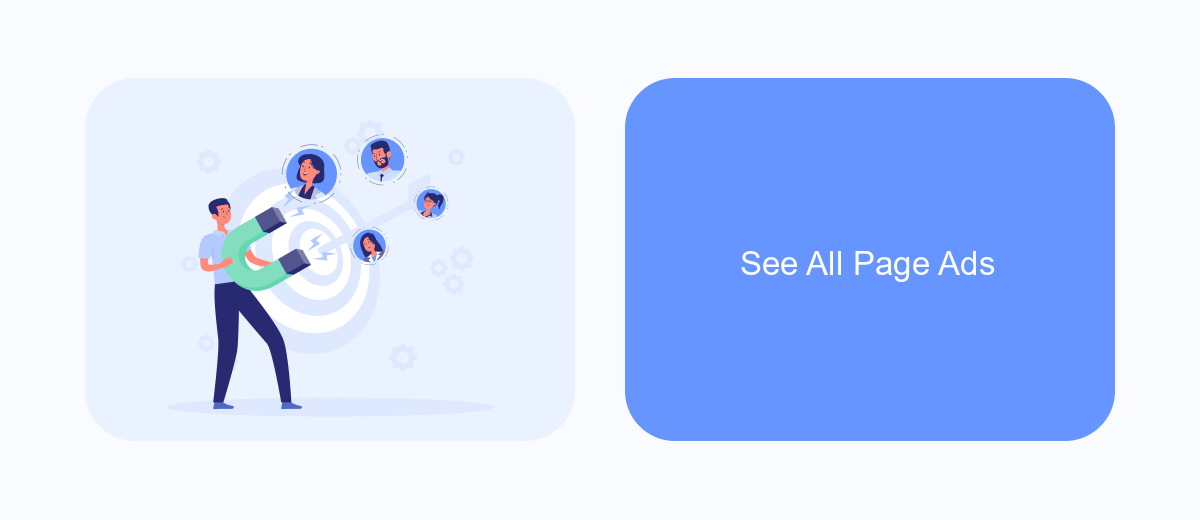
To see all ads from a Facebook Page, you need to access the Facebook Ad Library. This tool allows you to view all active ads that a page is running across Facebook's platforms. It's a useful feature for marketers, researchers, and anyone interested in understanding a brand's advertising strategy.
To get started, follow these steps:
- Go to the Facebook Ad Library website.
- Enter the name of the Facebook Page you want to see ads from in the search bar.
- Select the correct page from the search results.
- Browse through the list of active ads to see what campaigns are currently running.
If you're managing multiple Facebook Pages and want to streamline your ad monitoring process, consider using integration services like SaveMyLeads. SaveMyLeads helps automate the process of collecting and analyzing ad data, making it easier to keep track of all your advertising efforts in one place.
Use a Tool Like SaveMyLeads
One effective way to see ads from a specific Facebook Page is by using a tool like SaveMyLeads. SaveMyLeads is a service that simplifies the process of setting up integrations between different platforms, including Facebook. By using SaveMyLeads, you can automate the collection of data related to ads from a Facebook Page. This tool allows you to connect your Facebook account with various CRM systems, email marketing services, and other applications, ensuring that you receive real-time updates and insights about the ads being run by the Page you are interested in.
To get started, you need to create an account on SaveMyLeads and follow the step-by-step instructions to set up the integration. The platform provides a user-friendly interface that guides you through the process, making it easy even for those with limited technical skills. Once the integration is set up, SaveMyLeads will automatically fetch and organize the ad data, allowing you to access detailed reports and analytics. This can be particularly useful for marketers and businesses looking to monitor competitors' ad strategies or track the performance of their own ads.
FAQ
How can I see the ads a Facebook Page is running?
Can I see ads from a Facebook Page without having a Facebook account?
Is it possible to see historical ads from a Facebook Page?
Can I filter the ads by country or platform in the Facebook Ad Library?
How can I automate the process of tracking ads from multiple Facebook Pages?
Are you using Facebook Lead Ads? Then you will surely appreciate our service. The SaveMyLeads online connector is a simple and affordable tool that anyone can use to set up integrations for Facebook. Please note that you do not need to code or learn special technologies. Just register on our website and create the necessary integration through the web interface. Connect your advertising account with various services and applications. Integrations are configured in just 5-10 minutes, and in the long run they will save you an impressive amount of time.
