If you're curious about the ads that businesses are currently running on Facebook, you're in the right place. This guide will walk you through the simple steps to view active ads on the platform. Whether you're a marketer looking for inspiration or a user wanting to see more transparency, knowing how to access this information can be incredibly useful.
Identify Target Advertisers
Identifying target advertisers on Facebook is crucial for understanding the competitive landscape and improving your own advertising strategies. By knowing who is targeting similar audiences, you can refine your approach and stay ahead of the competition. Here’s how you can identify these advertisers effectively:
- Use the Facebook Ad Library: This tool allows you to search for ads by keywords, advertiser names, or topics, giving you a clear view of active campaigns.
- Analyze competitor pages: Visit the Facebook pages of your competitors and look for the "Page Transparency" section to see their active ads.
- Leverage third-party tools: Platforms like SaveMyLeads can help you automate data collection and integration, providing insights into competitor ad strategies.
By utilizing these methods, you can gather valuable information about your competitors' advertising activities. This data can then be used to optimize your own campaigns, ensuring that you reach your target audience more effectively. Additionally, integrating tools like SaveMyLeads can streamline the process, making it easier to stay updated with the latest ad trends and strategies.
Utilize Facebook Ad Library

The Facebook Ad Library is a powerful tool that allows you to see all active ads running on Facebook and Instagram. To access it, simply go to the Facebook Ad Library website and select your country from the dropdown menu. You can then search for ads by entering the name of a page or related keywords. This tool is particularly useful for marketers who want to monitor competitor ads, gain inspiration for their own campaigns, or ensure compliance with advertising regulations.
In addition to viewing ads, you can also use services like SaveMyLeads to streamline your marketing efforts. SaveMyLeads helps automate the process of collecting leads from Facebook ads and integrating them with your CRM or email marketing platforms. By setting up these integrations, you can ensure that your leads are promptly followed up on, improving your overall marketing efficiency. Whether you're a small business or a large enterprise, utilizing these tools can significantly enhance your advertising strategy on Facebook.
Leverage Third-Party Tools

For those looking to maximize their Facebook ad insights, leveraging third-party tools can be incredibly beneficial. These tools often provide advanced features and analytics that go beyond Facebook's native capabilities, allowing you to gain deeper insights and optimize your ad strategies more effectively.
- SaveMyLeads Integration: SaveMyLeads is an excellent tool for automating and managing your Facebook ad data. By integrating SaveMyLeads, you can automatically transfer leads from your Facebook ads to your CRM, email marketing service, or other platforms.
- Enhanced Analytics: Third-party tools often come with enhanced analytics features that can help you track and analyze your ad performance in more detail. This can include metrics like engagement rates, click-through rates, and conversion rates.
- Automated Reporting: With tools like SaveMyLeads, you can set up automated reporting to keep track of your ad performance without having to manually pull data. This saves time and ensures you always have up-to-date information at your fingertips.
By utilizing third-party tools such as SaveMyLeads, you can streamline your ad management processes, gain deeper insights, and ultimately improve the effectiveness of your Facebook advertising campaigns. These tools can be a game-changer in making data-driven decisions and optimizing your overall ad strategy.
Monitor Competitors' Advertising
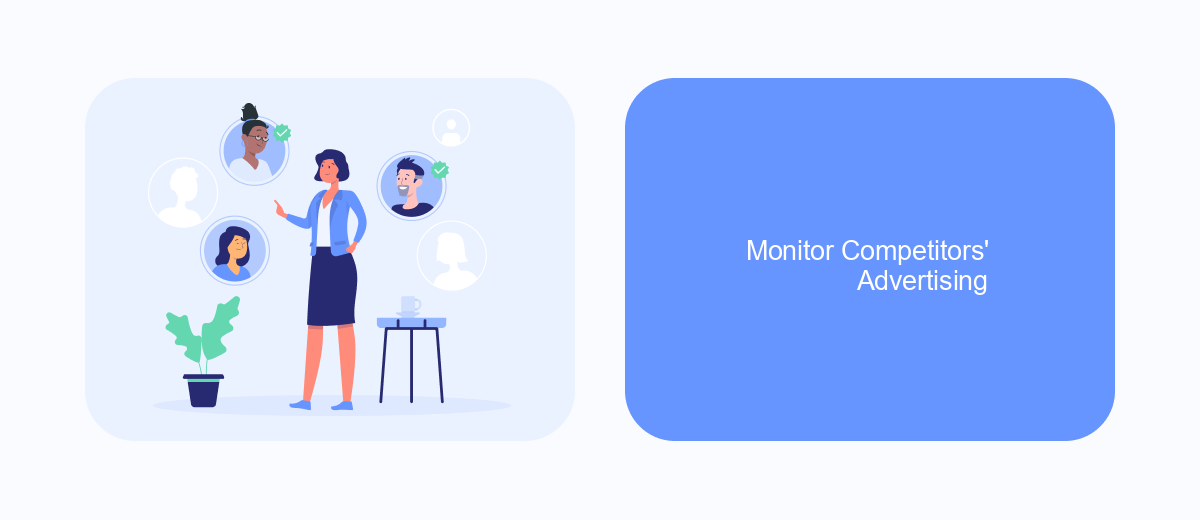
Monitoring your competitors' advertising strategies on Facebook can provide valuable insights into their marketing tactics. By understanding what works for them, you can optimize your own campaigns and stay ahead in the market. This process involves a few steps, from identifying key competitors to analyzing their ad content and performance.
First, identify your main competitors. Look for businesses in your industry that target a similar audience. Once you have a list, you can start tracking their ads. Facebook's Ad Library is an excellent tool for this purpose. It allows you to see all the active ads run by any page on Facebook and Instagram.
- Go to the Facebook Ad Library.
- Enter the name of your competitor's page.
- Browse through their active ads and take notes on their content, visuals, and messaging.
For a more automated approach, consider using integration services like SaveMyLeads. This platform can help you streamline the process by connecting various marketing tools and automating data collection. By leveraging these insights, you can refine your advertising strategies and gain a competitive edge.
Utilize SaveMyLeads
SaveMyLeads is an effective tool that simplifies the process of setting up integrations between Facebook Ads and various CRM systems, email marketing platforms, and other business applications. By automating data transfer from Facebook Ads to your preferred tools, SaveMyLeads ensures you never miss out on valuable insights and opportunities to engage with your audience. The platform offers an intuitive interface that requires no coding skills, making it accessible for users of all technical backgrounds.
To utilize SaveMyLeads, start by signing up for an account and selecting the Facebook Ads integration. Follow the step-by-step instructions to connect your Facebook Ads account with the desired application. Once connected, you can customize the data flow to match your specific needs, ensuring that all relevant information is automatically synced. This seamless integration not only saves time but also enhances your marketing efficiency by keeping all your tools updated with the latest data from your Facebook Ads campaigns.

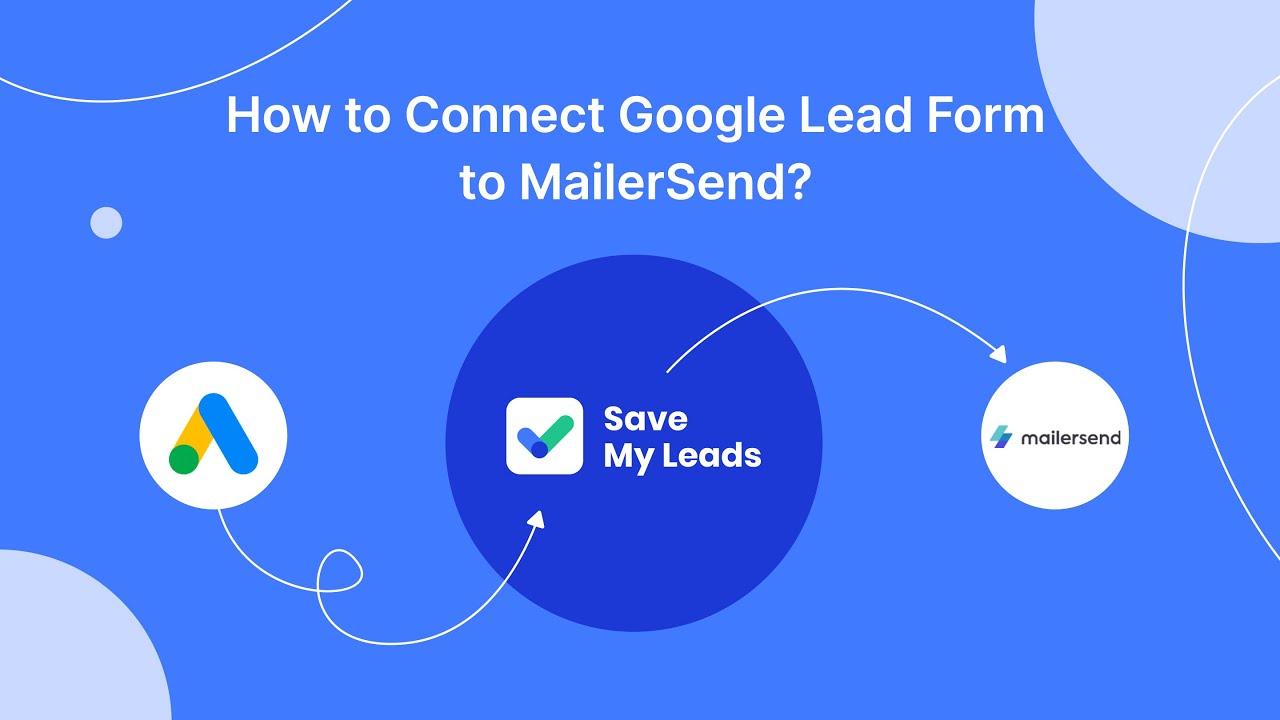
FAQ
How can I see active ads on Facebook?
Is it possible to see ads from a specific country or region?
Can I see the performance metrics of the active ads?
How often is the information in the Ad Library updated?
Can I automate the process of monitoring active ads on multiple pages?
Personalized responses to new clients from Facebook/Instagram. Receiving data on new orders in real time. Prompt delivery of information to all employees who are involved in lead processing. All this can be done automatically. With the SaveMyLeads service, you will be able to easily create integrations for Facebook Lead Ads and implement automation. Set up the integration once and let it do the chores every day.
