In today's digital age, transparency in advertising is crucial. Facebook, one of the largest social media platforms, offers a feature that allows users to see the ads a page is running. Whether you're a marketer looking to keep an eye on competitors or a curious user, this guide will walk you through the simple steps to access this information.
How to View Your Ads
To effectively manage your advertising efforts on Facebook, it's crucial to regularly review your active and past ads. This enables you to gauge their performance and make necessary adjustments. Here’s a simple guide to help you view your ads on Facebook:
- Log in to your Facebook account and navigate to the Ads Manager.
- In the Ads Manager, select the campaign, ad set, or individual ad you wish to review.
- Use the filters and date range options to narrow down your search.
- Click on the specific ad to see detailed metrics and performance data.
For businesses looking to streamline their ad management, integrating SaveMyLeads can be a game-changer. This service automates the process of collecting leads from Facebook ads and transferring them to your CRM or email marketing system, saving you time and ensuring no lead is missed. By leveraging such tools, you can focus more on optimizing your ad strategies and less on manual data entry.
View Ads in Ads Manager
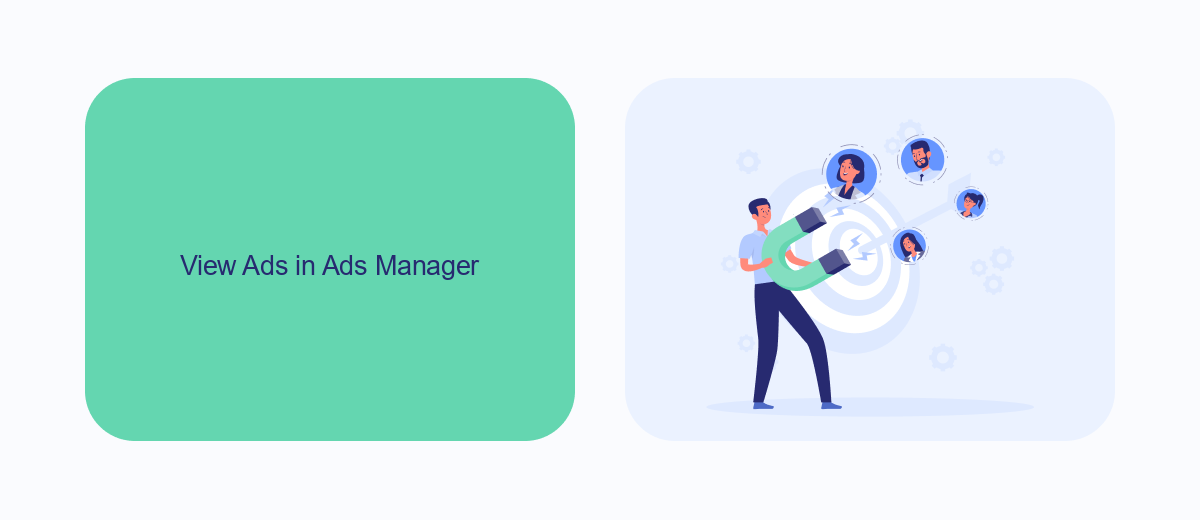
To view ads in Facebook Ads Manager, first log in to your Facebook account and navigate to the Ads Manager section. You can find this by clicking on the drop-down arrow in the upper-right corner of your Facebook homepage and selecting "Ads Manager" from the menu. Once you're in Ads Manager, you'll see a dashboard that provides an overview of your ad campaigns, including performance metrics, budget, and audience reach. Use the navigation panel on the left-hand side to filter and manage your ads by campaign, ad set, or individual ad level.
If you're looking to streamline your ad management process, consider integrating third-party tools like SaveMyLeads. SaveMyLeads offers a seamless way to connect your Facebook Ads account with various CRM systems and other marketing tools. This integration allows you to automatically transfer leads generated from your ads into your CRM, ensuring no potential customer is missed. By automating this process, you can save time and focus on optimizing your ad campaigns for better performance. To set up this integration, simply sign up on the SaveMyLeads website and follow their step-by-step guide to connect your accounts.
Check Ad Status in Ad Library

To check the ad status of a Facebook page, you can use the Facebook Ad Library. This tool provides a transparent view of all active ads that a page is running. It's a valuable resource for marketers, researchers, and anyone interested in understanding a page's advertising strategy.
- Go to the Facebook Ad Library website.
- Select the country you want to check ads for.
- Type the name of the Facebook page in the search bar.
- Click on the page from the search results.
- Browse through the list of active ads to see their content, status, and other details.
For those who manage multiple pages and need to streamline their ad monitoring, SaveMyLeads offers an efficient solution. This service automates data collection and integration, making it easier to keep track of ad performance across various platforms. By using SaveMyLeads, you can save time and ensure that you never miss important updates on your ad campaigns.
Use Facebook Inspect Tool
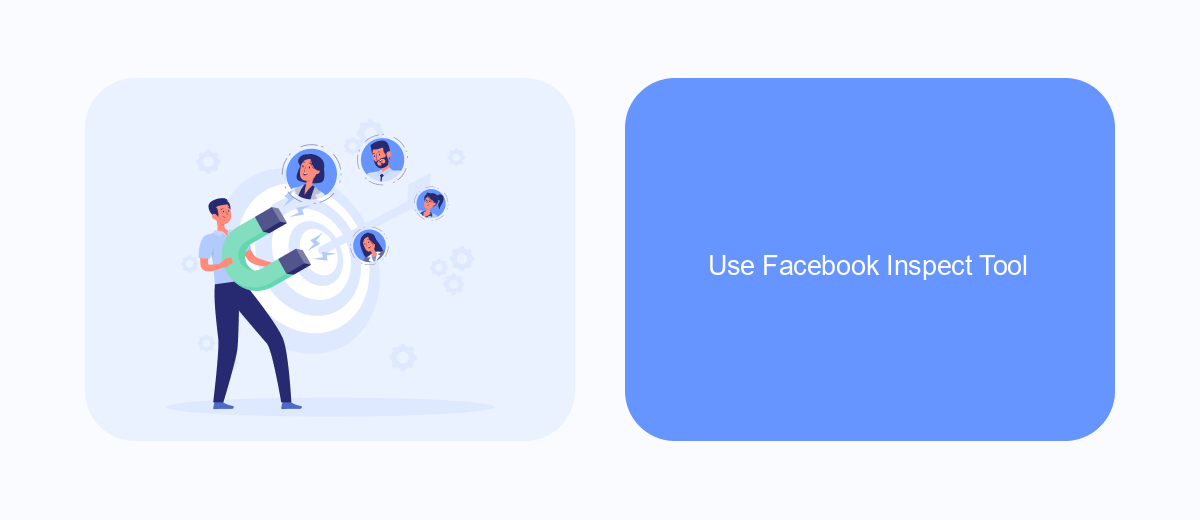
To view a page's ads on Facebook, you can utilize the Facebook Inspect Tool. This tool provides an easy way to monitor and analyze the advertisements that any Facebook page is running. It is particularly useful for marketers and businesses who want to keep an eye on competitors' ad strategies.
First, navigate to the Facebook page whose ads you want to inspect. Once there, you can use the built-in tools to get detailed insights into the ads being displayed. This can help you understand the types of content that are being promoted and the target audience for these ads.
- Go to the Facebook page you are interested in.
- Click on the "Page Transparency" section on the right-hand side.
- Select "See All" under the "Ads From This Page" section.
- You'll be redirected to the Facebook Ad Library where you can view all the active ads.
For more advanced insights and integration of ad data into your marketing workflows, consider using services like SaveMyLeads. This platform helps automate the process of collecting and analyzing ad data, making it easier to integrate with your CRM and other marketing tools. By using such services, you can streamline your ad monitoring efforts and make data-driven decisions more effectively.
View Ads with SaveMyLeads
Using SaveMyLeads, you can effortlessly view a page's ads on Facebook by setting up an integration that automates the data collection process. SaveMyLeads is a powerful tool that connects various services and applications, allowing you to streamline your workflow and gather information efficiently. By integrating SaveMyLeads with your Facebook account, you can automatically track and monitor the ads a specific page is running, without the need for manual searches or constant checking.
To get started, sign up for an account on SaveMyLeads and connect it to your Facebook account. Once connected, you can set up a new integration by selecting the relevant triggers and actions that suit your needs. For example, you can configure the integration to send you notifications or update a Google Sheet whenever a new ad is detected on the page you are monitoring. This way, you stay informed about the latest ad campaigns and can analyze their performance effortlessly. SaveMyLeads simplifies the process, saving you time and ensuring you never miss an important update.
- Automate the work with leads from the Facebook advertising account
- Empower with integrations and instant transfer of leads
- Don't spend money on developers or integrators
- Save time by automating routine tasks
FAQ
How can I see the ads a specific Facebook Page is running?
Do I need a Facebook account to view a Page's ads?
Can I see past ads that a Facebook Page has run?
Is there a way to automate the monitoring of a Page's ads?
Can I see the targeting details of the ads a Page is running?
You probably know that the speed of leads processing directly affects the conversion and customer loyalty. Do you want to receive real-time information about new orders from Facebook and Instagram in order to respond to them as quickly as possible? Use the SaveMyLeads online connector. Link your Facebook advertising account to the messenger so that employees receive notifications about new leads. Create an integration with the SMS service so that a welcome message is sent to each new customer. Adding leads to a CRM system, contacts to mailing lists, tasks to project management programs – all this and much more can be automated using SaveMyLeads. Set up integrations, get rid of routine operations and focus on the really important tasks.

