Curious about what ads a Facebook Page is running? Whether you're a marketer looking to analyze the competition or simply interested in transparency, knowing how to view a page's active ads can be incredibly useful. This guide will walk you through the steps to easily access and review the ads any Facebook Page is currently promoting.
Search for Facebook Page Ads
Searching for Facebook Page ads is a straightforward process that allows you to see the advertisements a specific page is running. This can be useful for market research, competitive analysis, or simply to understand the advertising strategies of other businesses.
- Go to the Facebook Ad Library at https://www.facebook.com/ads/library.
- In the search bar, type the name of the Facebook Page you are interested in.
- Select the appropriate page from the dropdown menu.
- Browse through the list of active and inactive ads to see their details.
For those who need more advanced integration and automation solutions, services like SaveMyLeads can be incredibly helpful. SaveMyLeads allows you to automate the process of collecting leads from Facebook ads and transferring them to your CRM or other marketing tools, ensuring you never miss an opportunity to engage with potential customers.
Use a Third-Party Tool Like SaveMyLeads
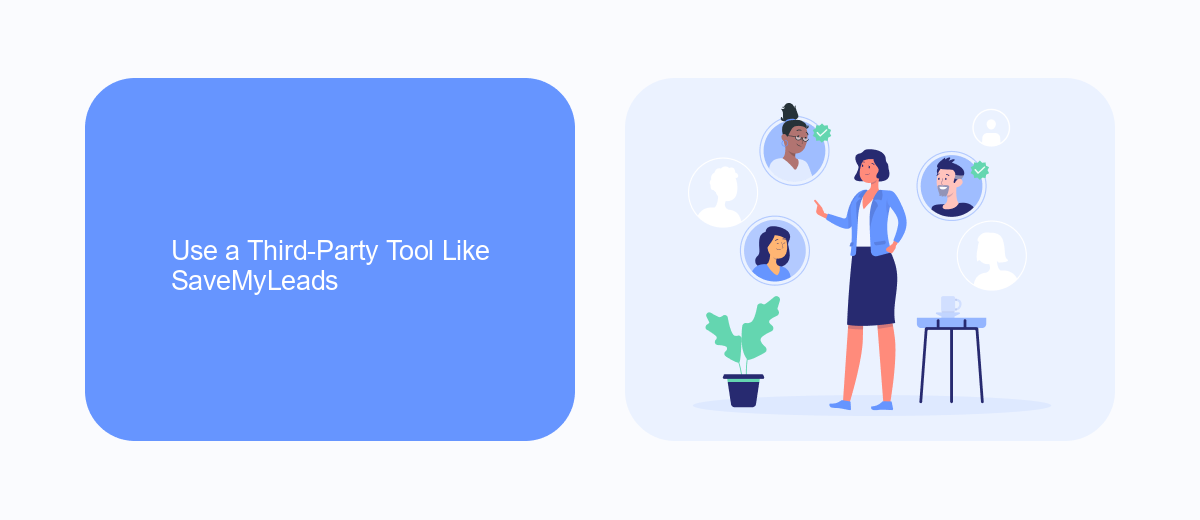
One effective way to see a Facebook Page's ads is by using a third-party tool like SaveMyLeads. SaveMyLeads is a powerful integration service that automates the collection and analysis of data from Facebook's advertising platform. By connecting your Facebook account to SaveMyLeads, you can easily monitor and track the ads being run by any Facebook Page. This tool simplifies the process by gathering all relevant ad data and presenting it in an organized manner, allowing you to gain insights without manually searching through Facebook's Ad Library.
SaveMyLeads offers seamless integration with various CRM systems and marketing tools, making it a versatile solution for businesses looking to streamline their ad monitoring processes. With its user-friendly interface and robust features, SaveMyLeads enables you to set up automated workflows that can notify you of new ads, track ad performance, and export data for further analysis. By leveraging SaveMyLeads, you can stay updated on your competitors' advertising strategies and optimize your own campaigns more effectively.
Use Facebook's Ad Library

Facebook's Ad Library is a powerful tool that allows you to see all the ads currently running on the platform. This feature is particularly useful for marketers and businesses who want to monitor competitor ads or gather inspiration for their own advertising campaigns. The Ad Library is accessible to anyone, even if you don't have a Facebook account.
- Go to the Facebook Ad Library website.
- Select the country where the ads are being run.
- Type the name of the Facebook Page whose ads you want to see in the search bar.
- Click on the page name from the dropdown list that appears.
- Browse through the list of active ads to see their content, impressions, and other details.
For businesses looking to streamline their ad monitoring and integration processes, services like SaveMyLeads can be invaluable. SaveMyLeads allows you to automate the transfer of leads from Facebook ads to your CRM or other marketing tools, ensuring you never miss an opportunity to connect with potential customers. By leveraging such services, you can enhance your ad strategy and improve overall marketing efficiency.
Check Your Own Facebook Page for Ads
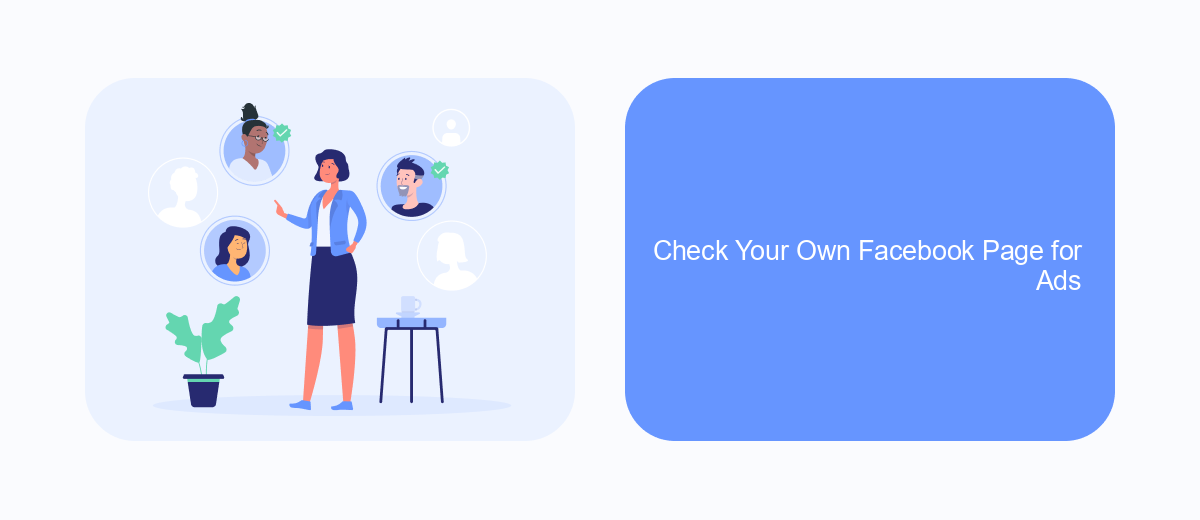
To check for ads on your own Facebook Page, start by navigating to your page. Make sure you are logged into the account that manages the page. Once on your page, you can find information about active ads in the "Page Transparency" section, usually located on the right-hand side of the page.
Click on "See All" under the "Page Transparency" section. This will open a detailed view where you can see if your page is currently running any ads. This section provides valuable insights into the ad activity and can help you understand the reach and engagement of your campaigns.
- Go to your Facebook Page.
- Locate the "Page Transparency" section.
- Click "See All" to view active ads.
For more advanced ad management and integration, consider using third-party services like SaveMyLeads. SaveMyLeads allows you to automate and streamline your ad campaigns by integrating Facebook Ads with other platforms. This can help you save time and improve the efficiency of your marketing efforts.
Use a Browser Extension
Using a browser extension can simplify the process of viewing Facebook Page ads. One popular extension is SaveMyLeads, which not only helps you monitor ads but also integrates seamlessly with various platforms. To get started, simply install the SaveMyLeads extension from the Chrome Web Store. Once installed, navigate to the Facebook Page whose ads you want to see. The extension will automatically detect the page and provide you with a detailed overview of the active ads.
SaveMyLeads goes beyond just displaying ads; it offers advanced features for managing and analyzing ad performance. You can set up integrations with your CRM, email marketing tools, and other platforms to streamline your workflow. To configure these integrations, log in to your SaveMyLeads account and follow the step-by-step instructions provided. This will enable you to automate data collection and improve your marketing efficiency. With SaveMyLeads, keeping track of Facebook Page ads has never been easier.
FAQ
How can I see the ads running on a specific Facebook Page?
Can I see ads from a Facebook Page if I don't follow it?
Is it possible to filter ads by country or platform in the Facebook Ad Library?
Can I set up notifications for new ads from a Facebook Page?
How can I automate the tracking of ads from multiple Facebook Pages?
Are you using Facebook Lead Ads? Then you will surely appreciate our service. The SaveMyLeads online connector is a simple and affordable tool that anyone can use to set up integrations for Facebook. Please note that you do not need to code or learn special technologies. Just register on our website and create the necessary integration through the web interface. Connect your advertising account with various services and applications. Integrations are configured in just 5-10 minutes, and in the long run they will save you an impressive amount of time.
