In today's digital age, understanding a company's advertising strategy can provide valuable insights into its marketing efforts and target audience. Facebook, being one of the largest social media platforms, offers a unique feature that allows users to view active ads run by any business. This article will guide you through the steps to see a company's Facebook ads effortlessly.
Get the Facebook URL
To start viewing a company's Facebook ads, the first step is to get the Facebook URL of the company. This URL is essential as it directs you to the company's Facebook page, where you can access their ad library and see all the active ads they are running. Here’s how you can find it:
- Go to Facebook and use the search bar to type the company's name.
- Click on the correct company profile from the search results.
- Once on the company's page, copy the URL from the address bar of your browser.
Having the Facebook URL is not only useful for viewing ads but also for integrating various marketing tools. For example, you can use SaveMyLeads to automate the process of collecting leads from Facebook ads and integrating them directly into your CRM or email marketing system. This ensures that you never miss a potential customer and can follow up promptly.
Install and Configure Facebook Pixel Helper

To start using the Facebook Pixel Helper, first, you need to install it. Go to the Chrome Web Store, search for "Facebook Pixel Helper," and click "Add to Chrome." This extension will help you verify and troubleshoot your Facebook Pixel implementation on your website. Once installed, you will see the Pixel Helper icon next to your browser’s address bar. Click on it to ensure it’s active and ready to use.
Next, configure the Facebook Pixel Helper to work seamlessly with your integrations. If you are using SaveMyLeads to automate your lead generation and data transfer, ensure that your Facebook Pixel is correctly set up within the SaveMyLeads platform. Log in to your SaveMyLeads account, navigate to the Facebook Ads integration settings, and enter your Pixel ID. This will enable the Pixel Helper to track and validate the data flow between your website and Facebook Ads, ensuring that your campaigns are optimized for better performance.
Use Facebook's Ad Library
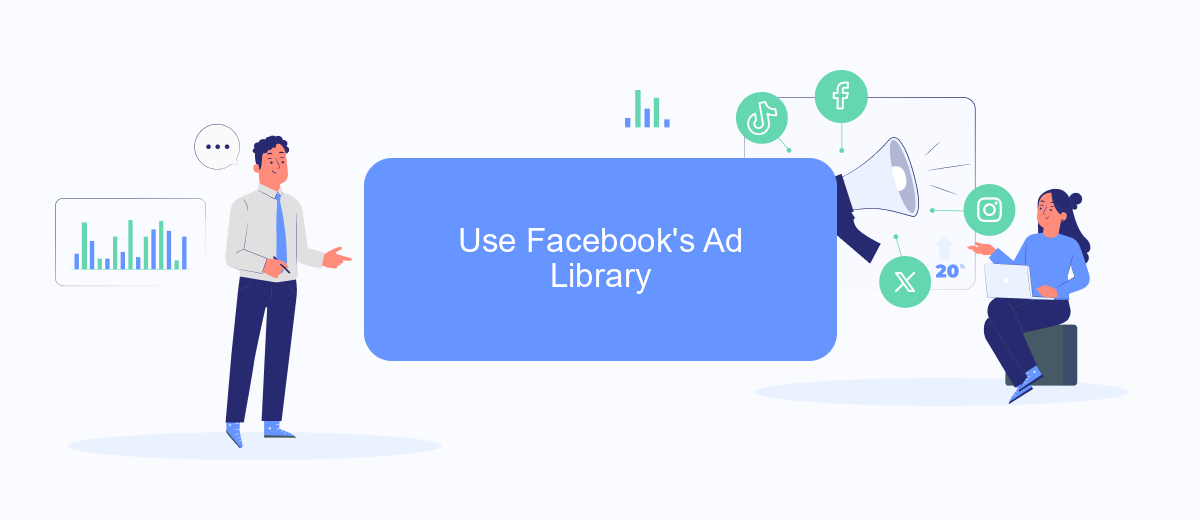
Facebook's Ad Library is a powerful tool that allows users to search and view ads currently running on Facebook. It provides transparency by showing all active ads, including political and issue-based ads, along with information about who funded them. This tool is particularly useful for marketers, competitors, and anyone interested in understanding a company's advertising strategy.
- Go to the Facebook Ad Library website.
- Select the country where the ads are being shown.
- Type the name of the company or the Facebook page you want to investigate into the search bar.
- Press "Enter" to view the active ads associated with that company or page.
- Filter the results by criteria such as ad category, platform, and date range to narrow down your search.
For those who need to integrate this data into their marketing analytics or CRM systems, services like SaveMyLeads can be invaluable. SaveMyLeads allows you to automate the process of capturing lead data from Facebook ads and integrating it into various platforms, saving time and ensuring accuracy. This can help streamline your workflow and optimize your advertising strategy.
Browse the Company's Facebook Page
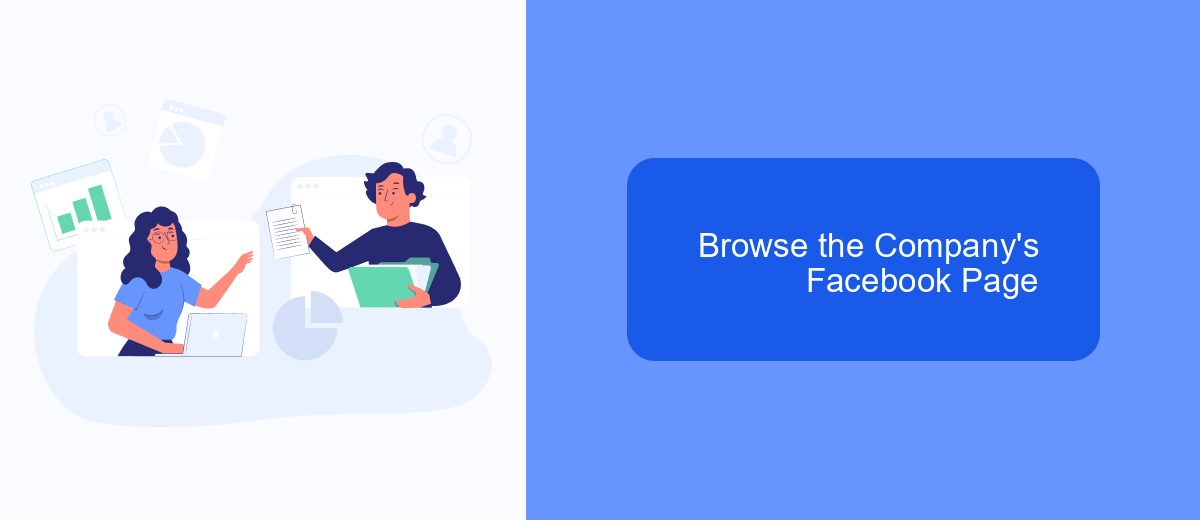
To begin exploring a company's Facebook ads, start by visiting their Facebook page. This is the most direct way to see the types of ads they are running and gain insights into their advertising strategy. You can find the company's page by using the search bar at the top of Facebook and typing in the company's name.
Once you're on the company's Facebook page, navigate to the "Page Transparency" section. This section provides detailed information about the page, including the ads they are currently running. Click on the "See All" button under "Ads From This Page" to view the complete list of active ads.
- Go to the company's Facebook page.
- Scroll down to the "Page Transparency" section.
- Click on "See All" under "Ads From This Page."
For a more comprehensive analysis of the company's advertising strategy, consider using services like SaveMyLeads. SaveMyLeads can help you integrate Facebook Ads data with other platforms, allowing you to automate data collection and gain deeper insights into ad performance. This can be especially useful for marketers looking to optimize their own campaigns by learning from competitors.
Install a Third-Party Tool (SaveMyLeads)
To get started with viewing a company's Facebook ads using SaveMyLeads, you first need to install this third-party tool. SaveMyLeads is a powerful service that simplifies the process of integrating various applications and automating workflows. By connecting your Facebook account to SaveMyLeads, you can easily monitor and analyze the ads a company is running. Visit the SaveMyLeads website, sign up for an account, and follow the step-by-step instructions to link your Facebook account.
Once your account is set up, navigate to the dashboard where you can configure your integrations. Select Facebook as the source and specify the type of data you want to track, such as ad performance metrics or demographic information. SaveMyLeads will automatically fetch and display the relevant data, providing you with a comprehensive overview of the company's ad strategy. This tool not only saves time but also offers valuable insights, enabling you to make informed decisions based on the analyzed data.
FAQ
How can I see a company's active Facebook ads?
Is it possible to see the targeting details of a company's Facebook ads?
Can I view past Facebook ads from a company?
How often is the information in the Facebook Ad Library updated?
Is there a way to automate the tracking of a company's Facebook ads?
Don't waste another minute manually transferring leads from Facebook to other systems. SaveMyLeads is a simple and effective tool that will allow you to automate this process so that you don't have to spend time on the routine. Try SaveMyLeads features, make sure that this tool will relieve your employees and after 5 minutes of settings your business will start working faster.
