In today's digital age, understanding a company's advertising strategies on social media can provide valuable insights into their marketing tactics. Facebook, being a major platform for businesses, offers a wealth of information through its ad transparency tools. This article will guide you through the steps to view and analyze a company's Facebook ads, helping you stay informed and competitive.
How to Use Facebook Ads Library
Facebook Ads Library is a powerful tool that allows users to view all active ads running on Facebook. This can be particularly useful for businesses looking to understand their competitors' advertising strategies or for marketers seeking inspiration for their own campaigns. To get started, follow these steps:
- Visit the Facebook Ads Library website.
- Select the country and ad category you are interested in.
- Use the search bar to enter the name of the company or keyword related to the ads you want to see.
- Browse through the list of active ads and click on any ad to see more details.
For businesses looking to streamline their ad management and integrate Facebook Ads Library data with other platforms, services like SaveMyLeads can be incredibly helpful. SaveMyLeads allows you to automate data transfer and manage leads more efficiently, ensuring that you get the most out of your advertising efforts.
Accessing Facebook Ad Library
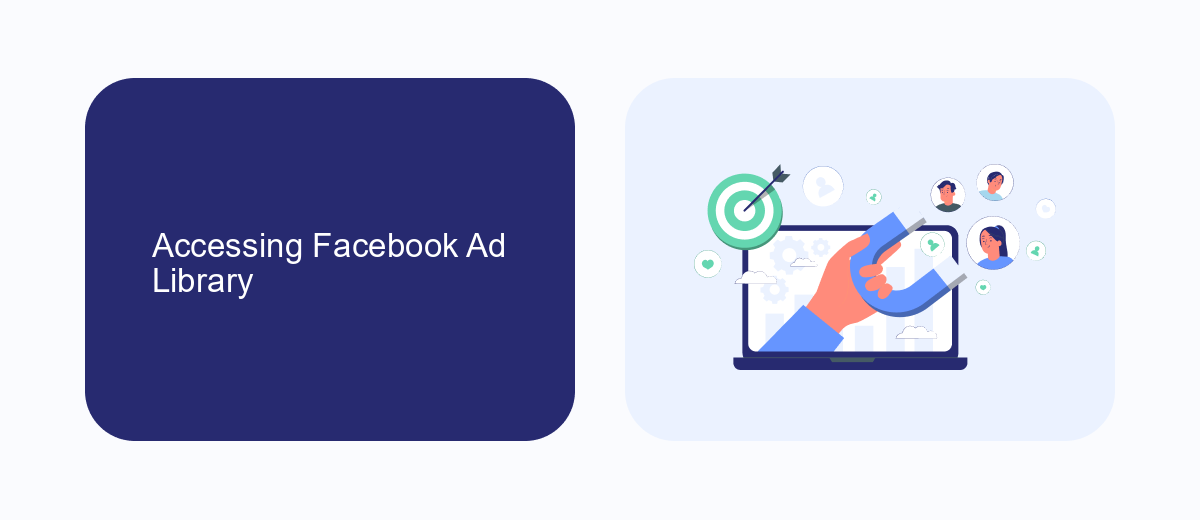
To access the Facebook Ad Library, start by navigating to the Facebook Ad Library website. This platform provides a comprehensive and transparent view of all active ads running on Facebook, Instagram, and Messenger. Simply enter the name of the company or a keyword in the search bar to explore their current ad campaigns. The Ad Library allows you to filter ads by country, ad category, and even view ads that are no longer active.
For businesses looking to streamline their ad management process, integrating the Facebook Ad Library with other tools can be highly beneficial. One such service is SaveMyLeads, which automates data transfer from Facebook Lead Ads to various CRM systems, email marketing tools, and other applications. By setting up these integrations, companies can ensure that their lead data is seamlessly and efficiently managed, saving time and reducing the risk of errors. SaveMyLeads offers a user-friendly interface and a range of customization options to fit the specific needs of your business.
Analyzing Facebook Ads

Analyzing Facebook ads can provide valuable insights into a company's marketing strategies and audience engagement. By examining various elements of the ads, you can understand what works and what doesn't, helping you refine your own advertising efforts.
- Identify the target audience: Look at the demographics, interests, and behaviors that the ads are targeting.
- Examine the ad creatives: Pay attention to the visuals, copy, and overall design of the ads.
- Analyze the ad placement: Determine where the ads are being shown, such as in the news feed, stories, or right column.
- Review engagement metrics: Check likes, comments, shares, and click-through rates to gauge audience interaction.
- Use tools for deeper insights: Utilize services like SaveMyLeads to automate the collection and analysis of ad data for more comprehensive insights.
By systematically analyzing these aspects, you can gain a better understanding of a company's advertising strategy and effectiveness. This knowledge can then be applied to optimize your own Facebook ad campaigns, ensuring better performance and higher returns on investment.
Targeting Specific Ads
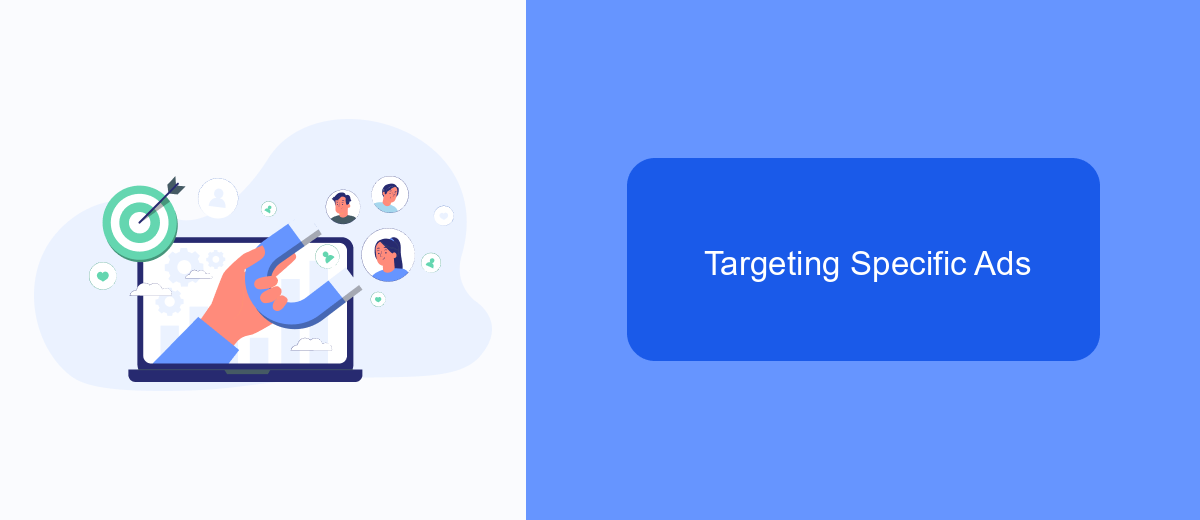
When you're looking to target specific ads on Facebook, it's essential to understand the audience you're aiming for. Facebook Ads Manager provides various tools to help you narrow down your audience based on demographics, interests, and behaviors. By tailoring your ads to specific groups, you can increase engagement and conversion rates.
One effective method to target specific ads is by using Custom Audiences. This feature allows you to upload your customer lists, engage with people who have visited your website, or interact with your app. Additionally, you can create Lookalike Audiences to reach people similar to your existing customers, expanding your reach with high potential prospects.
- Use Custom Audiences to target existing customers or website visitors.
- Create Lookalike Audiences to find new customers similar to your current ones.
- Leverage Facebook's detailed targeting options to refine your audience by demographics, interests, and behaviors.
- Utilize SaveMyLeads to integrate your CRM data with Facebook Ads Manager for seamless targeting.
By utilizing these strategies and tools, you can ensure your ads reach the right people at the right time. SaveMyLeads can further streamline your marketing efforts by automating the integration of your leads and customer data, making your targeting even more precise and effective.
Using SaveMyLeads for Automated Data Collection
SaveMyLeads is an excellent tool for automating the collection of data from Facebook Ads. By utilizing this service, you can seamlessly integrate your Facebook Ads account with various CRM systems, email marketing platforms, and other applications. This eliminates the need for manual data entry, ensuring that your leads are captured and processed in real-time without any hassle.
Setting up SaveMyLeads is straightforward. Simply connect your Facebook Ads account to SaveMyLeads, choose the applications you want to integrate with, and configure the data mapping according to your needs. The platform offers a user-friendly interface and detailed guides to help you through each step of the process. With SaveMyLeads, you can focus on optimizing your ad campaigns while the tool takes care of the data collection and integration for you.
- Automate the work with leads from the Facebook advertising account
- Empower with integrations and instant transfer of leads
- Don't spend money on developers or integrators
- Save time by automating routine tasks
FAQ
How can I see a company's Facebook ads?
Can I view past Facebook ads from a company?
Is there a way to track changes in a company's Facebook ads over time?
Can I see detailed performance metrics of a company's Facebook ads?
How can I automate the process of monitoring a company's Facebook ads?
Personalized responses to new clients from Facebook/Instagram. Receiving data on new orders in real time. Prompt delivery of information to all employees who are involved in lead processing. All this can be done automatically. With the SaveMyLeads service, you will be able to easily create integrations for Facebook Lead Ads and implement automation. Set up the integration once and let it do the chores every day.

