In today's digital age, understanding how brands advertise on Facebook can provide valuable insights into their marketing strategies. Whether you're a marketer, competitor, or simply curious, knowing how to view a brand's Facebook ads can offer a competitive edge. This guide will walk you through the steps to uncover these ads, helping you stay informed and ahead in the ever-evolving landscape of social media marketing.
SaveMyLeads Facebook Ads Integration
Integrating Facebook Ads with other tools can be a daunting task, but SaveMyLeads simplifies the process by automating data transfer between your Facebook Ads and various CRM systems, email marketing platforms, and other applications. This integration ensures that you never miss a lead and can respond to potential customers in real-time.
- Automated data transfer between Facebook Ads and other tools
- Supports integration with CRM systems, email marketing platforms, and more
- Real-time lead notifications to ensure timely follow-ups
- User-friendly interface for easy setup and management
- No coding skills required
By leveraging SaveMyLeads, businesses can streamline their marketing efforts, improve response times, and ultimately increase conversion rates. The platform's easy-to-use interface and robust integration capabilities make it an invaluable tool for any business looking to optimize their Facebook Ads campaigns.
Facebook Ads Library
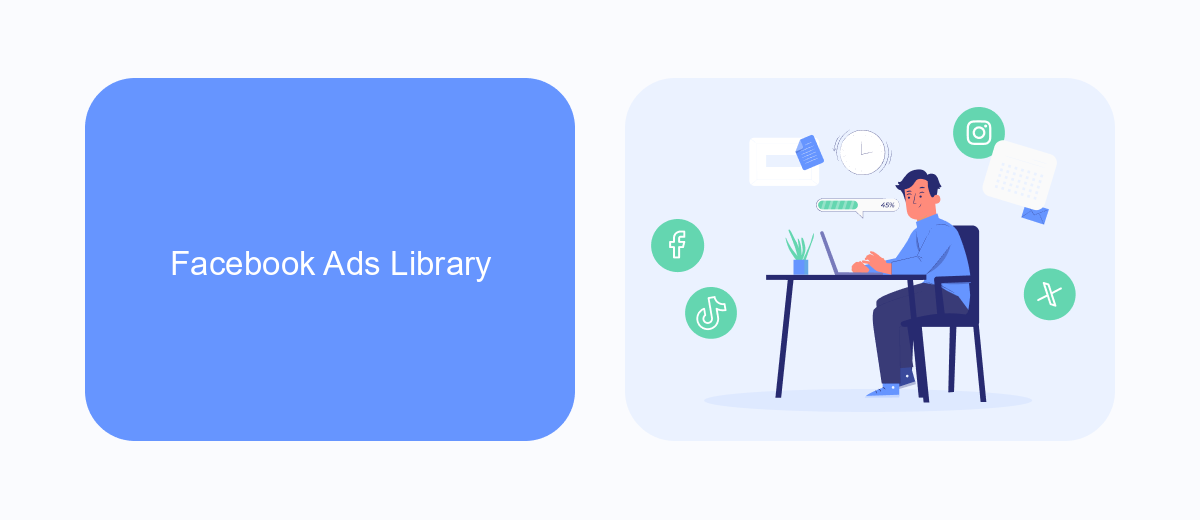
The Facebook Ads Library is an invaluable tool for anyone looking to see a brand's Facebook ads. This feature provides transparency by allowing users to search for and view all the ads currently running across Facebook's platforms. Whether you are a marketer, competitor, or just a curious user, the Ads Library offers insights into the ad strategies and creative approaches used by different brands. Simply enter the brand name into the search bar, and you'll be able to browse through their active ad campaigns, complete with details on ad spend, impressions, and targeting criteria.
For businesses looking to streamline their ad management and integration processes, services like SaveMyLeads can be incredibly useful. SaveMyLeads automates data transfer between Facebook Ads and various CRM systems, email marketing tools, and other applications. By setting up automated workflows, you can ensure that leads generated from Facebook ads are seamlessly integrated into your existing systems, saving time and reducing the risk of manual errors. This allows you to focus more on optimizing your ad campaigns and less on administrative tasks.
Facebook Ad Spy Tools

To effectively monitor a brand's Facebook ads, utilizing Facebook Ad Spy tools can be incredibly beneficial. These tools provide insights into competitors' ad strategies, helping you stay ahead in the market. Here are some popular Facebook Ad Spy tools to consider:
- AdEspresso: A comprehensive tool that allows you to analyze Facebook ad campaigns and offers detailed performance metrics.
- BigSpy: Known for its extensive database, BigSpy enables you to search and track ads across multiple platforms, including Facebook.
- PowerAdSpy: This tool offers advanced filtering options to help you find the most relevant ads for your niche.
- SaveMyLeads: While primarily a service for setting up integrations, SaveMyLeads can also help you automate data collection from Facebook ads, making it easier to analyze ad performance.
Using these tools, you can gain valuable insights into your competitors' advertising strategies and optimize your own campaigns for better results. By leveraging the capabilities of SaveMyLeads, you can streamline the process of data collection and integration, ensuring you have all the information you need to make informed decisions.
Facebook Audience Insights
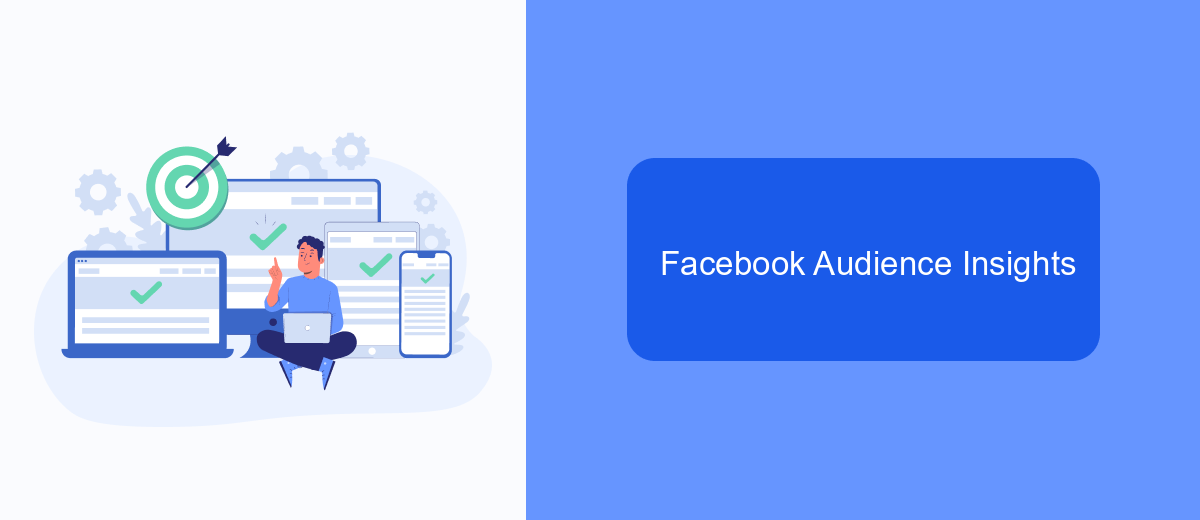
Facebook Audience Insights is a powerful tool that allows marketers to gain a deeper understanding of their target audience. By using this tool, you can access detailed demographic information, interests, and behaviors of people who engage with your brand on Facebook.
To get started, navigate to the Facebook Audience Insights section within Facebook Ads Manager. Here, you can explore various metrics and data points to refine your audience targeting. This will help you create more effective and personalized ad campaigns.
- Demographics: Age, gender, education level, relationship status, and job titles.
- Page Likes: Insights into the pages your audience likes and interacts with.
- Location: Geographic data, including cities and countries.
- Activity: Frequency of Facebook activities such as comments, likes, and shares.
- Device Usage: Information about the devices your audience uses to access Facebook.
For seamless integration of your Facebook ad data with other marketing tools, consider using SaveMyLeads. This service helps automate data transfers, ensuring your marketing efforts are streamlined and efficient. By leveraging these insights, you can optimize your ad strategies and achieve better results.
Facebook Ad Reporting
Facebook Ad Reporting is a crucial aspect of monitoring and analyzing the performance of your ad campaigns. By utilizing Facebook's Ads Manager, you can access detailed metrics such as impressions, reach, engagement, and conversion rates. This tool allows you to create custom reports, filter data by various parameters, and visualize trends over time. Regularly reviewing these reports helps in making informed decisions, optimizing ad spend, and improving overall campaign effectiveness.
For those looking to streamline their reporting process, integrating third-party services like SaveMyLeads can be highly beneficial. SaveMyLeads automates the transfer of leads from Facebook Ads to various CRM systems, email marketing tools, and other platforms, ensuring that your data is always up-to-date and easily accessible. This integration not only saves time but also reduces the risk of manual errors, enabling you to focus on analyzing the data and refining your marketing strategies.
- Automate the work with leads from the Facebook advertising account
- Empower with integrations and instant transfer of leads
- Don't spend money on developers or integrators
- Save time by automating routine tasks
FAQ
How can I see a brand's Facebook ads?
Do I need a Facebook account to see a brand's ads?
Can I see past ads that a brand has run on Facebook?
Is there a way to automate the process of tracking multiple brands' Facebook ads?
Are there any limitations to the Facebook ad transparency feature?
You probably know that the speed of leads processing directly affects the conversion and customer loyalty. Do you want to receive real-time information about new orders from Facebook and Instagram in order to respond to them as quickly as possible? Use the SaveMyLeads online connector. Link your Facebook advertising account to the messenger so that employees receive notifications about new leads. Create an integration with the SMS service so that a welcome message is sent to each new customer. Adding leads to a CRM system, contacts to mailing lists, tasks to project management programs – all this and much more can be automated using SaveMyLeads. Set up integrations, get rid of routine operations and focus on the really important tasks.

