Searching for Facebook ads can be a valuable tool for marketers, businesses, and curious users alike. Whether you’re looking to analyze competitor strategies, gain inspiration for your own campaigns, or simply understand the advertising landscape, knowing how to effectively find and review Facebook ads is essential. This guide will walk you through the steps to efficiently search and analyze ads on Facebook.
Search by Keyword
Searching Facebook Ads by keyword can be an effective way to find specific advertisements that match your interests or business needs. This method allows you to filter through the vast number of ads on the platform, making your search more targeted and efficient.
- Log in to your Facebook account and navigate to the Ad Library.
- Enter the keyword relevant to the ads you are looking for in the search bar.
- Use the filters provided to narrow down your search results by location, date, and ad type.
If you need to automate and streamline your search process, consider using integration services like SaveMyLeads. This tool can help you set up automated workflows that pull relevant ad data based on your specified keywords, saving you time and effort. By leveraging such integrations, you can maintain a more organized and efficient approach to managing and analyzing Facebook Ads.
Search by Ad Type
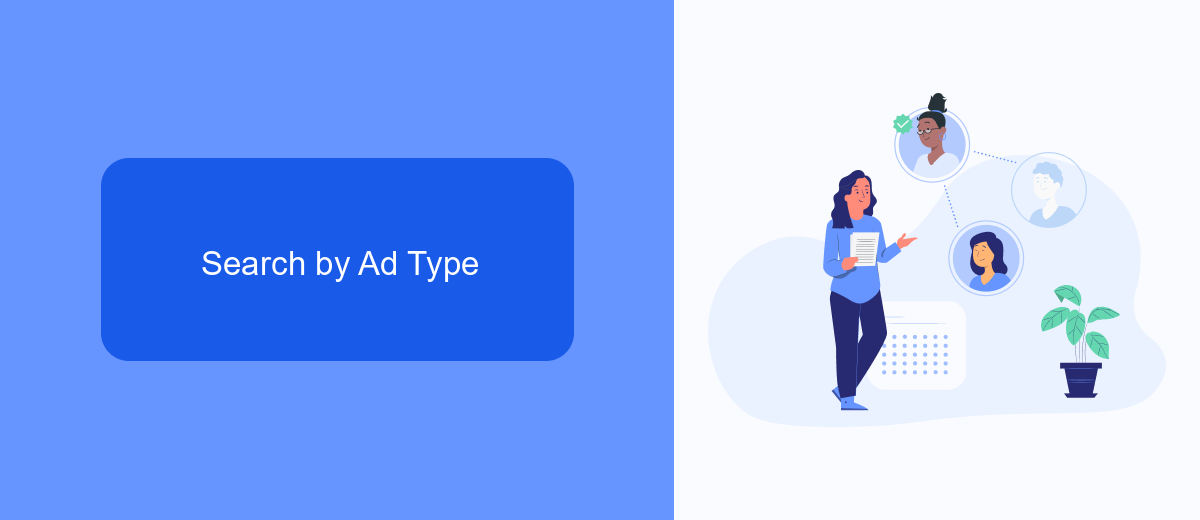
When searching for Facebook ads, it's crucial to differentiate by ad type to streamline your findings. Facebook offers various ad formats such as image ads, video ads, carousel ads, and more. To search by ad type, navigate to the Facebook Ad Library and utilize the filter options to select the specific ad format you're interested in. This allows you to focus on the most relevant ads and analyze their performance, design, and messaging strategies.
For businesses looking to manage and optimize their Facebook ad campaigns efficiently, integrating tools like SaveMyLeads can be incredibly beneficial. SaveMyLeads helps automate data transfers from Facebook lead ads to various CRM systems, email marketing services, and other platforms. By leveraging such integrations, you can ensure that your leads are promptly and accurately captured, allowing for more effective follow-up and improved campaign outcomes. This not only saves time but also enhances your overall advertising strategy.
Search by Advertisers
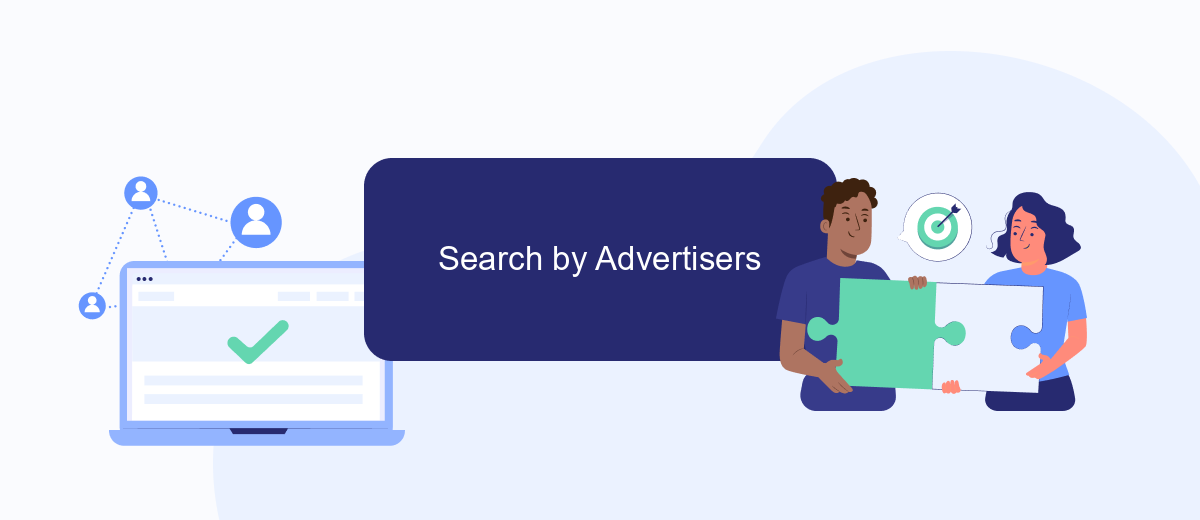
Searching for Facebook ads by advertisers can be a straightforward process if you know where to look. This method allows you to find ads from specific brands or businesses, making it easier to analyze competitors or monitor your own campaigns.
- Open Facebook and navigate to the "Ad Library" section.
- In the search bar, type the name of the advertiser you are interested in.
- Press enter to view all the ads currently running by that advertiser.
- Use filters to narrow down your search by location, date range, or ad type.
If you need to automate the process or integrate it with other tools, consider using a service like SaveMyLeads. This platform allows you to set up integrations effortlessly, ensuring you can streamline your ad search and data collection processes. SaveMyLeads can connect Facebook Ads with various CRM systems, email marketing tools, and other applications, making your marketing efforts more efficient and data-driven.
Search by Ad Placements
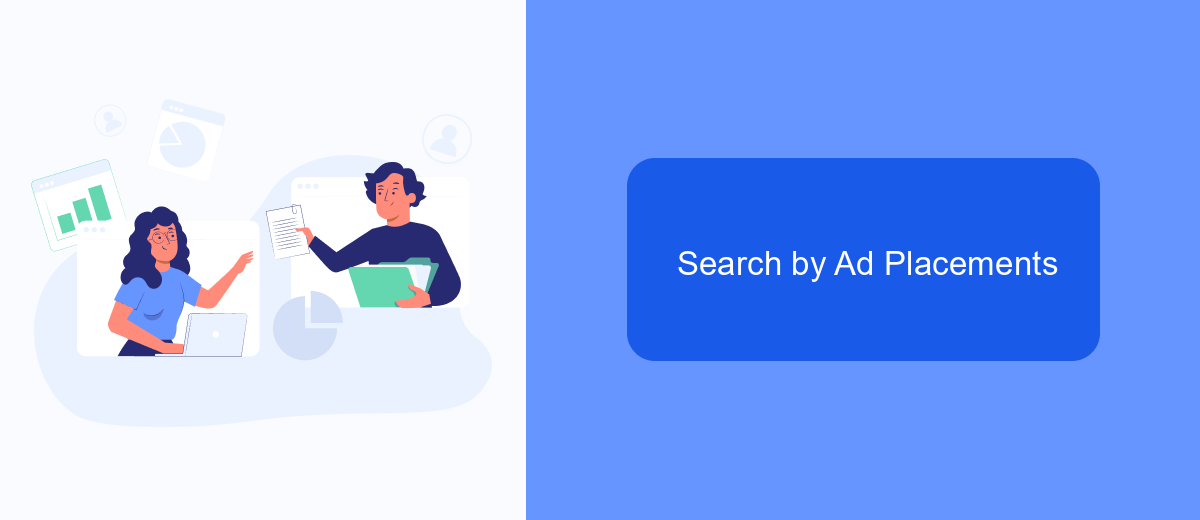
When searching for Facebook ads, one effective method is to filter by ad placements. This allows you to focus on where the ads are being displayed, such as the Facebook News Feed, Instagram Stories, or Audience Network. By narrowing down your search to specific placements, you can gain insights into how advertisers are targeting their audiences.
To get started, navigate to Facebook's Ad Library and use the filter options to select your desired placements. This will help you see ads that are specifically tailored for those platforms, providing a clearer picture of the strategies being used.
- Facebook News Feed
- Instagram Stories
- Audience Network
- Messenger
- Marketplace
For those looking to streamline their ad management and integration processes, tools like SaveMyLeads can be incredibly useful. SaveMyLeads allows you to automate the transfer of leads from Facebook ads to various CRM systems and other services, ensuring that you never miss an opportunity to follow up with potential customers.
Use Third-Party Tools like SaveMyLeads
Using third-party tools like SaveMyLeads can significantly enhance your ability to search and manage Facebook ads. SaveMyLeads is a powerful integration service that automates the process of collecting and analyzing data from your Facebook advertising campaigns. By connecting your Facebook Ads account with various CRM systems, email marketing platforms, and other tools, SaveMyLeads ensures that you have all the necessary information at your fingertips to make informed decisions and optimize your ad strategies.
One of the key benefits of using SaveMyLeads is its user-friendly interface, which allows you to set up integrations without any coding knowledge. This means you can effortlessly sync your Facebook Ads data with other platforms to streamline your workflow and improve efficiency. Additionally, SaveMyLeads offers real-time data synchronization, ensuring that you always have the most up-to-date information. By leveraging these integrations, you can gain deeper insights into your ad performance, track conversions more accurately, and ultimately achieve better results from your Facebook advertising efforts.
- Automate the work with leads from the Facebook advertising account
- Empower with integrations and instant transfer of leads
- Don't spend money on developers or integrators
- Save time by automating routine tasks
FAQ
How can I find specific Facebook ads?
Can I see ads from competitors on Facebook?
How do I filter Facebook ads by location?
Is there a way to automate the tracking of Facebook ads?
Can I view the performance metrics of Facebook ads in the Ad Library?
Personalized responses to new clients from Facebook/Instagram. Receiving data on new orders in real time. Prompt delivery of information to all employees who are involved in lead processing. All this can be done automatically. With the SaveMyLeads service, you will be able to easily create integrations for Facebook Lead Ads and implement automation. Set up the integration once and let it do the chores every day.

