Scraping Facebook ads can provide valuable insights into market trends, competitor strategies, and audience preferences. This guide will walk you through the essential steps and tools needed to effectively extract data from Facebook ads. Whether you're a marketer, data analyst, or business owner, mastering this skill can significantly enhance your advertising strategies and decision-making processes. Let's dive into the world of Facebook ad scraping!
How to Scrape Facebook Ads
Scraping Facebook Ads can be a valuable skill for marketers and data analysts. To get started, you need to understand the basic tools and techniques involved. It's essential to have a clear plan and the right resources to ensure that you can efficiently gather the data you need.
- Install a web scraping tool or browser extension.
- Set up your scraping parameters to target Facebook Ads specifically.
- Use SaveMyLeads to automate data collection and integration with your CRM or other tools.
- Run your scraper and collect the data.
- Export the scraped data into a usable format, such as CSV or JSON.
Using a service like SaveMyLeads can simplify the process, allowing you to focus on analyzing the data rather than collecting it manually. This service helps automate the integration process, ensuring that your data flows seamlessly into your preferred tools and systems.
Using SaveMyLeads

SaveMyLeads is a powerful tool designed to simplify the process of scraping Facebook Ads by automating data integration. This service allows you to connect your Facebook Ads account with various applications and CRMs without requiring any coding skills. By using SaveMyLeads, you can automatically transfer leads generated from your Facebook Ads to your preferred CRM or email marketing platform, ensuring that you never miss a potential customer.
To get started, sign up for an account on SaveMyLeads and connect your Facebook Ads account. Then, choose the application or CRM you want to integrate with. SaveMyLeads offers a user-friendly interface that guides you through the setup process step-by-step. Once the integration is configured, SaveMyLeads will continuously monitor your Facebook Ads account and automatically transfer new leads to your chosen platform. This seamless integration saves time and ensures that your sales and marketing teams can act on new leads promptly.
Building Data Scraping Models

Building data scraping models for Facebook ads requires a systematic approach to ensure accuracy and efficiency. The first step involves defining the specific data points you wish to extract, such as ad text, images, engagement metrics, and targeting criteria. Next, choose the right tools and libraries that support web scraping, such as BeautifulSoup, Scrapy, or Selenium, which can help automate the data extraction process.
- Define your data requirements and objectives.
- Select appropriate web scraping tools and libraries.
- Set up a scraping environment and configure your tools.
- Write and test your scraping scripts to ensure they capture the required data.
- Store and organize the scraped data in a structured format, such as CSV or a database.
For seamless integration and automation of your data scraping processes, consider using services like SaveMyLeads. This platform can help you connect your scraped data with various CRM systems, email marketing tools, and other applications, ensuring that your data flows smoothly and is readily available for analysis and decision-making.
Analyzing the Data
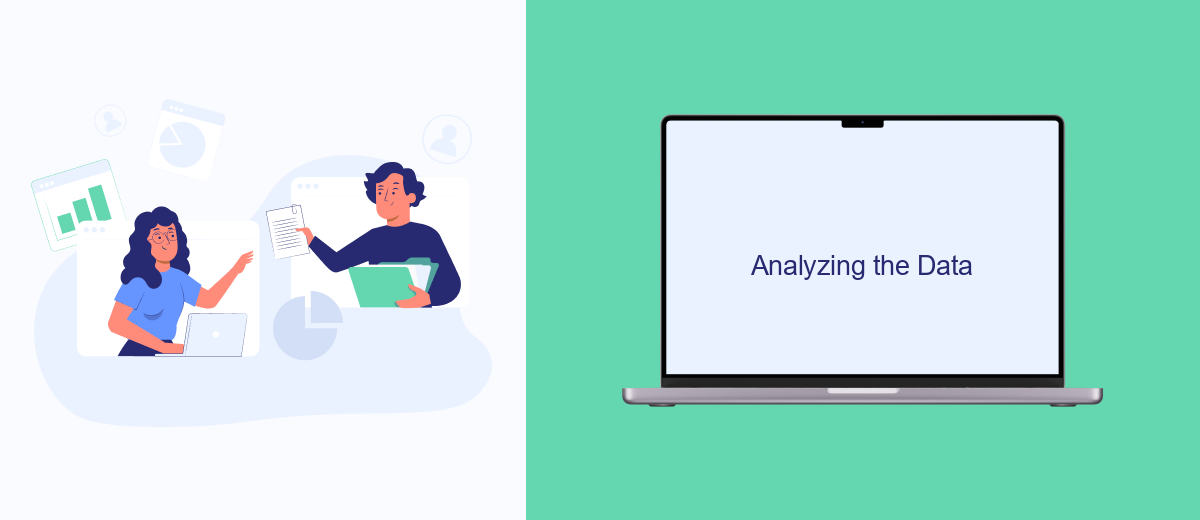
Once you have successfully scraped Facebook ads, the next step is to analyze the collected data. This analysis will help you understand the effectiveness of different ad campaigns and uncover valuable insights. Begin by organizing the data into a structured format, such as a spreadsheet, to facilitate easier manipulation and examination.
Next, focus on key metrics that can provide actionable insights. These metrics might include engagement rates, click-through rates, and conversion rates. By comparing these metrics across different ads, you can identify which strategies are performing best and which need improvement.
- Engagement rates
- Click-through rates
- Conversion rates
To streamline the process of data analysis and integration, consider using a tool like SaveMyLeads. This service can automate the transfer of data from Facebook to your preferred analytics platform, saving you time and reducing the risk of errors. With these insights, you can refine your ad strategies and optimize future campaigns for better performance.
Optimizing Your Campaigns
Optimizing your Facebook ad campaigns is crucial for maximizing your return on investment. Start by analyzing the performance metrics such as click-through rates, conversion rates, and engagement levels. Use these insights to make data-driven decisions. Adjust your targeting options to focus on the most responsive audience segments. Experiment with different ad formats, creatives, and copy to see what resonates best with your audience. A/B testing can be particularly useful in identifying the most effective elements of your campaigns.
To streamline and enhance your optimization efforts, consider integrating automation tools like SaveMyLeads. This service helps you connect Facebook Ads with various CRM systems, email marketing platforms, and other essential tools. By automating lead data transfers and follow-ups, SaveMyLeads ensures that no potential customer falls through the cracks. This not only saves time but also allows you to focus on refining your ad strategies based on real-time data and insights. Implementing such integrations can significantly improve your campaign efficiency and overall performance.
FAQ
How can I scrape Facebook Ads data?
Is it legal to scrape Facebook Ads?
What tools can I use to automate the process of scraping Facebook Ads?
How can I ensure the data I scrape is accurate and up-to-date?
Can I integrate scraped Facebook Ads data with other platforms?
Are you using Facebook Lead Ads? Then you will surely appreciate our service. The SaveMyLeads online connector is a simple and affordable tool that anyone can use to set up integrations for Facebook. Please note that you do not need to code or learn special technologies. Just register on our website and create the necessary integration through the web interface. Connect your advertising account with various services and applications. Integrations are configured in just 5-10 minutes, and in the long run they will save you an impressive amount of time.
