Scheduling Facebook ads can be a powerful tool for optimizing your marketing efforts and reaching your target audience at the most effective times. By strategically planning when your ads will appear, you can maximize engagement, improve conversion rates, and make the most out of your advertising budget. This guide will walk you through the steps to easily schedule your Facebook ads for optimal performance.
Set Your Budget and Objectives
Setting your budget and objectives is a crucial step in planning your Facebook ad campaign. By defining these elements clearly, you ensure that your ads are aligned with your business goals and that your spending is controlled. Start by determining how much you are willing to spend on your ads and what you aim to achieve with them.
- Daily Budget: Decide on the maximum amount you are willing to spend each day on your ads.
- Lifetime Budget: Set a total budget for the entire duration of your campaign.
- Campaign Objectives: Choose objectives that align with your business goals, such as increasing brand awareness, driving traffic to your website, or generating leads.
To streamline the process and make it more efficient, consider using integration services like SaveMyLeads. This platform can help automate the flow of leads from your Facebook ads to your CRM or email marketing tools, ensuring that you can focus on optimizing your campaign while SaveMyLeads handles the data transfer seamlessly.
Choose Your Target Audience
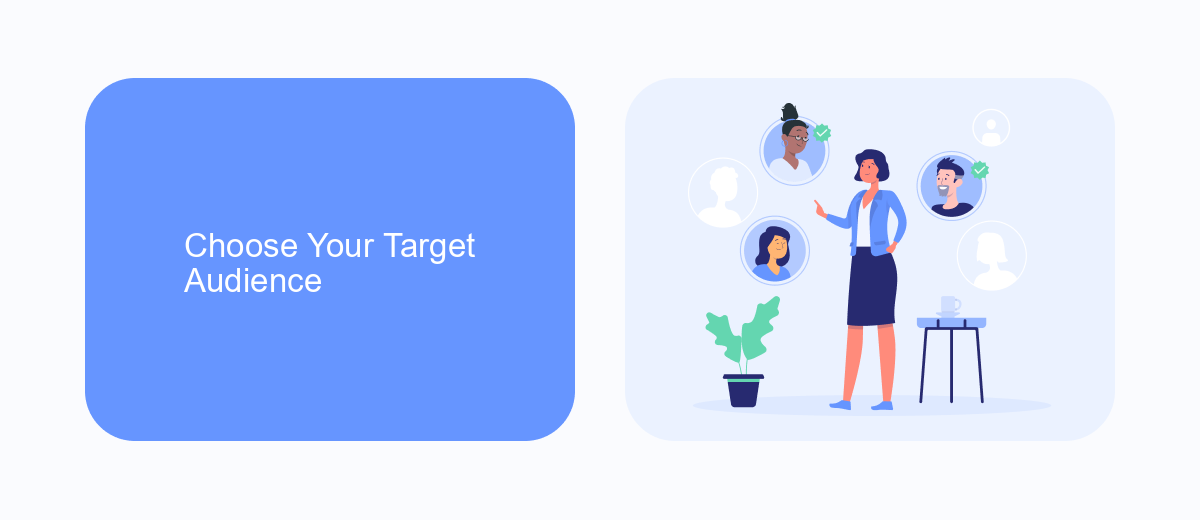
Choosing the right target audience is crucial for the success of your Facebook ads. Start by defining the demographics of your ideal customer, including age, gender, location, and interests. Facebook's Audience Insights tool can help you gather data about your potential customers, enabling you to make informed decisions. Additionally, consider creating custom audiences based on your existing customer data or lookalike audiences to reach people similar to your best customers.
For more advanced targeting, integrate your Facebook Ads with external tools like SaveMyLeads. This service helps you set up seamless integrations, allowing you to automatically sync leads from Facebook to your CRM or email marketing software. By leveraging such integrations, you can ensure that your ads are reaching the most relevant audience, improving your conversion rates and maximizing your return on investment. Regularly review and adjust your targeting criteria based on performance metrics to continuously optimize your campaigns.
Determine Your Ad Placements

Determining the right ad placements is crucial for maximizing the effectiveness of your Facebook ads. Facebook offers a variety of placement options, allowing you to reach your audience across different platforms and devices. Here's a step-by-step guide to help you choose the best placements for your ads:
- Automatic Placements: Let Facebook decide where to place your ads for the best results. This option uses Facebook's algorithm to optimize ad delivery across various placements.
- Edit Placements: Manually select specific placements such as Facebook News Feed, Instagram Feed, Stories, In-Stream Videos, and more. Customize your choices based on where your audience is most active.
- Use SaveMyLeads: Integrate your ad data with SaveMyLeads to streamline and automate the process. This service helps you connect your Facebook Ads with other platforms, ensuring seamless data flow and enhanced campaign management.
By carefully selecting your ad placements, you can ensure that your ads are shown to the right people in the right places, ultimately increasing your campaign's performance. Use the tools and integrations available to you, such as SaveMyLeads, to make data-driven decisions and optimize your ad strategy.
Create Your Ad Creative
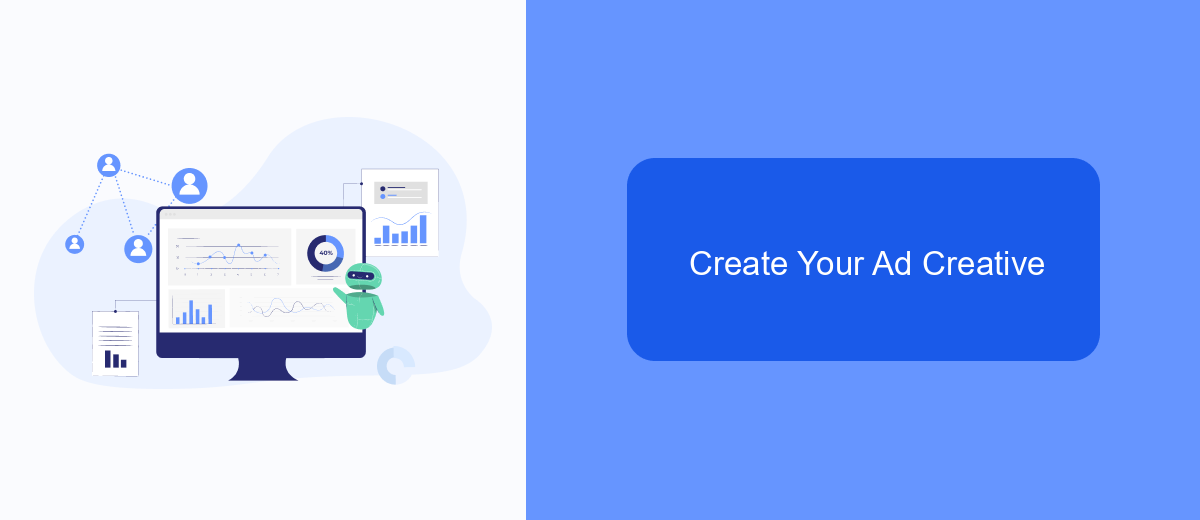
Creating compelling ad creative is essential for capturing your audience's attention on Facebook. Start by defining your campaign's goal, whether it's brand awareness, lead generation, or driving sales. This will help you tailor your creative elements to align with your objectives.
Next, focus on your visual content. High-quality images or videos are crucial for engaging users as they scroll through their feeds. Make sure your visuals are relevant to your message and resonate with your target audience. Use Facebook's recommended image and video specs to ensure optimal display.
- Choose eye-catching visuals that align with your brand
- Write a compelling headline and ad copy
- Include a clear call-to-action (CTA)
- Utilize Facebook's A/B testing to find the best-performing creatives
For seamless lead generation, consider integrating your Facebook Ads with SaveMyLeads. This service automates the process of capturing and transferring leads from your ads to your CRM or email marketing tools, ensuring you never miss a potential customer. By streamlining your workflow, you can focus more on crafting effective ad creatives and optimizing your campaigns.
Track and Optimize Your Campaign
Once your Facebook ad campaign is live, it's crucial to monitor its performance regularly to ensure you're meeting your marketing goals. Use Facebook Ads Manager to track key metrics such as click-through rates, conversions, and return on ad spend. By analyzing these metrics, you can identify which ads are performing well and which ones need adjustments. Make data-driven decisions to optimize your ad creatives, targeting, and budget allocation for better results.
To further streamline your campaign management, consider integrating SaveMyLeads with your Facebook Ads account. SaveMyLeads allows you to automate lead data collection and transfer it directly to your CRM or email marketing platform. This integration helps you respond to leads faster and more efficiently, improving overall campaign performance. Regularly reviewing and optimizing your campaign with the help of these tools will ensure you get the most out of your advertising efforts on Facebook.


FAQ
How can I schedule Facebook ads in advance?
Can I pause a scheduled Facebook ad?
What is the best time to schedule Facebook ads?
How can I automate the scheduling of Facebook ads?
Can I edit a scheduled Facebook ad?
Personalized responses to new clients from Facebook/Instagram. Receiving data on new orders in real time. Prompt delivery of information to all employees who are involved in lead processing. All this can be done automatically. With the SaveMyLeads service, you will be able to easily create integrations for Facebook Lead Ads and implement automation. Set up the integration once and let it do the chores every day.
