Scheduling ads on Facebook can significantly enhance your marketing strategy by ensuring your content reaches the right audience at the optimal time. Whether you're aiming to boost engagement, drive sales, or increase brand awareness, understanding how to effectively schedule your ads is crucial. This guide will walk you through the steps to set up and manage your Facebook ad schedule for maximum impact.
Define Target Audience
To effectively schedule ads on Facebook, it is crucial to define your target audience. Knowing who your audience is will help you create more relevant and engaging ads, ultimately driving better results for your campaign. Start by identifying key demographics such as age, gender, and location. Additionally, consider interests, behaviors, and even the devices they use.
- Age: Determine the age range of your target audience.
- Gender: Identify whether your audience is predominantly male, female, or a mix of both.
- Location: Specify the geographic areas you want to target.
- Interests: Pinpoint hobbies, activities, and interests relevant to your audience.
- Behaviors: Understand the purchasing behaviors and online activities of your audience.
- Devices: Identify if your audience primarily uses mobile devices or desktops.
By clearly defining your target audience, you can leverage tools like SaveMyLeads to integrate your ad campaigns with other marketing platforms seamlessly. This ensures that your ads reach the right people at the right time, maximizing your advertising efforts and ROI. Take the time to research and refine your audience for the best results.
Set Ad Budget and Schedule
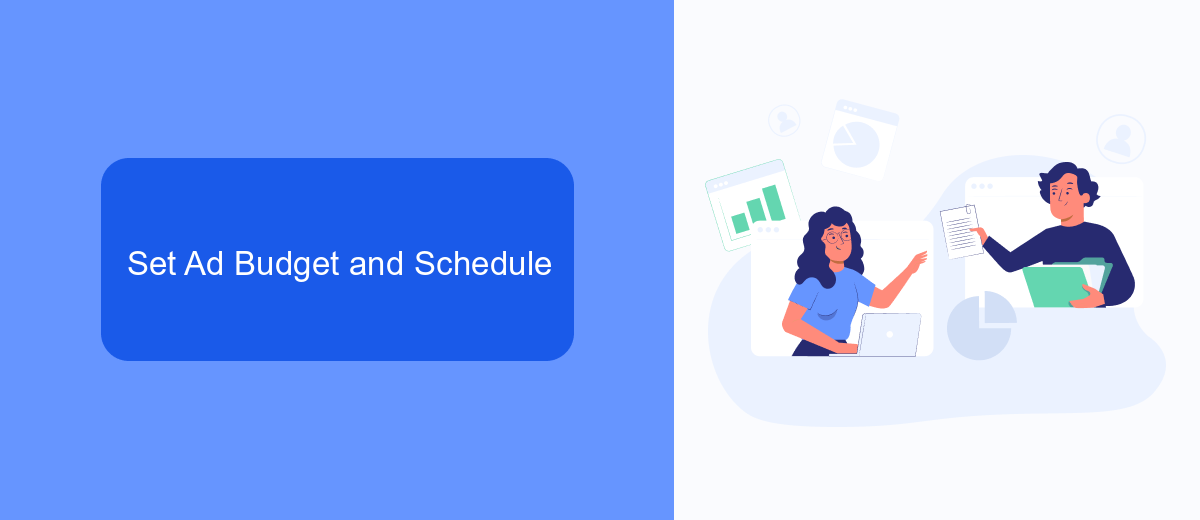
Setting the right ad budget and schedule is crucial for maximizing the effectiveness of your Facebook ad campaigns. Start by determining your overall marketing budget and allocating a portion to Facebook ads. You can choose a daily budget, which sets a limit on how much you spend each day, or a lifetime budget, which spreads your total spend over the duration of the campaign. Consider your campaign goals and audience size when deciding on the budget to ensure you reach your desired outcomes without overspending.
Once your budget is set, it's time to schedule your ads. Facebook allows you to run ads continuously or set specific start and end dates. For more precise control, you can also schedule ads to run at specific times of the day or week. This is particularly useful if you know when your target audience is most active. To streamline your ad scheduling and integrate it with other marketing tools, consider using SaveMyLeads. This service automates data transfer and helps you manage your campaigns more efficiently, ensuring your ads run at optimal times for maximum impact.
Create Engaging Content
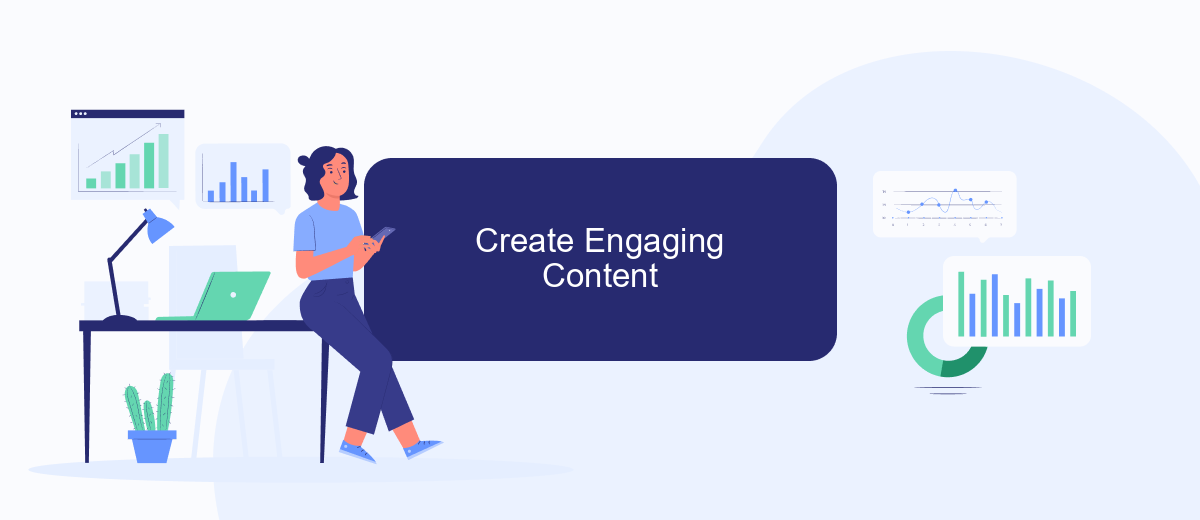
Creating engaging content is crucial to the success of your Facebook ad campaigns. High-quality content not only attracts attention but also encourages interaction and drives conversions. To ensure your content resonates with your target audience, follow these steps:
- Identify your audience: Understand who your target audience is and what interests them. Use Facebook Insights to gather data on demographics, interests, and behaviors.
- Craft compelling visuals: Use high-quality images and videos that capture attention. Tools like Canva can help you create professional-looking visuals even if you’re not a designer.
- Write persuasive copy: Your ad copy should be clear, concise, and compelling. Highlight the benefits of your product or service and include a strong call to action.
- Test and optimize: Run A/B tests to see which content performs best. Use Facebook’s Ad Manager to track performance metrics and make data-driven adjustments.
- Leverage integrations: Utilize services like SaveMyLeads to automate data transfer and improve your ad targeting. This can help you create more personalized and effective content.
By following these steps, you can create engaging content that not only captures attention but also drives meaningful interactions and conversions. Remember, the key to successful Facebook advertising lies in continuous testing, optimizing, and adapting your content to meet the evolving needs of your audience.
Track and Analyze Results
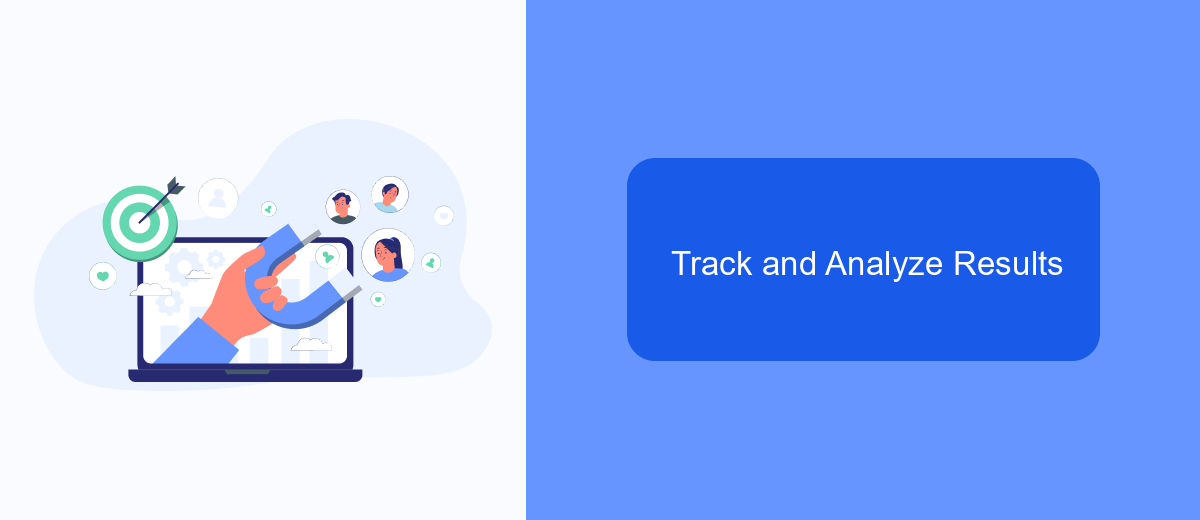
Once your Facebook ads are live, it's crucial to track and analyze their performance to ensure you're getting the desired results. By monitoring key metrics, you can make informed decisions and optimize your campaigns for better effectiveness.
Start by utilizing Facebook's built-in analytics tools, such as Facebook Ads Manager and Facebook Insights. These tools provide valuable data on your ad performance, including impressions, clicks, and conversions. Additionally, consider integrating third-party analytics services like SaveMyLeads to streamline your data collection and analysis processes.
- Monitor key performance indicators (KPIs) such as click-through rate (CTR), cost per click (CPC), and return on ad spend (ROAS).
- Analyze audience engagement metrics to understand how users are interacting with your ads.
- Use A/B testing to compare different ad variations and identify the most effective strategies.
- Leverage SaveMyLeads to automate data transfer and gain deeper insights from various marketing platforms.
Regularly reviewing and analyzing your ad performance allows you to identify trends and make necessary adjustments. By leveraging tools like SaveMyLeads, you can ensure your data is accurate and actionable, ultimately helping you achieve better results from your Facebook ad campaigns.
Automate with SaveMyLeads
Automating your Facebook ad scheduling can save you a significant amount of time and ensure that your campaigns run smoothly. SaveMyLeads is an excellent tool for this purpose, allowing you to automate the process effortlessly. With SaveMyLeads, you can set up integrations that automatically transfer leads from your Facebook ads to your CRM, email marketing tools, or other applications without any manual intervention. This ensures that your leads are promptly and accurately recorded, enabling you to focus on optimizing your ad performance.
SaveMyLeads offers a user-friendly interface that simplifies the integration process, making it accessible even for those without technical expertise. You can choose from a wide variety of pre-built templates or create custom workflows tailored to your specific needs. By leveraging SaveMyLeads, you can enhance the efficiency of your ad campaigns, reduce the risk of errors, and ultimately achieve better results. This automation tool is a valuable asset for any marketer looking to streamline their Facebook ad management and maximize their return on investment.
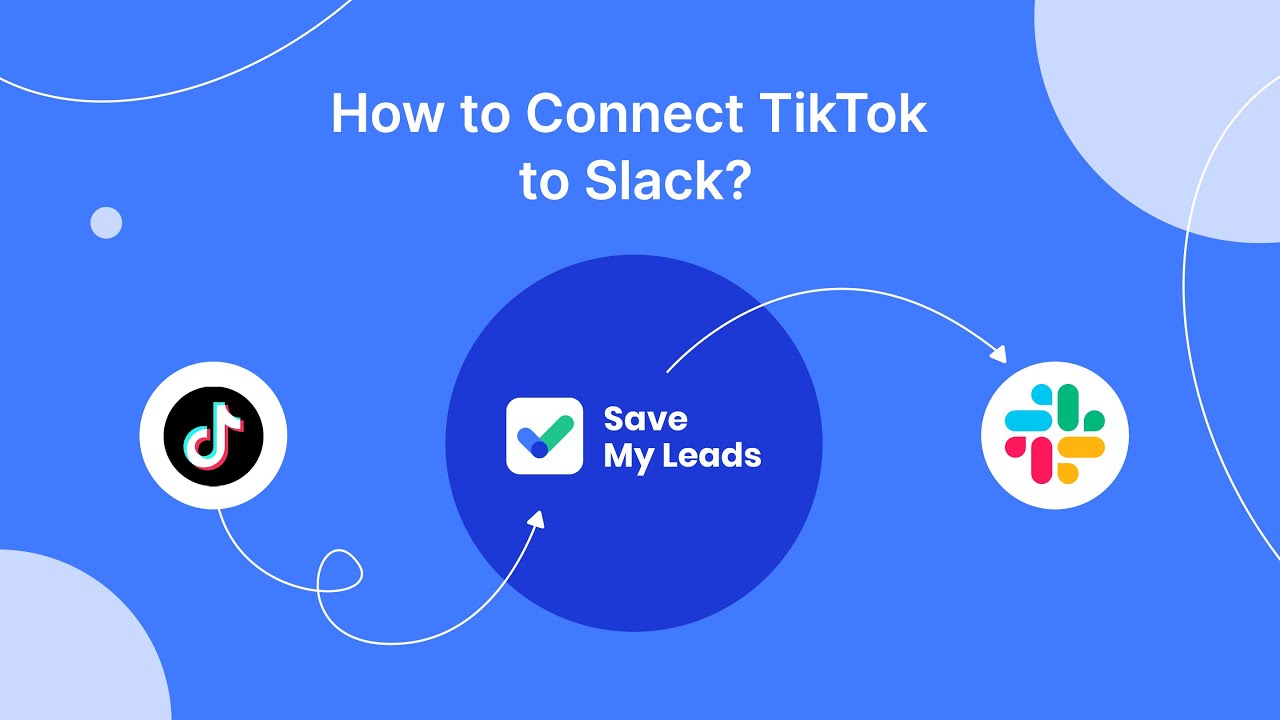

FAQ
How do I schedule ads on Facebook?
Can I edit the schedule of my ad after it has been published?
How can I automate the scheduling of my Facebook ads?
Is there a way to schedule ads for specific days and times?
What is the difference between daily budget and lifetime budget in ad scheduling?
What do you do with the data you get from Facebook lead forms? Do you send them to the manager, add them to mailing services, transfer them to the CRM system, use them to implement feedback? Automate all of these processes with the SaveMyLeads online connector. Create integrations so that new Facebook leads are automatically transferred to instant messengers, mailing services, task managers and other tools. Save yourself and your company's employees from routine work.
