Running WhatsApp ads on Facebook can significantly boost your business by seamlessly integrating two of the most popular communication platforms. This guide will walk you through the steps to create and manage effective WhatsApp ad campaigns on Facebook, helping you reach a wider audience and enhance customer engagement. Whether you're new to digital marketing or looking to expand your strategy, this article is for you.
Set Facebook Ads Manager Connection
Connecting your Facebook Ads Manager to WhatsApp is a crucial step in running effective WhatsApp ads. To get started, you need to ensure that your Facebook Ads Manager account is properly set up and linked to your WhatsApp Business account. This connection will enable you to create ads that direct users to your WhatsApp chat, allowing for seamless communication and better conversion rates.
- Log in to your Facebook Ads Manager account.
- Go to the Business Settings and select WhatsApp Accounts.
- Click on "Add" to link your WhatsApp Business account.
- Follow the on-screen instructions to complete the setup.
- Use SaveMyLeads to automate the integration process and streamline data flow.
By integrating Facebook Ads Manager with WhatsApp using SaveMyLeads, you can automate lead generation and follow-up processes, ensuring that no potential customer is missed. This integration not only saves time but also enhances the efficiency of your marketing campaigns, making it easier to manage and optimize your ads for better results.
Install SaveMyLeads Integration

To get started with integrating SaveMyLeads for your WhatsApp ads on Facebook, first, sign up for a SaveMyLeads account. Once logged in, navigate to the dashboard and select the "Create Connection" button. You'll need to choose Facebook as your data source and WhatsApp as your target application. This will allow SaveMyLeads to link your Facebook ad account with your WhatsApp Business account seamlessly.
Next, authorize the necessary permissions for both Facebook and WhatsApp within the SaveMyLeads platform. This ensures that SaveMyLeads can access the data required to automate the lead transfer process. After authorization, configure the specific fields and parameters you want to sync between the platforms. Save your settings, and the integration will be activated. Now, your leads generated from Facebook ads will automatically be sent to your WhatsApp Business account, enabling you to engage with potential customers more efficiently.
Create WhatsApp Target Audience

Creating a WhatsApp target audience on Facebook involves several steps to ensure your ads reach the right people. This process allows you to connect with potential customers who are more likely to engage with your business on WhatsApp.
- Go to Facebook Ads Manager and select the "Audiences" tab.
- Click on "Create Audience" and choose "Custom Audience."
- Select "Customer List" and upload your contact list, ensuring it includes phone numbers.
- Use SaveMyLeads to integrate your CRM with Facebook, automatically syncing new leads to your custom audience.
- Define your audience further by using demographic, geographic, and behavioral filters.
By following these steps, you can create a highly targeted audience for your WhatsApp ads on Facebook. Utilizing tools like SaveMyLeads ensures that your audience is always up-to-date, maximizing the effectiveness of your ad campaigns.
Design WhatsApp Ads
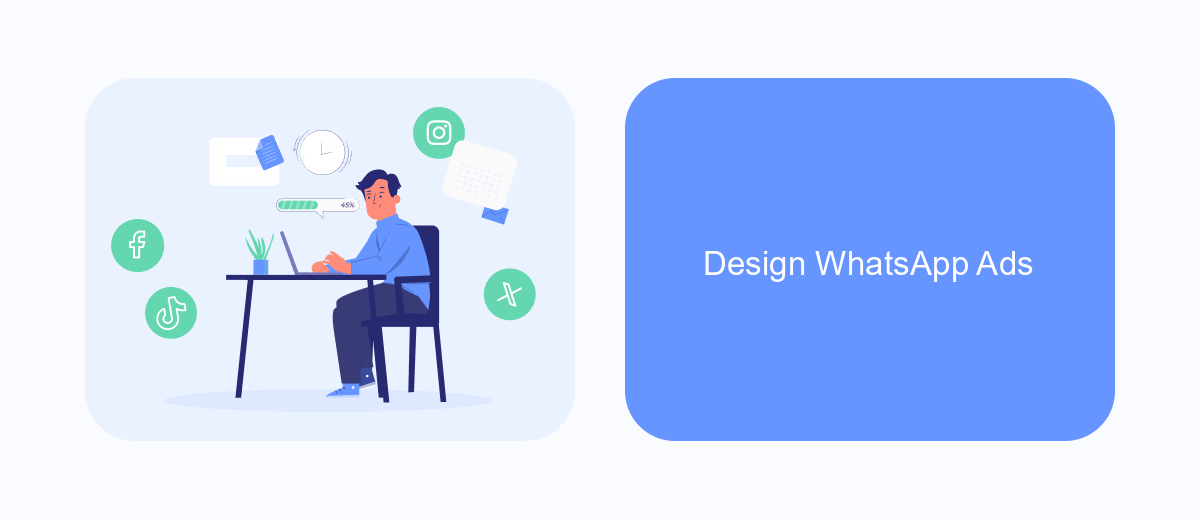
Designing effective WhatsApp ads on Facebook requires a blend of creativity and strategy. Start by understanding your target audience and their preferences. This will help you craft messages that resonate and encourage interaction.
Next, focus on the visual elements of your ad. High-quality images or videos that capture attention are crucial. Ensure that your visuals are relevant to your message and align with your brand’s identity.
- Use clear and concise headlines.
- Incorporate a strong call-to-action (CTA).
- Optimize for mobile viewing.
- Leverage Facebook’s targeting options.
- Test different ad formats and placements.
For seamless integration and lead management, consider using SaveMyLeads. This service automates the process of capturing leads from your WhatsApp ads and integrating them into your CRM or other marketing tools. By streamlining this process, you can focus more on optimizing your ad design and strategy.
Monitor and Optimize Campaign
Once your WhatsApp ad campaign is live on Facebook, it's crucial to monitor its performance regularly. Utilize Facebook Ads Manager to track key metrics such as click-through rates, conversion rates, and overall engagement. This data will help you understand how well your ads are performing and identify any areas that may need adjustments. Set up alerts and notifications to stay updated on your campaign's progress in real-time, ensuring you can make timely changes if necessary.
Optimization is an ongoing process that can significantly enhance your campaign's effectiveness. Consider integrating SaveMyLeads to automate data collection and streamline your workflow. This service allows you to connect Facebook lead forms directly with WhatsApp, ensuring that leads are promptly followed up. By analyzing the data gathered through SaveMyLeads, you can gain insights into customer behavior and preferences, enabling you to refine your targeting and messaging strategies. Regularly test different ad creatives and audience segments to discover what resonates best with your audience, and adjust your campaign settings accordingly for optimal results.
- Automate the work with leads from the Facebook advertising account
- Empower with integrations and instant transfer of leads
- Don't spend money on developers or integrators
- Save time by automating routine tasks
FAQ
How do I create a WhatsApp ad on Facebook?
Can I target specific audiences with WhatsApp ads on Facebook?
How do I track the performance of my WhatsApp ad campaign?
What kind of content works best for WhatsApp ads on Facebook?
Can I automate responses to WhatsApp messages from my ads?
Would you like your employees to receive real-time data on new Facebook leads, and automatically send a welcome email or SMS to users who have responded to your social media ad? All this and more can be implemented using the SaveMyLeads system. Connect the necessary services to your Facebook advertising account and automate data transfer and routine work. Let your employees focus on what really matters, rather than wasting time manually transferring data or sending out template emails.

