Running video ads on Facebook can significantly boost your brand's visibility and engagement. With over 2.8 billion active users, Facebook provides a vast audience for your marketing campaigns. This guide will walk you through the essential steps to create, target, and optimize video ads on Facebook, ensuring you reach the right audience and achieve your advertising goals effectively.
Choosing the Right Video Ad Format
Choosing the right video ad format on Facebook is crucial to achieving your marketing goals. Different formats cater to various objectives, whether you're looking to increase brand awareness, drive traffic, or generate leads. Understanding the strengths of each format will help you make an informed decision.
- In-Feed Video Ads: These appear in users' news feeds and are ideal for capturing attention with engaging content.
- Story Ads: Full-screen vertical ads that appear between users' stories, perfect for immersive and quick messages.
- Carousel Ads: Allow you to showcase multiple videos or a combination of images and videos in a single ad, ideal for storytelling or highlighting different features.
- Collection Ads: Combine a cover video with product images below, great for e-commerce to showcase a variety of products.
- Instant Experience Ads: Full-screen interactive ads that load instantly, offering a rich, immersive experience.
For those looking to streamline their ad management and integrate various marketing tools, consider using services like SaveMyLeads. This platform helps automate the process of capturing leads from your video ads and integrating them into your CRM or email marketing system, ensuring you never miss an opportunity to engage with potential customers.
Targeting Your Audience

Understanding your target audience is crucial for the success of your Facebook video ads. Start by identifying the demographics, interests, and behaviors of your ideal customer. Utilize Facebook's Audience Insights tool to gather valuable data on your target market. This enables you to create highly personalized ads that resonate with your audience, increasing engagement and conversions.
To further refine your targeting, consider integrating SaveMyLeads into your marketing strategy. This service allows you to automate lead generation and connect your Facebook ads with your preferred CRM or email marketing platform. By doing so, you can segment your audience more effectively and deliver tailored content based on their interactions with your ads. This not only saves you time but also ensures that your message reaches the right people at the right time.
Creating Engaging Video Content
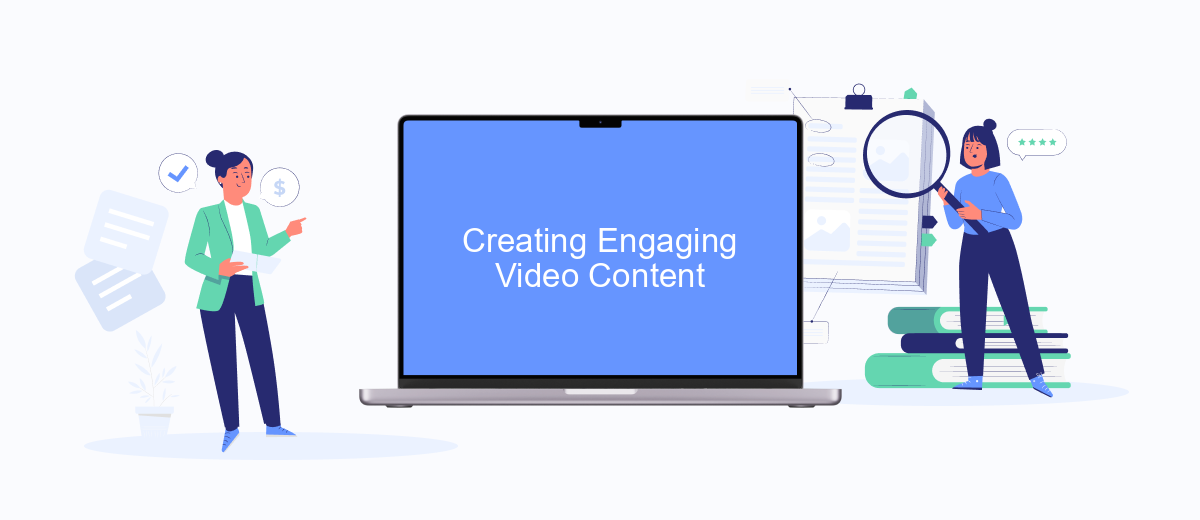
Creating engaging video content for Facebook ads is crucial for capturing your audience's attention and driving conversions. To achieve this, focus on delivering high-quality visuals, compelling storytelling, and clear messaging that resonates with your target audience.
- Start with a strong hook: Grab viewers' attention within the first few seconds to encourage them to keep watching.
- Keep it short and sweet: Aim for videos that are 15-30 seconds long to maintain viewer engagement.
- Include captions: Many users watch videos without sound, so adding captions ensures your message is conveyed.
- Use high-quality visuals: Ensure your video is visually appealing with good lighting, clear images, and smooth transitions.
- End with a clear call-to-action (CTA): Guide viewers on what to do next, whether it’s visiting your website, signing up for a newsletter, or making a purchase.
Leveraging tools like SaveMyLeads can further enhance your video ad campaigns by automating lead collection and integration with your CRM or email marketing systems. This ensures that you can efficiently follow up with potential customers and maximize the impact of your engaging video content.
Tracking and Analyzing Your Results
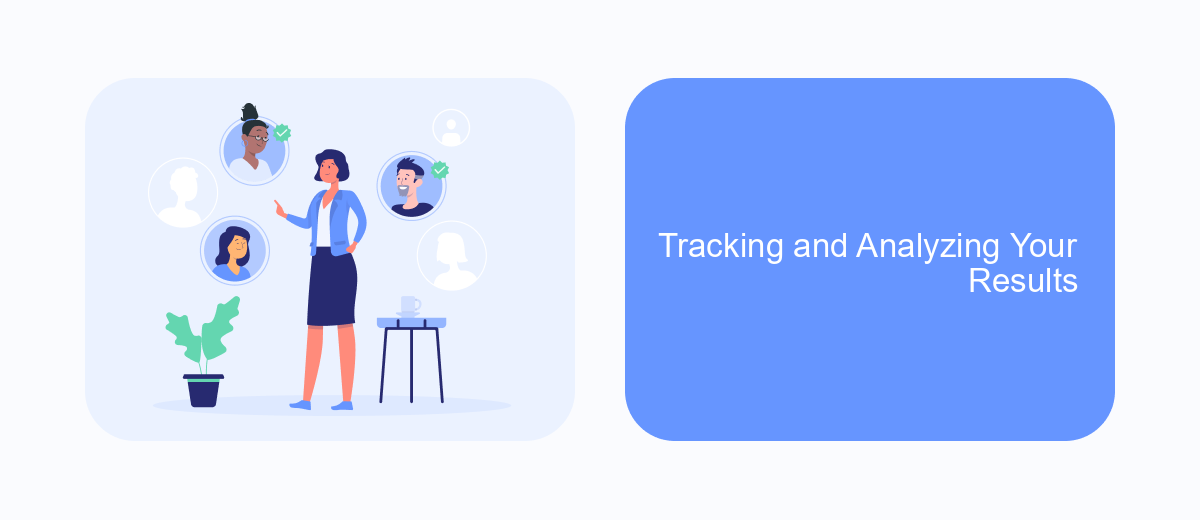
Once your video ad campaign is live on Facebook, it's crucial to track and analyze your results to understand its performance and make necessary adjustments. Facebook Ads Manager provides comprehensive insights and metrics that can help you gauge the effectiveness of your ads.
Start by regularly monitoring key performance indicators (KPIs) such as engagement rates, click-through rates (CTR), and conversion rates. These metrics will give you a clear picture of how your audience is interacting with your video ads and whether they are taking the desired actions.
- Engagement Rate: Measures the level of interaction (likes, comments, shares) with your video ad.
- Click-Through Rate (CTR): Indicates the percentage of viewers who clicked on your ad after watching it.
- Conversion Rate: Tracks the number of viewers who completed a desired action, such as making a purchase or signing up for a newsletter.
For more advanced tracking and integration, consider using SaveMyLeads. This service allows you to automate data collection and seamlessly integrate your Facebook ad performance data with other marketing tools, providing a more holistic view of your campaign's success.
Optimizing Your Video Ads
To optimize your video ads on Facebook, start by analyzing your target audience. Utilize Facebook's Audience Insights tool to gather data on demographics, interests, and behaviors. This will help you tailor your video content to resonate with your audience, increasing engagement and conversion rates. Additionally, ensure your video is short and captivating, with the key message delivered within the first few seconds. Use compelling visuals and a strong call-to-action to encourage viewers to take the desired action.
Another crucial step in optimization is leveraging integration tools like SaveMyLeads. This service allows you to automate lead data collection from Facebook ads directly into your CRM or email marketing system. By streamlining this process, you can respond to leads faster and more efficiently, improving your ad performance. Regularly monitor your ad metrics and A/B test different video creatives, targeting options, and ad placements to identify what works best. Continuous optimization will help you achieve better results and maximize your return on investment.
- Automate the work with leads from the Facebook advertising account
- Empower with integrations and instant transfer of leads
- Don't spend money on developers or integrators
- Save time by automating routine tasks
FAQ
How do I create a video ad on Facebook?
What is the recommended video length for Facebook ads?
How can I target the right audience for my video ads?
How do I measure the performance of my video ads?
Can I automate the process of managing and optimizing my Facebook video ads?
Don't waste another minute manually transferring leads from Facebook to other systems. SaveMyLeads is a simple and effective tool that will allow you to automate this process so that you don't have to spend time on the routine. Try SaveMyLeads features, make sure that this tool will relieve your employees and after 5 minutes of settings your business will start working faster.

