Running sponsored ads on Facebook can significantly boost your business's visibility and engagement. This guide will walk you through the essential steps to create, manage, and optimize your ads effectively. Whether you're a small business owner or a marketing professional, our tips and strategies will help you reach your target audience and achieve your advertising goals on this powerful social media platform.
Create Facebook Business Page and Ad Account
Before you can run sponsored ads on Facebook, you need to create a Facebook Business Page and an Ad Account. This will allow you to manage your business presence and advertising efforts from a single, organized platform. Here's how you can get started:
- Go to the Facebook Business Suite and click on "Create Account."
- Enter your business name, your name, and your email address.
- Follow the prompts to set up your Business Page, including adding a profile picture, cover photo, and business details.
- Once your Business Page is set up, navigate to the Ads Manager and click on "Create Ad Account."
- Fill in the required information, such as your business name, time zone, and currency.
- Connect your payment method to complete the setup process.
Integrating additional tools can enhance your advertising efficiency. For instance, SaveMyLeads is a service that helps automate lead data transfers from Facebook to various CRM systems. This ensures you never miss an opportunity and can manage your leads more effectively.
Define Campaign Objectives and Targeting
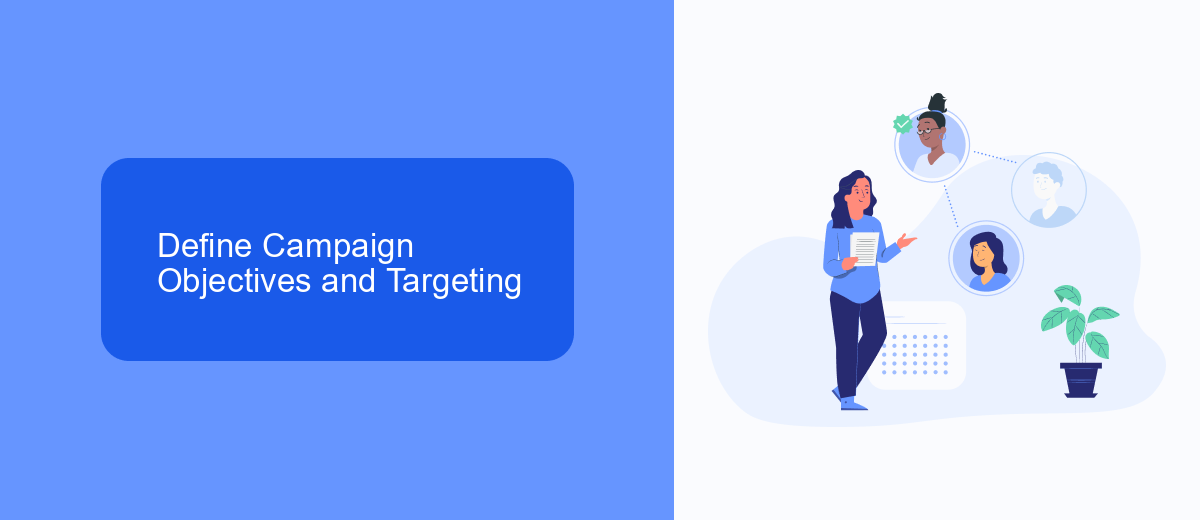
Before launching your sponsored ads on Facebook, it's crucial to define clear campaign objectives. Determine whether your goal is to increase brand awareness, drive traffic to your website, generate leads, or boost sales. By setting specific objectives, you can tailor your ad content and strategy to meet these goals more effectively. Utilize Facebook's ad manager tools to select the appropriate campaign type that aligns with your objectives, ensuring your ads are optimized for the desired outcomes.
Targeting the right audience is equally important. Use Facebook's robust targeting options to reach users based on demographics, interests, behaviors, and location. Additionally, consider integrating with services like SaveMyLeads to streamline your lead generation process. SaveMyLeads can automatically transfer leads from your Facebook ads to your CRM or email marketing platforms, ensuring swift and efficient follow-up. By combining precise targeting with automated lead management, you can maximize the impact of your sponsored ads and achieve your campaign goals.
Design Creative and Set Ad Budget
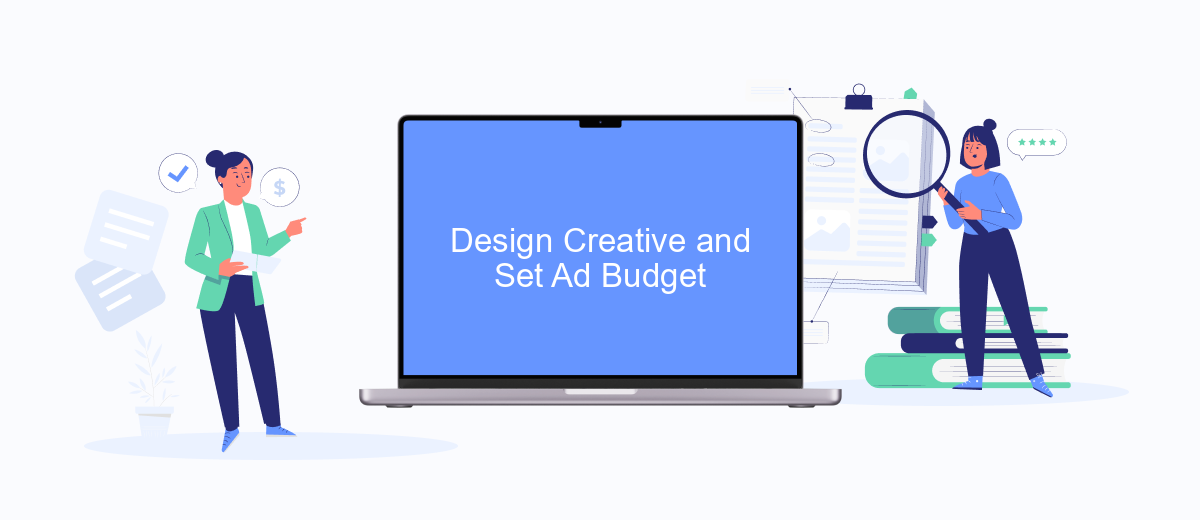
Creating an engaging and visually appealing ad is crucial for capturing your audience's attention on Facebook. Start by designing a creative that aligns with your brand and resonates with your target audience. Use high-quality images or videos, compelling headlines, and clear calls-to-action to drive engagement.
- Choose the right ad format: Select from options like carousel, single image, video, or slideshow based on your campaign goals.
- Set your budget: Determine a daily or lifetime budget that fits your marketing strategy and allocate funds accordingly.
- Leverage integrations: Use tools like SaveMyLeads to automate lead collection and streamline your ad performance tracking.
Once your creative is designed and your budget is set, regularly monitor your ad performance and make necessary adjustments. Utilize insights and analytics to optimize your campaigns for better results. Remember, continuous testing and refinement are key to successful Facebook advertising.
Monitor and Optimize Campaign Performance

Once your sponsored ads are live on Facebook, it's crucial to monitor their performance regularly. This allows you to make data-driven decisions and optimize your campaigns for better results. Start by setting up Facebook Ads Manager to track key metrics such as reach, engagement, and conversions.
Analyze the data to identify which ads are performing well and which ones need improvement. Pay close attention to metrics like click-through rates (CTR), cost per click (CPC), and return on ad spend (ROAS). These insights will help you understand your audience's behavior and preferences.
- Use A/B testing to compare different ad creatives and targeting options.
- Adjust your budget allocation based on the performance of individual ads.
- Leverage tools like SaveMyLeads to automate data collection and integration with your CRM.
- Continuously refine your ad copy and visuals to maintain audience interest.
Regular monitoring and optimization are essential for maximizing the effectiveness of your Facebook ads. By staying proactive and making informed adjustments, you can achieve better engagement, higher conversion rates, and ultimately, a greater return on your advertising investment.
Use SaveMyLeads for Automation and Integration
SaveMyLeads is a powerful tool that simplifies the process of automating and integrating your Facebook sponsored ads with various CRM systems and other applications. By using SaveMyLeads, you can effortlessly transfer leads from Facebook Lead Ads to your preferred CRM, email marketing platform, or any other service you use, ensuring that no potential customer is missed and that your marketing efforts are streamlined.
One of the key benefits of SaveMyLeads is its user-friendly interface, which allows you to set up integrations without any coding knowledge. You can create automated workflows in just a few clicks, saving you time and reducing the risk of errors. Additionally, SaveMyLeads offers a range of pre-built templates for common integrations, making it even easier to get started. By leveraging SaveMyLeads, you can focus more on optimizing your ad campaigns and less on manual data entry, ultimately leading to better results and a higher return on investment.


FAQ
If you use Facebook Lead Ads, then you should know what it means to regularly download CSV files and transfer data to various support services. How many times a day do you check for new leads in your ad account? How often do you transfer data to a CRM system, task manager, email service or Google Sheets? Try using the SaveMyLeads online connector. This is a no-code tool with which anyone can set up integrations for Facebook. Spend just a few minutes and you will receive real-time notifications in the messenger about new leads. Another 5-10 minutes of work in SML, and the data from the FB advertising account will be automatically transferred to the CRM system or Email service. The SaveMyLeads system will do the routine work for you, and you will surely like it.
