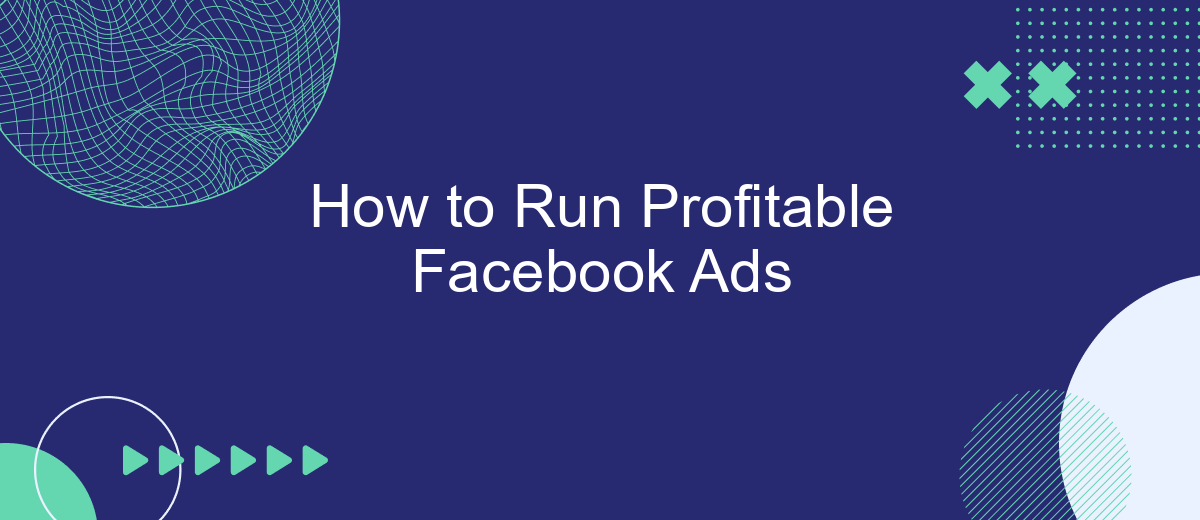Running profitable Facebook ads can be a game-changer for your business, offering unparalleled reach and targeting capabilities. However, without the right strategy, your advertising budget can quickly go to waste. This guide will walk you through essential steps and best practices to create effective Facebook ad campaigns that not only capture attention but also generate significant returns on investment.
Set Your Goals and Objectives
Before diving into creating your Facebook ads, it's crucial to set clear goals and objectives. This will help you measure your success and optimize your campaigns effectively. Start by defining what you want to achieve with your ads. Are you looking to increase brand awareness, generate leads, or drive sales? Having a clear objective will guide your ad creation process and ensure you are targeting the right audience.
- Increase brand awareness
- Generate leads
- Drive sales
- Boost website traffic
- Engage with your audience
Once you have set your goals, consider integrating tools that can help you track and manage your campaigns more efficiently. Services like SaveMyLeads allow you to automate data transfers and streamline your lead management process, ensuring you never miss an opportunity. By using such integrations, you can focus more on optimizing your ads and less on manual data handling.
Define Your Target Audience
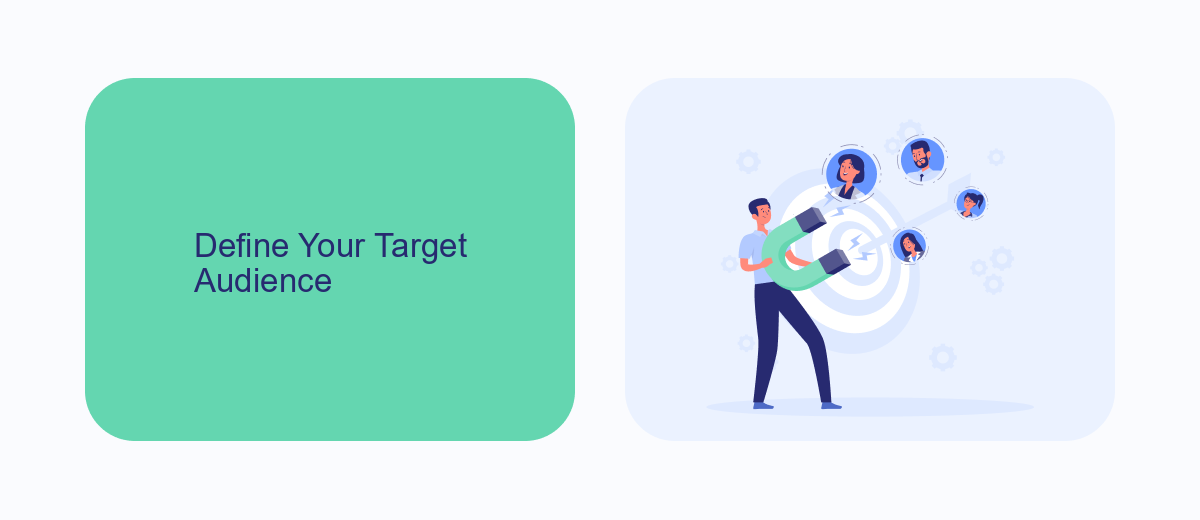
Identifying your target audience is crucial to the success of your Facebook ads. Start by analyzing your current customer base to identify common characteristics such as age, gender, location, interests, and purchasing behavior. Utilize Facebook's Audience Insights tool to gather data on your existing audience and discover potential new segments. This will help you create detailed buyer personas that reflect the demographics and psychographics of your ideal customers.
Once you have a clear understanding of your target audience, you can use tools like SaveMyLeads to streamline your marketing efforts. SaveMyLeads allows you to integrate your Facebook Ads with various CRM and email marketing platforms, ensuring that you capture and nurture leads effectively. By automating the lead generation process, you can focus on creating compelling ad content tailored to your audience's preferences, ultimately driving more conversions and maximizing your return on investment.
Create Compelling Ad Copy
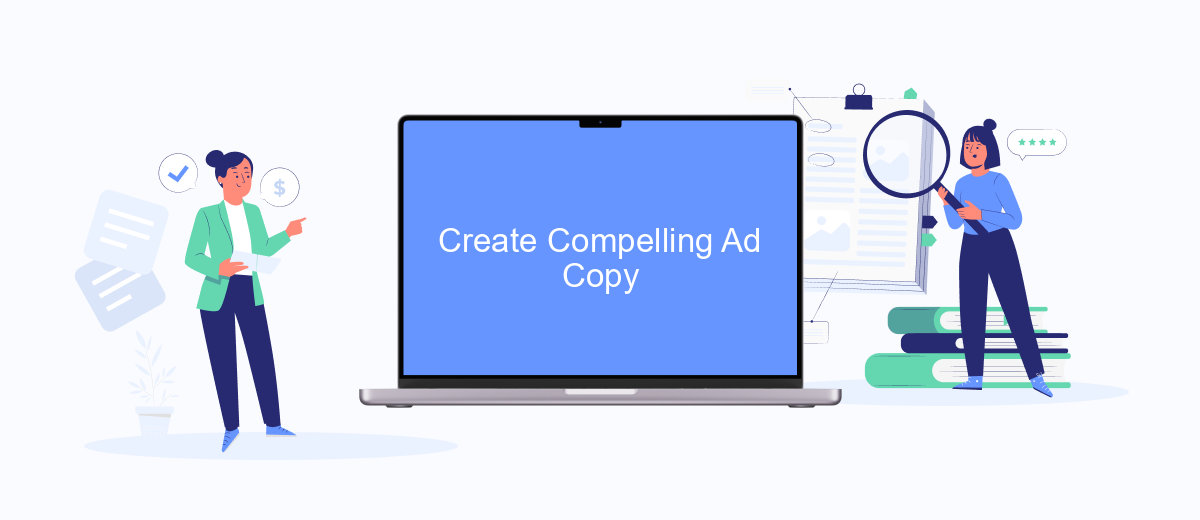
Creating compelling ad copy is essential for running profitable Facebook ads. Your ad copy should capture attention, convey your message clearly, and motivate your audience to take action. To achieve this, you need to focus on a few key elements that make your ad stand out.
- Understand Your Audience: Tailor your message to address the specific needs and pain points of your target audience. Use language and tone that resonates with them.
- Highlight Benefits: Clearly articulate the benefits of your product or service. Focus on how it solves a problem or improves the consumer's life.
- Use Strong CTAs: Encourage immediate action with strong calls to action (CTAs). Phrases like "Shop Now," "Learn More," or "Sign Up Today" can drive engagement.
- Keep It Concise: Facebook ads have limited space, so make every word count. Ensure your message is clear and to the point.
- Test and Optimize: Continuously test different versions of your ad copy to see what works best. Use tools like SaveMyLeads to integrate and streamline your marketing efforts.
By following these guidelines, you can create ad copy that not only captures attention but also drives conversions. Remember, the key to successful ad copy is understanding your audience and delivering a clear, compelling message that prompts action.
Use High-Quality Images and Videos

When running Facebook ads, the quality of your images and videos can make or break your campaign. High-quality visuals not only capture attention but also convey professionalism and trustworthiness. Invest in high-resolution images and engaging videos to ensure your ads stand out in a crowded feed.
Using high-quality visuals isn't just about aesthetics; it also impacts ad performance. Facebook's algorithm favors ads with higher engagement rates, and compelling images and videos can significantly boost likes, shares, and comments. This can lead to better ad placements and lower costs per click.
- Use high-resolution images (at least 1080x1080 pixels).
- Ensure videos are clear and have good lighting.
- Incorporate your brand’s colors and logo.
- Use captions for videos to engage viewers without sound.
- Test different visuals to see what resonates best with your audience.
To streamline the process of integrating your ad performance data with other tools, consider using SaveMyLeads. This service automates the transfer of leads from Facebook Ads to your CRM or email marketing platform, ensuring you can focus on creating high-quality content while efficiently managing your leads.
Optimize Your Landing Page
Optimizing your landing page is crucial for maximizing the effectiveness of your Facebook ads. Start by ensuring that your page loads quickly, as slow load times can lead to high bounce rates. Use clear and compelling headlines that align with your ad's message to maintain consistency and trust. Additionally, make sure your call-to-action (CTA) is prominent and easy to find, encouraging visitors to take the desired action without hesitation.
Integrating your landing page with marketing automation tools can further enhance its performance. Services like SaveMyLeads can help streamline this process by automatically capturing lead information and syncing it with your CRM or email marketing platform. This not only saves time but also ensures that no leads fall through the cracks. By continuously testing and refining elements such as layout, copy, and CTA placement, you can significantly improve your conversion rates and drive more profitable results from your Facebook ads.


FAQ
What is the best way to target my audience on Facebook Ads?
How much budget should I allocate for my Facebook Ads?
How do I measure the success of my Facebook Ads?
What types of Facebook Ads perform best?
How can I automate and integrate my Facebook Ads with other tools?
If you use Facebook Lead Ads, then you should know what it means to regularly download CSV files and transfer data to various support services. How many times a day do you check for new leads in your ad account? How often do you transfer data to a CRM system, task manager, email service or Google Sheets? Try using the SaveMyLeads online connector. This is a no-code tool with which anyone can set up integrations for Facebook. Spend just a few minutes and you will receive real-time notifications in the messenger about new leads. Another 5-10 minutes of work in SML, and the data from the FB advertising account will be automatically transferred to the CRM system or Email service. The SaveMyLeads system will do the routine work for you, and you will surely like it.