Running partnership ads on Facebook can be a powerful way to amplify your brand’s reach and engage with a broader audience. This guide will walk you through the essential steps to set up and manage effective partnership ads, ensuring both you and your partners benefit from increased visibility and shared resources. Whether you're new to Facebook ads or looking to optimize your strategy, this article has you covered.
How to Create a Partnership Ad
Creating a partnership ad on Facebook can significantly boost your reach and engagement by leveraging the audience of your partner. To get started, you need to ensure that both parties have a clear understanding of the goals and expectations. Here's a step-by-step guide to help you create an effective partnership ad:
- Identify and establish a partnership with a relevant brand or influencer.
- Ensure both parties have Facebook Business Manager accounts.
- Set up ad permissions by sharing access through Facebook Business Manager.
- Create a new ad campaign and select your objective.
- Design the ad creative and write compelling copy that resonates with both audiences.
- Use SaveMyLeads to integrate and automate lead data collection from your partnership ads.
- Review and finalize the ad settings, including budget and schedule.
- Launch the ad and monitor its performance.
By following these steps, you can create a successful partnership ad that benefits both parties. Don’t forget to analyze the performance metrics and make necessary adjustments to optimize the results. Utilizing tools like SaveMyLeads can streamline the process and ensure you capture all potential leads efficiently.
Determine Target Audience and Ad Objectives
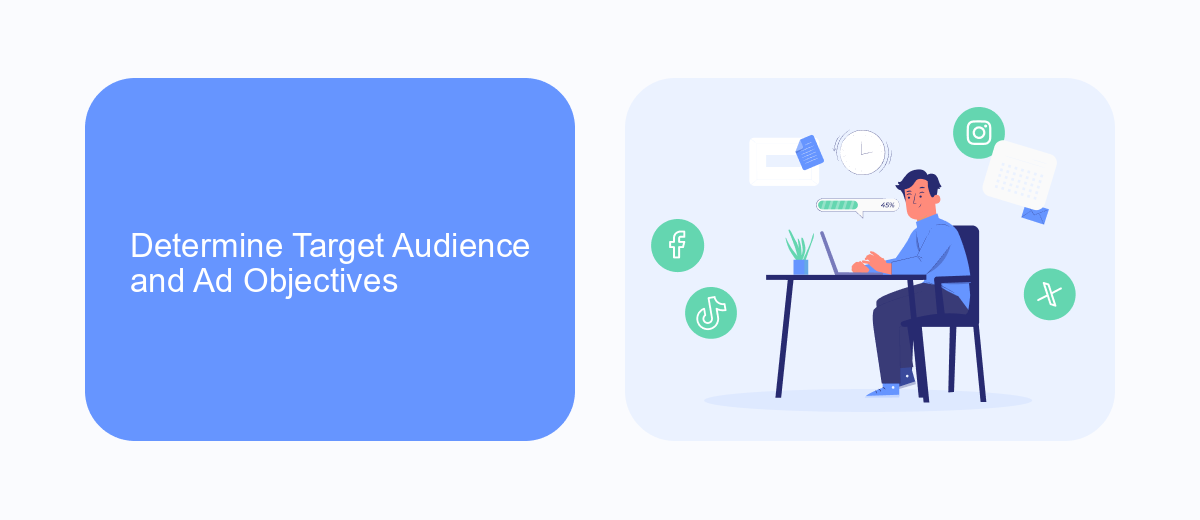
Identifying your target audience is a crucial step in running successful partnership ads on Facebook. Begin by analyzing the demographics, interests, and behaviors of your potential customers. Utilize Facebook's Audience Insights tool to gather data and create a detailed audience profile. This helps in crafting messages that resonate with your audience, thereby increasing engagement and conversion rates.
Next, define your ad objectives clearly. Are you aiming to increase brand awareness, generate leads, or drive sales? Facebook offers various ad formats tailored to different goals, such as video ads for engagement or carousel ads for showcasing multiple products. To streamline the process, consider using integration services like SaveMyLeads. This tool automates lead generation by connecting your Facebook ads with CRM systems, ensuring that you capture and manage leads efficiently. By aligning your target audience with well-defined objectives, you set the stage for a successful partnership ad campaign.
Configure Ad Settings and Placement

Configuring your ad settings and placement is crucial for maximizing the performance of your partnership ads on Facebook. By carefully selecting your audience, budget, and ad placement, you can ensure that your ads reach the most relevant users and generate the best results.
- Navigate to the Ads Manager and select the campaign you want to edit.
- Choose your ad set and click on "Edit" to access the settings.
- Define your target audience by selecting demographics, interests, and behaviors.
- Set your budget and schedule, choosing between a daily or lifetime budget.
- Select your ad placements, opting for automatic placements or customizing them based on your goals.
- Integrate with SaveMyLeads to streamline your lead management and ensure seamless data flow.
By following these steps, you can effectively configure your ad settings and placement to optimize your partnership ads on Facebook. Utilizing tools like SaveMyLeads can further enhance your campaign by automating lead capture and management, allowing you to focus on driving results.
Monitor and Measure Campaign Performance
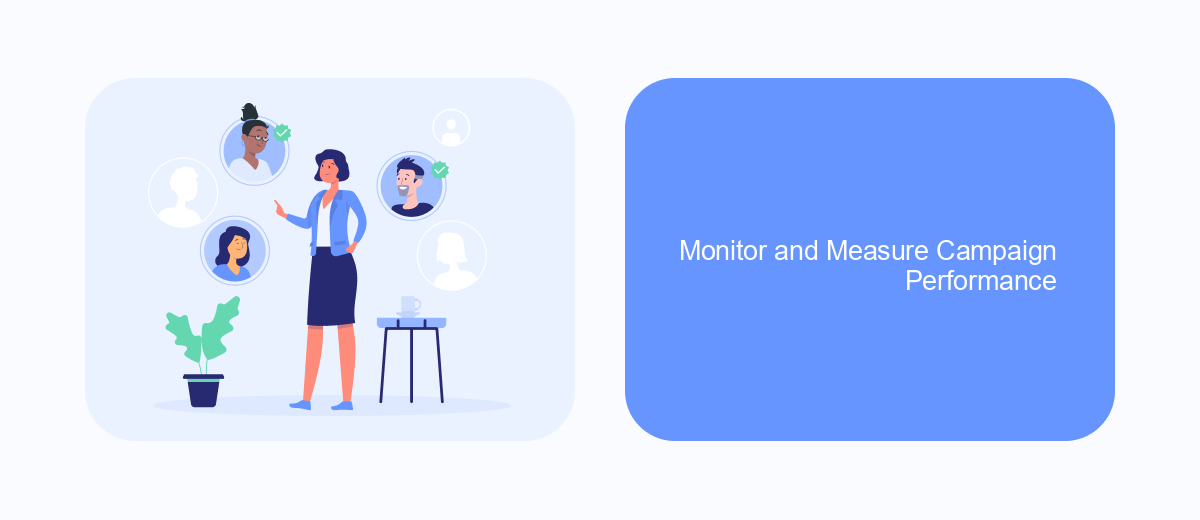
To ensure the success of your partnership ads on Facebook, it's crucial to monitor and measure the performance of your campaigns. This allows you to understand what's working and what needs improvement. Regularly tracking key metrics will help you optimize your ads for better results.
Start by setting up Facebook Ads Manager, where you can view detailed reports on your ad performance. Pay close attention to metrics such as reach, engagement, click-through rates, and conversion rates. These indicators will give you a clear picture of how well your ads are performing and where adjustments might be needed.
- Reach: The number of unique users who have seen your ad.
- Engagement: The total interactions (likes, shares, comments) your ad receives.
- Click-Through Rate (CTR): The percentage of users who clicked on your ad after seeing it.
- Conversion Rate: The percentage of users who completed a desired action, like making a purchase or signing up.
For more advanced tracking and integration, consider using services like SaveMyLeads. This platform allows you to automate data collection and streamline the integration of various marketing tools, making it easier to monitor and measure your campaign performance effectively. By leveraging such tools, you can make data-driven decisions to enhance your partnership ads.
Partner and Audience Engagement
Engaging both partners and audiences effectively is crucial for the success of your partnership ads on Facebook. Begin by clearly defining your target audience and understanding their preferences. Collaborate with your partners to create compelling and relevant content that resonates with this audience. Utilize Facebook's advanced targeting options to ensure your ads reach the right people, maximizing engagement and conversion rates. Regularly analyze performance metrics to refine your strategy and improve results.
To streamline the integration process and enhance collaboration, consider using tools like SaveMyLeads. This service simplifies the connection between your Facebook ads and various CRM systems, ensuring that leads are efficiently captured and managed. By automating lead data transfers, SaveMyLeads allows you to focus more on crafting engaging content and less on manual data entry. This seamless integration helps maintain a consistent flow of information, enabling better decision-making and fostering stronger partnerships.
FAQ
How do I set up a partnership ad on Facebook?
What are the benefits of running partnership ads on Facebook?
Can I track the performance of my partnership ads separately?
How do I ensure that my partnership ad complies with Facebook's advertising policies?
Is there a way to automate the process of managing partnership ads?
Use the SaveMyLeads service to improve the speed and quality of your Facebook lead processing. You do not need to regularly check the advertising account and download the CSV file. Get leads quickly and in a convenient format. Using the SML online connector, you can set up automatic transfer of leads from Facebook to various services: CRM systems, instant messengers, task managers, email services, etc. Automate the data transfer process, save time and improve customer service.
