Running multiple ads on Facebook effectively can significantly boost your online presence and drive targeted traffic to your business. This guide will walk you through the essential steps to create, manage, and optimize multiple ad campaigns on Facebook, ensuring you reach your desired audience and achieve your marketing goals. Whether you're a beginner or an experienced marketer, these tips will help you maximize your advertising efforts.
Create Multiple Ad Sets
Creating multiple ad sets on Facebook allows you to target different audiences and test various creative elements to optimize your campaigns. By segmenting your audience and customizing your ads, you can achieve better results and maximize your return on investment. Here’s how you can create multiple ad sets:
- Go to your Facebook Ads Manager and click on the "Create" button.
- Select the campaign objective that aligns with your goals.
- After setting up your campaign, proceed to the ad set level.
- Click on "Create Multiple New Ad Sets" to start the process.
- Define different target audiences for each ad set based on demographics, interests, and behaviors.
- Set your budget and schedule for each ad set to control spending.
- Customize the placements and delivery options for each ad set.
- Review and confirm your settings before launching the ad sets.
By following these steps, you can effectively manage and optimize your Facebook advertising efforts. Multiple ad sets enable you to gather valuable insights on what works best for your audience, allowing for continuous improvement and better performance over time.
Customize Ad Targeting
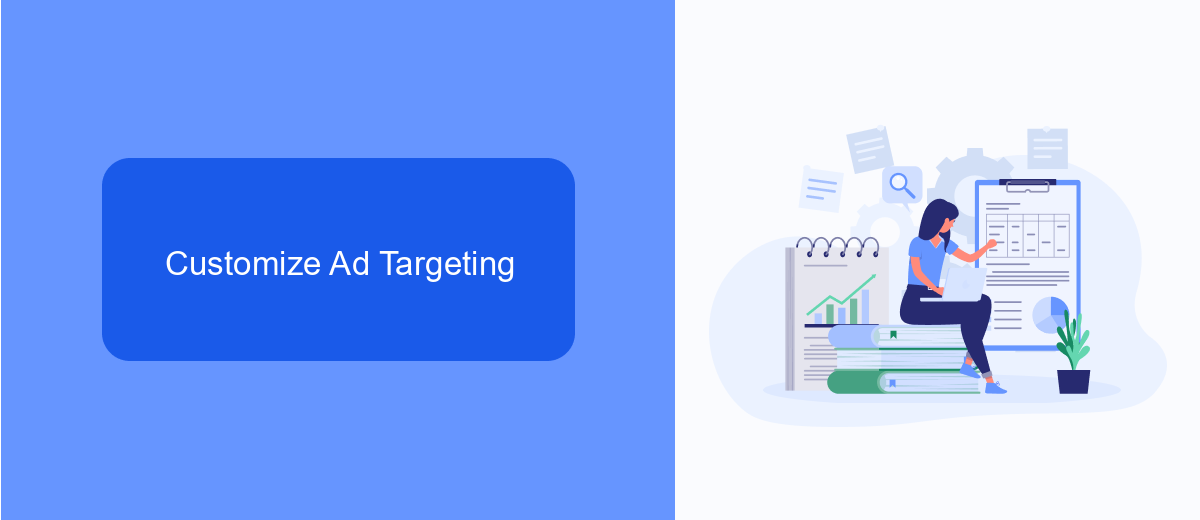
Customizing ad targeting on Facebook is crucial for maximizing the effectiveness of your marketing campaigns. Start by defining your audience based on demographics, interests, and behaviors. Utilize Facebook's Audience Insights tool to gather data on your potential customers, allowing you to create highly specific audience segments. By narrowing down your target audience, you can ensure that your ads are shown to people who are most likely to be interested in your products or services, thereby increasing your return on investment.
Additionally, take advantage of advanced targeting options such as lookalike audiences, which help you reach new people who are similar to your existing customers. Integrate tools like SaveMyLeads to streamline your lead generation process and automatically sync new leads from Facebook ads to your CRM or email marketing platform. This not only saves time but also ensures that you can quickly follow up with potential customers, enhancing your overall campaign performance. Continuously monitor and adjust your targeting criteria based on the performance data to optimize your ad reach and engagement.
Craft Ad Content
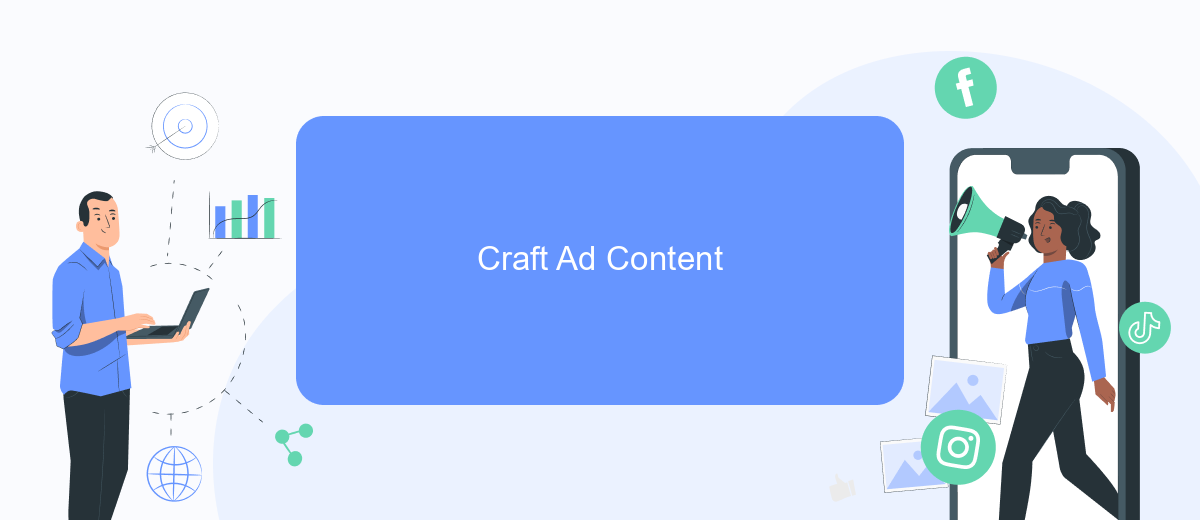
Creating compelling ad content is crucial to capturing your audience's attention and driving engagement. When crafting your ad content, it's essential to focus on clarity, visual appeal, and a strong call-to-action. Here are some steps to help you create effective ad content:
- Identify Your Audience: Understand who your target audience is and tailor your message to their needs and interests.
- Craft a Clear Message: Keep your message concise and to the point. Highlight the key benefits of your product or service.
- Use High-Quality Visuals: Incorporate eye-catching images or videos that are relevant to your ad. High-quality visuals can significantly increase engagement.
- Include a Strong Call-to-Action: Guide your audience on what to do next, whether it's to visit your website, sign up for a newsletter, or make a purchase.
- Test Different Variations: Create multiple versions of your ad content to see which one performs best. A/B testing can provide valuable insights.
By following these steps, you can create ad content that not only captures attention but also drives meaningful interactions with your audience. Remember to continuously monitor and optimize your ads for the best results.
Set Budget and Schedule
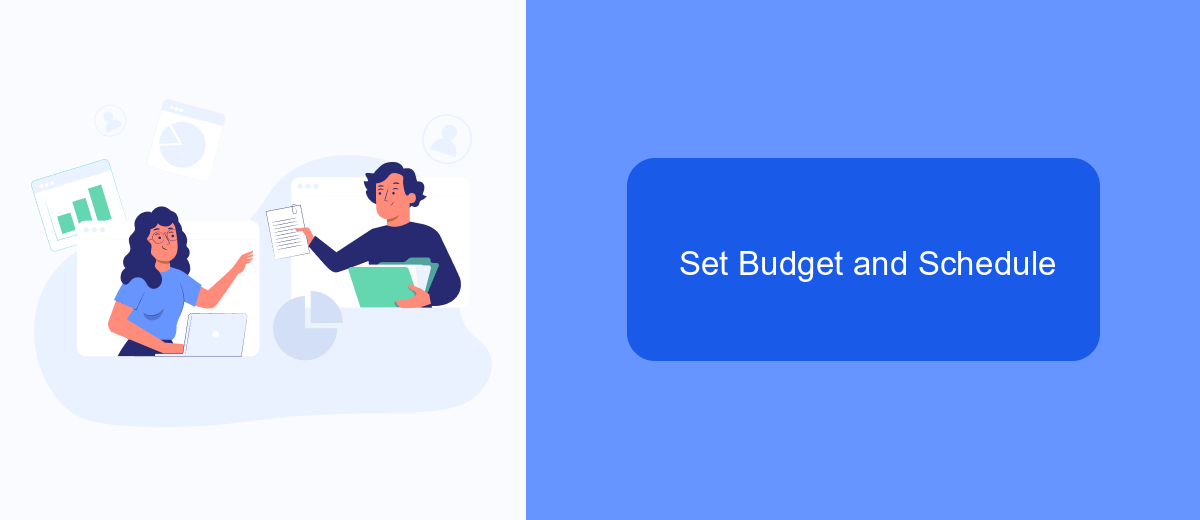
Setting a budget and schedule for your Facebook ads is crucial to ensure you get the most out of your advertising spend. Start by determining how much you're willing to spend on your campaign. You can choose between a daily budget, which limits how much you spend each day, or a lifetime budget, which sets a cap for the entire duration of your campaign.
Next, decide on the schedule for your ads. Facebook allows you to run your ads continuously or set specific start and end dates. This flexibility helps you align your ads with your business goals and target audience's behavior.
- Daily Budget: Set a maximum spend per day.
- Lifetime Budget: Set a maximum spend for the entire campaign.
- Run Continuously: Keep your ads running without interruption.
- Set Start and End Dates: Choose specific dates for your campaign.
By carefully setting your budget and schedule, you can manage your advertising costs effectively and ensure your ads reach the right audience at the right time. Regularly monitor and adjust these settings to optimize your campaign performance.
Monitor and Optimize Performance
Once your ads are live, it's crucial to monitor their performance closely. Utilize Facebook Ads Manager to track key metrics such as click-through rates (CTR), conversion rates, and return on ad spend (ROAS). Regularly review these metrics to identify which ads are performing well and which ones need adjustments. Make data-driven decisions to optimize your campaigns by tweaking ad creatives, targeting options, and budgets. Continuous monitoring helps ensure your ads are meeting your marketing objectives and delivering the best possible results.
In addition to Facebook Ads Manager, consider integrating third-party tools like SaveMyLeads to streamline your performance tracking and optimization processes. SaveMyLeads allows you to automate data collection and analysis, providing real-time insights into your ad campaigns. By leveraging such tools, you can save time and focus on strategic adjustments that enhance your campaign's effectiveness. Regularly updating and optimizing your ads based on performance data will help you maximize your advertising investment and achieve better outcomes.
FAQ
How do I create multiple ads in a single Facebook campaign?
Can I run multiple ads with different objectives in one campaign?
How can I manage the budget for multiple ads?
How do I track the performance of multiple ads?
Is there a way to automate the creation and management of multiple ads?
If you use Facebook Lead Ads, then you should know what it means to regularly download CSV files and transfer data to various support services. How many times a day do you check for new leads in your ad account? How often do you transfer data to a CRM system, task manager, email service or Google Sheets? Try using the SaveMyLeads online connector. This is a no-code tool with which anyone can set up integrations for Facebook. Spend just a few minutes and you will receive real-time notifications in the messenger about new leads. Another 5-10 minutes of work in SML, and the data from the FB advertising account will be automatically transferred to the CRM system or Email service. The SaveMyLeads system will do the routine work for you, and you will surely like it.
