Running effective Meta ads can significantly boost your business’s online presence and drive targeted traffic to your website. Whether you're a seasoned marketer or a beginner, understanding the fundamentals of creating, managing, and optimizing these ads is crucial. This guide will walk you through the essential steps to successfully launch and maintain Meta ads, ensuring you achieve your advertising goals.
Define Your Target Audience
Identifying your target audience is a critical step in running successful Meta ads. Understanding who your audience is will help you create personalized and effective ad campaigns that resonate with potential customers. Start by analyzing your current customer base and identifying common characteristics such as demographics, interests, and behaviors.
- Demographics: Age, gender, income level, education, and occupation.
- Interests: Hobbies, activities, and interests they follow on social media.
- Behaviors: Purchasing habits, brand loyalty, and online activity.
Once you have a clear picture of your target audience, use tools like Meta's Audience Insights to refine your audience further. Additionally, consider integrating services like SaveMyLeads to streamline your data collection and improve targeting accuracy. By leveraging these insights and tools, you can ensure your Meta ads reach the right people, maximizing your campaign's effectiveness and return on investment.
Set Campaign Goals and Objectives

Before launching any Meta ads campaign, it’s crucial to set clear and measurable goals and objectives. Determine what you want to achieve, whether it's increasing brand awareness, driving traffic to your website, generating leads, or boosting sales. By defining specific goals, you can tailor your ad strategy to meet those targets and measure your success effectively. For instance, if your primary goal is to generate leads, you might focus on creating compelling lead magnets and optimizing your landing pages.
Once your goals are set, break them down into actionable objectives. This could include setting a target number of clicks, conversions, or impressions within a certain timeframe. Utilize tools and services like SaveMyLeads to streamline your lead generation efforts. SaveMyLeads automates the process of capturing and organizing leads from your Meta ads, ensuring you never miss an opportunity. By integrating such services, you can focus more on strategic planning and less on manual data entry, ultimately driving better campaign performance.
Choose the Right Ad Format

Choosing the right ad format is crucial for the success of your Meta Ads campaign. Different formats cater to different objectives and audience preferences, so it's important to understand your goals and select accordingly.
- Single Image Ads: Ideal for straightforward messages and high-quality visuals. Best for driving clicks to a website or promoting a single product.
- Video Ads: Excellent for storytelling and capturing attention. Use these to showcase product features or customer testimonials.
- Carousel Ads: Allows multiple images or videos in a single ad. Great for displaying a range of products or a step-by-step process.
- Collection Ads: Perfect for e-commerce, these ads open into a full-screen experience, allowing users to browse and purchase products directly.
- Lead Generation Ads: Designed to collect user information without leaving the platform. Integrate with services like SaveMyLeads to automate and streamline the data collection process.
By carefully selecting the ad format that aligns with your campaign objectives, you can effectively engage your target audience and achieve better results. Always test different formats to see which performs best for your specific needs.
Create Compelling Ad Copy
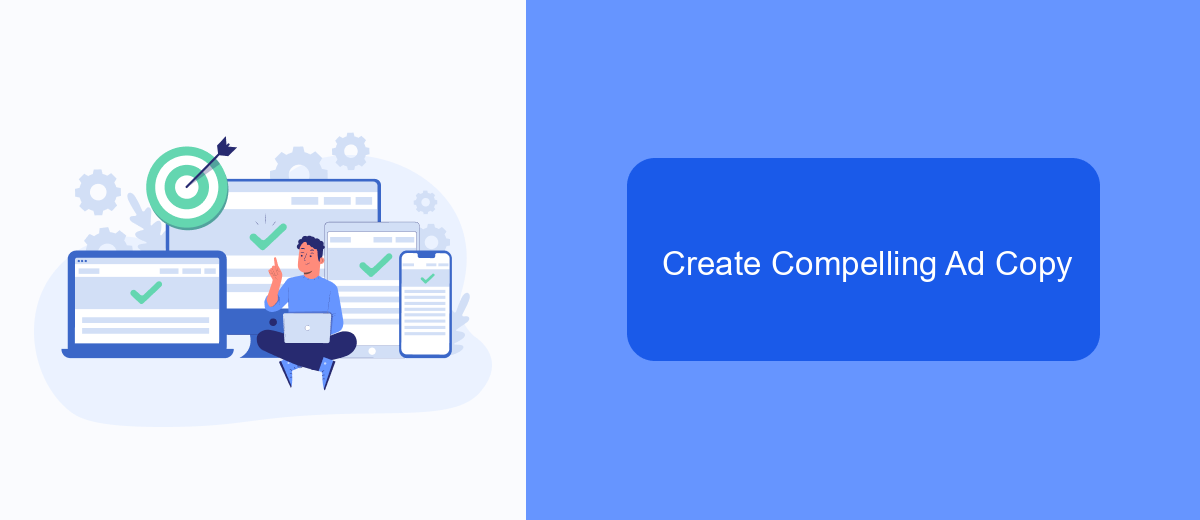
Creating compelling ad copy is crucial for capturing your audience's attention and driving engagement. Start by understanding your target audience and crafting a message that resonates with their needs and desires. Use clear and concise language to convey your value proposition effectively.
Next, focus on the headline, as it's the first thing users will see. A strong headline should be attention-grabbing and relevant to your audience. Follow it with a persuasive body copy that highlights the benefits of your product or service, rather than just its features.
- Use action-oriented language to encourage clicks and conversions.
- Incorporate social proof, such as testimonials or user reviews.
- Include a clear and compelling call-to-action (CTA).
- Test different ad variations to see what works best.
Finally, don't forget to leverage tools that can help streamline your ad creation process. For instance, SaveMyLeads can automate the integration of leads from your ads into your CRM, ensuring you can follow up quickly and efficiently. By refining your ad copy and utilizing the right tools, you can maximize the impact of your Meta ads.
Track and Optimize Your Campaigns
Tracking and optimizing your Meta ads campaigns is crucial for achieving the best results. Start by setting clear goals and key performance indicators (KPIs) to measure success. Utilize Meta's Ads Manager to monitor metrics such as impressions, clicks, and conversions. Regularly review these metrics to identify trends and make informed decisions. A/B testing different ad creatives and targeting options can provide valuable insights into what resonates most with your audience.
Integrating third-party tools like SaveMyLeads can further enhance your tracking capabilities. SaveMyLeads allows you to automate the transfer of leads from your Meta ads to your CRM or email marketing platform, ensuring no potential customer is missed. This seamless integration helps in maintaining an organized workflow and provides real-time data for better optimization. Continuously analyze the performance data and adjust your campaigns accordingly to maximize ROI and achieve your advertising goals.
- Automate the work with leads from the Facebook advertising account
- Empower with integrations and instant transfer of leads
- Don't spend money on developers or integrators
- Save time by automating routine tasks
FAQ
How do I create a Meta ad account?
What are the different types of Meta ads?
How can I target the right audience for my Meta ads?
How do I measure the performance of my Meta ads?
Is there a way to automate my Meta ad campaigns?
Personalized responses to new clients from Facebook/Instagram. Receiving data on new orders in real time. Prompt delivery of information to all employees who are involved in lead processing. All this can be done automatically. With the SaveMyLeads service, you will be able to easily create integrations for Facebook Lead Ads and implement automation. Set up the integration once and let it do the chores every day.

