Running Instagram ads through Facebook can significantly boost your brand's visibility and engagement. With Facebook's robust advertising platform, you can target specific audiences, track performance, and optimize your campaigns for better results. This guide will walk you through the steps to create and manage Instagram ads using Facebook Ads Manager, ensuring you reach your marketing goals efficiently.
Configure Facebook Business Manager
To effectively manage your Instagram ads on Facebook, you need to configure Facebook Business Manager. This tool allows you to organize and manage your business assets, such as ad accounts, pages, and people who work on them, in one place. Start by creating a Business Manager account if you don't have one already.
- Go to business.facebook.com and click on "Create Account".
- Enter your business name, your name, and your business email address.
- Follow the prompts to complete the setup process.
- Add your Instagram account by navigating to Business Settings > Accounts > Instagram Accounts.
- Connect your ad account to the Business Manager.
For seamless integration and automation, consider using services like SaveMyLeads. This platform allows you to automate the process of capturing leads from your Instagram ads and sending them to your CRM or other tools, ensuring that you never miss a potential customer. With these configurations, you're all set to run and manage your Instagram ads efficiently through Facebook Business Manager.
Create an Instagram Ad
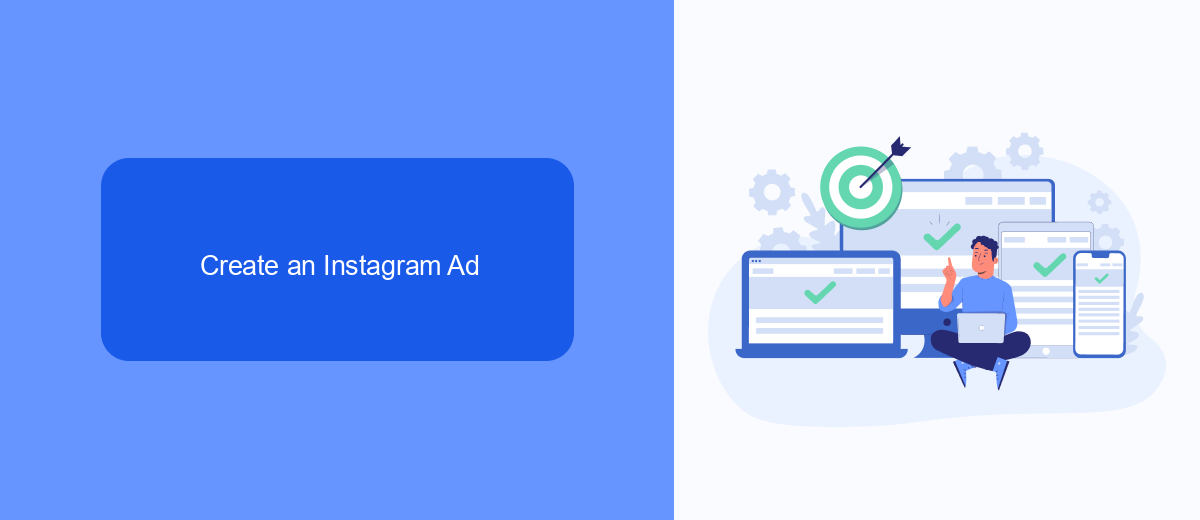
Creating an Instagram ad on Facebook begins with accessing the Facebook Ads Manager. Once you’re in the Ads Manager, click on the “Create” button to start a new campaign. Choose your marketing objective, such as brand awareness, traffic, or conversions. After selecting your objective, you’ll be prompted to set up your ad campaign details, including naming your campaign, setting a budget, and defining your target audience. Make sure to select Instagram as one of the placements for your ads to ensure they appear on the platform.
Next, you’ll need to create the actual ad. Choose the format that best suits your campaign goals, such as a photo, video, carousel, or collection ad. Upload your media, add compelling ad copy, and include a clear call-to-action. To streamline the process and ensure seamless integration with your CRM or other tools, consider using SaveMyLeads. This service automates the data transfer from your Instagram ads to your chosen platforms, saving you time and reducing the risk of manual errors. After everything is set up, review your ad and submit it for approval. Once approved, your ad will start running on Instagram.
Set Your Ad Parameters
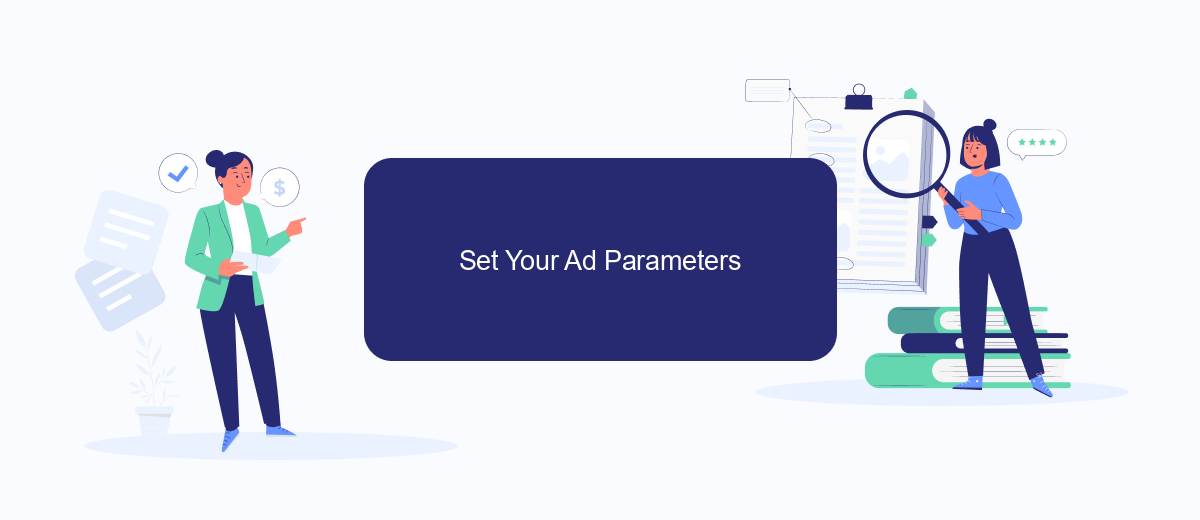
Setting your ad parameters is a crucial step in creating effective Instagram ads on Facebook. This involves defining your target audience, budget, schedule, and ad placements to ensure your campaign reaches the right people at the right time.
- Audience: Use Facebook's audience targeting tools to define your audience based on demographics, interests, and behaviors.
- Budget and Schedule: Set a daily or lifetime budget and choose the duration of your campaign. Facebook will optimize your ad delivery within your budget constraints.
- Placements: Choose where your ads will appear. You can select automatic placements or manually choose specific placements like Instagram feed or stories.
- Ad Format: Decide on the format of your ad, whether it's a photo, video, carousel, or collection ad.
For seamless integration and automation of your ad campaigns, consider using SaveMyLeads. This service helps you connect your Facebook and Instagram ad accounts with various CRM and marketing tools, ensuring you capture and manage leads efficiently. By automating these processes, you can focus more on optimizing your ad performance and less on manual data entry.
Manage Ad Performance
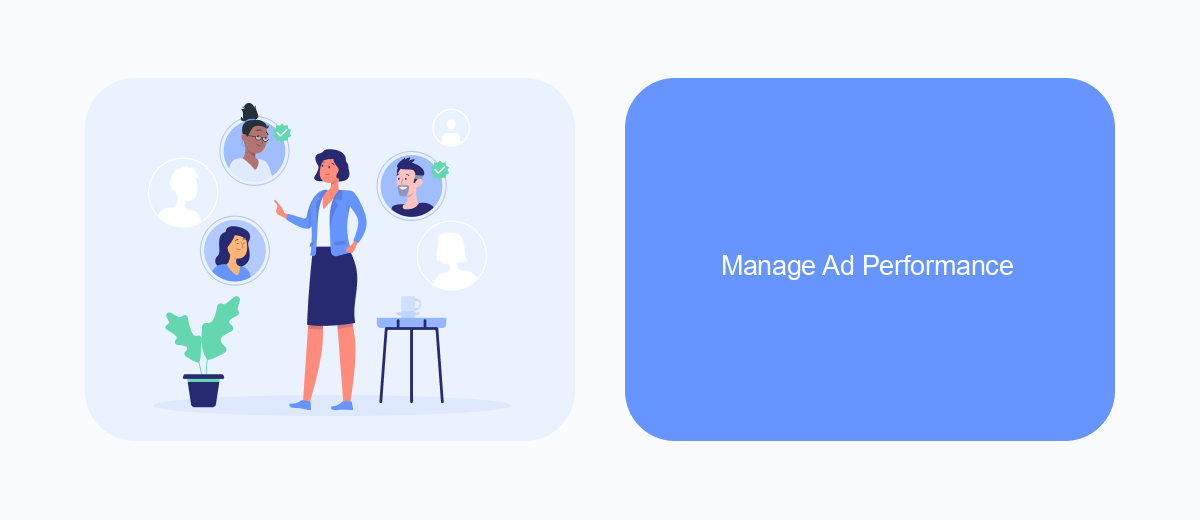
Once your Instagram ad is live on Facebook, it's crucial to monitor its performance regularly. This helps you understand how well your ad is resonating with your audience and allows you to make data-driven decisions to optimize your campaigns.
Start by accessing Facebook Ads Manager, where you can view detailed metrics such as reach, engagement, click-through rates, and conversions. Pay close attention to these metrics to identify areas that need improvement.
- Track key performance indicators (KPIs) like impressions, clicks, and conversions.
- Analyze audience demographics to see who is interacting with your ad.
- Adjust your targeting settings based on performance data.
- Utilize A/B testing to compare different ad creatives and strategies.
For seamless integration and automation, consider using tools like SaveMyLeads. This service can help you automatically collect leads from your Instagram ads and send them directly to your CRM or email marketing platform, ensuring no potential customer is missed.
Integrate with SaveMyLeads
Integrating SaveMyLeads with your Instagram Ads on Facebook can significantly enhance your marketing efficiency by automating lead data transfer. SaveMyLeads is a powerful tool that allows you to seamlessly connect your Facebook and Instagram ad accounts with various CRM systems, email marketing services, and other applications without any coding required. This integration ensures that you never miss out on potential leads, as the data is transferred in real-time, allowing your team to follow up promptly and effectively.
To set up the integration, simply sign up for a SaveMyLeads account and follow the intuitive step-by-step instructions to connect your Facebook Ads account. Once connected, you can customize the data fields and specify how and where you want the lead information to be sent. This automation not only saves time but also reduces the risk of manual errors, ensuring that your lead management process is smooth and efficient. By integrating SaveMyLeads, you can focus more on optimizing your ad campaigns and less on the technicalities of data management.
- Automate the work with leads from the Facebook advertising account
- Empower with integrations and instant transfer of leads
- Don't spend money on developers or integrators
- Save time by automating routine tasks
FAQ
How do I start running Instagram ads on Facebook?
Can I run Instagram ads without a Facebook account?
What types of Instagram ads can I create through Facebook Ads Manager?
How can I track the performance of my Instagram ads?
Is there a way to automate and integrate my Instagram ad campaigns?
Use the SaveMyLeads service to improve the speed and quality of your Facebook lead processing. You do not need to regularly check the advertising account and download the CSV file. Get leads quickly and in a convenient format. Using the SML online connector, you can set up automatic transfer of leads from Facebook to various services: CRM systems, instant messengers, task managers, email services, etc. Automate the data transfer process, save time and improve customer service.

