Running Instagram ads can significantly boost your brand's visibility and engagement. Utilizing Facebook Ads Manager, you can create, manage, and optimize your Instagram ad campaigns with ease. This guide will walk you through the process step-by-step, ensuring you leverage all the powerful tools and features available to maximize your advertising success on Instagram. Let's get started!
Create Instagram Business Account
To get started with Instagram ads, you'll first need to create an Instagram Business Account. This type of account provides access to analytics, advertising tools, and other features that are essential for running effective campaigns. Setting up an Instagram Business Account is straightforward and can be done in a few simple steps.
- Open the Instagram app and go to your profile.
- Tap the three horizontal lines in the upper-right corner and select "Settings."
- Under "Account," choose "Switch to Professional Account."
- Select "Business" as your account type and follow the prompts to complete the setup.
- Connect your Instagram account to a Facebook Page to enable advanced features and ad management.
After setting up your Instagram Business Account, you may want to consider using a service like SaveMyLeads to streamline your ad management process. SaveMyLeads allows you to automate lead generation and integrate various marketing tools, making it easier to track and optimize your campaigns. With your business account ready and integrated tools in place, you're all set to create and manage Instagram ads efficiently.
Link Instagram Account to Facebook Page
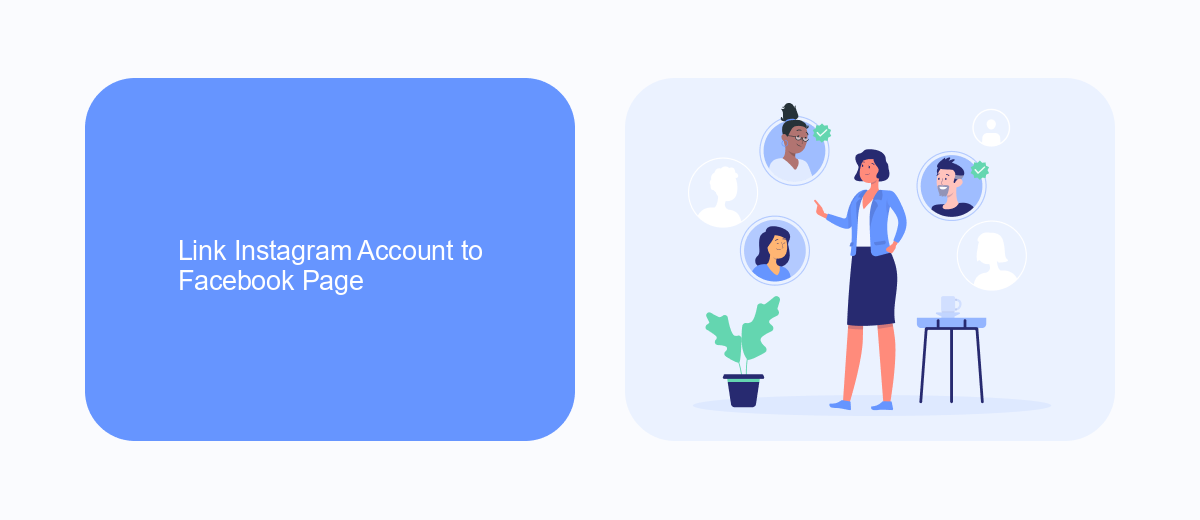
To link your Instagram account to your Facebook Page, start by navigating to your Facebook Page settings. Under the "Settings" menu, locate the "Instagram" tab on the left-hand side. Click on it, and you will be prompted to log in to your Instagram account. Enter your Instagram credentials and authorize the connection. This integration allows you to manage your Instagram ads directly from the Facebook Ads Manager, streamlining your advertising efforts and providing a unified platform for both social media accounts.
For a more efficient setup and management of your integrations, consider using SaveMyLeads. This service simplifies the process of connecting your Instagram and Facebook accounts, ensuring that your marketing campaigns run smoothly. SaveMyLeads offers automated workflows and seamless data synchronization, saving you time and reducing the risk of errors. With SaveMyLeads, you can focus on creating compelling ad content while the service handles the technical aspects of integration.
Create Instagram Ad Campaign
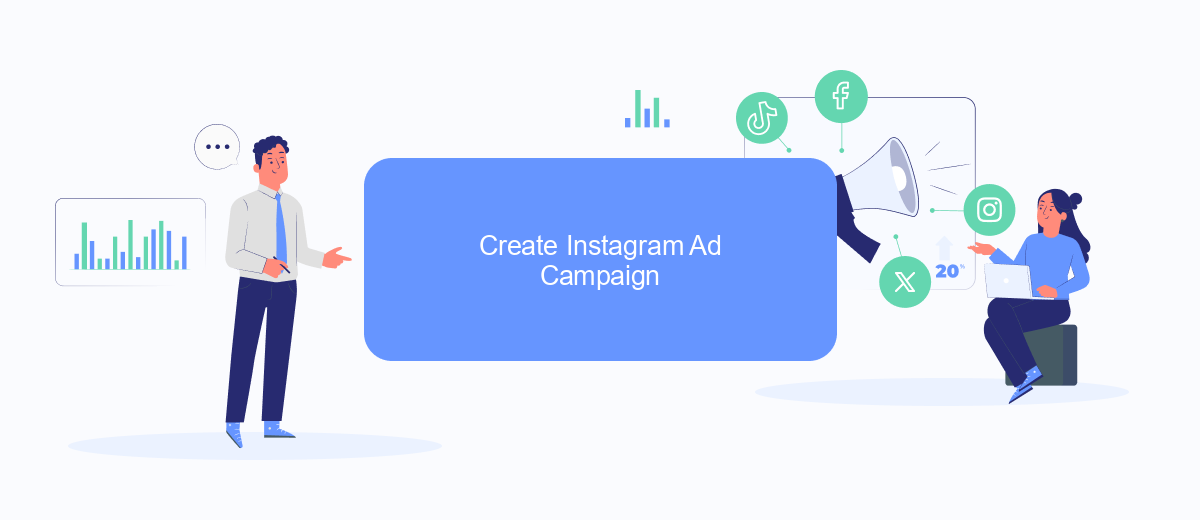
Creating an Instagram ad campaign through Facebook Ads Manager is a streamlined process that allows you to reach your target audience effectively. To get started, ensure that your Instagram account is connected to your Facebook page. This integration is crucial for managing and tracking your ad performance seamlessly.
- Log in to your Facebook Ads Manager and click on the "Create" button to start a new campaign.
- Select your campaign objective, such as brand awareness, traffic, or conversions, depending on your goals.
- Define your target audience by setting parameters like location, age, gender, and interests.
- Choose Instagram as your ad placement under the "Placements" section. You can select "Manual Placements" and then check Instagram.
- Set your budget and schedule for the campaign, determining how much you want to spend daily or over the campaign's lifetime.
- Create your ad by selecting the format (e.g., photo, video, carousel) and uploading your media files. Add compelling ad copy and a call-to-action.
- Review your campaign settings and click "Confirm" to submit your ad for review.
Once your ad is live, you can monitor its performance through Facebook Ads Manager. For enhanced integration and lead management, consider using SaveMyLeads. This service automates the process of capturing and organizing leads from your Instagram ads, ensuring you never miss an opportunity to engage with potential customers.
Set Ad Budget and Schedule
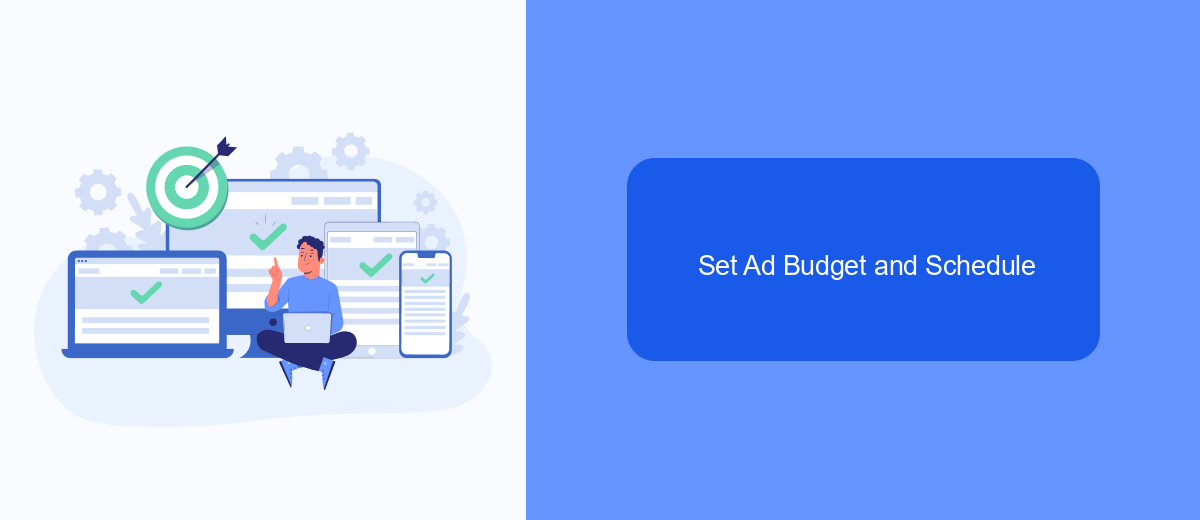
Setting the right budget and schedule for your Instagram ads is crucial for achieving your marketing goals. Start by determining how much you are willing to spend on your campaign. Facebook Ads Manager offers flexible budgeting options, allowing you to set a daily or lifetime budget based on your preferences.
Next, choose the schedule for your ads. You can decide whether you want your ads to run continuously starting from a specific date or within a particular date range. This flexibility helps you align your ad schedule with your marketing strategy and target audience's behavior.
- Daily Budget: Set a specific amount to be spent each day.
- Lifetime Budget: Allocate a total amount to be spent over the campaign's duration.
- Run Ads Continuously: Keep your ads running without a set end date.
- Set Start and End Dates: Define a specific period for your ads to be active.
Additionally, consider integrating your ad campaigns with services like SaveMyLeads to automate lead management and streamline your marketing efforts. This integration can help you capture and manage leads more efficiently, ensuring that your ad budget is utilized effectively.
Monitor and Track Results
Once your Instagram ad campaign is live, it’s crucial to monitor and track its performance to ensure you're achieving your marketing goals. Facebook Ads Manager provides a comprehensive dashboard where you can view key metrics such as impressions, reach, engagement, and conversions. Regularly check these metrics to understand how your ads are performing and make data-driven decisions to optimize your campaigns. Adjust your targeting, creative, or budget based on the insights gathered to improve your ad performance.
For a more streamlined approach to tracking and integrating your ad data, consider using services like SaveMyLeads. SaveMyLeads allows you to automate the process of collecting and analyzing your campaign data by integrating Facebook Ads Manager with other tools like Google Sheets, CRM systems, and email marketing platforms. This integration helps you save time and ensures that you have all your data in one place for better analysis and reporting. By leveraging such services, you can focus more on strategy and less on manual data management.


FAQ
How do I start running Instagram ads from Facebook Ads Manager?
Can I target specific audiences on Instagram through Facebook Ads Manager?
Is it possible to run Instagram ads without a Facebook account?
How can I track the performance of my Instagram ads?
What tools can help automate and optimize my Instagram ad campaigns?
Use the SaveMyLeads service to improve the speed and quality of your Facebook lead processing. You do not need to regularly check the advertising account and download the CSV file. Get leads quickly and in a convenient format. Using the SML online connector, you can set up automatic transfer of leads from Facebook to various services: CRM systems, instant messengers, task managers, email services, etc. Automate the data transfer process, save time and improve customer service.
