Running Instagram ads from Facebook is a powerful way to maximize your social media marketing efforts. By leveraging Facebook's robust Ads Manager, you can create, manage, and optimize ads that reach Instagram's vast audience. This guide will walk you through the step-by-step process, ensuring you effectively target your desired audience and achieve your marketing goals seamlessly.
Connect Facebook and Instagram
Connecting your Facebook and Instagram accounts is crucial for managing ads effectively from a single platform. This integration allows seamless sharing of posts, synchronized ad campaigns, and unified insights, making it easier to reach your audience across both platforms.
- Go to your Facebook Page settings.
- Select "Instagram" from the left-hand menu.
- Click "Connect Account" and log in to your Instagram account.
- Authorize the connection by following the prompts.
For a more advanced integration, consider using SaveMyLeads. This service automates data transfers between Facebook and Instagram, ensuring that your leads and ad performance metrics are consistently updated. SaveMyLeads simplifies the process, allowing you to focus on optimizing your ad strategies without manual data entry.
Create an Instagram Ad
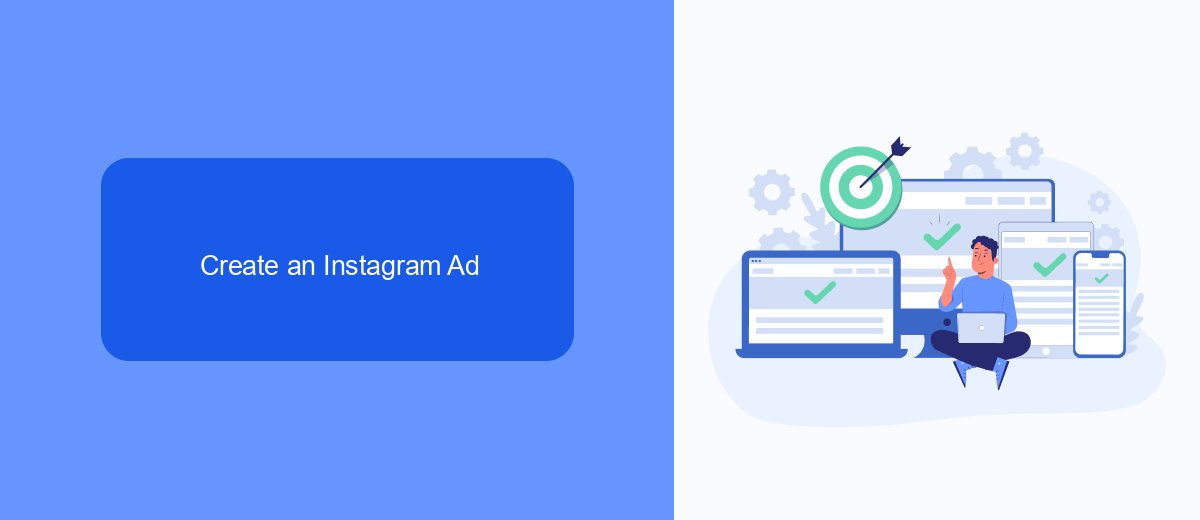
Creating an Instagram ad from Facebook is a straightforward process that allows you to leverage the robust targeting options available on Facebook's Ad Manager. First, navigate to the Facebook Ads Manager and click on the "Create" button to start a new campaign. Select your marketing objective, such as brand awareness, traffic, or conversions. After choosing your objective, you’ll be prompted to set up your ad set, where you can define your audience, budget, and schedule. Make sure to select Instagram as your ad placement to ensure your ads will appear on Instagram.
Once your ad set is configured, it’s time to create your ad. Choose the format that best suits your campaign goals, whether it’s a photo, video, carousel, or story ad. Upload your creative assets and add compelling ad copy that resonates with your target audience. To streamline the process and integrate your Instagram ads with other marketing tools, consider using SaveMyLeads. This service automates lead generation and can help you efficiently manage your ad campaigns by integrating with various CRM systems and marketing platforms. Finally, review your ad to ensure everything is correct and click "Publish" to launch your Instagram ad.
Set Your Target Audience
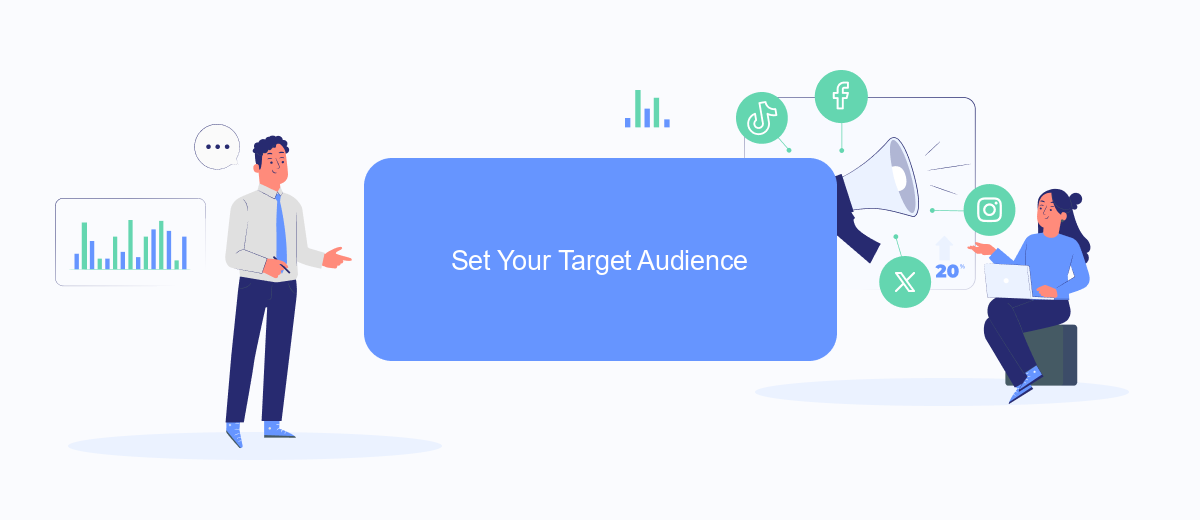
Setting your target audience is a crucial step in ensuring the success of your Instagram ads. By defining who you want to reach, you can tailor your ads to resonate with the right people, increasing engagement and conversions. Here's how to set your target audience effectively:
- Access Audience Settings: In your Facebook Ads Manager, navigate to the 'Audience' section. Here, you can create a new audience or use a saved one.
- Define Demographics: Specify the age, gender, and location of your target audience. You can also include languages if your ad is in a specific language.
- Interests and Behaviors: Use detailed targeting to include interests, behaviors, and connections that match your ideal customer profile.
- Custom and Lookalike Audiences: Upload a customer list or use website traffic to create custom audiences. You can also create lookalike audiences to reach people similar to your existing customers.
- Save Your Audience: Once you've set all the parameters, save your audience for future campaigns to streamline the ad creation process.
For a more seamless experience, consider using integration services like SaveMyLeads. This tool can help automate the process of syncing your leads from Facebook to your CRM, ensuring that you always stay connected with your potential customers without manual effort.
Define Your Budget and Schedule
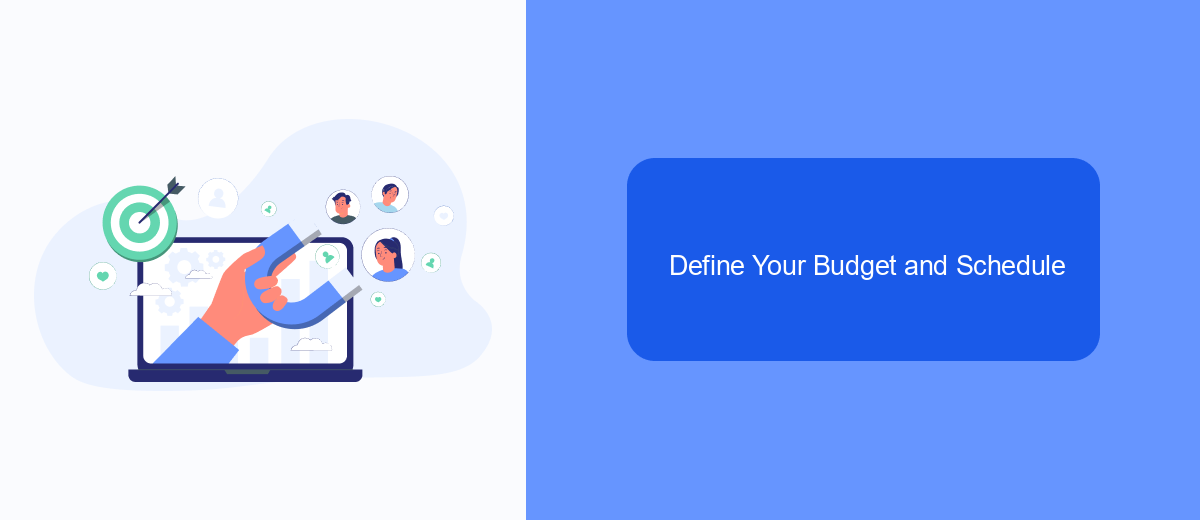
Setting a budget and schedule for your Instagram ads is a crucial step in ensuring your campaign's success. It involves determining how much you're willing to spend and how long you want your ads to run. This allows you to control your advertising costs and optimize your ad performance.
Begin by deciding on a daily or lifetime budget. A daily budget sets a limit on what you spend each day, while a lifetime budget is the total amount you plan to spend over the duration of your campaign. Once you have your budget in place, you need to set a schedule for your ads. You can choose specific start and end dates, or let your ads run continuously.
- Daily budget: Limits spending to a specific amount each day.
- Lifetime budget: Sets a total spending cap for the entire campaign.
- Ad schedule: Choose start and end dates or run ads continuously.
Additionally, consider using tools like SaveMyLeads to automate and optimize your ad campaigns. SaveMyLeads can help integrate your advertising efforts with other platforms, ensuring that your budget and schedule are adhered to while maximizing efficiency and performance.
Monitor and Optimize Your Ads
Once your Instagram ads are live, it's crucial to monitor their performance regularly. Utilize Facebook Ads Manager to track key metrics such as impressions, clicks, and conversions. This will help you understand how your ads are performing and identify any areas that may need adjustment. Regularly reviewing these metrics allows you to make data-driven decisions to enhance your ad effectiveness.
Optimization is an ongoing process. Adjust your targeting options, ad creatives, and budget based on the insights gathered from your performance data. Additionally, consider using integration services like SaveMyLeads to streamline your workflow. SaveMyLeads can automate the process of collecting leads from your ads and sending them directly to your CRM or email marketing platform, ensuring you never miss an opportunity to follow up. By continuously monitoring and optimizing your ads, you can maximize your return on investment and achieve your marketing goals more efficiently.
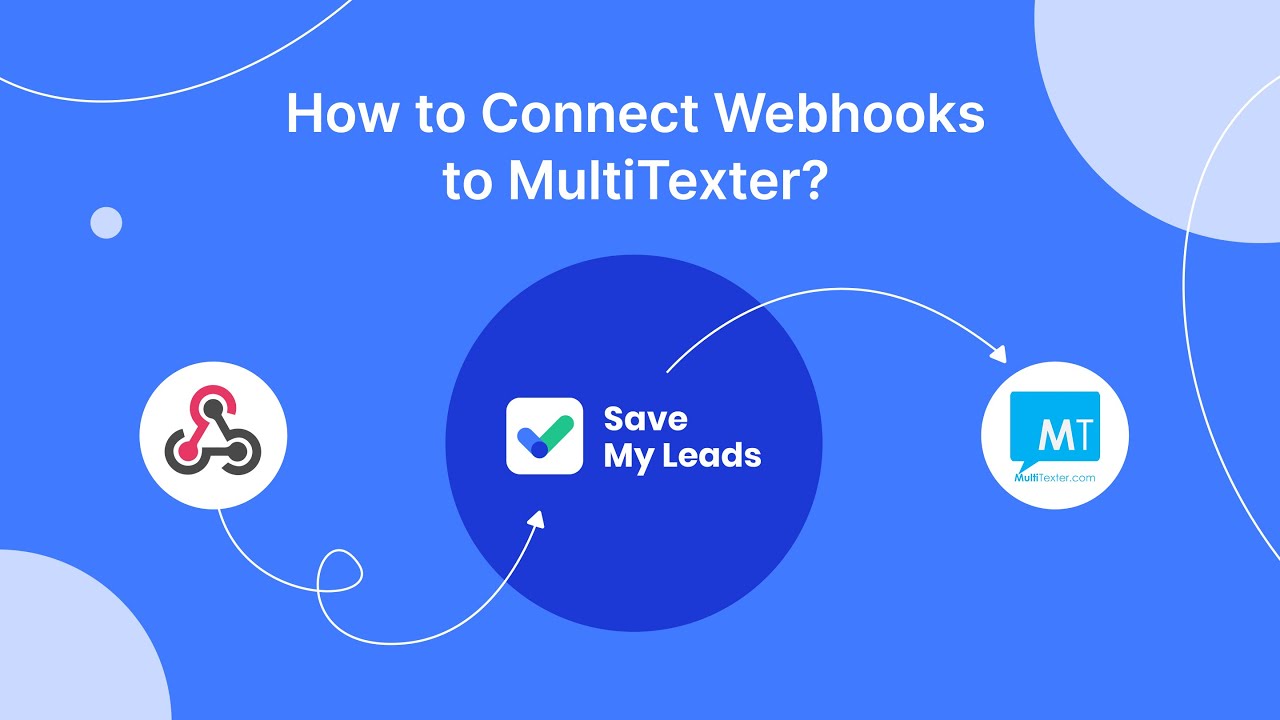

FAQ
How do I start running Instagram ads from Facebook?
Can I run Instagram ads without a Facebook account?
How do I target the right audience for my Instagram ads?
How can I automate and integrate my Instagram ad campaigns?
What metrics should I track to measure the success of my Instagram ads?
Would you like your employees to receive real-time data on new Facebook leads, and automatically send a welcome email or SMS to users who have responded to your social media ad? All this and more can be implemented using the SaveMyLeads system. Connect the necessary services to your Facebook advertising account and automate data transfer and routine work. Let your employees focus on what really matters, rather than wasting time manually transferring data or sending out template emails.
